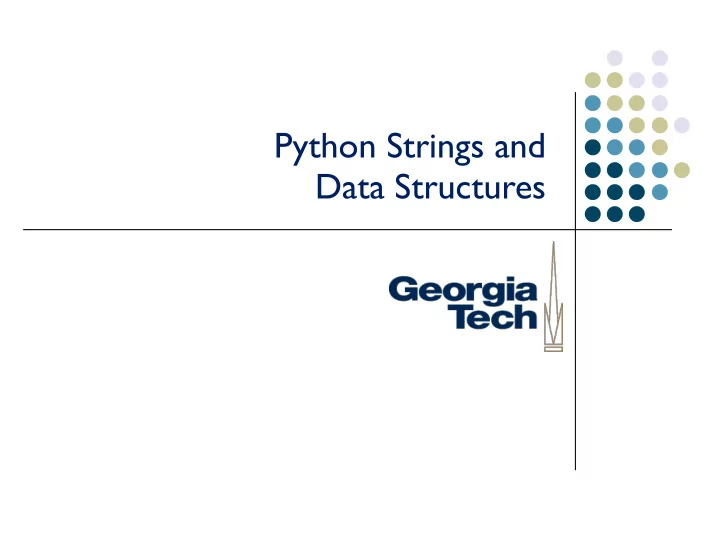
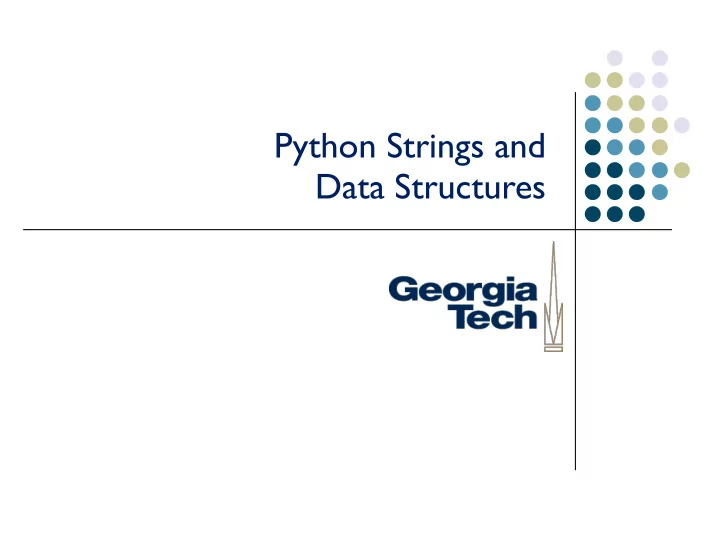
Python Strings and Data Structures
Learning Objectives • Strings (more) • Python data structures − Lists − Tuples − Dictionaries • Get comfortable writing more code CS 6452: Prototyping Interactive Systems 2
Questions? • Basic Python OK? • How was the HW? CS 6452: Prototyping Interactive Systems 3
Strategies • Don’t write up your entire program all at once • Decompose it into pieces & get each piece working independently CS 6452: Prototyping Interactive Systems 4
Multiple values def mult3(a, b, c): return a+1, b+2, c+3 a, b, c = mult3(1, 1, 1) CS 6452: Prototyping Interactive Systems 5
Strings • Used everywhere (Take out your laptops) • >>> s = “Hey!” >>> print(s + “ You”) >>> print(len(s)) >>> print(s * 3) CS 6452: Prototyping Interactive Systems 6
Printing Elements Print all the letters in a string for letter in “Hello”: Print only vowels? print(letter) str = “run” str = “dictionary” for ch in str: for letter in str: print(ch, end=‘ ‘) if letter in “aeiouAEIOU”: print(letter) CS 6452: Prototyping Interactive Systems 7
Reverse How to reverse a string? def reverse(str): result = “” for letter in str: result = letter + result print result CS 6452: Prototyping Interactive Systems 8
Indices Strings have indices str = “Winner” print(str[4]) r W i n n e print(str[-1]) [0] [1] [2] [3] [4] [5] print(str[-2]) print(str[6]) print(str[1:3]) CS 6452: Prototyping Interactive Systems 9
Alt Traversal Traverse, print, and reverse characters with while, not for def reverse2(str): index = 0 rev = “” while index < len(str) print(str[index]) rev = rev + str[index] print(rev) Wrong CS 6452: Prototyping Interactive Systems 10
Alt Traversal Traverse, print, and reverse characters with while, not for def reverse2(str): index = 0 rev = “” while index < len(str) print(str[index]) rev = str[index] + rev index = index + 1 print(rev) CS 6452: Prototyping Interactive Systems 11
Modify a String? • Strings are immutable − Once created, cannot be changed • So how do you “modify” one? • Always create a new one CS 6452: Prototyping Interactive Systems 12
String Operations • Many functions on strings s.count(s1) – count of how often s1 occurs in s s.find(s1) – Returns first index of s1 in s (-1 if not there) s.lower() – convert to lowercase s.upper() – convert to uppercase s.replace(old, new) – replaces all occurrences of old with new s.isalpha() – true if only contains alphabetic characters s.isdigit() – true if only numbers s.lstrip() – removes leading whitespace from s s.rstrip() – removes trailing whitespace from s s.strip() – removes leading & trailing whitespace from s s.isupper() – true if all uppercase … Remember: Some return a new string, don’t modify existing one CS 6452: Prototyping Interactive Systems 13
Useful function >>>str = “ John plays golf” >>>l = str.split() >>>print(l) [‘John’, ‘plays’, ‘golf’] A list (more to come soon) >>> str.strip().lower().split() ??? CS 6452: Prototyping Interactive Systems 14
Parsing a String Want second half of email (after @ sign) in this From: Bruckman, Amy S asb@cc.gatech.edu Date: Fri, 26 Aug 2016 20:32:17 +0000 str = “From: Bruckman, Amy S asb@cc.gatech.edu Date: Fri, 26 Aug 2016 20:32:17 +0000” pos = str.fund(‘@’) space = str.find(‘ ‘,pos) host = str[pos+1,space] CS 6452: Prototyping Interactive Systems 15
Exercise • Create a palindrome tester def palindrome(str): start = 0 end = len(str) – 1 while start < end: if str[start] != str[end] return False start = start + 1 end = end - 1 return True CS 6452: Prototyping Interactive Systems 16
Helpful Stuff 1 • dir function – lists all methods on a type of object >>> stuff = 'Hello world' >>> type(stuff) <type 'str'> >>> dir(stuff) ['capitalize', 'center', 'count', 'decode', 'encode', 'endswith', 'expandtabs', 'find', 'format', 'index', 'isalnum', 'isalpha', 'isdigit', 'islower', 'isspace', 'istitle', 'isupper', 'join', 'ljust', 'lower', 'lstrip', 'partition', 'replace', 'rfind', 'rindex', 'rjust', 'rpartition', 'rsplit', 'rstrip', 'split', 'splitlines', 'startswith', 'strip', 'swapcase', 'title', 'translate', 'upper', 'zfill'] CS 6452: Prototyping Interactive Systems 17
Helpful Stuff 2 • help function tells what a method does >>> help(str.capitalize) Help on method_descriptor: capitalize(...) S.capitalize() -> string Return a copy of the string S with only its first character capitalized. CS 6452: Prototyping Interactive Systems 18
Admin Intermission • Survey • Piazza • Office hours • Slides • Code in t-square CS 6452: Prototyping Interactive Systems 19
Data Structures • Sometimes, you need more than a variable CS 6452: Prototyping Interactive Systems 20
Variables • A variable is simply a name that contains a reference to some information • foo = “Jim” “ “Jim” foo • Variables can be reassigned, and multiple variables can refer to the same thing • Stashing a reference in a variable gives you a way to name it, and get at it later CS 6452: Prototyping Interactive Systems 21
Problem • Some more complex structures are hard to represent by just a named variable though • Example: you want to keep track of all of the users in a chat − user1 = “Steven” − user2 = “Amy” − ... • This is too static. Would you just create 1000 variables in case you ever had that many users? How would you do something to each one (can’t easily iterate) CS 6452: Prototyping Interactive Systems 22
Lists to the Rescue • Fortunately, Jython has a built in way to do this: lists • foo = [ “one”, “two”, “three” ] List foo • Lists collect multiple references to data items into a single data structure • These references are ordered • The contents of the list can be altered (it is mutable) • currentChatUsers = [ “Amy”, “Steven”, ... ] CS 6452: Prototyping Interactive Systems 23
List • Sequence of values • Heterogeneous (not all same type of value) • Mutable! • Denoted with [ ] [50, 40, 30, ‘Mary’, ‘Fred’] CS 6452: Prototyping Interactive Systems 24
evens = [2, 4, 6, 8] names = [“Jim”, “Jane”, “Mike”, “Mary”] vals = range(5) # vals is [0, 1, 2, 3, 4] nums = range(1,10,3) # ??? for i in nums: print(i) CS 6452: Prototyping Interactive Systems 25
Accessing Elements • [ ] used to get an index days = [‘sun’, ‘mon’, ‘tue’, ‘wed’, ‘thu’, ‘fri’, ‘sat’] c = days[3] print(c) print( days[-1] ) week = days[1:6] print(week) days[2] = ‘sleep’ Mutable # What happens? CS 6452: Prototyping Interactive Systems 26
List Methods append(item) – Adds item to end of list count(item) – Returns count of how often item appears index(item) – Returns index of first element with value item insert(index, item) – Put item into list at position index and slide all others over one to the right sort() – Sort items so they appear in ascending order remove(item) – Remove first occurrence of item reverse() – Reverses order of list >>>l = [‘a’, ‘b’, ‘c’] >>> del l[1] >>> print(l) CS 6452: Prototyping Interactive Systems 27
Aliases list1 = [1, 2, 3, 4] list2 = list1 list1[2] = 12 print(list1) print(list2) list3 = [] + list2 list3.append(10) CS 6452: Prototyping Interactive Systems 28
Tuple • Like lists, only immutable − The set of references in a tuple is fixed • Generally used either when: − You need a constant list daysOfWeek = ( “Monday,” “Tuesday”, “Wednesday”, “Thursday”, “Friday”, “Saturday”, “Sunday” ) − You need to group together a set of data whose structure is fixed: E.g., using tuples as quick-and-dirty records, such as address book entries: myContactInfo = ( “John Stasko”, “TSRB355”, “stasko@cc.gatech.edu” ) • All list operations work on tuples, except ones that modify the set of references within the tuple − So, no append(), remove(), etc. CS 6452: Prototyping Interactive Systems 29
Tuple • Immutable! • Lists of comma separated values t1 = ‘a’, ‘b’, ‘c’ t2 = (‘a’, ‘b’, ‘c’) # equivalent t3 = tuple(‘bobcat’) print(t3) t4 = (10, 20, 30, 40) print(t4[2]) print( t4[0:2]) CS 6452: Prototyping Interactive Systems 30
Access >>> m = [ ‘go', 'fish' ] >>> (x, y) = m >>> x ‘go' >>> y 'fish' >>> >>> b,a = a,b What does that do? CS 6452: Prototyping Interactive Systems 31
Multiple values def mult3(a, b, c): return a+1, b+2, c+3 a, b, c = mult3(1, 1, 1) Recall CS 6452: Prototyping Interactive Systems 32
Recommend
More recommend