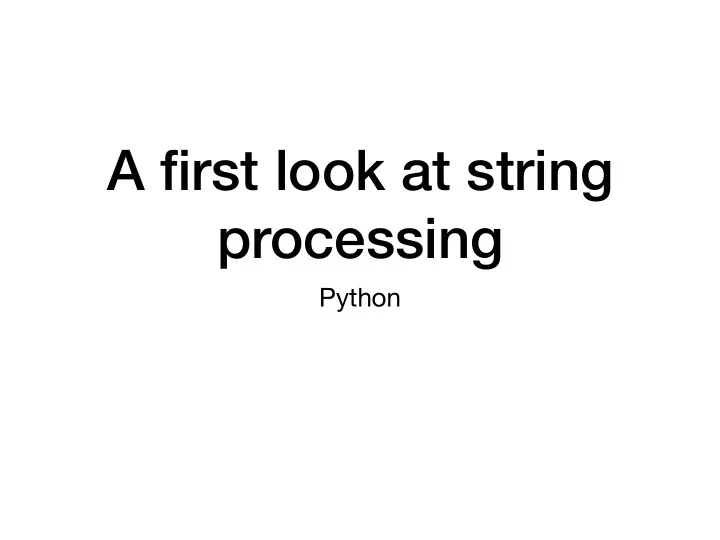
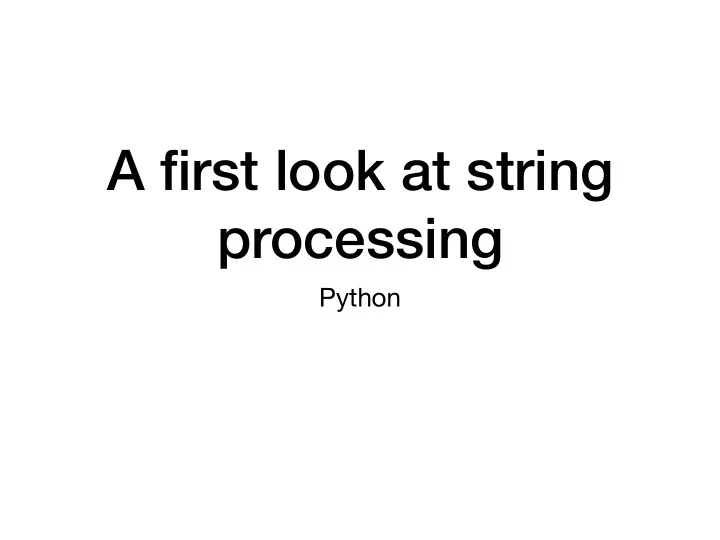
A first look at string processing Python
Strings • Basic data type in Python • Strings are immutable, meaning they cannot be shared • Why? • It’s complicated, but string literals are very frequent. If strings cannot be changed, then multiple occurrences of the same string in a program can be placed in a single memory location. • More importantly, strings can serve keys in key- value pairs. • Don’t worry, we are going to see what this means.
String Literals • String literals are defined by using quotation marks • Example: • To create strings that span newlines, use the triple quotation mark
String Methods • There are a number of methods for strings. Most of them are self-explaining s.lower(), s.upper() : returns the lowercase or uppercase version of the • string s.strip() : returns a string with whitespace removed from the start and end • s.isalpha()/s.isdigit()/s.isspace(): tests if all the string chars are • in the various character classes s.startswith('other'), s.endswith('other') : tests if the string • starts or ends with the given other string s.find('other') : searches for the given other string (not a regular • expression) within s, and returns the first index where it begins or -1 if not found s.replace('old', ‘new'): returns a string where all occurrences of 'old' • have been replaced by 'new'
Strings and Characters • Python does not have a special type for characters • Characters are just strings of length 1.
Accessing Elements of Strings • We use the bracket notation to gain access to the characters in a string • a_string[3] is character number 3, i.e. the fourth character in the string
String Processing • Since strings are immutable, we process strings by turning them into lists, then processing the list, then making the list into a string. • String to list: Just use the list-command
String Processing • Turn lists into strings with the join-method • The join-method has weird syntax • a_string = “”.join(a_list) • The method is called on the empty string “” • The sole parameter is a list of characters or strings • You can use another string on which to call join • This string then becomes the glue gluestr.join([str1, str2, str3, str4, str5]) str1 gluestr str2 gluestr str3 gluestr str4 gluestr str5
String Processing • Examples
String Processing • Procedure: • Take a string and convert to a list • Change the list or create a new list • Use join to recreate a new string • Alternative Procedure: • Build a string one by one, using concatenation ( + -operator) • Creates lots of temporary strings cluttering up memory • Which is bad if you are dealing with large strings.
String Processing • Example: Given a string, change all vowels to increasing digits. • This is used as a (not very secure) password generator • Examples: • Wisconsin —> W1sc2ns3n • AhmedabadGujaratIndia —> 1hm2d3b4dG5j6r7t8nd90
String Processing • Implementation: • Define an empty list for the result • We return the result by changing from list to string def pwd1(string): result = [ ] return "".join(result)
String Processing • Need to keep a counter for the digits def pwd1(string): result = [ ] number = 1
String Processing • Now go through the string with a for statement • Create the list that will be returned converted into a string def pwd1(string): result = [ ] number = 1 for character in string: #append to result here return "".join(result)
String Processing • We either append the letter from the string or we append the current integer, of course cast into a string def pwd1(string): result = [ ] number = 1 for character in string: if character not in "aeiouAEIOU": result.append(character) else: result.append(str(number)) number = (number+1)%10 return "".join(result)
String Processing • Argot • A variation of a language that is not understandable to others • E.g. Lufardo — an argot from Buenos Aires that uses words from Italian dialects • Invented originally to prevent guards from understanding the inmates • Some words are just based on changing words • vesre - al reves (backwards) • chochamu - vesre for muchacho (chap) • lorca - vesre for calor (heat)
String Processing • Argot • Pig Latin • Children’s language that uses a scheme to change English words • Understandable to practitioners, but not to those untrained
String Processing • Argot: • Efe-speech • A simple argot from Northern Argentina no longer in use • Take a word: “muchacho” • Replace each vowel with a vowel-f-vowel combination • “Muchacho” becomes Mufuchafachofo • “Aires” becomes “Afaifirefes”
String Processing • Implementing efe-speech • Walk through the string, modifying the result list def efe(string): result = [ ] for character in string: result.append(SOMETHING) return "".join(result)
String Processing • We need to be careful about capital letters • We can use the string method lower • Which you find with a www-search def efe(string): result = [ ] for character in string: elif character in "AEIOU": result.append(character+'f'+character.lower()) return "".join(result)
String Processing def efe(string): result = [ ] for character in string: if character in "aeiou": result.append(character+'f'+character) elif character in "AEIOU": result.append(character+'f'+character.lower()) else: result.append(character) return "".join(result)
String Processing
Recommend
More recommend