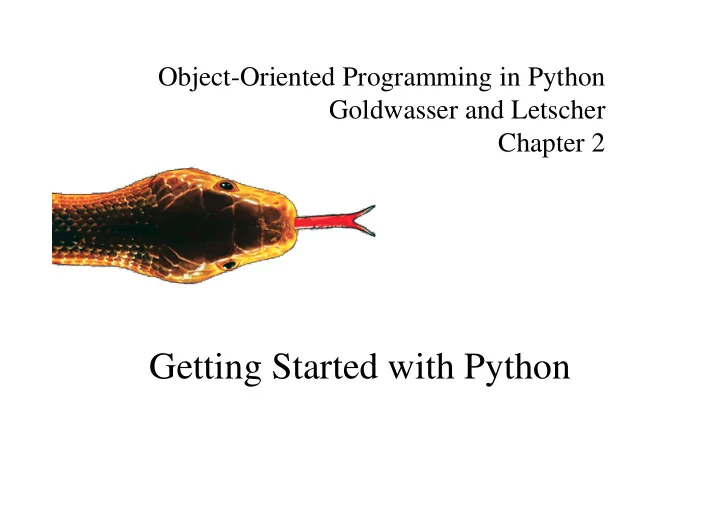
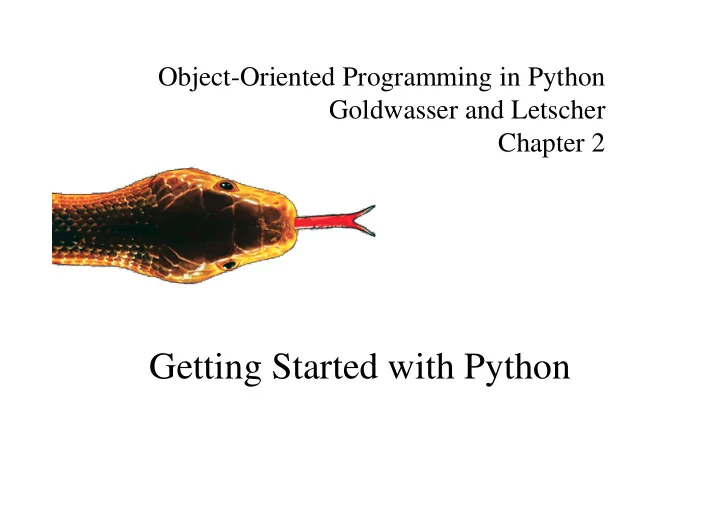
Object-Oriented Programming in Python Goldwasser and Letscher Chapter 2 Getting Started with Python
The Python Interpreter • A piece of software that executes commands for the Python language • Start the interpreter by typing python at a command prompt • Many developers use an Integrated Development Environment for Python known as IDLE Object-Oriented Programming in Python 2-2
The Python Prompt >>> • This lets us know that the interpreter awaits our next command Object-Oriented Programming in Python 2-3
Our First Example >>> groceries = list() >>> • We see a new Python prompt, so the command has completed. • But what did it do? Object-Oriented Programming in Python 2-4
Instantiation >>> groceries = list() >>> list Constructs a new instance from the list class (notice the parentheses in the syntax) Object-Oriented Programming in Python 2-5
Assignment Statement >>> groceries = list() >>> groceries list groceries serves as an identifier for the newly constructed object (like a “sticky label”) Object-Oriented Programming in Python 2-6
Calling a Method >>> groceries = list() >>> groceries.append('bread') >>> groceries list 'bread' Object-Oriented Programming in Python 2-7
Displaying Internals When working in the interpreter, we do not directly "see" the internal picture. But we can request a textual representation. >>> groceries = list() >>> groceries.append('bread') groceries >>> ['bread'] � interpreter's response >>> Object-Oriented Programming in Python 2-8
Method Calling Syntax groceries.append('bread') object method parameters • There may be many objects to choose from • The given object may support many methods • Use of parameters depends upon the method Object-Oriented Programming in Python 2-9
Common Errors >>> groceries.append() What's the mistake? Traceback (most recent call last): File "<stdin>", line 1, in -toplevel- TypeError: append() takes exactly one argument (0 given) >>> groceries.append(bread) What's the mistake? Traceback (most recent call last): File "<stdin>", line 1, in -toplevel- NameError: name 'bread' is not defined Object-Oriented Programming in Python 2-10
The append Method New item added to the end of the list (much like a restaurant's waitlist) >>> waitlist = list() >>> waitlist.append('Kim') >>> waitlist.append('Eric') >>> waitlist.append('Nell') >>> waitlist ['Kim', 'Eric', 'Nell'] Object-Oriented Programming in Python 2-11
The insert Method Can insert an item in an arbitrary place using a numeric index to describe the position. An element's index is the number of items before it. >>> waitlist ['Kim', 'Eric', 'Nell'] >>> waitlist.insert(1, 'Donald') >>> waitlist ['Kim', 'Donald', 'Eric', 'Nell'] Object-Oriented Programming in Python 2-12
Zero-Indexing By this definition, • the first element of the list has index 0 • the second element has index 1 • the last element has index (length - 1) We call this convention zero-indexing . (this is a common point of confusion) Object-Oriented Programming in Python 2-13
The remove Method What if Eric gets tired of waiting? >>> waitlist ['Kim', 'Donald', 'Eric', 'Nell'] waitlist.remove('Eric') >>> >>> waitlist ['Kim', 'Donald', 'Nell'] >>> Object-Oriented Programming in Python 2-14
The remove Method • Notice that we didn't have to identify where the item is; the list will find it. • If it doesn't exist, a ValueError occurs • With duplicates, the earliest is removed >>> groceries ['milk', 'bread', 'cheese', 'bread'] >>> groceries.remove('bread') >>> groceries ['milk', 'cheese', 'bread'] Object-Oriented Programming in Python 2-15
Return values • Thus far, all of the methods we have seen have an effect on the list, but none return any direct information to us. • Many other methods provide an explicit return value . • As our first example: the count method Object-Oriented Programming in Python 2-16
The count method >>> groceries ['milk', 'bread', 'cheese', 'bread'] >>> groceries.count('bread') 2 � response from the interpreter >>> groceries.count('milk') 1 >>> groceries.count('apple') 0 >>> Object-Oriented Programming in Python 2-17
Saving a Return Value • We can assign an identifier to the returned object >>> groceries ['milk', 'bread', 'cheese', 'bread'] numLoaves = groceries.count('bread') >>> numLoaves >>> >>> 2 • Notice that it is no longer displayed by interpreter • Yet we can use it in subsequent commands Object-Oriented Programming in Python 2-18
Operators • Most behaviors are invoked with the typical "method calling" syntax of object.method( ) • But Python uses shorthand syntax for many of the most common behaviors (programmers don't like extra typing) • For example, the length of a list can be queried as len(groceries) although this is really shorthand for a call groceries.__len__( ) Object-Oriented Programming in Python 2-19
Accessing a list element >>> waitlist ['Kim', 'Donald', 'Eric', 'Nell'] >>> waitlist[1] 'Donald' >>> waitlist[3] 'Nell' >>> waitlist[4] Traceback (most recent call last): File "<stdin>", line 1, in ? IndexError: list index out of range Object-Oriented Programming in Python 2-20
Negative Indices >>> waitlist ['Kim', 'Donald', 'Eric', 'Nell'] >>> waitlist[-1] 'Nell' >>> waitlist[-3] 'Donald' >>> waitlist[-4] 'Kim' >>> Object-Oriented Programming in Python 2-21
List Literals • We originally used the syntax list ( ) to create a new empty list. For convenience, there is a shorthand syntax known as a list literal. groceries = [ ] (experienced programmers like to type less!) • List literals can also be used to create non-empty lists, using a syntax similar to the one the interpreter uses when displaying a list. groceries = [ 'cheese' , 'bread' , 'milk' ] Object-Oriented Programming in Python 2-22
Copying Lists • The list( ) constructor is useful for making a new list modeled upon an existing sequence >>> favoriteColors = ['red', 'green', 'purple', 'blue'] primaryColors = list(favoriteColors) � a copy >>> primaryColors.remove('purple') >>> primaryColors >>> ['red', 'green', 'blue'] >>> favoriteColors ['red', 'green', 'purple', 'blue'] >>> Object-Oriented Programming in Python 2-23
The range function • Lists of integers are commonly needed. Python supports a built-in function named range to easily construct such lists. • There are three basic forms: range(stop) goes from zero up to but not including stop >>> range(5) [0, 1, 2, 3, 4] Object-Oriented Programming in Python 2-24
The range function range(start, stop) begins with start rather than zero >>> range(23, 28) [23, 24, 25, 26, 27] range(start, stop, step) uses the given step size >>> range(23, 35, 4) [23, 27, 31] >>> range(8, 3, -1) [8, 7, 6, 5, 4] Object-Oriented Programming in Python 2-25
Many useful behaviors • groceries.pop( ) remove last element remove i th element • groceries.pop(i) • groceries.reverse( ) reverse the list • groceries.sort( ) sort the list • 'milk' in groceries does list contain? • groceries.index('cereal') find leftmost match These will become familiar with more practice. Object-Oriented Programming in Python 2-26
Documentation • See Section 2.2.6 of the book for more details and a table summarizing the most commonly used list behaviors. • You may also type help(list) from within the Python interpreter for documentation, or for a specific method as help(list.insert) Object-Oriented Programming in Python 2-27
Recommend
More recommend