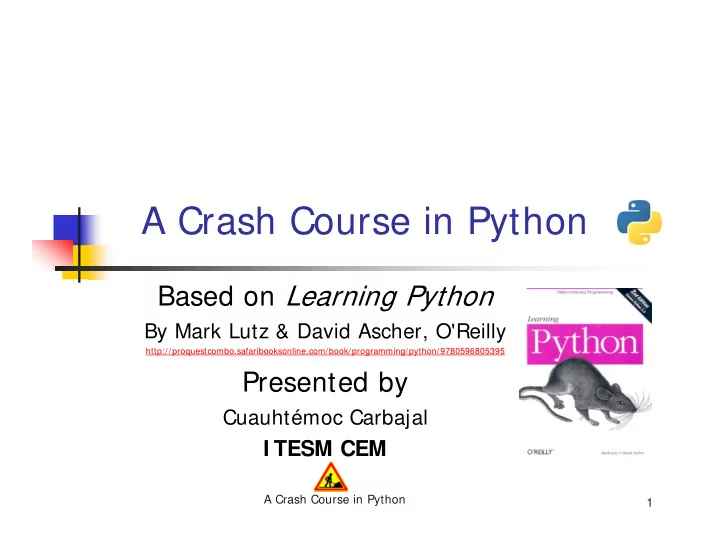
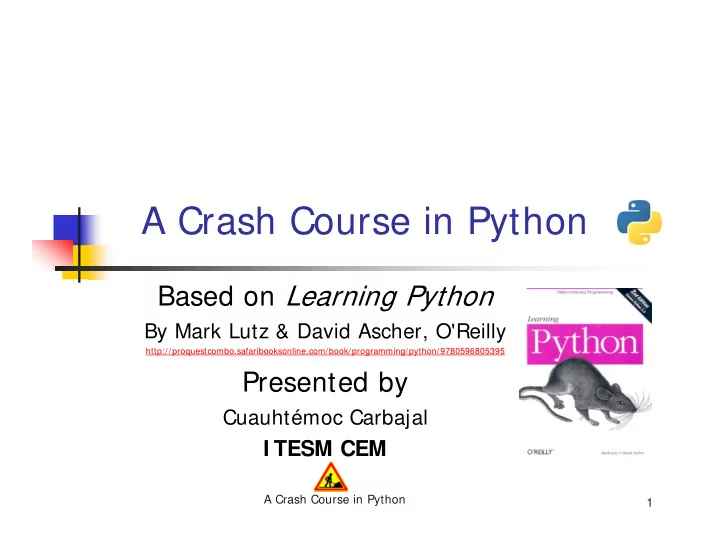
A Crash Course in Python Based on Learning Python By Mark Lutz & David Ascher, O'Reilly http://proquestcombo.safaribooksonline.com/book/programming/python/9780596805395 Presented by Cuauhtémoc Carbajal I TESM CEM A Crash Course in Python 1
Agenda � Why Python � Python References � Python Advantages � Python Toolkit � Getting Python � Running Python � Python Principles � Python Language and Examples A Crash Course in Python 2
References � Primary Web Site: www.python.org � Silicon Valley User Group:www.baypiggies.org � Learning Python by Mark Lutz & David Ascher, O'Reilly, ISBN 1-56592-464-9 � The Quick Python Book by Daryl Harms and Kenneth McDonald, Manning, ISBN 1-884777-74-0 � Python and Tkinter Programming by John E. Grayson, Manning, ISBN 1-884777-81-3 A Crash Course in Python 3
Why Python? It’s Easy to Use High-level language : Distinct from the low-level � processor operations; closer to human language than machine language "Programming at the speed of thought" � Increases productivity � � Python programs three to five times shorter than Java � Python programs five to ten times shorter than C+ + Normally, “Programming is like making fine furniture with � an axe and a nail file.” Python makes it more like working with a table saw & a � lathe � You still have to learn how to use them, but they’re the right tools for the job 4
Python Is Easy to Use (continued) � Python Program print "Game Over!" � C+ + Program #include <iostream> int main() { std::cout << "Game Over!" << std::endl; return 0; } 5
Python Is Powerful � Used by large organizations � NASA � Google � Microsoft � Used in published games � Battlefield 2 � Civilization IV � Disney’s Toontown Online � Used throughout academia and the scientific community 6
Python Is Object-Oriented � Object-oriented programming (OOP): Methodology that defines problems in terms of objects that send messages to each other � In a game, a Missile object could send a Ship object a message to Explode � OOP not required, unlike Java and C# 7
Python Is a “Glue” Language � Can be integrated with other languages � C/C+ + � Java � Use existing code � Leverage strengths of other languages � Extra speed that C or C+ + offers 8
Python Runs Everywhere � Platform independent: Independent of the specific computer operating system � Python runs on � Windows � DOS � Mac OS X � Linux � Many more 9
Python Has a Strong Community � As an approachable language, has approachable community � Python Tutor mailing list � http://mail.python.org/mailman/listinfo/tut or � Perfect for beginners � No actual "tutors" or "students" 10
Python Is Free and Open Source � Open source : Publicly available; open source software typically programmed by volunteers; anyone can use source code without fee � Can modify or even resell Python � Embracing open-source ideals is part of what makes Python successful 11
Python is Popular � All those advantages make Python a commonly used (and liked) language (http://www.langpop.com/):
Fastest Way to Learn � Study examples � Lay foundations without surprises � Note the exceptions to experience � Do quick pop quizzes � Practice what you have learned A Crash Course in Python 13
Python Advantages � Object-Oriented � Dynamic Type Checking makes it inherently generic – C+ + templates for free! � Free, as in Open Source free � Portable � Powerful language constructs / features � Powerful toolkit / library � Mixable with other languages � Easy to use & learn A Crash Course in Python 14
Python Toolkit � Dynamic typing � Built-in object types � Built-in tools � Library utilities � Third-party utilities � Automatic memory management � Programming-in-the-large support 15
How Python Is Used � System utilities � GUIs using Tkinter � Component integration � Rapid prototyping � Internet scripting � Database programming 16
Getting Python � On the Web: www.python.org 17
Running Python (1) � Interactively from console: � C:> python Interactive prompt � >>> print 2*3 No statement delimiter � 6 � As Python module files: � C:> python mypgm.py Python modules are text files with .py extensions 18
Running Python (2) � From platform specific shells � #!/usr/local/bin/python � print "Hello there" Or � #!/usr/bin/env python � print "Hello there" Python defined as an environment variable 19
Running Python (3) � Embedded in another system � #include <Python.h> � // . . . � Py_Initialize(); � PyRun_SimpleString("x=pfx+root+sfx"); � // . . . � Platform-specific invocation � E.g., Double clicking .py files 20
Simple examples � Built-in and explicit print >>> "Hello all" Builtin print gives double quotes as single quotes. 'Hello all' " and ' quotes are same. >>> print "A b" A b >>> ALongName = 177 / 3 >>> ALongName 59 print statement removes quotes 21
Python Principles � Python treats everything as an object � Python is an interpreter � It gives immediate results � It generates byte code (similar to Java) 22
Can be indexed/sliced? Can be changed in place? Built-in Object Types Type Ordered Mutable Examples Numbers N/A No 3.14, 123, 99L, 1+ -2j, 071, 0x0a Strings Yes No 'A string', "A double 'ed string" Lists Yes Yes [1, [2, 'three'], [5E-1, 10e3], -8L] Dictionaries No Yes { 'hang':'man', 'fur':'ball'} Tuples Yes No (1, 'two', -3j, 04, 0x55, 6L) Files N/A N/A text = open('ham','r').read() 23
Operator Precedence Operators Description Low x or y, lambda arguments : expression Logical OR (y evaluated only if x false), anonymous function x and y Logical AND (y evaluated only if x is true) not x Logical negation < , < = , > , > = , = = , < > , != , is, is not, in, not in Comparison operators, identity tests, sequence membership x | y Bitwise OR x ^ y Bitwise EXCLUSIVE OR x & y Bitwise AND x < < n, x > > n Shift x left or right by n bits x + y, x – y Numeric addition or sequence concatenation, subtraction x * y, x / y, x % y Multiplication or sequence repetition, division, modulus - x, + x, ~ x Unary negation, identity, bitwise negation x [ i ] , x [ i : j ] , x . y, x ( … ) Indexing and slicing sequences, qualification, function call High ( … ) , [ … ] , { … } , ` … ` Tuple, List, Dictionary, conversion to string 24
Basic Operations (1) � Assignment creates names � s = 'A string' # s is created � Names can be any length � Names are case sensitive >>> A = 1; a = 2; A+a 3 Semicolons separates statements on the same line 25
Basic Operations (2) � Mixing numeric types promotes operands to most inclusive type >>> 1/2.0 # same as 1.0/2.0 0.5 26
Basic Operations (3) � Boolean True is non-zero, non-NULL, non-empty >>> "a"=='a', (1,2)==(1,2), [3] (True, True, [3]) � Boolean False = not True >>> "a"!='a', (2)!=(2), not [3] (False, False, False) 27
Basic Numeric Operations Expression Result Description 1 / 2.0 1.0 / 2.0 = 0.5 Mixing types promotes operands to most inclusive type. x = 1 1 Assigns built-in long variable x value 1 x < < 2, x | 2 (4, 3) Bit shifts left 2 bits, Bitwise OR 9999999999+ 1 10000000000L Long values can be any size 2 + -5j, 1j * 1J ((2-5j), (-1+ 0j)) Complex numbers 2 + 3j * 2 (2+ 6j) (2+ 3j) * 3 (6+ 9j) 28
Strings � Sequence of immutable characters (characters can't be changed in-place). 'a', "b" ('a', 'b') """Spans two lines""" 'Spans two\nlines' 'a' * 3 + 'b' 'aaab' ('a' + 'b') * 3 'ababab' 29
Range includes lower bound and excludes String Operations upper bound 'abc'[2] 'c' Index (zero based) 'abc'[1:] 'bc' Slice to end 'abc'[:-1] 'ab' Slice from start 'abc'[1:2] 'b' Slice in middle len('abc') 3 Length for i in 'abc': a b c Iteration print i, Suppress new line on output 'b' in 'abc' True Membership 30
Adjacent strings String Formatting are concatenated, like in C � Like C's printf with similar specifiers >>> "It's " '%d great life!' % 1 argument "It's 1 great life!" >>> '%s %s much' % ("Python's", 2) "Python's 2 much" � C's backslash conventions used � Raw strings take backslashes literally >>> print "a\tc" # outputs a c >>> print R"a\tc" # outputs a\tc 31
Concatenation of similar object types Append is only way of growing list Lists (1) Only way of deleting an element � Sequence of mutable heterogeneous objects (items can be changed in-place). [1, "a", [3, 4]] [1, 'a', [3, 4]] [1, 2, 3][1:2] [2] [1] + list('ab' + `76`) [1, 'a', 'b', '7', '6'] L = [1, 2, 3]; L[1] = 5; L [1, 5, 3] L = [1, 2, 3]; del L[1]; L [1, 3] L.append(7); L [1, 3, 7] 32
Recommend
More recommend