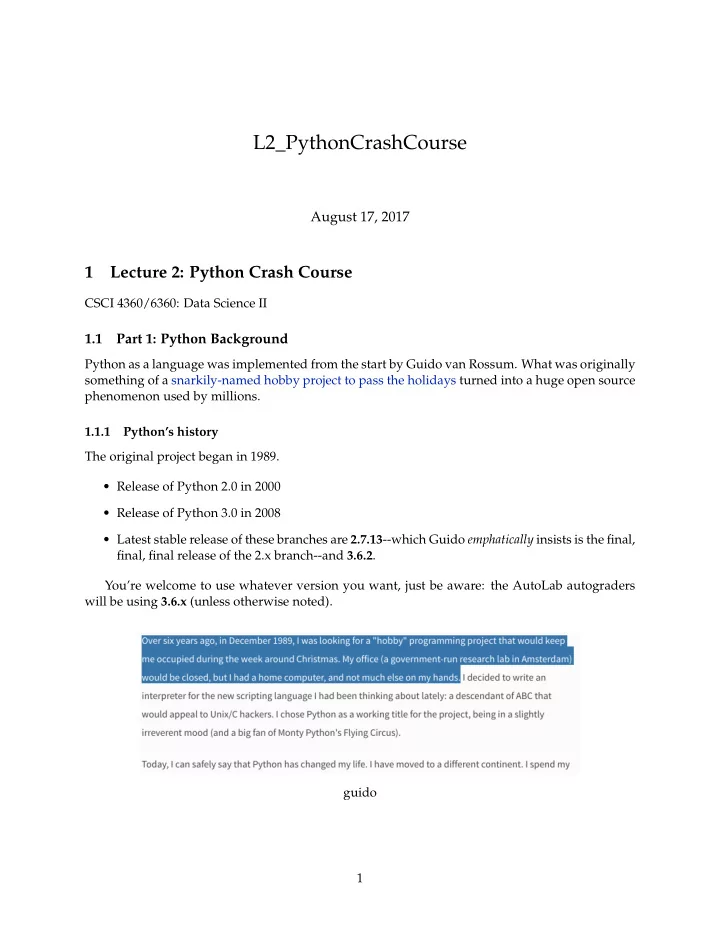
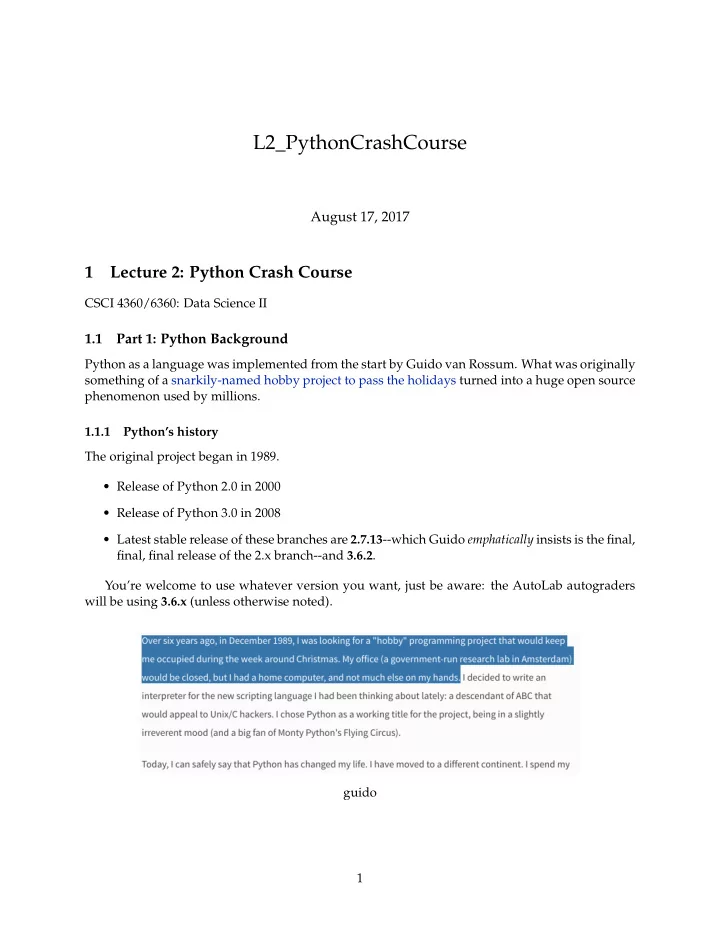
L2_PythonCrashCourse August 17, 2017 1 Lecture 2: Python Crash Course CSCI 4360/6360: Data Science II 1.1 Part 1: Python Background Python as a language was implemented from the start by Guido van Rossum. What was originally something of a snarkily-named hobby project to pass the holidays turned into a huge open source phenomenon used by millions. 1.1.1 Python’s history The original project began in 1989. • Release of Python 2.0 in 2000 • Release of Python 3.0 in 2008 • Latest stable release of these branches are 2.7.13 --which Guido emphatically insists is the final, final, final release of the 2.x branch--and 3.6.2 . You’re welcome to use whatever version you want, just be aware: the AutoLab autograders will be using 3.6.x (unless otherwise noted). guido 1
xkcd 1.1.2 Python, the Language Python is an intepreted language. • Contrast with compiled languages • Performance, ease-of-use • Modern intertwining and blurring of compiled vs interpreted languages Python is a very general language. • Not designed as a specialized language for performing a specific task. Instead, it relies on third-party developers to provide these extras. Instead, as Jake VanderPlas put it: 2
"Python syntax is the glue that holds your data science code together. As many sci- entists and statisticians have found, Python excels in that role because it is powerful, intuitive, quick to write, fun to use, and above all extremely useful in day-to-day data science tasks." 1.2 Part 2: Language Basics The most basic thing possible: Hello, World! In [1]: print("Hello, world!") Hello, world! Yep, that’s all that’s needed! (Take note: the biggest different between Python 2 and 3 is the print function: it technically wasn’t a function in Python 2 so much as a language construct , and so you didn’t need parenthe- ses around the string you wanted printed; in Python 3, it’s a full-fledged function , and therefore requires parentheses) 1.2.1 Variables and Types Python is dynamically-typed, meaning you don’t have to declare types when you assign vari- ables. Python is also duck-typed , a colloquialism that means it infers the best-suited variable type at runtime ("if it walks like a duck and quacks like a duck...") In [2]: x = 5 type(x) Out[2]: int In [3]: y = 5.5 type(y) Out[3]: float It’s important to note: even though you don’t have to specify a type, Python still assigns a type to variables. It would behoove you to know the types so you don’t run into tricky type-related bugs! In [4]: x = 5 * 5 What’s the type for x ? In [5]: type(x) Out[5]: int In [6]: y = 5 / 5 What’s the type for y ? 3
In [7]: type(y) Out[7]: float There are functions you can use to explicitly cast a variable from one type to another: In [8]: x = 5 / 5 type(x) Out[8]: float In [9]: y = int(x) type(y) Out[9]: int In [10]: z = str(y) type(z) Out[10]: str 1.2.2 Data Structures There are four main types of built-in Python data structures, each similar but ever-so-slightly different: 1. Lists (the Python workhorse) 2. Tuples 3. Sets 4. Dictionaries (Note: generators and comprehensions are worthy of mention; definitely look into these as well) Lists are basically your catch-all multi-element data structure; they can hold anything. In [11]: some_list = [1, 2, 'something', 6.2, ["another", "list!"], 7371] print(some_list[3]) type(some_list) 6.2 Out[11]: list Tuples are like lists, except they’re immutable once you’ve built them (and denoted by paren- theses, instead of brackets). In [12]: some_tuple = (1, 2, 'something', 6.2, ["another", "list!"], 7371) print(some_tuple[5]) type(some_tuple) 4
7371 Out[12]: tuple Sets are probably the most different: they are mutable (can be changed), but are unordered and can only contain unique items (they automatically drop duplicates you try to add). They are denoted by braces. In [13]: some_set = {1, 1, 1, 1, 1, 86, "something", 73} some_set.add(1) print(some_set) type(some_set) {'something', 1, 86, 73} Out[13]: set Finally, dictionaries. Other terms that may be more familiar include: maps, hashmaps, or associative arrays. They’re a combination of sets (for their key mechanism) and lists (for their value mechanism). In [14]: some_dict = {"key": "value", "another_key": [1, 3, 4], 3: ["this", "value"]} print(some_dict["another_key"]) type(some_dict) [1, 3, 4] Out[14]: dict Dictionaries explicitly set up a mapping between a key --keys are unique and unordered, exactly like sets--to values , which are an arbitrary list of items. These are very powerful structures for data science-y applications. 1.2.3 Slicing and Indexing Ordered data structures in Python are 0-indexed (like C, C++, and Java). This means the first elements are at index 0: In [15]: print(some_list) [1, 2, 'something', 6.2, ['another', 'list!'], 7371] In [16]: index = 0 print(some_list[index]) 1 5
However, using colon notation, you can "slice out" entire sections of ordered structures. In [17]: start = 0 end = 3 print(some_list[start : end]) [1, 2, 'something'] Note that the starting index is inclusive , but the ending index is exclusive . Also, if you omit the starting index, Python assumes you mean 0 (start at the beginning); likewise, if you omit the ending index, Python assumes you mean "go to the very end". In [18]: print(some_list[:end]) [1, 2, 'something'] In [19]: start = 1 print(some_list[start:]) [2, 'something', 6.2, ['another', 'list!'], 7371] 1.2.4 Loops Python supports two kinds of loops: for and while for loops in Python are, in practice, closer to for each loops in other languages: they iterate through collections of items, rather than incrementing indices. In [20]: for item in some_list: print(item) 1 2 something 6.2 ['another', 'list!'] 7371 • the collection to be iterated through is at the end ( some_list ) • the current item being iterated over is given a variable after the for statement ( item ) • the loop body says what to do in an iteration ( print(item) ) But if you need to iterate by index, check out the enumerate function: In [21]: for index, item in enumerate(some_list): print("{}: {}".format(index, item)) 6
0: 1 1: 2 2: something 3: 6.2 4: ['another', 'list!'] 5: 7371 while loops operate as you’ve probably come to expect: there is some associated boolean con- dition, and as long as that condition remains True , the loop will keep happening. In [22]: i = 0 while i < 10: print(i) i += 2 0 2 4 6 8 IMPORTANT : Do not forget to perform the update step in the body of the while loop! After using for loops, it’s easy to become complacent and think that Python will update things auto- matically for you. If you forget that critical i += 2 line in the loop body, this loop will go on forever... Another cool looping utility when you have multiple collections of identical length you want to loop through simultaneously: the zip() function In [23]: list1 = [1, 2, 3] list2 = [4, 5, 6] list3 = [7, 8, 9] for x, y, z in zip(list1, list2, list3): print("{} {} {}".format(x, y, z)) 1 4 7 2 5 8 3 6 9 This "zips" together the lists and picks corresponding elements from each for every loop itera- tion. Way easier than trying to set up a numerical index to loop through all three simultaneously, but you can even combine this with enumerate to do exactly that: In [24]: for index, (x, y, z) in enumerate(zip(list1, list2, list3)): print("{}: ({}, {}, {})".format(index, x, y, z)) 0: (1, 4, 7) 1: (2, 5, 8) 2: (3, 6, 9) 7
1.2.5 Conditionals Conditionals, or if statements, allow you to branch the execution of your code depending on certain circumstances. In Python, this entails three keywords: if , elif , and else . In [25]: grade = 82 if grade > 90: print("A") elif grade > 80: print("B") else: print("Something else") B A couple important differences from C/C++/Java parlance: - NO parentheses around the boolean condition! - It’s not " else if " or " elseif ", just " elif ". It’s admittedly weird, but it’s Python Conditionals, when used with loops, offer a powerful way of slightly tweaking loop behavior with two keywords: continue and break . The former is used when you want to skip an iteration of the loop, but nonetheless keep going on to the next iteration. In [26]: list_of_data = [4.4, 1.2, 6898.32, "bad data!", 5289.24, 25.1, "other bad data!", 52.4] for x in list_of_data: if type(x) == str: continue # This stuff gets skipped anytime the "continue" is run print(x) 4.4 1.2 6898.32 5289.24 25.1 52.4 break , on the other hand, literally slams the brakes on a loop, pulling you out one level of indentation immediately. In [27]: import random i = 0 iters = 0 8
Recommend
More recommend