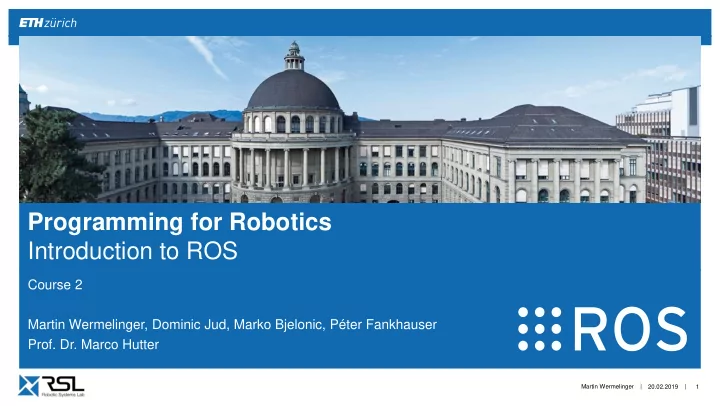
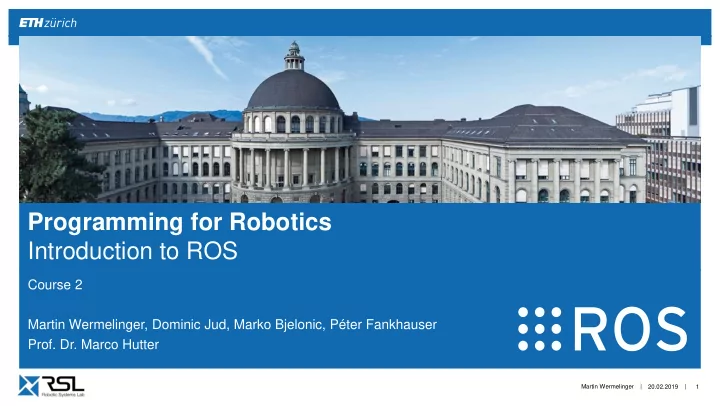
Programming for Robotics Introduction to ROS Course 2 Martin Wermelinger, Dominic Jud, Marko Bjelonic, Péter Fankhauser Prof. Dr. Marco Hutter Martin Wermelinger | | 20.02.2019 1
Course Structure Course 1 Course 2 Course 3 Course 4 Course 5 Deadline for Ex. 4. Deadline for Ex. 1. Deadline for Ex. 2. Deadline for Ex. 3. Lecture 1 Multiple Choice Test Lecture 2 Lecture 3 Lecture 4 Exercise 1 Intro. Exercise 2 Intro. Exercise 3 Intro. Exercise 4 Intro. Case Study Exercise 5 Intro. Exercise 1 Exercise 2 Exercise 3 Exercise 4 Exercise 5 Deadline for Ex. 5. Martin Wermelinger | | 20.02.2019 2
Overview Course 2 ▪ ROS package structure ▪ Integration and programming with Eclipse ▪ ROS C++ client library (roscpp) ▪ ROS subscribers and publishers ▪ ROS parameter server ▪ RViz visualization Martin Wermelinger | | 20.02.2019 3
Separate message definition ROS Packages packages from other packages! package_name package_name_msgs ▪ ROS software is organized into packages , which can contain config action Parameter files (YAML) Action definitions source code, launch files, include/ package_name msg configuration files, message C++ include headers Message definitions definitions, data, and launch srv documentation *.launch files Service definitions ▪ A package that builds up src CMakeLists.txt Cmake build file on/requires other packages (e.g. Source files test package.xml message definitions), declares Package information Unit/ROS tests these as dependencies CMakeLists.txt To create a new package, use CMake build file > catkin_create_pkg package_name package.xml More info Package information http://wiki.ros.org/Packages {dependencies} Martin Wermelinger | | 20.02.2019 4
ROS Packages package.xml package.xml ▪ The package.xml file defines the <? xml version ="1.0"?> <package format="2"> properties of the package <name>ros_package_template</name> ▪ Package name <version>0.1.0</version> <description>A template for ROS packages.</description> ▪ Version number <maintainer email="pfankhauser@any … ">Peter Fankhauser</maintainer> <license>BSD</license> ▪ Authors <url type="website">https://github.com/leggedrobotics/ros_ … </url> ▪ Dependencies on other packages <author email="pfankhauser@anybotics.com">Peter Fankhauser</author> ▪ … <buildtool_depend>catkin</buildtool_depend> <depend>roscpp</depend> <depend>sensor_msgs</depend> </package> More info http://wiki.ros.org/catkin/package.xml Martin Wermelinger | | 20.02.2019 5
ROS Packages CMakeLists.xml CMakeLists.txt The CMakeLists.txt is the input to the CMakebuild system 1. Required CMake Version ( cmake_minimum_required ) cmake_minimum_required(VERSION 2.8.3) project(ros_package_template) 2. Package Name ( project()) ## Use C++11 3. Find other CMake/Catkin packages needed for build add_definitions(--std=c++11) ( find_package()) 4. Message/Service/Action Generators ( add_message_files() , ## Find catkin macros and libraries find_package(catkin REQUIRED add_service_files() , add_action_files() ) COMPONENTS 5. Invoke message/service/action generation (generate_messages() ) roscpp sensor_msgs 6. Specify package build info export ( catkin_package() ) ) 7. Libraries/Executables to build ( add_library()/add_executable() / target_link_libraries() ) … 8. Tests to build ( catkin_add_gtest() ) 9. Install rules ( install()) More info http://wiki.ros.org/catkin/CMakeLists.txt Martin Wermelinger | | 20.02.2019 6
ROS Packages CMakeLists.xml Example Use the same name as in the package.xml cmake_minimum_required(VERSION 2.8.3) project(husky_highlevel_controller) add_definitions(--std=c++11) We use C++11 by default find_package(catkin REQUIRED List the packages that your package requires to COMPONENTS roscpp sensor_msgs build (have to be listed in package.xml ) ) Specify build export information catkin_package( INCLUDE_DIRS include • INCLUDE_DIRS : Directories with header files # LIBRARIES • LIBRARIES : Libraries created in this project CATKIN_DEPENDS roscpp sensor_msgs • CATKIN_DEPENDS : Packages dependent projects also need # DEPENDS • DEPENDS : System dependencies dependent projects also need ) (have to be listed in package.xml ) include_directories(include ${catkin_INCLUDE_DIRS} ) Specify locations of header files add_executable(${PROJECT_NAME} src/${PROJECT_NAME}_node.cpp Declare a C++ executable src/HuskyHighlevelController.cpp) Specify libraries to link the executable against target_link_libraries(${PROJECT_NAME} ${catkin_LIBRARIES}) Martin Wermelinger | | 20.02.2019 7
Setup a Project in Eclipse ▪ Build the Eclipse project files with additional build flags > catkin build package_name --cmake-args -G"Eclipse CDT4 - Unix Makefiles ” -D__cplusplus=201103L D__GXX_EXPERIMENTAL_CXX0X__=1 ▪ To use flags by default in your catkin environment, use the The build catkin config command. flags are ▪ already The Eclipse project files will be generated in setup in the ~/catkin_ws/build provided installation. More info http://catkin-tools.readthedocs.io/en/latest/verbs/catkin_config.html https://github.com/leggedrobotics/ros_best_practices/wiki#catkin-build-flags Martin Wermelinger | | 20.02.2019 8
Setup a Project in Eclipse ▪ Start Eclipse and set the workspace folder The Eclipse workspace is already set in the provided installation. Martin Wermelinger | | 20.02.2019 9
Setup a Project in Eclipse ▪ Import your project to Eclipse File → Import → General → Existing Projects into Workspace Martin Wermelinger | | 20.02.2019 10
Setup a Project in Eclipse ▪ The project files can be imported from the ~/catkin_ws/build folder Martin Wermelinger | | 20.02.2019 11
Setup a Project in Eclipse ▪ Rebuild the C/C++ index of your project by Right click on Project → Index → Rebuild ▪ Resolving the includes enables ▪ Fast navigation through links ( Ctrl + click) ▪ Auto-completion ( Ctrl + Space ) ▪ Building ( Ctrl + B ) and debugging your code in Eclipse Martin Wermelinger | | 20.02.2019 12
Setup a Project in Eclipse ▪ Within the project a link [Source directory] is provided such that you can edit your project ▪ Useful Eclipse shortcuts ▪ Ctrl + Space : Auto-complete ▪ Ctrl + / : Comment / uncomment line or section ▪ Ctrl + Shift + F : Auto-format code using code formatter ▪ Alt + Arrow Up / Arrow Down : Move line or selection up or down ▪ Ctrl + D : Delete line Martin Wermelinger | | 20.02.2019 13
ROS C++ Client Library ( roscpp ) hello_world.cpp ROS main header file include #include <ros/ros.h> ros::init( … ) has to be called before calling other ROS functions int main( int argc, char ** argv) { The node handle is the access point for communications with the ros::init(argc, argv, "hello_world"); ROS system (topics, services, parameters) ros::NodeHandle nodeHandle; ros::Rate loopRate(10); ros::Rate is a helper class to run loops at a desired frequency unsigned int count = 0; ros::ok() checks if a node should continue running while (ros::ok()) { Returns false if SIGINT is received ( Ctrl + C ) or ros::shutdown() has been called ROS_INFO_STREAM("Hello World " << count); ros::spinOnce(); ROS_INFO() logs messages to the filesystem loopRate.sleep(); count++; ros::spinOnce() processes incoming messages via callbacks } return 0; More info } http://wiki.ros.org/roscpp http://wiki.ros.org/roscpp/Overview Martin Wermelinger | | 20.02.2019 14
ROS C++ Client Library ( roscpp ) Node Handle For a node in namespace looking up topic , these will resolve to: ▪ There are four main types of node handles Recommended 1. Default (public) node handle: /namespace/topic nh_ = ros::NodeHandle(); 2. Private node handle: /namespace/node/topic nh_private_ = ros::NodeHandle("~"); 3. Namespaced node handle: /namespace/eth/topic nh_eth_ = ros::NodeHandle("eth"); recommended 4. Global node handle: Not /topic nh_global_ = ros::NodeHandle("/"); More info http://wiki.ros.org/roscpp/Overview/NodeHandles Martin Wermelinger | | 20.02.2019 15
ROS C++ Client Library ( roscpp ) Logging ▪ Mechanism for logging human readable text Debug Info Warn Error Fatal from nodes in the console and to log files stdout x x ▪ Instead of std::cout , use e.g. ROS_INFO stderr x x x ▪ Automatic logging to console, log file, and Log file x x x x x /rosout topic /rosout x x x x x ▪ Different severity levels (Info, Warn, Error etc.) ▪ Supports both printf- and stream-style formatting ! To see the output in the console, set the output configuration to screen in the launch file ROS_INFO("Result: %d", result); ROS_INFO_STREAM("Result: " << result); <launch> <node name="listener" … output="screen"/> ▪ Further features such as conditional, throttled, </launch> delayed logging etc. More info http://wiki.ros.org/rosconsole http://wiki.ros.org/roscpp/Overview/Logging Martin Wermelinger | | 20.02.2019 16
Recommend
More recommend