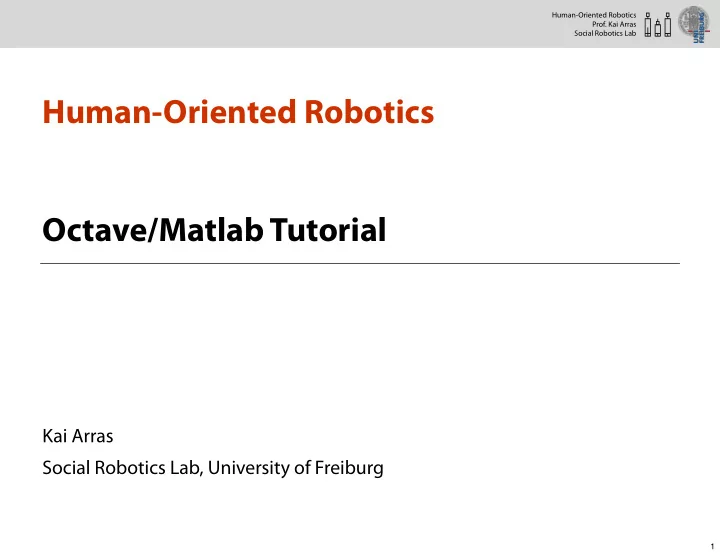
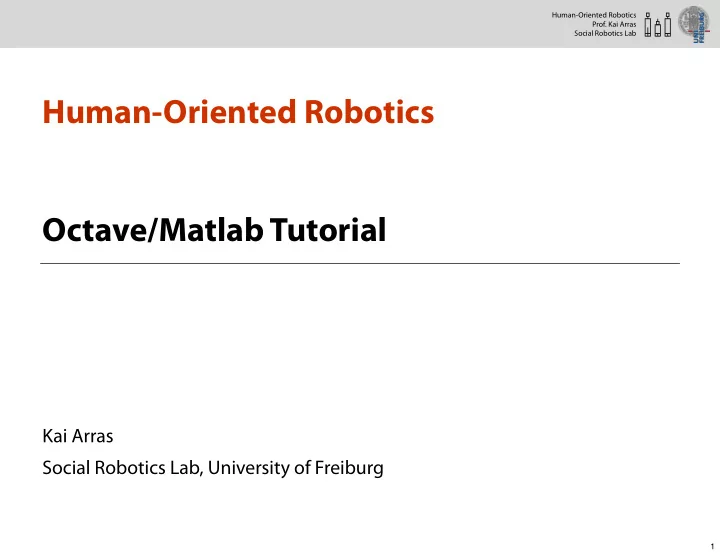
Human-Oriented Robotics Matrices Prof. Kai Arras Social Robotics Lab The two meaning of colon ':' • Wildcard to select entire matrix row or column A(3,:), B(:,5) • De fi nes a range in expressions like indices = 1:5 Returns row vector 1,2,3,4,5 steps = 1:3:61 Returns row vector 1,4,7,...,61 t = 0:0.01:1 Returns vector 0,0.01,0.02,...,1 start increment stop • Useful command to de fi ne ranges: linspace 25
Human-Oriented Robotics Matrices Prof. Kai Arras Social Robotics Lab Assigning a Row/Column • All referenced elements are set to the scalar value. octave:1> A = [1 2 3 4 5; 2 2 2 2 2; 3 3 3 3 3]; octave:2> A(3,:) = -3; Adding a Row/Column • If the referenced row/column doesn't exist, it's added. octave:3> A(4,:) = 4 A = 1 2 3 4 5 2 2 2 2 2 -3 -3 -3 -3 -3 4 4 4 4 4 26
Human-Oriented Robotics Matrices Prof. Kai Arras Social Robotics Lab Deleting a Row/Column • Assigning an empty matrix [] deletes the referenced rows or columns. Examples: octave:4> A(2,:) = [] A = 1 2 3 4 5 -3 -3 -3 -3 -3 4 4 4 4 4 octave:4> A(1:2:5,:) = [] A = 2 4 2 2 -3 -3 4 4 27
Human-Oriented Robotics Matrices Prof. Kai Arras Social Robotics Lab Get Size • nr = size(A,1) Get number of rows of A • nc = size(A,2) Get number of columns of A • [nr nc] = size(A) Get both (remember order) • l = length(A) Get whatever is bigger • numel(A) Get number of elements in A • isempty(A) Check if A is empty matrix [] Octave only: • nr = rows(A) Get number of rows of A • nc = columns(A) Get number of columns of A 28
Human-Oriented Robotics Matrices Prof. Kai Arras Social Robotics Lab Matrix Operations • B = 3*A Multiply by scalar • C = A*B + X - D Add and multiply • B = A' Transpose A • B = inv(A) Invert A • s = v'*Q*v Mix vectors and matrices • d = det(A) Determinant of A • [v lambda] = eig(A) Eigenvalue decomposition • [U S V] = svd(A) Singular value decomposition • many many more... 29
Human-Oriented Robotics Matrices Prof. Kai Arras Social Robotics Lab Vector Operations With x being a column vector • s = x'*x Inner product, result is a scalar • X = x*x' Outer product, result is a matrix • e = x*x Gives an error Element-Wise Operations • s = x.+x Element-wise addition • p = x.*x Element-wise multiplication • q = x./x Element-wise division • e = x.^3 Element-wise power operator 30
Human-Oriented Robotics Matrices Prof. Kai Arras Social Robotics Lab Useful Vector Functions • sum(v) Compute sum of elements of v • cumsum(v) Compute cumulative sums of elements of v (returns a vector) • prod(v) Compute product of elements of v • cumprod(v) Compute cumulative products of elements of v (returns a vector) • diff(v) Compute di ff erence of subsequent elements [v(2)-v(1) v(3)-v(2) ...] • mean(v) Mean value of elements in v • std(v) Standard deviation of elements 31
Human-Oriented Robotics Matrices Prof. Kai Arras Social Robotics Lab Useful Vector Functions • min(v) Return smallest element in v • max(v) Return largest element in v • sort(v,'ascend') Sort in ascending order • sort(v,'descend') Sort in descending order • find(v) Find indices of non-zero elements. Great in combination with vectorization Example: ivec = find(datavec == 5) 32
Human-Oriented Robotics Matrices Prof. Kai Arras Social Robotics Lab Special Matrices • A = zeros(m,n) Zero matrix of size m x n (Often used for preallocation) • B = ones(m,n) Matrix of size m x n with all 1's • I = eye(n) Identity matrix of size n • D = diag([a b c]) Diagonal matrix of size 3 x 3 with a,b,c in the main diagonal Just for fun • M = magic(n) Magic square matrix of size n x n. (All rows, columns sum up to same number) 33
Human-Oriented Robotics Matrices Prof. Kai Arras Social Robotics Lab Random Matrices and Vectors • R = rand(m,n) Matrix with m x n uniformly distributed random numbers from interval [0..1] • N = randn(m,n) Row vector with m x n normally distributed random numbers with zero mean, unit variance • v = randperm(n) Row vector with a random permutation of the numbers 1 to n 34
Human-Oriented Robotics Matrices Prof. Kai Arras Social Robotics Lab Multi-Dimensional Matrices Matrices can have more than two dimensions. • Create a 3-dimensional matrix by typing, e.g., octave:1> A = ones(2,5,2) Octave will respond by A = ans(:,:,1) = 1 1 1 1 1 1 1 1 1 1 ans(:,:,2) = 1 1 1 1 1 1 1 1 1 1 35
Human-Oriented Robotics Matrices Prof. Kai Arras Social Robotics Lab Multi-Dimensional Matrices • All operations to create, index, add, assign, delete and get size apply in the same fashion Examples : • [m n l] = size(A) • A = ones(m,n,l) • m = min(min(min(A))) • aijk = A(i,j,k) • A(:,:,5) = -3 36
Human-Oriented Robotics Matrices Prof. Kai Arras Social Robotics Lab Matrix Massage • reshape(A,m,n) Change size of matrix A to have dimension m x n. An error results of A does not have m x n elements • circshift(A,[m n]) Shift elements of A m times in row dimension and m times in column dimension. Has no mathematical meaning • shiftdim(A,n) Shift the dimension of A by n. Generalizes transpose for multi- dimensional matrices 37
Human-Oriented Robotics Matrices Prof. Kai Arras Social Robotics Lab Matrix Massage • fliplr(A) Reverses the order of columns of matrix A in left/right-direction. Rows are not changed • flipud(A) Reverses the order of rows of matrix A in up/down-direction. Columns are not changed • flipdim(A,dim) Flip matrix A along dimension dim . Typically for multi-dimensional matrices • rot90(A) 90 degree counterclockwise rotation of matrix A. This is not the transpose of A 38
Human-Oriented Robotics Matrices Prof. Kai Arras Social Robotics Lab Matrix Massage Example Let P = [x1; y1; x2; y2; ...] be a 2nx1 column vector of n (x,y)-pairs. Make it a column vector of (x,y,theta)-tuples with all theta being pi/2 • Make P it a 2 x n matrix octave:1> P = reshape(P,2,numel(P)/2); • Add a third row, assign pi/2 octave:2> P(3,:) = pi/2; • Reshape it to be a 3n x 1 column vector octave:3> P = reshape(P,numel(P),1); 39
Human-Oriented Robotics Strings Prof. Kai Arras Social Robotics Lab Most Often Used Commands • strcat Concatenate strings • int2str Convert integer to a string • num2str Convert fl oating point numbers to a string • sprintf Write formatted data to a string. Same as C/C++ fprintf for strings • Example s = strcat('At step ',int2str(k),', p = ',num2str(p,4)) Given that strings are matrices of characters, this is equivalent to s = ['At step ' int2str(k) ', p = ' num2str(p,4)] Octave responds with s = At step 56, p = 0.142 40
Human-Oriented Robotics Strings Prof. Kai Arras Social Robotics Lab Octave/Matlab has virtually all common string and parsing functions • You are encouraged to browse through the list of commands or simply type help command : strcmp, strncmp, strmatch, char, ischar, findstr, strfind, str2double, str2num, num2str, strvcat, strtrim, strtok, upper, lower,... and many more... 41
Human-Oriented Robotics Contents Prof. Kai Arras Social Robotics Lab • Overview • Start, quit, getting help • Variables and data types • Matrices GNU Octave • Plotting • Programming • Functions and scripts • Files I/O • Misc • Octave and Matlab in practice Matlab • librobotics 42
Human-Oriented Robotics Plotting Prof. Kai Arras Social Robotics Lab Plotting in 2D • plot(x,cos(x)) Display x,y-plot Creates automatically a fi gure window. Octave uses gnuplot to handle graphics . • figure(n) Create fi gure window 'n' If the fi gure window already exists , brings it into the foreground (= makes it the current fi gure) • figure Create new fi gure window with identi fi er incremented by 1 43
Human-Oriented Robotics Plotting Prof. Kai Arras Social Robotics Lab Several Plots • Series of x,y-pairs: plot(x1,y1,x2,y2,...) e.g. plot(x,cos(x),x,sin(x),x,x.^2) • Add legend to plot: command legend legend('cos(x),'sin(x)','x^2') • Alternatively, hold on does the same job: octave:1> hold on; plot(x,cos(x)); octave:2> plot(x,sin(x)); octave:3> plot(x,x.^2); 44
Human-Oriented Robotics Plotting Prof. Kai Arras Social Robotics Lab Frequent Commands • clf Clear fi gure • hold on Hold axes. Don't replace plot with new plot, superimpose plots • grid on Add grid lines • grid off Remove grid lines • title('My Plot') Set title of fi gure window • xlabel('time') Set label of x-axis • ylabel('prob') Set label of y-axis 45
Human-Oriented Robotics Plotting Prof. Kai Arras Social Robotics Lab Controlling Axes • axis equal Set equal scales for x-/y-axes (Use it!) • axis square Force a square aspect ratio • axis tight Set axes to the limits of the data • a = axis Return current axis limits [xmin xmax ymin ymax] • axis([-1 1 2.5 5]) Set axis limits (freeze axes) • axis off Turn o ff tic marks • box on Adds a box to the current axes • box off Removes box 46
Human-Oriented Robotics Plotting Prof. Kai Arras Social Robotics Lab Controlling Plot Styles • In plot(x,cos(x),'r+') the format expression 'r+' means red cross • There are a number of line styles and colors, see help plot Example : octave:1> x = linspace(0,2*pi,100); octave:2> plot(x,cos(x),'r+',x,sin(x),'bx'); produces this plot: 47
Human-Oriented Robotics Plotting Prof. Kai Arras Social Robotics Lab plot(x,cos(x),'r+',x,sin(x),'bx'); 48
Human-Oriented Robotics Plotting Prof. Kai Arras Social Robotics Lab • Adjusting the axes octave:3> axis([0 2*pi -1 1]) (try also axis tight ) • Adding a legend, labels and a title octave:4> legend('cos(x)','sin(x)','Location','Southwest') octave:5> title('Trigonometric Functions') octave:6> xlabel('x') octave:7> ylabel('y') 49
Human-Oriented Robotics Plotting Prof. Kai Arras Social Robotics Lab plot(x,cos(x),'r+',x,sin(x),'bx'); 50
Human-Oriented Robotics Plotting Prof. Kai Arras Social Robotics Lab Uhm..., don't like it. Let’s start over... octave:1> clf; • Controlling Color and Marker Size octave:2> plot(x,cos(x),'r+',x,sin(x),'-x',... 'Color',[1 .4 .8],'MarkerSize',2) octave:3> axis tight • Adding Text octave:4> text(1,-0.5,'cos(\phi)') octave:5> text(3,0.5,'sin(\phi)') Note the LateX syntax! 51
Human-Oriented Robotics Plotting Prof. Kai Arras Social Robotics Lab plot(x,cos(x),'r+',x,sin(x),'-x','Color',[1 .4 .8],'MarkerSize',2) 52
Human-Oriented Robotics Plotting Prof. Kai Arras Social Robotics Lab Yepp, I like it... Get hardcopy! Exporting Figures • print –deps myPicBW.eps Export B/W .eps fi le • print –depsc myPic.eps Export color .eps fi le • print –djpeg –r80 myPic.jpg Export .jpg in 80 ppi • print –dpng –r100 myPic.png Export .png in 100 ppi See help print for more devices including specialized ones for Latex • print can also be called as a function . Then it takes arguments and options as a comma-separated list. print('-dpng','-r100','myPic.png'); 53
Human-Oriented Robotics Plotting Prof. Kai Arras Social Robotics Lab This tutorial cannot cover the large variety of graphics commands in Octave/Matlab • You are encouraged to browse through the list of commands or simply type help command : hist, bar, pie, area, fill, contour, quiver, scatter, compass, rose, semilogx, loglog, stem, stairs, image, imagesc and many more! 54
Human-Oriented Robotics Plotting Prof. Kai Arras Social Robotics Lab Plotting in 3D • plot3 Plot lines and points in 3d • mesh 3D mesh surface plot • surf 3D colored surface plot Most 2d plot commands have a 3D sibling . Check out, for example, bar3, pie3, fill3, contour3, quiver3, scatter3, stem3 Let us look at some examples... 55
Human-Oriented Robotics Plotting Prof. Kai Arras Social Robotics Lab Example: plot % Load data load MDdata xdata dist1 dist2 dist3 % Plot the first set of data in blue figure; hold on; plot(xdata, dist1, 'bo'); plot(xdata, dist2, 'r+'); plot(xdata, dist3, 'g^'); % Add title, axis labels, legend title('Morse Signal Analysis'); xlabel('Dissimilarities'); ylabel('Distances'); legend({'Stress', 'Sammon Mapping', 'Squared Stress'},'Location','NorthWest'); 56
Human-Oriented Robotics Plotting Prof. Kai Arras Social Robotics Lab Example: plot3 % Load data load SpectraData massc time spectra; % Create the 3D plot figure; plot3(massc, time, spectra); box on; % Set viewing angle and axis limits view(26, 42); axis([500 900 0 22 0 4e8]); % Add title and axis labels xlabel('Mass/Charge (M/Z)'); ylabel('Time'); zlabel('Ion Spectra'); title('Extracted Spectra Subset'); 57
Human-Oriented Robotics Plotting Prof. Kai Arras Social Robotics Lab Example: ezplot % Create the plot figure; ezplot('(x^2 + y^2)^2 - x^2 + y^2',... [-1.1, 1.1], [-1.1, 1.1]); % Add a multi-line title title({'Lemniscate Function';... '(x^2 + y^2)^2 - x^2 + y^2'}); Note: the special character ... at the end of a line continues the current function on the next line 58
Human-Oriented Robotics Plotting Prof. Kai Arras Social Robotics Lab Example: bar % Load data load Datafile measles mumps chickenpox; % Create a stacked bar chart bar figure; bar(1:12, [measles mumps chickenpox],... 0.5, 'stack'); % Adjust the axis limits axis([0 13 0 100000]); % Add title, axis labels, legend title('Childhood diseases by month'); xlabel('Month'); ylabel('Cases (in thousands)'); legend('Measles', 'Mumps', 'Chicken pox'); 59
Human-Oriented Robotics Plotting Prof. Kai Arras Social Robotics Lab Example: bar3 % Load monthly temperature data load MonthlyTemps temperatures months years; % Create the 3D bar chart figure; bar3(temperatures); axis([0 13 0 12 0 80]); % Add title and axis labels title('Boston Monthly Temps 1900-2000'); xlabel('Month'); ylabel('Year'); zlabel('Temperature'); % Change the x and y axis tick labels set(gca, 'XTickLabel', months); set(gca, 'YTickLabel', years); 60
Human-Oriented Robotics Plotting Prof. Kai Arras Social Robotics Lab Example: polar % Create data for the function t = 0:0.01:2*pi; r = abs(sin(2*t).*cos(2*t)); % Create a polar plot using polar figure; polar(t, r); % Add a title title('abs(sin(2t)*cos(2t))'); 61
Human-Oriented Robotics Plotting Prof. Kai Arras Social Robotics Lab Example: scatter3 % Load data load OzoneData ozoneidx temp wind rad; % Create a 3D scatter plot figure; scatter3(temp, wind, rad, 30, ... ozoneidx, 'filled'); view(-34, 14); % Add title and axis labels title('Ozone Levels'); xlabel('Temperature'); ylabel('Wind Speed'); zlabel('Radiation'); % Add a colorbar with tick labels colorbar('location', 'EastOutside', 'YTickLabel',... {'2 ppm', '4 ppm', '6 ppm', '8 ppm', '10 ppm', '12 ppm', '14 ppm'}); For individually colored points, use scatter instead of plot in a for-loop! 62
Human-Oriented Robotics Plotting Prof. Kai Arras Social Robotics Lab Example: surfc % Create a grid of x and y data y = -10:0.5:10; x = -10:0.5:10; [X, Y] = meshgrid(x, y); % Create the function Z = f(X,Y) Z = sin(sqrt(X.^2+Y.^2))./sqrt(X.^2+Y.^2); % Create a surface contour plot figure; surfc(X, Y, Z); view(-38, 18); % Add title and axis labels title('Normal Response'); xlabel('x'); ylabel('y'); zlabel('z'); 63
Human-Oriented Robotics Contents Prof. Kai Arras Social Robotics Lab • Overview • Start, quit, getting help • Variables and data types • Matrices GNU Octave • Plotting • Programming • Functions and scripts • Files I/O • Misc • Octave and Matlab in practice Matlab • librobotics 64
Human-Oriented Robotics Programming Prof. Kai Arras Social Robotics Lab Programming in Octave/Matlab is super easy • But keep in mind: indexing is one-based, i.e. Indices start with 1 !!! octave:1> v = 1:10 octave:2> v(0) error: subscript indices must be either positive integers or logicals • Octave/Matlab is case-sensitive Text Editors • Use an editor with m- fi le syntax highlighting/coloring • Matlab has its own IDE 65
Human-Oriented Robotics Programming Prof. Kai Arras Social Robotics Lab Control Structures • if Statement if condition, then-body; elseif condition, elseif-body; else else-body; end • The else and elseif clauses are optional • Any number of elseif clauses may exist 66
Human-Oriented Robotics Programming Prof. Kai Arras Social Robotics Lab Control Structures • switch Statement switch expression case label command-list; case label command-list; ... otherwise command-list; end • Any number of case labels are allowed 67
Human-Oriented Robotics Programming Prof. Kai Arras Social Robotics Lab Control Structures • while Statement while condition, body; end • for statement for var = expression, body; end 68
Human-Oriented Robotics Programming Prof. Kai Arras Social Robotics Lab Interrupting and Continuing Loops • break Jumps out of the innermost for or while loop that encloses it • continue Used only inside for or while loops. It skips over the rest of the loop body, causing the next cycle to begin. Use with care 69
Human-Oriented Robotics Programming Prof. Kai Arras Social Robotics Lab Increment Operators (Octave only!) Increment operators increase or decrease the value of a variable by 1 • i++ Increment scalar i by 1 • i-- Decrement scalar i by 1 • A++ Increment all elements of matrix A by 1 • v-- Decrement all elements of vector v by 1 • There are the C/C++ equivalent operators ++i , --A 70
Human-Oriented Robotics Programming Prof. Kai Arras Social Robotics Lab Comparison Operators • All of comparison operators return a logical value of 1 if the comparison is true or a logical value of 0 if it is false i == 6, cond1 = (d > theta) • For the matrix-to-matrix case , the comparison is made on an element-by-element basis [1 2; 3 4] == [1 3; 2 4] returns [1 0; 0 1] • For the matrix-to-scalar case , the scalar is compared to each element in turn [1 2; 3 4] == 2 returns [0 1; 0 0] 71
Human-Oriented Robotics Programming Prof. Kai Arras Social Robotics Lab Comparison Operators • any(v) Returns 1 if any element of vector v is non-zero (e.g. 1) • all(v) Returns 1 if all elements in vector v are non-zero (e.g. 1) For matrices , any and all return a row vector with elements corresponding to the columns of the matrix • any(any(C)) Returns 1 if any element of matrix C is non-zero (e.g. 1) • all(all(C)) Returns 1 if all elements in matrix C are non-zero (e.g. 1) 72
Human-Oriented Robotics Programming Prof. Kai Arras Social Robotics Lab Relational Operators • x < y True if x is less than y • x <= y True if x is less than or equal to y • x == y True if x is equal to y • x >= y True if x is greater than or equal to y • x > y True if x is greater than y • x ~= y True if x is not equal to y • x != y True if x is not equal to y (Octave only) • x <> y True if x is not equal to y (Octave only) 73
Human-Oriented Robotics Programming Prof. Kai Arras Social Robotics Lab Boolean Expressions • B1 & B2 Element-wise logical and • B1 | B2 Element-wise logical or • ~B Element-wise logical not • !B Element-wise logical not (Octave only) Short-circuit operations : evaluate expression only as long as needed (more e ffi cient) • B1 && B2 Short-circuit logical and • B1 || B2 Short-circuit logical or 74
Human-Oriented Robotics Programming Prof. Kai Arras Social Robotics Lab Recommended Naming Conventions • Functions: underscore-separated or lowercase notation Examples: drawrobot.m , calcprobability.m , intersect_line_circle.m • Scripts: UpperCamelCase Examples: LocalizeRobot.m , MatchScan.m • Matlab/Octave commands are all in lowercase notation (no underscores, no dashes) Examples: continue , int2str , isnumeric 75
Human-Oriented Robotics Contents Prof. Kai Arras Social Robotics Lab • Overview • Start, quit, getting help • Variables and data types • Matrices GNU Octave • Plotting • Programming • Functions and scripts • Files I/O • Misc • Octave and Matlab in practice Matlab • librobotics 76
Human-Oriented Robotics Functions and Scripts Prof. Kai Arras Social Robotics Lab Functions Octave/Matlab programs can often be simpli fi ed and structured by de fi ning functions . Functions are typically de fi ned in external fi les , and can be called just like built-in functions • In its simplest form, the de fi nition of a function looks like this: function name body end • It is recommended to de fi ne one function per fi le • These fi les are called m- fi le or .m- fi le 77
Human-Oriented Robotics Functions and Scripts Prof. Kai Arras Social Robotics Lab Passing Parameters to/from Functions • Simply write function [ret-var] = name(arg-list) body end • arg-list is a comma-separated list of input arguments arg1, arg2, ..., argn • ret-var is a comma-separated list of output arguments . Note that ret-var is a vector enclosed in square brackets [arg1, arg2, ..., argm]. 78
Human-Oriented Robotics Functions and Scripts Prof. Kai Arras Social Robotics Lab Examples Please: function [mu sigma] = calcmoments(data) mu = mean(data); sigma = std(data); end function [haspeaks i] = findfirstpeak(data, thresh) indices = find(data > thresh); if isempty(indices), haspeaks = 0; i = []; else haspeaks = 1; i = indices(1); end end 79
Human-Oriented Robotics Functions and Scripts Prof. Kai Arras Social Robotics Lab Local Variables, Variable Number of Arguments • Of course, all variables de fi ned within the body of the function are local variables • varargin Collects all input argument in a cell array. Get them with varargin{i} • varargout Collects all output argument in a cell array. Get them with varargout{i} • nargin Get the number of input args • nargout Get the number of output args • See help varargin , help varargout for details 80
Human-Oriented Robotics Functions and Scripts Prof. Kai Arras Social Robotics Lab Functions and their m-File • When putting a function into an m- fi le, the name of that fi le must be the same than the function name plus the .m extension Examples: calcmoments.m , findfirstpeak.m • To call a function, type its name without the .m extension . Example: [bool i] = findfirstpeak(myreadings, 0.3); • Comments in Octave/Matlab start with % . Use them a lot! 81
Human-Oriented Robotics Functions and Scripts Prof. Kai Arras Social Robotics Lab Scripts • The second type of m- fi les is called script. Again, Octave/Matlab scripts are text fi les with an .m extension • Scripts contain executable code. They are basically the "main" programs • Execute a script by typing its name without the .m extension Example: octave:1> LocalizeRobot • Again, comments in Octave/Matlab start with % . (I can't repeat this often enough ;-) 82
Human-Oriented Robotics Functions and Scripts Prof. Kai Arras Social Robotics Lab Document your Function/Script • You can add a help text to your own functions or scripts that then appears on help command • The fi rst block of comment lines in the beginning of an m- fi le is de fi ned to be help text. Example: %NORMANGLE Put angle into a two-pi interval. % AN = NORMANGLE(A,MIN) puts angle A into the interval % [MIN..MIN+2*pi[. If A is Inf, Inf is returned. % v.1.0, Dec. 2003, Kai Arras. function an = normangle(a,mina); if a < Inf, [...] help text 83
Human-Oriented Robotics Functions and Scripts Prof. Kai Arras Social Robotics Lab Setting Paths • path Print search path list • addpath('dir') Prepend the speci fi ed directory to the path list • rmpath('dir') Remove the speci fi ed directory from the path list • savepath Save the current path list 84
Human-Oriented Robotics Contents Prof. Kai Arras Social Robotics Lab • Overview • Start, quit, getting help • Variables and data types • Matrices GNU Octave • Plotting • Programming • Functions and scripts • Files I/O • Misc • Octave and Matlab in practice Matlab • librobotics 85
Human-Oriented Robotics Files I/O Prof. Kai Arras Social Robotics Lab Save Variables After a complex or lengthy computation, it is recommended to save variables on the disk • save my_vars.mat Saves all current variables into fi le my_vars.mat • save results.mat resultdata X Y Saves variables resultdata, X and Y in fi le results.mat • save ... -ascii Saves variables in ASCII format • save ... -mat Saves variables in binary MAT format 86
Human-Oriented Robotics Files I/O Prof. Kai Arras Social Robotics Lab Load Variables The corresponding command is load • load my_vars.mat Retrieves all variables from the fi le my_vars.mat • load results.mat X Y Retrieves only X and Y from the fi le results.mat An ASCII fi le that contains numbers in a row/column format (columns separated by spaces or commas, rows separated by new lines) can be simply read in by • A = load('data.txt') Matrix A will then contain the data 87
Human-Oriented Robotics Files I/O Prof. Kai Arras Social Robotics Lab Open, Write, Close Files • fopen Open or create fi le for writing/reading • fclose Close fi le • fprintf Write formatted data to fi le. C/C++ format syntax Example: v = randn(1000,1); fid = fopen('gauss.txt','w'); for i = 1:length(v), fprintf(fid,'%7.4f\n',v(i)); end fclose(fid); 88
Human-Oriented Robotics Files I/O Prof. Kai Arras Social Robotics Lab Attention, Popular Bug • If your program writes to and reads from fi les, fl oating point precision of fprintf is crucial ! • Be sure to always write fl oating point numbers into fi les using the appropriate precision • In the above example, with format de fi nition '%7.4f\n' , this fi le will be a very poor source of Gaussian random numbers 89
Human-Oriented Robotics Files I/O Prof. Kai Arras Social Robotics Lab Reading Files (more advanced stu ff ) • textread Read formatted data from text fi le • fscanf Read formatted data from text fi le • fgetl Read line from fi le • fread Read binary data fi le Read/write images • imread Read image from fi le (many formats) • imwrite Write image to fi le (many formats) 90
Human-Oriented Robotics Contents Prof. Kai Arras Social Robotics Lab • Overview • Start, quit, getting help • Variables and data types • Matrices GNU Octave • Plotting • Programming • Functions and scripts • Files I/O • Misc • Octave and Matlab in practice Matlab • librobotics 91
Human-Oriented Robotics Miscellaneous Prof. Kai Arras Social Robotics Lab Cleaning Up • clear A Clear variable A • clear frame* Clear all variables whose names start with frame, e.g. frame001, frames • clear Clear all variables • clear all Clear everything : variables, globals, functions, links, etc. • close Close foreground fi gure window • close all Close all open fi gure windows • clc Clear command window (shell) 92
Human-Oriented Robotics Miscellaneous Prof. Kai Arras Social Robotics Lab Displaying (Pretty) Messages • disp(A) Display matrix A without printing the matrix name • disp(str) Display string str without printing the string name Example: when typing octave:1> disp('done') Octave will print done instead of ans = done from sprintf('done') or 'done' 93
Human-Oriented Robotics Miscellaneous Prof. Kai Arras Social Robotics Lab Command History • Navigate up and down the command history using the up/down arrow keys • The command history is start-letter sensitive . Type one or more letters and use the arrow keys to navigate up and down the history of commands that start with the letters you typed Tab completion • Octave/Matlab have tab completion . Type some letters followed by tab to get a list of all commands that start with the letters you typed 94
Human-Oriented Robotics Miscellaneous Prof. Kai Arras Social Robotics Lab Built-in Unix Commands • pwd Display current working directory • ls List directory. See also dir • cd Change directory • mkdir Make new directory • rmdir Delete directory Related Commands • movefile Move fi le • copyfile Copy fi le 95
Human-Oriented Robotics Miscellaneous Prof. Kai Arras Social Robotics Lab Random Seeds • rand and randn obtain their initial seeds from the system clock • To generate repeatable sequences of random numbers, set the random generator seeds manually To set the random seeds: • rand('seed',val) Set seed to scalar integer value val • randn('seed',val) Set seed to scalar integer value val 96
Human-Oriented Robotics Contents Prof. Kai Arras Social Robotics Lab • Overview • Start, quit, getting help • Variables and data types • Matrices GNU Octave • Plotting • Programming • Functions and scripts • Files I/O • Misc • Octave and Matlab in practice Matlab • librobotics 97
Human-Oriented Robotics Octave and Matlab in Practice Prof. Kai Arras Social Robotics Lab Useful Stu ff in Practice We will cover: 1. Generating output from a C/C++/Python/Java/... program in Matlab syntax, e.g. using Octave/Matlab as a visualizer front-end 2. Making animations (without Matlab’s movie function) 3. Calling unix/dos functions from within Octave/Matlab programs 4. Increasing speed through vectorization and preallocation 98
Human-Oriented Robotics Octave and Matlab in Practice Prof. Kai Arras Social Robotics Lab Writing Files in Matlab Syntax • Octave/Matlab are very powerful visualization tools • Regular languages such as C/C++/Python/Java/etc. have some support for graphical output but in comparison their libraries are not as fl exible , powerful and easy-to-use than Octave/Matlab • So, how can we combine the advantages ? • For testing or developing an algorithm in C/C++/Python/Java/etc., it is typically necessary to plot many variables, visualize intermediate and fi nal results or make animations. Instead of writing complex visualizations in those languages, use Octave/Matlab as visualizer front-end • Drawback: not real-time (can be made quasi real-time) 99
Human-Oriented Robotics Octave and Matlab in Practice Prof. Kai Arras Social Robotics Lab Writing Files in Matlab Syntax • Data written into plain text fi le in matrix format . Example: filtered_readings.txt 0.792258 0.325823 0.957683 0.647680 0.498282 0.328679 0.414615 0.270472 0.975753 0.043852 0.601800 0.062914 0.837494 0.621332 0.870605 0.940364 0.036513 0.843801 0.806506 0.804710 0.937506 0.872248 0.134889 0.042745 0.228380 • Read in using the command load . Example: A = load('filtered_readings.txt'); 100
Recommend
More recommend