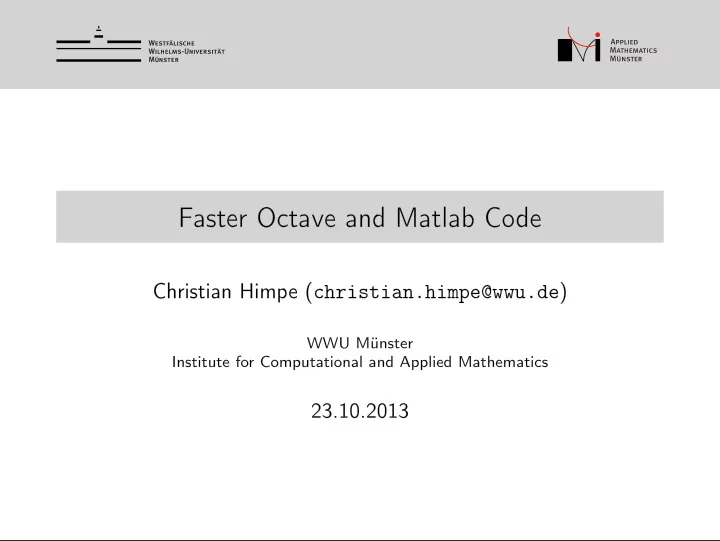
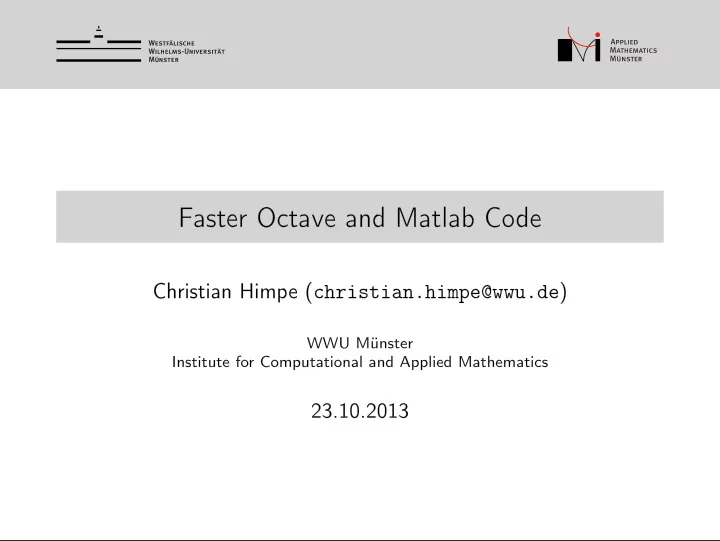
Faster Octave and Matlab Code Christian Himpe ( christian.himpe@wwu.de ) WWU Münster Institute for Computational and Applied Mathematics 23.10.2013
Overview 1 Octave 2 Acceleration 3 Profiling 4 Miscellaneous 5 MEX Code
GNU Octave What OCTAVE is: an open-source alternative (clone) to Matlab → http://octave.org reproducing some of the Matlab toolboxes (control, image, optim, multicore) → http://octave.sourceforge.net providing more (consistent) operators (++,+=,!=,*=,**,...) → http://octave.org/doc/interpreter What OCTAVE is not: compatible with all commands (but most) as fast as Matlab (but close) by default providing a GUI (but there are if you insist) Check if you are in OCTAVE: exist(’OCTAVE_VERSION’)
Acceleration: Preallocate Faster Allocation bsxfun Copy-On-Write Java Linear Algebra
Acceleration: tic; Preallocate for I=1:2000, Faster Allocation for J=1:2000, bsxfun x(I,J) = I + J; Copy-On-Write end; end; Java toc Linear Algebra
Acceleration: tic; x = zeros(2000); Preallocate for I=1:2000, Faster Allocation for J=1:2000, x(I,J) = I + J; bsxfun end; Copy-On-Write end; Java toc Linear Algebra 28s vs 12s
Acceleration: Preallocate Faster Allocation tic; bsxfun A = zeros(10000); Copy-On-Write toc Java Linear Algebra
Acceleration: Preallocate tic; Faster Allocation B(10000,10000) = 0; bsxfun toc Copy-On-Write Java 0.2s vs 0.00003s Linear Algebra
Acceleration: Preallocate tic; Faster Allocation A = rand(2000); bsxfun for I=1:2000, A(I,:)=A(I,:)-mean(A); Copy-On-Write end; Java toc Linear Algebra
Acceleration: Preallocate tic; Faster Allocation A = rand(2000); bsxfun bsxfun(@minus,A,mean(A)); toc Copy-On-Write Java 7.3s vs 0.1s Linear Algebra
Acceleration: function y = f(m) Preallocate m(1,1) = 1; Faster Allocation y = sum(sum(m)); bsxfun end Copy-On-Write tic; Java f(rand(8000)) Linear Algebra toc
Acceleration: function y = f(m) y = sum(sum(m)) Preallocate y = y - m(1,1) + 1.0; Faster Allocation end bsxfun tic; Copy-On-Write f(rand(8000)) Java toc Linear Algebra 0.25s vs 0.05s
Acceleration: Preallocate tic; Faster Allocation h = waitbar(0,’Wait!’); bsxfun for I=1:2000, waitbar(I/2000,h); Copy-On-Write end; Java toc Linear Algebra
Acceleration: tic; Preallocate fprintf(’Wait!’); for I=1:2000, Faster Allocation fprintf(’|’); bsxfun end; Copy-On-Write fprintf(’\n’); Java toc Linear Algebra 1.5s vs 0.03s
Acceleration: Preallocate tic; Faster Allocation A = rand(2000); bsxfun B = rand(2000); Copy-On-Write trace(A*B), Java toc Linear Algebra
Acceleration: Preallocate tic; A = rand(2000); Faster Allocation B = rand(2000); bsxfun sum(sum(A.*B’)), Copy-On-Write toc Java 2s vs 0.2s Linear Algebra
Profiling: Reproducible Randomness Timing Better Timing Static Code Analysis Code Complexity Runtime Profiling Memory Profiling
Profiling: Reproducible Randomness Timing Better Timing rand(’seed’,x); Static Code Analysis Code Complexity Runtime Profiling Memory Profiling
Profiling: Reproducible Randomness Timing Better Timing randn(’seed’,x); Static Code Analysis Code Complexity Runtime Profiling Memory Profiling
Profiling: Reproducible Randomness Timing Better Timing tic; somecode(); Static Code Analysis toc Code Complexity Runtime Profiling Memory Profiling
Profiling: Reproducible Randomness Timing T0 = cputime; Better Timing somecode(); Static Code Analysis cputime - T0 Code Complexity Runtime Profiling Memory Profiling
Profiling: Reproducible Randomness Timing Better Timing mlint(’myfunc.m’); Static Code Analysis Code Complexity Runtime Profiling Memory Profiling
Profiling: Reproducible Randomness Timing Better Timing mlint(’myfunc.m’,’-cyc’) Static Code Analysis Code Complexity Runtime Profiling Memory Profiling
Profiling: Reproducible Randomness Timing profile on; Better Timing somecode(); Static Code Analysis profile off; Code Complexity profreport; Runtime Profiling Memory Profiling
Profiling: Reproducible Randomness Timing profile -memory on; Better Timing somecode(); Static Code Analysis profile off; Code Complexity profreport; Runtime Profiling Memory Profiling
Miscellaneous: Try to vectorize each for -loop! Use current versions of OCTAVE and MATLAB! OCTAVE and MATLAB use column-major matrices! Avoid implicit type-casts! Prefer shiftdim and permute over squeeze ! arrayfun can be slower than a for -loop! Do not use the Jet -colormap! Adopt a consistent coding style! i.e.: note.sonots.com/Matlab/MatlabCodingStyle.html
MEX Code: MEX (Matlab EXecutable) allows to compile MATLAB scripts or enable calling C/C++ functions from MATLAB. Question you should ask yourself before writing MEX: Do I know how to use a compiler? (optimization, alignment, machine-type flags etc.) Do I know the current C/C++ standards? (move semantics, containers, constexpr) Do I know what slows down low-level code? (aliasing, branching, [wrong] caching) Do I know Static Code Analysis and Profiling for C++? (cppcheck, valgrind etc.)
tl;dl Remember: 1 Correctness 2 Performance 3 Documentation 4 Compatibility 5 Readability Links: http://blogs.mathworks.com/loren http://matlabtips.com http://wiki.octave.org http://matlab.wikia.com/wiki/FAQ http://gist.github.com/gramian/6027733 Thanks!
Recommend
More recommend