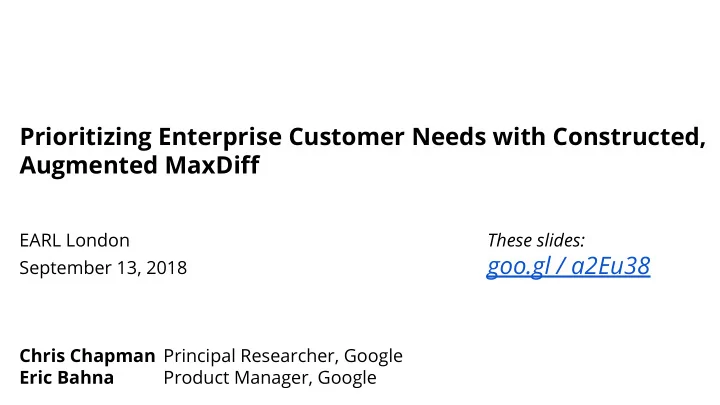
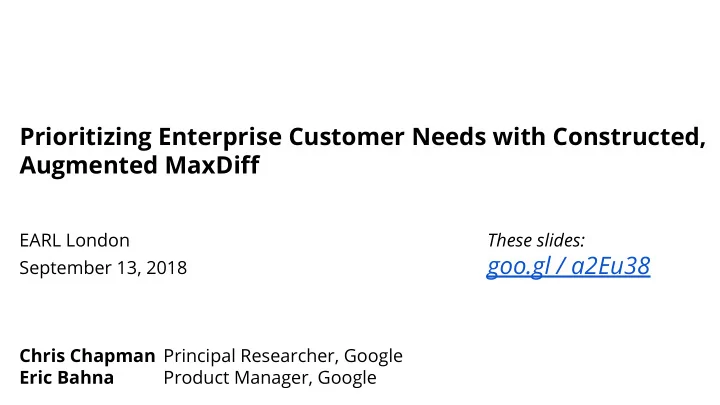
Prioritizing Enterprise Customer Needs with Constructed, Augmented MaxDiff EARL London These slides: goo.gl / a2Eu38 September 13, 2018 Chris Chapman Principal Researcher, Google Eric Bahna Product Manager, Google
“I wish I knew less about my customer’s priorities” -No Product Manager Ever
Overview We often have lists of things we want customers to prioritize: Feature requests Key needs Product messaging Use cases and scenarios Generally, preferences amongst any set of things
Overview We often have lists of things we want customers to prioritize: Feature requests Key needs Product messaging Use cases and scenarios Generally, preferences amongst any set of things We discuss how to do this systematically ... … with shared R code, and modern Bayesian methods under the hood!
Problem: Sparse, local data vs. global prioritization FR1 FR2 FR3 FR4 FR5 FR6 We want this ... CustomerA P1 P1 P1 Rank Feature Priority CustomerB P0 1 FR4 P0 CustomerC P1 2 FR5 P0 CustomerD P1 3 FR6 P1 PMs 4 FR1 P1 5 FR3 P2 6 FR2 P2
Dense, global data → global prioritization decisions FR1 FR2 FR3 FR4 FR5 FR6 CustomerA P1 P1 P1 Rank Feature Priority CustomerB P0 1 FR4 P0 CustomerC P1 2 FR5 P0 CustomerD P1 3 FR6 P1 PMs 4 FR1 P1 FR1 FR2 FR3 FR4 FR5 FR6 5 FR3 P2 CustomerA 16 11 17 21 24 11 6 FR2 P2 CustomerB 26 2 8 25 12 27 CustomerC 5 15 6 42 23 9 CustomerD 3 11 8 28 23 27
Rating scales don't work very well Analysts often try to solve this problem with a rating scale: How important is each feature? Not at all Slightly Moderately Very Extremely Feature 1 ☐ ☐ ☐ ☐ ☐ Feature 2 ☐ ☐ ☐ ☐ ☐ Feature 3 ☐ ☐ ☐ ☐ ☐ Feature 4 ☐ ☐ ☐ ☐ ☐ Feature 5 ☐ ☐ ☐ ☐ ☐
Rating scales don't work very well Analysts often try to solve this problem with a rating scale: How important is each feature? Not at all Slightly Moderately Very Extremely Feature 1 ☐ ☐ ☐ ☐ ☒ Feature 2 ☐ ☐ ☐ ☐ ☒ Feature 3 ☐ ☐ ☐ ☐ ☒ Feature 4 ☐ ☐ ☐ ☐ ☒ Feature 5 ☐ ☐ ☐ ☒ ☐ What's the problem? ⇒ No user cost: I can rate "everything is important!" ⇒ Not all "important" things are equally important Common result: hard to interpret! Average Importance Feature 1 4.6 Feature 2 4.3 Feature 3 4.4 Feature 4 4.8
Initial Solution: MaxDiff discrete choice survey Ask respondents to make forced-choice tradeoffs among features ● Repeat multiple times with randomized sets. ● Considering just these 4 features, which one is most important for you? Which one is least important ? P1 ⇒ London EARL 2017 talk re discrete choice: https://goo.gl/73zasi
Initial Solution: MaxDiff discrete choice survey Ask respondents to make forced-choice tradeoffs among features ● Repeat multiple times with randomized sets. ● Estimate a mixed effects model for overall and per-respondent preference ● P1 P2 P3 FR1 16 26 5 P1 FR2 11 2 15 FR3 17 8 6 FR4 21 25 42 P2 FR5 24 12 23 FR6 11 27 9 P3
Concerns with Initial MaxDiff Data Quality & Item relevance: Enterprise respondents are often specialized; can't prioritize all items. Respondent survey experience: Length of survey is proportional to number of items. Shorter is better!
Concerns with Initial MaxDiff Data Quality & Item relevance: Enterprise respondents are often specialized; can't prioritize all items. Respondent survey experience: Length of survey is proportional to number of items. Shorter is better! Solution: Construct the MaxDiff list per respondent for what interests them. Optionally augment the data file with inferred preferences. ⇒ Shorter surveys, better targeted, better differentiation of high priority items ⇒ " Constructed, Augmented MaxDiff " (CAMD). [We admit it, not so catchy. ]
Constructed Augmented MaxDiff (CAMD)
CAMD Adds Two Questions Before MaxDiff “ Relevant ?” “ Important at all ?” “Most & Least Important?” MaxDiff uses the constructed list of items Yes → Add to No → Use to augment constructed list data, saving time
CAMD Flow “Relevant?” Augment Responses Irrelevant Not important Respondent At least somewhat important Features for Respondent’s Construct “Not Important?” Survey label for each respondent’s feature feature list
Results: Enterprise Feature Study (items disguised)
Results: 55% of Items Irrelevant to Median Respondent ⇒ Huge time cost & dilution of data with noise if we ask about irrelevant items
Results: Before & After Augmentation Before Augmentation After Augmentation ⇒ Modest changes; a few items change a lot, most don't. Good to use all the data!
Results: Changes in Business Priorities Consider feature "i6" ... Among 35 features, it was #35 in engineering cost to implement
Results: Changes in Business Priorities Consider feature "i6" … Among 35 features, it was #35 in engineering cost to implement … and now we learn that it is #2 in overall customer priority . ⇒ Much better coverage of customers' priorities, for a given amount of engineering resources
Results: Dense, Per-Individual Estimates Recall that we wanted dense (not sparse) data? Hierarchical Bayesian estimation gives us best estimates for every respondent (blue circles here). We see some items with high variability in individual preference.
Results: Respondent and Executive Feedback Respondent feedback ● “Format of this survey feels much easier ” ○ “ Shorter and easier to get through.” ○ “this time around it was a lot quicker .” ○ “Thanks so much for implementing the 'is this important to you' section! Awesome stuff!” ○ Executive support ● Funding for internal tool development ○ Advocacy across product areas ○ Support for teaching 10+ classes on MaxDiff, >100 Googlers ○ Surprise: many colleagues interested for internal use cases ●
R Code Referenced functions available at goo.gl/oK78kw
Features of the R Code Data sources : Sawtooth Software (CHO file) ⇒ Common format in R Qualtrics (CSV file) ⇒ Common format in R Given the common data format Estimation : Aggregate logit (using mlogit ) Hierarchical Bayes (using ChoiceModelR ) Augmentation : Optionally augment data for "not important" implicit choices Plotting : Plot routines for aggregate logit & upper- & lower-level HB
Example R Code: Complete Example > md.define.saw <- list( # define the study, e.g.: md.item.k = 33, # K items on list md.item.tasks = 10, # num tasks (*more omitted) ...* ) > test.read <- read.md.cho(md.define.saw) # Sawtooth Software survey data > md.define.saw$md.block <- test.read$md.block # keep that in our study object > test.aug <- md.augment(md.define.saw) # augment the choices (optional) > md.define.saw$md.block <- test.aug$md.block # update data with augments > test.hb <- md.hb(md.define.saw, mcmc.iters=50000) # Hierarchical Bayes estimation > plot.md. range (md.define.saw, item.disguise=TRUE) # plot group-level estimates > plot.md. indiv (md.define.saw, item.disguise=TRUE) + # plot individual estimates theme_minimal() # note plots use ggplot
Example R Code, Part 0: Define the Study > md.define.saw <- list( # define the study, e.g.: md.item.k = 33, # K items on list md.item.tasks = 10, # num of tasks ... )
Example R Code, Part 1: Data > md.define.saw <- list( # define the study, e.g.: md.item.k = 33, # K items on list md.item.tasks = 10, # num of tasks ... ) > test.read <- read.md.cho(md.define.saw) # convert Sawtooth CHO file Reading CHO file: MaxDiffExport/MaxDiffExport.cho Done. Read 407 total respondents. > md.define.saw$md.block <- test.read$md.block # save the data
Example R Code, Part 2: Augmentation > md.define.saw$md.block <- test.read$md.block # save the data > test.aug <- md.augment(md.define.saw) # augment the choices Reading full data set to get augmentation variables. Importants: 493 494 495 496 497 498 499 … Unimportants: 592 593 594 595 596 597 … Augmenting choices per 'adaptive' method. Rows before adding: 40700 Augmenting adaptive data for respondent: 6 augmenting: 29 16 25 20 23 9 22 12 5 27 6 11 10 4 26 1 15 2 14 24 31 7 30 13 18 19 3 8 28 21 32 %*% 33 17 ... Rows after augmenting data: 148660 # <== 3X data, 1x cost! > md.define.saw$md.block <- test.aug$md.block # update data with new choices
Example R Code, Part 3: HB > md.define.saw$md.block <- test.aug$md.block # update data with new choices > test.hb <- md.hb(md.define.saw, mcmc.iters=50000) # HB MCMC Iteration Beginning… Iteration Acceptance RLH Pct. Cert. Avg. Var. RMS Time to End 100 0.339 0.483 0.162 0.26 0.31 83:47 200 0.308 0.537 0.284 0.96 0.84 81:50 ... > md.define.saw$md.hb.betas.zc <- test.hb$md.hb.betas.zc # zero-centered diffs
Example R Code: Plots # upper-level > plot.md.range(md.define.saw, item.disguise=TRUE) # lower-level # note we can add ggplot2 functions > plot.md.indiv(md.define.saw, item.disguise=TRUE) + theme_minimal()
Recommend
More recommend