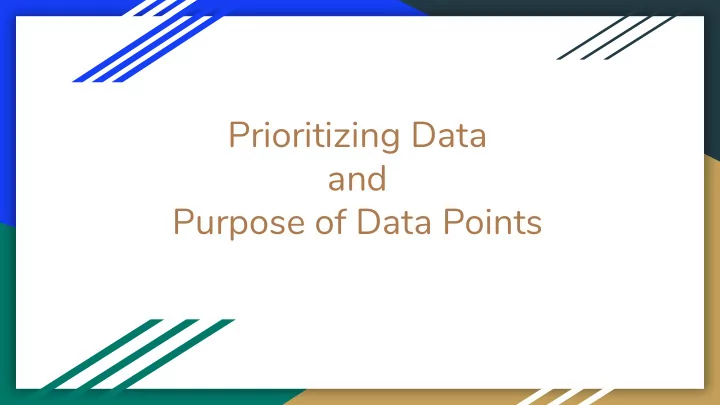
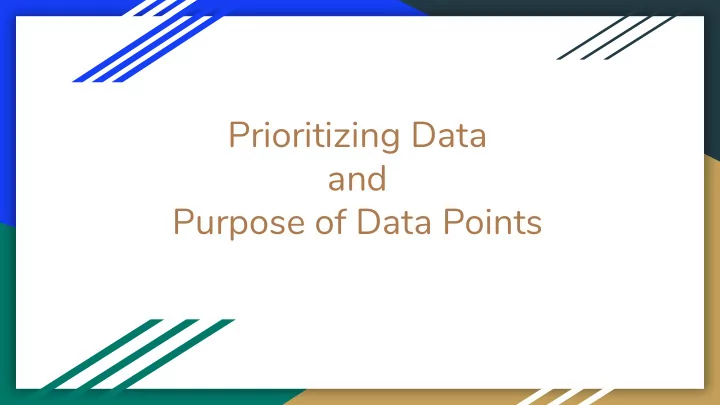
Prioritizing Data and Purpose of Data Points
What data do I have? What data do I trust? What data do I use most? Session Target: After today’s session, you will be able to: 1. Insert/include data opportunities into PL models. 2. Determine data systems that efficiently inform your instruction and inform students about their learning. 3. Consider various options for both computer and non computer systems of feedback. 4. Determine the relationship between models and data systems.
Data Matrix Informs Student Growth . . . . . . Does Not Inform Informs Daily Daily Instruction Instruction . . . r n e S t u e a r d e L n t l e h i n k C o r o fi T n f e . . P r e n . c a C e r c e s e r a r n L e fi l e P r o Does Not Inform Student Growth
DATA DRIVEN DECISIONS Frequent data collection informs instructional decisions and groupings Data Wall - Update a visual data wall to show student progress. (Example #1; ● Example #2) Data Portfolio - Use data collected from formative/summative assessment, digital ● content provider, and/or observations to create data portfolio. (Digital Content Data-Tracking Example #1, MAP Testing Example, Additional Strategies) Digital Badges - Use digital badges or tracking walls as a means of holding students ● accountable for their progress in the digital content. Student Anecdotes - Teacher keeps track of student performance through ● observations. (Example #1; Example #2 ) Collect Benchmark Data - Use data from benchmark assessments to track student ● progress over time. (Example #1; Example #2) Checks for Understanding - Use digital tools like Google Forms to collect formative ● data on students daily, weekly, or at the start of a unit (Examples, Google Form Tips, Digital Tools) Assessment Exit Ticket - Have students complete an exit ticket at the end of class 2-3x per ● week/daily, and use that data to regroup students the following day or week (Example) Pre-assessments - Collect data from students as a pre-assessment to use to drive ● groupings. (Example #1 ; Example #2 ) Learner Profiles Cards - Collect student-reported data about their strengths in ● Student subjects and preferred approaches to learning (Example) Survey Students - Learn more about the student interests and backgrounds in your Interests ● classroom by surveying students (Article, Example #1, Example #2, Example #3 )
● Article points: Deconstructing Diagnostic Questions ● Building systems of student monitoring and self monitoring. ● Training tie-ins (show summer connection)
Formative Assessment Strategies implemented by Benefits of Data to provide BRMS teachers: ‘quality’ feedback: ❏ ★ Go Formative allows immediate feedback before tests ❏ Kahoot ★ provides for immediate grouping ❏ Peer Reviews ★ shows students ways to improve ❏ Quizizz ★ allows students to become active participants in their learning ❏ Student Writing Conferences ★ it is timely, concise and not overwhelming ❏ Post it Power ★ provides the student a more accurate ❏ Plicker ★ ❏ “picture” of what they know if they track progress along the Poll everywhere ❏ Reflective Goal Setting way ❏ Video self assessment ★ addresses misconceptions & provides the student with direction ❏ Partner assessment ★ motivates students ❏ Tracking standards as a class
Model simulation
Science 3 Station Rotation Learning Target: The student will be able to identify and explain the similarities and differences between plant and animal cells. Whole Group Opening (5 min)- Intro lesson with a video about the types of cells *Data Driven Formative Assessment (5-10min)- using (goFormative/Socrative/Plicker)-using immediate feedback, break students into their station rotation. a. “Getting Started” group- Go to the independent station b. “Almost Got it” group- Go to the Targeted Small Group station c. “Got it” group - Go to the Collaboration/Lab station Independent Station (20min)- Here students will work independently on a virtual lab in which they will practice labeling a plant and animal cell with the correct organelles. Student will get additional practice they need at this station with the content they missed on their assessment they took at the beginning of class. Students at this station must go to the Targeted Small Group station next. Targeted Small Group Station (20min)- Here student will work in a small group with the teacher to label and compare plant and animal cells using manipulatives. It is here where misconceptions can be identified and addressed. Once students demonstrate mastery they will move on to the Collaboration/Lab Station. Collaboration Station (20-60min)- Here students who have demonstrated mastery with the assessment at the beginning of class will be able to use the microscopes to draw and identify the cell organelles in each of the 8 different prepared cell types. Students must draw and identify whether it is a plant or animal cell and explain why. This lab sheet will be graded and collected to check for understand and will act as the post assessment.
What questions do you have?
Recommend
More recommend