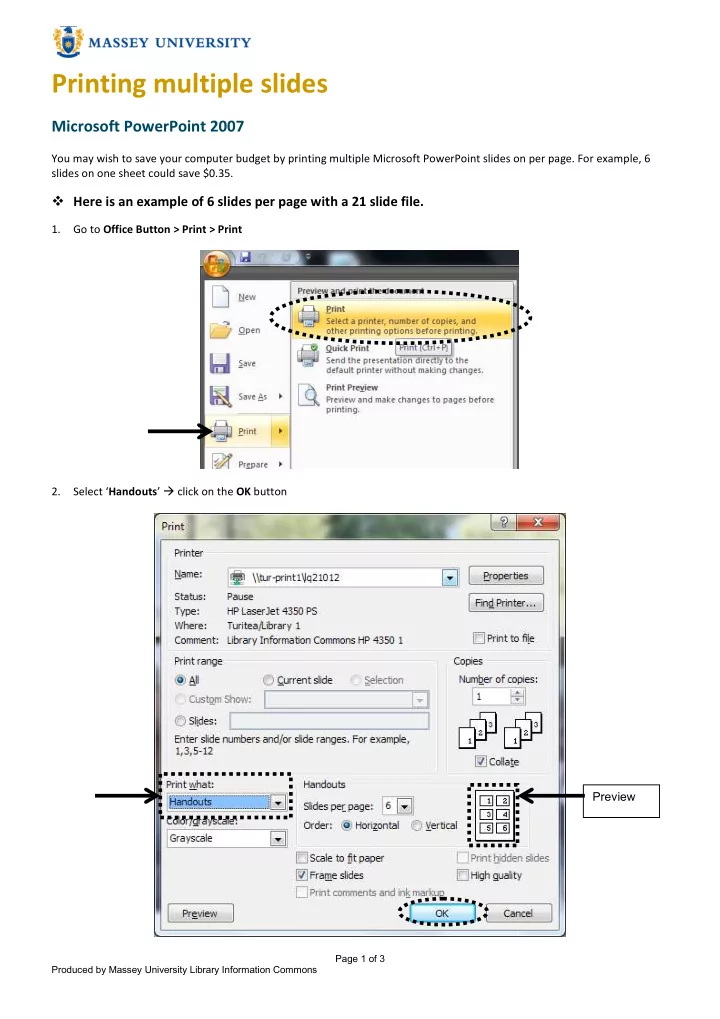
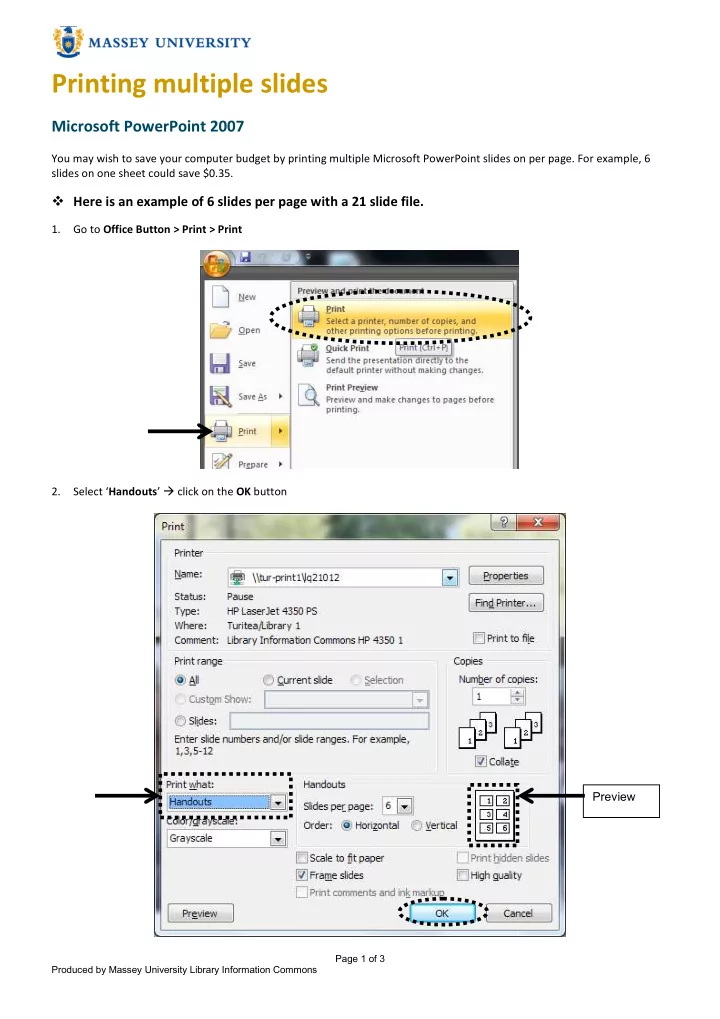
Printing multiple slides Microsoft PowerPoint 2007 You may wish to save your computer budget by printing multiple Microsoft PowerPoint slides on per page. For example, 6 slides on one sheet could save $0.35. Here is an example of 6 slides per page with a 21 slide file. 1. Go to Office Button > Print > Print 2. Select ‘ Handouts ’ click on the OK button Preview Page 1 of 3 Produced by Massey University Library Information Commons
3. The Pharos Notify window shows the printing charge at $0.28 (4 A4 pages) because this file contains 21 sides. 4 pages. Each page will have 6 slides and will have 3 slides. An example of 4 slides per page If you wish to have 4 slides per sheet, the landscape layout is better than portrait. For the same cost, you will have bigger slides. 1. Go to Design > Page Setup Page 2 of 3 Produced by Massey University Library Information Commons
2. Choose ‘ Landscape ’ on both ‘ Slides ’ and ‘ Notes, handouts & outline ’ options → click on the ‘ OK ’ button. 3. Select ‘ Handouts ’ → choose 4 for ‘ Slides per page ’ → click on the ‘ OK ’ button Preview 4. If you pay attention to the Pharos Notify window shoes the printing charge, at $0.42 (4 A4 pages) because this file contains 21 sides. 6 pages will come out. One page has 4 slides. Page 3 of 3 Produced by Massey University Library Information Commons
Recommend
More recommend