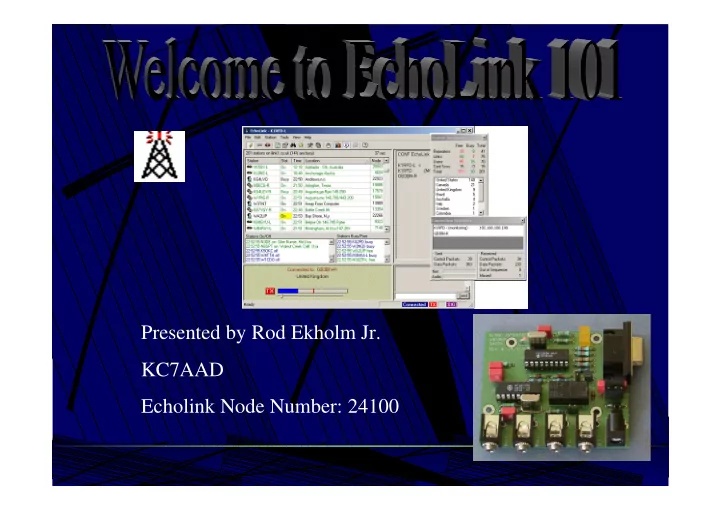
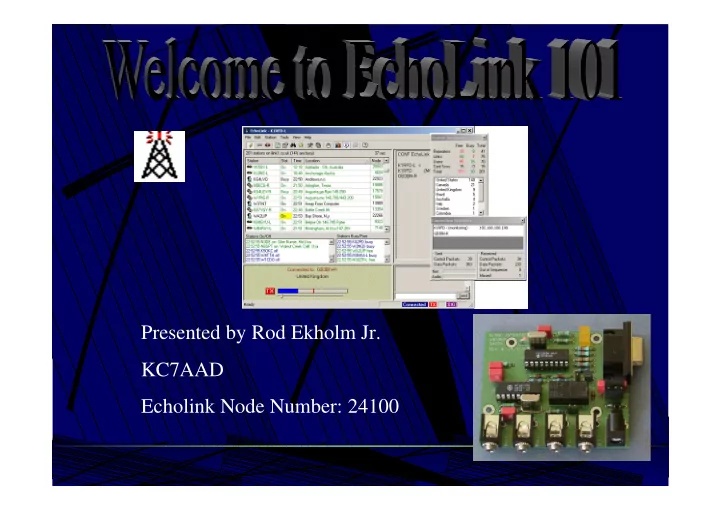
Presented by Rod Ekholm Jr. KC7AAD Echolink Node Number: 24100
Seminar Objectives Understanding of Hardware VoIP (Voice over IP) Requirements Relativity to Amateur Radio Using Echolink Uses of Echolink System Resources Other alternatives using VoIP Technology
Voice over IP •Encryption and Decryption to and from Analog and Digital Audio - Codec •Ability to transfer audio over IP to specified IP Address •Seemless transition of codec – AD/DA •Vox or COS/COR
The Future of Amateur Radio � CW – Morse Code � AM – Amplitude Modulation � FM – Frequency Modulation � SSB – Single Side Band � Digital – Packet, Pactor, Amtor, RTTY, PSK31, … � VoIP – Voice over IP
Alternatives to Echolink VoIP System IP Based Software EchoLink IRLP EQSO Windows Based Linux / UNIX Based Windows Based Computer Interface Computer Interface Computer Interface Radio Interface ONLY!! Radio Interface Sound Card Sound Card Sound Card Sound Card Microphone COM Port Parrallel Port COM Port Speakers Mic Input Mic Input Mic Input Speaker Output Speaker Output Speaker Output
EchoLink � Friendly Windows GUI � Usable from Computer OR Radio � Easy configuration for RF Link or Computer user � No Special hardware required � VOX PTT � No AGC � Not able to Connect and Disconnect to and from Multiple stations ( RF Configuration )
IRLP COS / COR Activated PTT Indicator LED’s for visual indicators May be more stable the other OS’s Having to learn new OS Have to have 24/7 connection
EQSO Multiple Chat Rooms. Don’t have to be licensed ham to use. Password Protected Rooms. RF Links available. Can run more than 1 VoIP application at once.
Interfaces
Echolink Interfaces
oUses Standard 1/8” Mono Connectors oEasily Re-Programmable PIC Chip for Updates oNothing too Complex oNothing Hidden!
oStandard 8 Pin Microphone connectors oRJ-45 Modular Connector oSwitches on front panel for ON/OFF oNice installation presentation
� Uses Standard Connectors for Interfacing � Small breadboard area for redesigning � Uses readily available components � Indicator Lights for Status of Operation
� Status Lights for Indication of Activity � Small design for Easy installation into housing � Inputs and Outputs for External devices
Setup Familiar Look to other Applications Easy navigation through Menus or Toolbar Icons Help files as well as newsgroups for support
Controls to help make audio seemless Point vales given to ensure proper settings every time.
For more info: Rod Ekholm Jr. Rod Ekholm Jr. KC7AAD KC7AAD Kc7aad@compfun.net http://www.compfun.net/kc7aad Echolink Node Number 24100 444.125MHz ( 100.0 Hz PL ) (509) 468 - 7057 (509) 468- -7057 7057 (509) 468 Presentation By: Presentation By: Presentation By: Rod Ekholm Jr. Rod Ekholm Jr. – – – KC7AAD KC7AAD KC7AAD Rod Ekholm Jr. October 2002 October 2002 October 2002
Recommend
More recommend