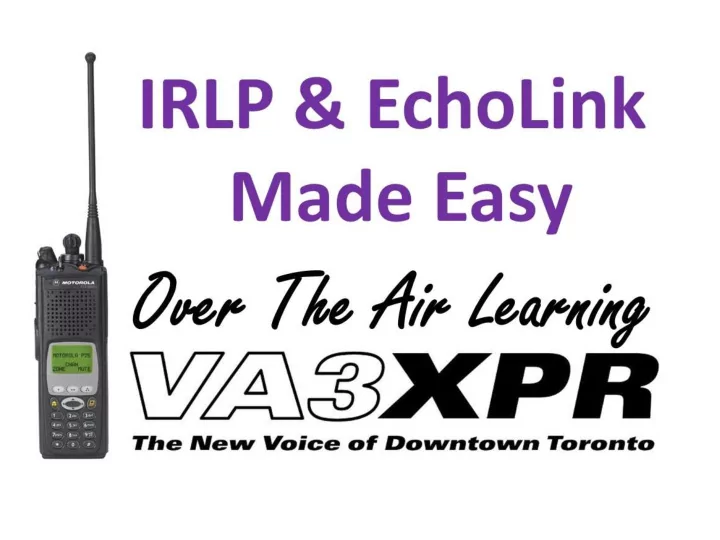
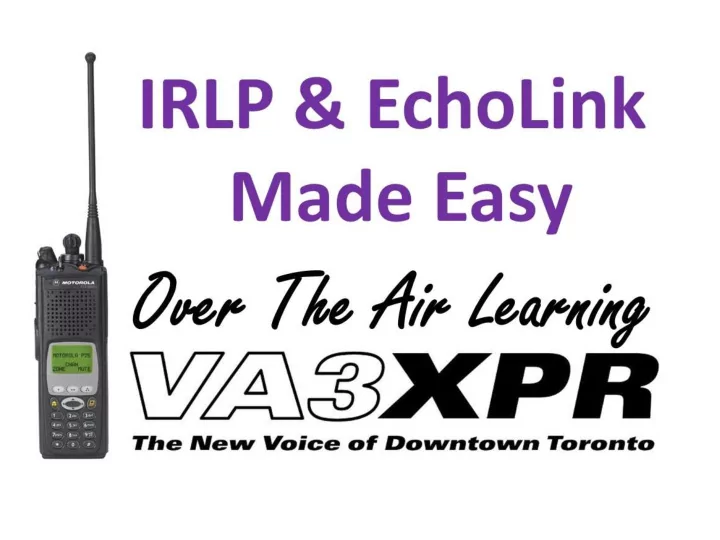
Today’s ¡agenda ¡ • What ¡is ¡IRLP? ¡ • How ¡to ¡use ¡IRLP? ¡ • What ¡is ¡EchoLink? ¡ • How ¡to ¡configure ¡& ¡use ¡EchoLink? ¡ • Who ¡can ¡you ¡talk ¡to ¡on ¡IRLP ¡& ¡EchoLink? ¡ 2 ¡
What ¡is ¡IRLP? ¡ • IRLP ¡= ¡Internet ¡Radio ¡Linking ¡ Project ¡ • Started ¡in ¡1997 ¡by ¡David ¡ Cameron, ¡VE7LTD ¡ • Allows ¡amateur ¡radio ¡ systems ¡to ¡be ¡linked ¡ together ¡using ¡the ¡Internet ¡ • Nearly ¡3,000 ¡IRLP ¡nodes ¡ around ¡the ¡world ¡ 3 ¡
IRLP ¡Terminology ¡ • Node ¡ – A ¡computer ¡that ¡allows ¡access ¡to ¡the ¡IRLP ¡network ¡ – Example: ¡a ¡telephone ¡ • Reflector ¡ – A ¡computer ¡that ¡allows ¡mulRple ¡nodes ¡to ¡ communicate ¡with ¡one ¡another ¡at ¡the ¡same ¡Rme ¡ – Reflectors ¡can ¡support ¡9 ¡simultaneous ¡conversaRons ¡ – Example: ¡a ¡telephone ¡conference ¡bridge ¡ 4 ¡
IRLP ¡Node ¡to ¡Node ¡Communica@ons ¡ Internet ¡ IRLP ¡Node ¡2 ¡ IRLP ¡Node ¡1 ¡ Vancouver ¡ Toronto ¡ 5 ¡
IRLP ¡Reflector ¡Communica@ons ¡ Internet ¡ IRLP ¡ Reflector ¡ Adelaide ¡ 6 ¡
How ¡to ¡Use ¡IRLP? ¡ • Find ¡a ¡nearby ¡IRLP ¡node ¡ ¡ • Obtain ¡permission ¡to ¡use ¡it ¡ and ¡the ¡required ¡access ¡ codes ¡ • Review ¡the ¡IRLP ¡usage ¡ guidelines ¡ ¡ • Start ¡making ¡calls! ¡ 7 ¡
Finding ¡a ¡Nearby ¡IRLP ¡Node ¡ • Using ¡a ¡PC ¡or ¡Mac ¡ – Go ¡to ¡Status.irlp.net ¡ – Search ¡Repeaterbook.com ¡ • Using ¡a ¡Smartphone ¡ – Download ¡ ¡an ¡app ¡ • IRLP*me ¡ • IRLP ¡Finder ¡ 8 ¡
Obtaining ¡Access ¡to ¡an ¡IRLP ¡Node ¡ • Obtain ¡Permission ¡from ¡the ¡ node ¡owner ¡ – Node ¡owners ¡can ¡be ¡found ¡on ¡ status.irlp.net ¡under ¡the ¡node ¡ info ¡ • Obtain ¡the ¡Required ¡Access ¡ Code ¡ – Many ¡nodes ¡are ¡open ¡and ¡ require ¡no ¡special ¡access ¡code ¡ 9 ¡
Review ¡the ¡IRLP ¡Usage ¡Guidelines ¡ • The ¡Basics ¡ – IDENTIFY ¡before ¡and ¡a]er ¡using ¡IRLP ¡an ¡node ¡ – PAUSE ¡a]er ¡keying ¡and ¡between ¡transmissions ¡ – AVOID ¡rag ¡chewing ¡and ¡calling ¡CQ ¡ • Find ¡out ¡more ¡@ ¡IRLP.NET ¡ 10 ¡
Making ¡IRLP ¡Calls ¡ • Connect ¡to ¡another ¡IRLP ¡Node ¡ – Enter ¡“ ACCESS ¡CODE” ¡ + ¡“ IRLP ¡NODE ¡ #” ¡ • Disconnect ¡from ¡an ¡IRLP ¡Node ¡ – Enter ¡ “73” ¡ • Example ¡ – You ¡want ¡to ¡connect ¡to ¡a ¡net ¡on ¡IRLP ¡ Reflector ¡9558 ¡using ¡IRLP ¡node ¡2101. ¡ The ¡Access ¡code ¡for ¡node ¡2101 ¡is ¡563. ¡ – Connect : ¡ ¡ ¡Enter ¡“5639558” ¡ – Disconnect : ¡ ¡Enter ¡“73” ¡ 11 ¡
What ¡is ¡EchoLink? ¡ • Created ¡by ¡Jonathan ¡Taylor, ¡ K1FRD ¡ • ¡Allows ¡amateur ¡radio ¡ systems ¡& ¡operators ¡to ¡ communicate ¡using ¡the ¡ Internet ¡ • Over ¡200,000 ¡EchoLink ¡users ¡ around ¡the ¡world ¡ 12 ¡
EchoLink ¡Terminology ¡ • Users ¡ – Typical ¡EchoLink ¡users ¡ • Links ¡ – EchoLink ¡connected ¡to ¡a ¡simplex ¡radio ¡ • Repeater ¡ – EchoLink ¡connected ¡to ¡a ¡repeater ¡ • Conference ¡ – Allow ¡mulRple ¡EchoLink ¡users ¡to ¡communicate ¡ simultaneously, ¡like ¡an ¡IRLP ¡reflector ¡ – Usually ¡oriented ¡around ¡a ¡specific ¡topic, ¡region ¡or ¡ language ¡ – Allows ¡only ¡1 ¡conversaRon ¡at ¡a ¡Rme ¡ 13 ¡
EchoLink ¡Conference ¡Communica@ons ¡ EchoLink ¡ Conference ¡ 14 ¡
How ¡to ¡set-‑up ¡and ¡use ¡EchoLink? ¡ 1. Download ¡& ¡install ¡ EchoLink ¡for ¡your ¡PC, ¡Mac ¡ or ¡Smartphone ¡ ¡ 2. Provide ¡proof ¡if ¡license ¡to ¡ EchoLink ¡ 3. Configure ¡EchoLink ¡with ¡ your ¡call ¡sign ¡& ¡details ¡ 4. Start ¡making ¡calls! ¡ 15 ¡
Downloading ¡EchoLink ¡ PC ¡ Mac ¡ iPhone ¡ Android ¡ Echolink.org ¡ Echomac.sourceforge.net ¡ 16 ¡
Installing ¡EchoLink ¡on ¡a ¡PC ¡ Select ¡ 17 ¡
Installing ¡EchoLink ¡on ¡a ¡PC ¡ Select ¡ 18 ¡
Installing ¡EchoLink ¡on ¡a ¡PC ¡ Complete ¡ All ¡ 19 ¡
Installing ¡EchoLink ¡on ¡a ¡PC ¡ Select ¡ 20 ¡
Installing ¡EchoLink ¡on ¡a ¡PC ¡ StaRc ¡IP ¡Address ¡of ¡your ¡EchoLink ¡PC ¡ 21 ¡
Firewall ¡Configura@on ¡for ¡IRLP ¡and ¡ EchoLink ¡ StaRc ¡IP ¡Address ¡of ¡your ¡EchoLink ¡PC ¡ 22 ¡
Provide ¡Proof ¡of ¡License ¡ • Scan ¡your ¡Amateur ¡Radio ¡ Operator ¡CerRficate, ¡or ¡ equivalent ¡into ¡an ¡supported ¡ image ¡type ¡ • Validate ¡your ¡informaRon ¡on ¡ the ¡EchoLink ¡website ¡ • Submit ¡your ¡scanned ¡Operator ¡ CerRficate ¡ • ValidaRon ¡should ¡occur ¡within ¡ a ¡couple ¡of ¡days ¡ 23 ¡
Making ¡EchoLink ¡Calls ¡using ¡a ¡ Smartphone ¡ 2 ¡ 1 ¡ 3 ¡ 4 ¡ QSO ¡@me!!! ¡ 5 ¡ 24 ¡
Making ¡EchoLink ¡Calls ¡using ¡a ¡Mac ¡ 1. ¡Search ¡ 2. ¡Select ¡ 4. ¡Talk ¡ 3. ¡Connect ¡ 25 ¡
Making ¡EchoLink ¡Calls ¡using ¡a ¡PC ¡ 2. ¡Select ¡& ¡ 1. ¡Select ¡ Double ¡Click ¡ 3. ¡PTT ¡= ¡Space ¡Bar ¡ 26 ¡
Who ¡Can ¡You ¡Talk ¡To? ¡ • Club ¡or ¡Social ¡Nets ¡ • Special ¡Interest ¡Nets ¡ – Tech ¡Nets ¡ – AMSAT ¡Nets ¡ – Astronomy ¡Nets ¡ • Events ¡ – JOTA ¡ – Balloon ¡launches ¡ • Check ¡VA3XPR ¡Net ¡Calendar ¡ 27 ¡
And ¡Finally… ¡ If ¡you ¡enjoyed ¡this ¡ presentaRon, ¡click ¡ the ¡“Like” ¡bumon ¡on ¡ the ¡the ¡VA3XPR ¡ website: ¡ hdp://VA3XPR.NET ¡ 28 ¡
Ques@ons? ¡ Don ¡Trynor, ¡VA3XFT ¡ VA3XPR ¡Repeater ¡Sponsor ¡ ¡ Email: ¡VA3XPR@gmail.com ¡ Web: ¡hmp://VA3XPR.net ¡ 29 ¡
Recommend
More recommend