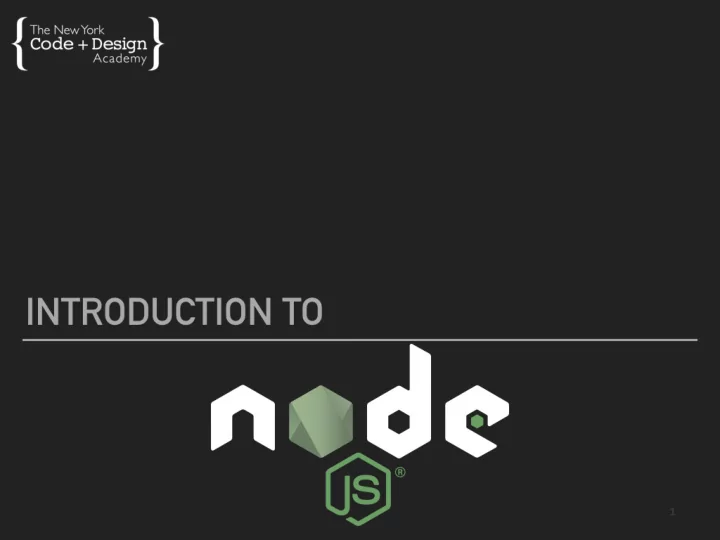
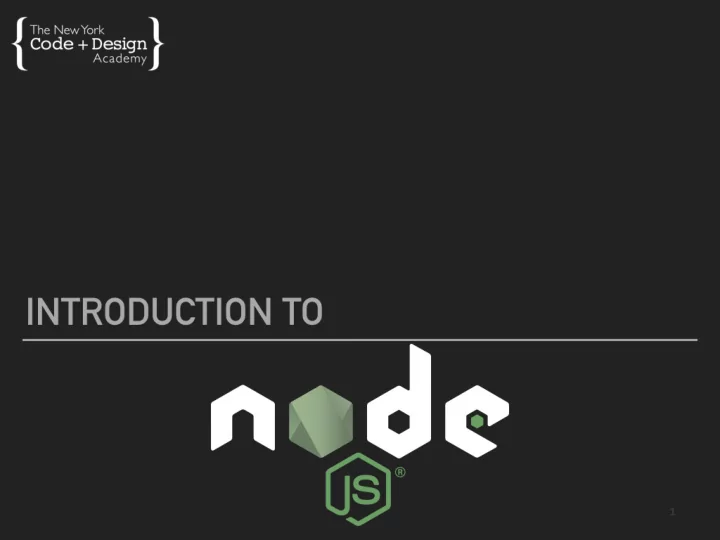
1
Agenda • Quick'Intro' • Node.js:'The'Beginning' • What'Is'Node.js? • Why'Use'Node.js? • Installing'Node.js 2
Node.js is a platform for building applications What%makes%Node.js%so%special? • It$allows$you$to$run$JavaScript$outside$of$the$browser. • Which$means$you$can$build$desktop$apps,$too! • It's$really$fast$but..the$reason$for$that$is$a$li@le$ complicated. • Let's$give$it$a$li@le$context$by$understanding$how$and$why$ Node$was$created. 3
4
Ryan%Dahl • Creator(of(Node.js • He(first(presented(Node.js(at(a( JavaScript(Conference(in(2009( • He(was(inspired(a<er(watching( a(Flickr(demo 5
7
8
9
10
Node.js is a JavaScript runtime built on Chrome's V8 JavaScript engine. ! What%is%a%JavaScript%Engine? • A#program#that#compiles#JavaScript#code#into#na6ve#machine#code. • Some6mes#referred#to#as#a#compiler. • Example#engines#include: • V8#(Google) • SpiderMonkey#(Mozilla) • JavaScriptCore#(Apple) • Chakra#(MicrosoG) 11
Node.js is a JavaScript runtime built on Chrome's V8 JavaScript engine. ! What%is%a%JavaScript%Run1me? • A#library#used#by#the#JavaScript#Engine#to#implement#func;ons# during#run;me#aka#execu;on#of#a#program. • These#libraries#o@en#include#func;ons#for#input/output#and#memory# management. • Example#run;mes#include: • Node.js • Browsers 12
Google&Chrome • Uses%a% client'side %JavaScript% Run2me • The%Run2me%is%part%of%the% browser • Handles%tasks,%such%as: 13
Node.js • Is$a$ server%side $JavaScript$ Run1me • Is$installed$on$a$computer$or$ server • Handles$tasks,$such$as: • Database$queries • File$I/O$Requests 14
15
Node%is% Event&Driven Remember&the&JavaScript&Event2Handling&lecture?& • When&this& event &happens,&do&this& ac'on . • Example: &When&a&user& clicks &this&bu3on,& display &this&menu. • This&is&considered&a& Client-Side &event. 16
Node%is% Event&Driven • Some&common&server,side&events,&include; • connect • abort • open & • close • Example: &When&this&file&is& open ,& append &the&dat e. 17
Node%is% Event&Driven • Node&is&always& listening &for&new& events • Kind&of&like&a&nosy&neighbor& 18
Node%is% Event&Driven • When&Node&recognizes&an& event ,&it&sends&the& rela4ng&ac4on&off&to&process,&then&creates&a& callback . • A& callback &is&just&that,&Node&calls&back&that& ac4on,&so&it&can&answer&another&event.& • Example: &When&this&file&is& open ,& append &the& date... brb ...Ok,&now& close &the&file. 19
20
Node%is% Non$Blocking • Non%Blocking,opera1ons,are,some1mes,referred,to, as, Asynchronous ,opera1ons, • Other,code,will,execute,while,Node,waits,for,the, asynchronous,opera1on,to,complete 21
vs# Blocking • Blocking*opera/ons*are*some/mes*referred*to*as* Synchronous *opera/ons* • No*other*code*can*execute*un/l*the*synchronous* opera/on*completes • If*the*opera/on*is*slow,*this*can*be*an*issue 22
23
Node%is%Single,Threaded • A#thread#is#a#single#computer#process • Node's#main#Event#Loop#runs#in#a#single#thread • Events#and#Callbacks#are#queued#in#the#order#they# are#received 24
Event&Loop&Example • A#web#request#is#received • Node#executes#the#handler#for#that#request • The#handler#ini9ates#a#database#query,#with#a#callback • Node#is#free#and#able#to#handle#other#requests • The#database#query#ends,#and#Node#is#no9fied#(event) • Node#adds#the#callback#to#the#queue • Node#executes#the#handler#a@er#processing#any#events# before#it#in#the#queue 25
26
On#It's#Own,#Node#is# NOT ... • a#web#framework • so,#it's#not#a#JavaScript#version#of#Ruby#on#Rails ! 27
HOWEVER,(when( paired (with... • web%frameworks,%such%as% Express %or% AngularJS • you%can%create%full5fledged%web%applica;ons 28
You$can$ALSO$ create ... • desktop)applica.ons • video)games • chat)rooms • remote)controls)for)toy)cars) ! 29
30
Installa'on)Steps 1. Go%to%h(ps:/ /nodejs.org 2. Click%the% LTS %download%bu(on 3. Open%Installer 4. Follow%prompts%to%complete%the%installaCon 31
Basic&Node&Terminal&Commands • node • opens'an'interac-ve'shell'where'you'can'execute' JavaScript'code • node file_name.js • executes'JavaScript'code'that'is'in'a'file' • node -v ' • displays'the'version'of'Node'installed'on'your' computer 32
Exercise(#1: !Hello!Node! • Using'the'Node'interac1ve'shell,'output' Hello Node! 'in'the'terminal • Save'a' Hello Node! 'script'in'a'file'and'execute' that'file'in'the'Terminal 33
Recommend
More recommend