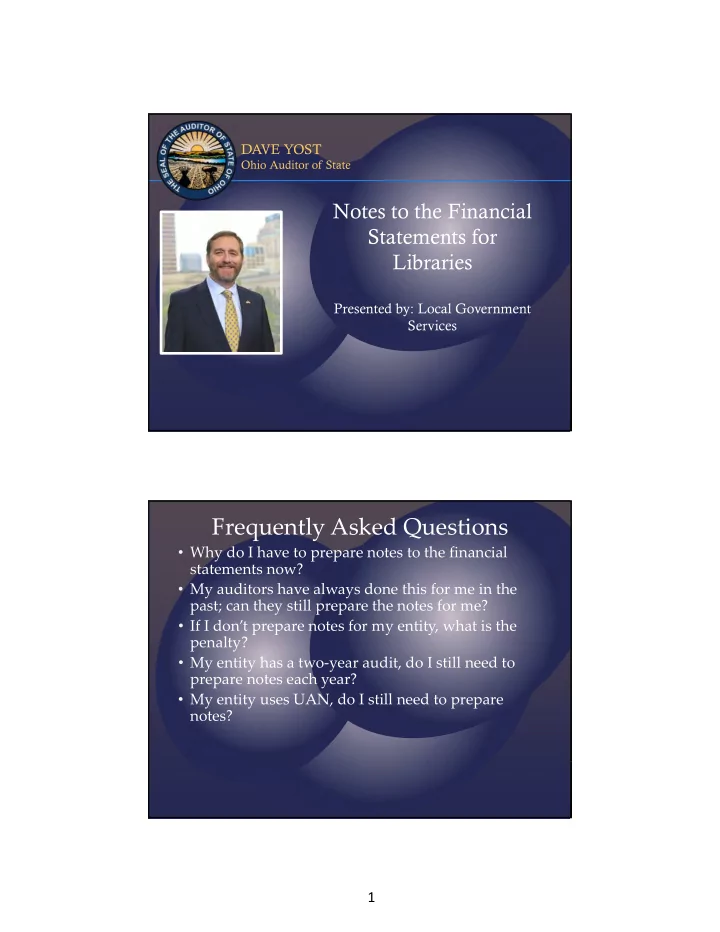
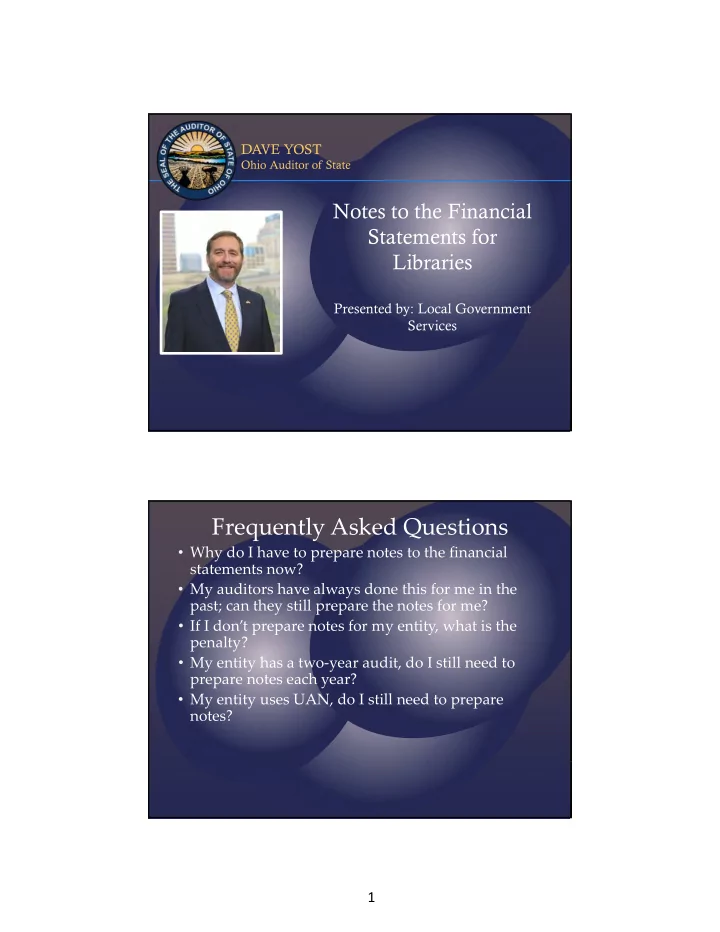
DAVE YOST Ohio Auditor of State Notes to the Financial Statements for Libraries { Presented by: Local Government Services Frequently Asked Questions • Why do I have to prepare notes to the financial statements now? • My auditors have always done this for me in the past; can they still prepare the notes for me? • If I don’t prepare notes for my entity, what is the penalty? • My entity has a two ‐ year audit, do I still need to prepare notes each year? • My entity uses UAN, do I still need to prepare notes? 1
Getting Started • Shells are available on the Auditor of State website as a word document. • Contact the auditors who did your last audit; they may be able to send you their notes file to be used as a starting point. • Look at prior audit reports on the Auditor of State website for your entity. • We will go over each note and give tips on how to fill it in • Remember to customize every note for your entity – if it doesn’t apply to you, delete it out! Note Shells • Go to www.ohioauditor.gov • Hover your mouse on Local Government at the top, then click Reference Materials • On the left side, choose Financial Statement Shells and Footnotes 2
Note Shells ‐ continued • Choose OCBOA or Regulatory, then find your entity type • Click on Notes and save the file on your computer in an easy to find place • Consider naming the file with the year you’re working on, so that you can go back to it in future years • These shells are updated about once a year, so check back for updates and incorporate them into your file each year • The OCBOA shells include the most common note disclosures Note Shells ‐ continued • The shells have colors to help guide you • Yellow highlights are helpful guidance • Green highlights are generic information; modify to fit your entity • The shells use CY for current year and PY for prior year • You can use “find and replace” to make them 16 and 15, or whatever year you are in • The shells include a header that if modified on the first page, will carry your entity name, county, and year through all pages of the report 3
Ready to Dive Into Notes? Note 1 – Reporting Entity • Describe the services that your library provides • Other organizations – We’ll come back to this when we look at Notes 14 through 17 4
Note 2 ‐ SSAP • Most of this note is standard language that you will just leave as ‐ is • Fund types – delete those that don’t apply; list significant funds under each type with a brief description • Budgetary process – update certain sentences if you had no encumbrances at year ‐ end; yellow highlights will guide you • Deposits and investments – modify to fit your investments, if you have any (we will go into more detail on this in Note 5) Note 3 ‐ Compliance • List any budgetary violations that the library had during the year, by fund • Expenditures plus encumbrances exceeded appropriations • Appropriations exceeded estimated resources plus carryover balance • List any funds that had a deficit cash balance at year ‐ end, if any • Later on during your audit, the auditors may add other items here if they find non ‐ compliance 5
Note 4 – Budgetary Activity • Regulatory notes have charts – budgeted vs actual activity by fund type for both receipts and expenditures • OAC 117 ‐ 8 does not require Libraries to budget receipts. However, sound budget practice suggests a government cannot appropriate responsibly unless they have an estimate of resources to support the appropriations. If your governing body uses a revenue/resource estimate to support appropriations, include it in the chart for comparison. • There is no requirement for the Library to match budgeted receipts with an estimated resources/amended certificate. • Actual amounts should match the financial statements Note 4 – Budgetary Activity • OCBOA notes have a chart that reconciles the difference between the cash balance of the general and major special revenue funds with the budget basis balance of those funds • There is a worksheet to help fill in this chart included in the handout 6
Note 5 – Deposits and Investments • Regulatory notes have a chart that lists all the cash/investment accounts by type • All accounts of one type are added together, you don’t have to list out each bank or account separately • OCBOA notes describe the amount of deposits and what portion was uninsured by FDIC • OCBOA notes provide more detail on investments, including information from the library’s investment policy Note 6 – Property Taxes • Regulatory notes – if you don’t have any public utility taxpayers, delete the 2 nd paragraph • OCBOA – you will need the full tax rate and assessed values; these can be obtained from your County Auditor 7
Note 7 – Interfund Transfers • OCBOA – also describe transfers made during the year and their purpose; the shell includes a chart but if you only have one or two funds with transfers, you could just describe them in a sentence Note 7 – Interfund Advances • Regulatory – describe any material outstanding advance(s) not repaid at year end, including what the purpose of the advance was • OCBOA – describe any outstanding advance(s) not repaid at year end and their purpose; the shell includes a chart but if you only have one or two funds with advances, you could just describe them in a sentence 8
Note 8 – Risk Management • Regulatory – in the list of types of insurance, only include those that your library has • If participating in a risk pool for insurance, use and update that section with the name of pool and what it covers • If self insured for a type of insurance, use and update that section • OCBOA – fill in chart with each type of insurance your library has, including amount of coverage and deductibles • If participating in a group rating plan or self insured, use and update those paragraphs Note 9 – Defined Benefit Pension Plans • Include notes for Ohio Public Employees Retirement System and/or Ohio Police and Fire Pension Fund, and/or Social Security, depending on what your employees participate in • Update the percentages for the current year • OCBOA – include the amount of your library’s contractually required contribution to OPERS and OPF in each note • There is a worksheet to help calculate this included in the handout 9
Note 10 – Postemployment Benefits • Include notes for Ohio Public Employees Retirement System and/or Ohio Police and Fire Pension Fund, depending on what your employees participate in • Update the percentages for the current year • OCBOA – include the amounts contributed for health care for the current year and two prior years • There is a worksheet to help calculate this included in the handout Note 11 ‐ Debt • Describe the various debt obligations your library has, including bonds, notes, loans, and leases • Regulatory – in the first chart, include amount of each debt outstanding at 12/31/CY and the interest rate • OCBOA – in the charts, include amount of each debt outstanding at 12/31/PY, new debts issued, amounts retired during the current year, and then the amount outstanding at 12/31/CY will calculate automatically • Both – fill in the chart with principal and interest payments remaining to be made on each type of debt; first 5 years separately and then remaining in 5 year pieces 10
Note 12 – Construction and Contractual Commitments • List any significant construction or other contractual commitments. • Example – At December 31, 2016, the Library had $81,145 in outstanding contractual commitments related to the construction of new fire station. • OCBOA – List encumbrances, since those dollars are set aside for a particular use in the future. Note 13 – Contingent Liabilities • These are items that could impact the library’s financial position in the future • Examples: • Lawsuits the library is involved in • Grants subject to audit • We suggest you ask the library’s legal counsel to write a letter indicating if there are any legal issues that could impact the library’s financial position 11
Notes 14 through 17 • All these notes relate to organizations that the library may be involved with • Each organization will need to be analyzed to see if it fits the definition of one of the types in Notes 14 through 17 • The definition of each type is listed in the shell to help get you started • Look at prior audit reports to see if anything was listed • Also look at audit reports of other entities in your area – larger city, county, or school district reports may include some of these organizations that the library is involved with too Note 18 – Related Party Transactions • List any transactions that meet the definition listed in the shells; the opposite of an arm’s length transaction • There are a couple of examples in the shells but if you aren’t sure if your situation applies, please consult with your legal counsel, call LGS, or ask your auditors 12
Recommend
More recommend