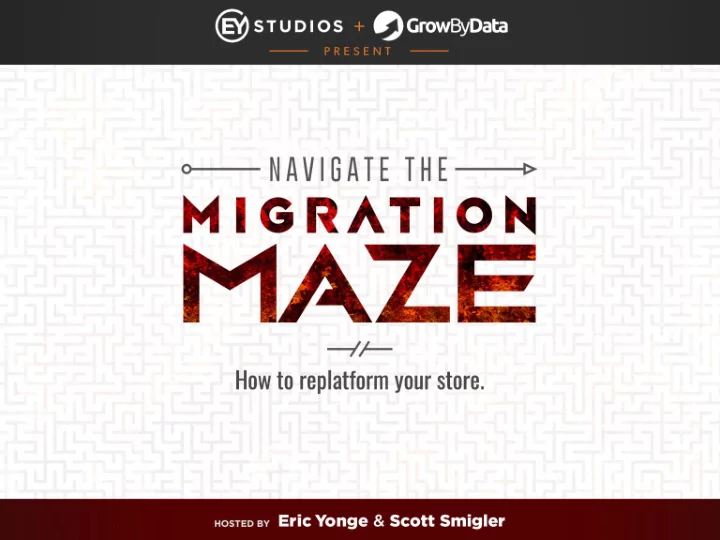
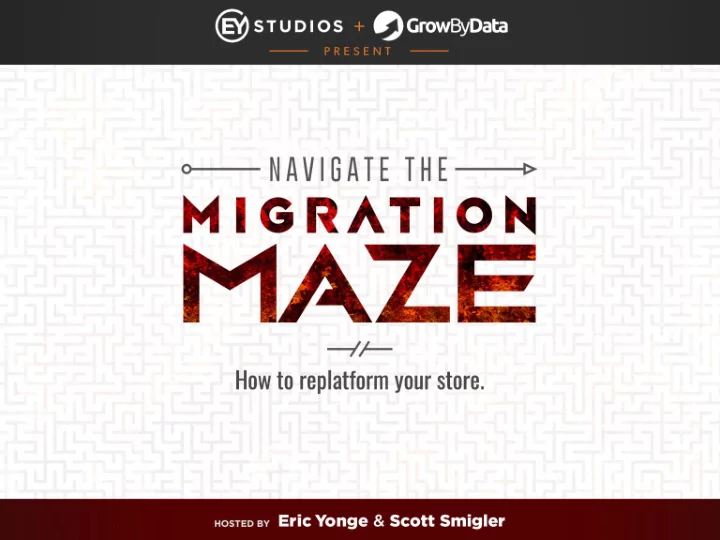
1. Platform Overview 2. Upgrading The Customer Experience 3. 10 Best Practices for Data Migration 4. Frequently Asked Questions
• Cut through the platform Marketing rhetoric. • Make a list of your required features & functionality. • Don’t fit your business plan around your platform, fit your platform around you!
Popular Features 1. Customer Groups 2. Faceted Search 3. Robust API
Annual Revenue of Merchant: • Range: $50k - $100M Typical Year 1 Cost For “Average” Sized Merchant: • $1M Merchant = About $12k • $5M Merchant = About $30k
Describe Your “Perfect Fit” Merchant: • Offline businesses looking to go online. • Fast growing merchants anticipating large growth. • Established businesses with complex product catalogs and SKU variants.
Popular Features 1. Open Source Platform 2. Customization and Personalization 3. Content Staging & Preview
Annual Revenue of Merchant: • Range: $1M - $1.2B • Average: $7M Typical Year 1 Cost For “Average” Sized Merchant: • $7M Merchant = As low as $36k
Describe Your “Perfect Fit” Merchant: • Magento offers value to many kinds of customers! • The perfect fit is with merchants who are most interested in: • Offering unique, differentiated experiences to their customers, and • Those who have aspirations for rapid growth.
Popular Features 1. Product Visualizers 2. Faceted Search 3. Back Office Integrations for B2B
Annual Revenue of Merchant: • Range: $500k - $100M • Average: $5M Typical Year 1 Cost For “Average” Sized Merchant: • $5M Merchant = About $24k • Hosting + Licensing = Fully hosted hybrid SaaS model
Describe Your “Perfect Fit” Merchant: • B2B or B2C retailer wanting to build a unique online shopping experience that grows revenue. • Need more flexibility than their basic SaaS platform offers. • Alternatively, they may be tired of managing their open source solution and don’t fit into the SaaS mold that other platforms offer.
Popular Features 1. Custom Variables & RTML Programming Language 2. Real Time Tax And Shipping Connectivity 3. Order, Payment, Catalog, and Checkout APIs • Easily Connect your other solutions to your Yahoo store.
Annual Revenue of Merchant: • Range: Up to $80M Typical Year 1 Cost For “Average” Sized Merchant: • $1M Merchant = About $24k • $5M Merchant = About $54k
Describe Your “Perfect Fit” Merchant: • B2C merchants who highly value • Design Flexibility • Experienced Support • Extensibility Through Best-in-breed External Solutions • An Experienced Merchant Community
Make the most of this time and money investment.
• What items aren’t getting purchased? • What categories are confusing or overwhelming? • Can you streamline your navigation or make it more intuitive?
• Make Data-driven Decisions • Don’t change things just to change them, look at your analytics, heatmaps, etc.
• Poorly done migrations can negatively impact your brand! • Proper planning & using the right resources minimizes the risk.
• Utilize 301 Redirects , because you’re moving platforms and reorganizing. • Allows search engines to still be able to get to the items. • Your existing SEO partner or GrowByData can handle these.
• Objectives may cover: • Enhancing site search and filters • Boosting organic search rankings • Generating business intelligence
• Total number of products • Variants (options: size, color, etc) • Number of images for each product • Product Categories • Category Tree/Structure • Number of Customer Accounts
• Content Pages (Shipping, Return Policy, etc.) • Who is creating 301-Redirects? • Gift Cards or Store Credits • Coupons • Any Goals to keep in mind?
Migration Apps Premium Partner • Work well for: • Often needed for: • Simple data migrations • Complex data migrations • Minimal SKU counts and • High SKU counts and variants variants • B2C merchants • B2B or “hybrid” merchants • Typically under $2,500 • Typically start at $10,000 • Require you to be “hands - on”
• Centralize your data and use a cyclical approach: Identify Requirements for Each “Data Set” Exhaustive Transform & QA Checks Load Data
Improve quality and speed, and ensure data freshness at launch time, by customizing an automated approach. Step 1: Determine file type and location Step 2: Pre-process and centralize data in automation tool Step 3: Setup dynamic mapping rules per data set & field Step 4: Setup business rules per data set and field Step 5: Generate output
• Automate • Manually Check Statistical Samples • Automated Data Validation Reports
✓ Work as a team ✓ Communicate launch date ✓ Keep partners on call ✓ Backup prior to launch ✓ Confirm 301-redirects ✓ Stress-test server ✓ Freeze old site for final “data pull”
• Data enrichment techniques include: • Centralizing product data • Using scrapers to find product attributes, prices, and UPCs • Using analysts to locate hard-to-find data
The right partners: • Guide you every step • Anticipate and address challenges • Handle the “busy work”
• Will drastically changing site navigation hurt SEO performance? Risk is low if it is executed thoughtfully. • What platform should I be on? Each platform has its specialties, there is no “one” answer.
• Should I host my site in the cloud? Depends, but cloud does offer quick scalability, and most providers handle security issues, manage uptime, etc. • When should I begin migrating data? When redesign project begins.
• Why should I spend a lot of money with a data migration partner, rather than use an inexpensive app? If your data is simple, try an app. If it is complex, there is a lot to move, or you want to be hands-off, a migration partner can be a big asset.
• How long does a typical replatform project take? Most projects take 3 to 4 months, but complexities like implementing a new ERP while migrating can drastically lengthen the timeline.
Recommend
More recommend