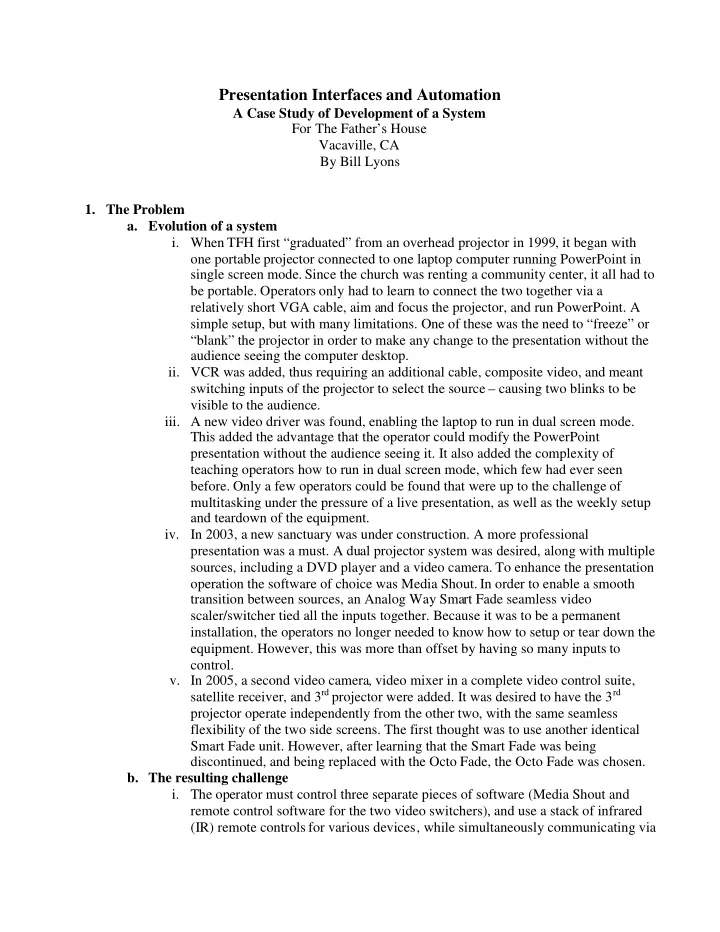
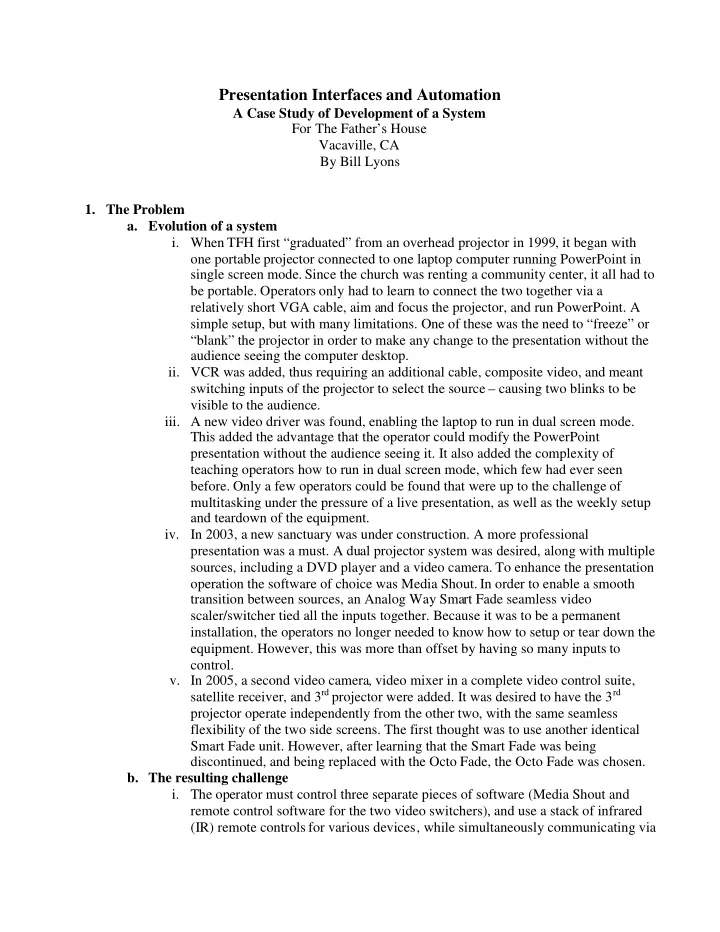
Presentation Interfaces and Automation A Case Study of Development of a System For The Father’s House Vacaville, CA By Bill Lyons 1. The Problem a. Evolution of a system i. When TFH first “graduated” from an overhead projector in 1999, it began with one portable projector connected to one laptop computer running PowerPoint in single screen mode. Since the church was renting a community center, it all had to be portable. Operators only had to learn to connect the two together via a relatively short VGA cable, aim and focus the projector, and run PowerPoint. A simple setup, but with many limitations. One of these was the need to “freeze” or “blank” the projector in order to make any change to the presentation without the audience seeing the computer desktop. ii. VCR was added, thus requiring an additional cable, composite video, and meant switching inputs of the projector to select the source – causing two blinks to be visible to the audience. iii. A new video driver was found, enabling the laptop to run in dual screen mode. This added the advantage that the operator could modify the PowerPoint presentation without the audience seeing it. It also added the complexity of teaching operators how to run in dual screen mode, which few had ever seen before. Only a few operators could be found that were up to the challenge of multitasking under the pressure of a live presentation, as well as the weekly setup and teardown of the equipment. iv. In 2003, a new sanctuary was under construction. A more professional presentation was a must. A dual projector system was desired, along with multiple sources, including a DVD player and a video camera. To enhance the presentation operation the software of choice was Media Shout. In order to enable a smooth transition between sources, an Analog Way Smart Fade seamless video scaler/switcher tied all the inputs together. Because it was to be a permanent installation, the operators no longer needed to know how to setup or tear down the equipment. However, this was more than offset by having so many inputs to control. v. In 2005, a second video camera, video mixer in a complete video control suite, satellite receiver, and 3 rd projector were added. It was desired to have the 3 rd projector operate independently from the other two, with the same seamless flexibility of the two side screens. The first thought was to use another identical Smart Fade unit. However, after learning that the Smart Fade was being discontinued, and being replaced with the Octo Fade, the Octo Fade was chosen. b. The resulting challenge i. The operator must control three separate pieces of software (Media Shout and remote control software for the two video switchers), and use a stack of infrared (IR) remote controls for various devices, while simultaneously communicating via
intercom with a video camera operator in a separate room, and the lighting and sound operators in the same booth, and still pay attention to the contents of the service and frequent interruptions from ushers, pastors, and others. ii. Certain times in the service require the operator to do multiple things flawlessly and in rapid succession. 1. Example 1: during the announcements, when having Media Shout on two screens, and video camera on the third, on cue the operator must a. select the Smart Fade software and switch to the DVD player (mouse), b. select the Octo Fade software and switch to the DVD player (mouse), c. and start the DVD playing with its IR remote, d. while coordinating the timing with the lighting and sound operators, e. all this in 1 or 2 seconds to make a professional transition. 2. Example 2: during worship, with camera 2 selected and focused on a worship leader, and lyrics on the center screen, and an overlay of lyrics and camera on the side screens, the pastor suddenly takes the microphone and starts speaking, and then wants to read from a prearranged scripture. The operator must: a. Direct the camera operator to switch to camera 1 and find the Pastor b. Select the Smart Fade software and fade the input to the camera output c. Select the Octo Fade software and fade the input to the camera output. d. Select the Media Shout software and locate the scripture and select it.. e. Select the Smart Fade software and fade the input to Media Shout. iii. The need to simplify the operation becomes very clear. c. The Goal i. Ability to preprogram a timed sequence of events for repeatable playback. ii. A single floating (always on top) control panel allowing immediate access to all the video inputs for both video switchers. iii. Visual indication of the current status of each video switcher. iv. Simplified operation, improving presentation quality by less experienced operators. 2. The Solution a. Girder. Please see the Girder documentation for details and instructions. This summary is only to provide the reader with enough information to understand how the pieces of the solution work together. i. What is Girder? Well, the short answer is "glue." It takes inputs, what it calls "Events", from various sources, depending on the plugins, can make decisions based on those inputs, and sends outputs, again via plugins. That may sound trivial, but when you have completely unrelated things that you want to talk to
each other, it is VERY cool. I think the name "Girder" is symbolic - the internal structure that holds a building up. It's not really pretty, and is hidden when complete, but is very useful and efficient. ii. Commands. A Girder command performs some sort of action. There are many different types of actions to choose from, including operating system functions, sending messages to applications, variable manipulation and decision making scripts with a language called Lua, actions with various Girder plugins, and many more. iii. Events. A Girder event is a trigger causing a command or group of commands to take action. It is usually caused by some sort of input, but can also be triggered from a Lua script. b. Media Shout i. Media Shout and the outside world. Media Shout 2.5 itself does not have any direct way to send commands or raise events in other programs. At the time of this writing, version 3 is expected to have the same limitation. ii. Media Shout and Flash. One workaround is to use Macromedia Flash. A Flash programmer could perform operating system commands including some of the functions of this solution. The Flash file would then be played from Media Shout. However, Flash is a language I have never had the time to learn. Even if I did, I do not believe it would have the simplicity, versatility and expandability of this solution. That is a subject for others to explore. iii. Media Shout and MIDI. Since MIDI is normally used to control audio devices, synthesizers and the like, Media Shout plays MIDI files just like it plays .wav files or .mp3 files. This gives us a useful little loophole. c. MIDI i. Background. MIDI is an acronym for Musical Instrument Digital Interface. Before beginning this project, that was about as much as I knew. The following is all based on my limited research to accomplish this project, and is the sum total of what I know about MIDI now. If you are a MIDI expert, and I have some of it wrong, please forgive me. ii. MIDI is a “language” or “protocol” which consists of codes symbolizing tracks, channels, ports, timings and events. These pieces work together to produce music in synthesizers. This allows the computer to reproduce the sounds comprising the music through the instructions, rather than recording the actual waveform digitally, saving huge amounts of disk space. This is all very nice, and way over my head. But fortunately it is all irrelevant to this project. iii. SysEx. There is one other type of command included in the MIDI standard: system exclusive commands, or “SysEx.” A SysEx is used to initialize, configure, or setup a particular device. A SysEx command or event is a series of hexadecimal bytes, beginning with an F0 start byte, and an F7 as a terminator byte. MIDI files (.mid) are created and edited by software known as a “sequencer.” I found it a bit of a challenge to find a MIDI sequencer that allowed direct control of the SysEx command contents. Some had no ability at all; others only import predefined SysEx commands for specific manufacturer’s devices.
Recommend
More recommend