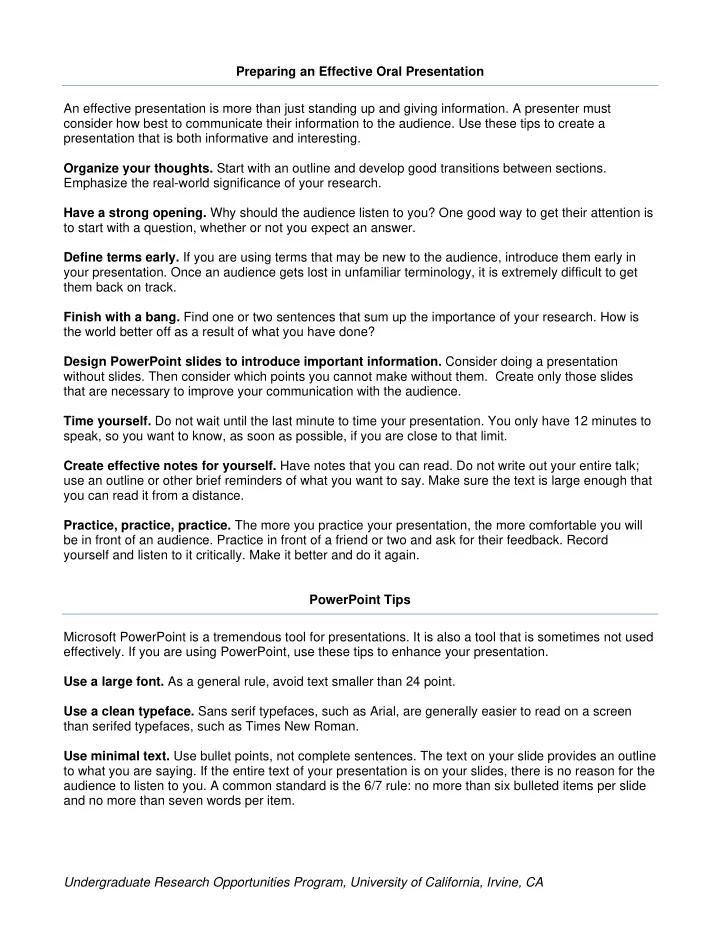
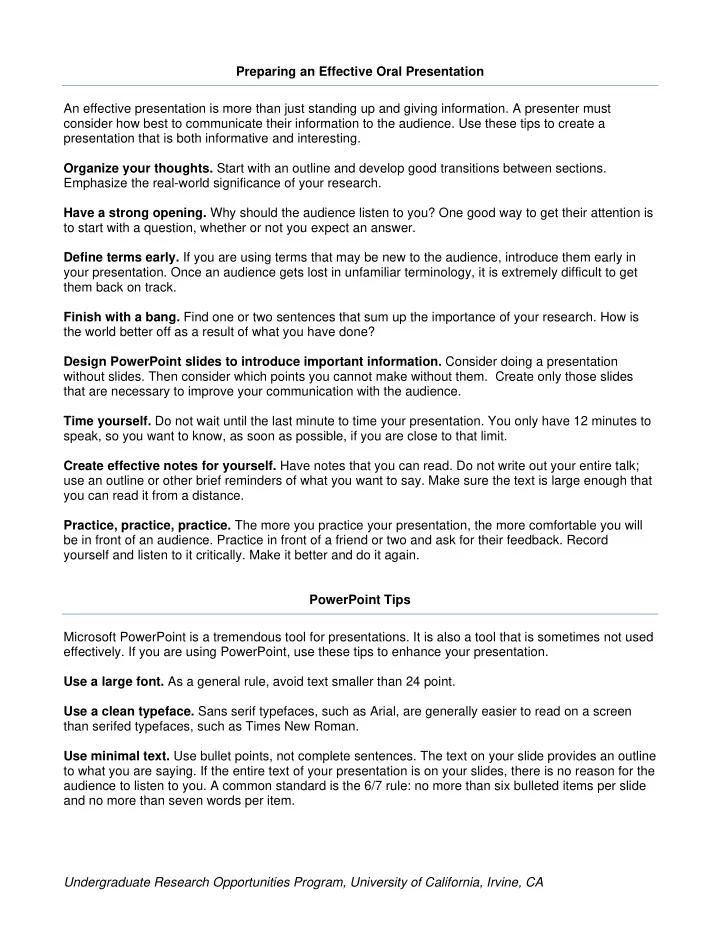
Preparing an Effective Oral Presentation An effective presentation is more than just standing up and giving information. A presenter must consider how best to communicate their information to the audience. Use these tips to create a presentation that is both informative and interesting. Organize your thoughts. Start with an outline and develop good transitions between sections. Emphasize the real-world significance of your research. Have a strong opening. Why should the audience listen to you? One good way to get their attention is to start with a question, whether or not you expect an answer. Define terms early. If you are using terms that may be new to the audience, introduce them early in your presentation. Once an audience gets lost in unfamiliar terminology, it is extremely difficult to get them back on track. Finish with a bang. Find one or two sentences that sum up the importance of your research. How is the world better off as a result of what you have done? Design PowerPoint slides to introduce important information. Consider doing a presentation without slides. Then consider which points you cannot make without them. Create only those slides that are necessary to improve your communication with the audience. Time yourself. Do not wait until the last minute to time your presentation. You only have 12 minutes to speak, so you want to know, as soon as possible, if you are close to that limit. Create effective notes for yourself. Have notes that you can read. Do not write out your entire talk; use an outline or other brief reminders of what you want to say. Make sure the text is large enough that you can read it from a distance. Practice, practice, practice. The more you practice your presentation, the more comfortable you will be in front of an audience. Practice in front of a friend or two and ask for their feedback. Record yourself and listen to it critically. Make it better and do it again. PowerPoint Tips Microsoft PowerPoint is a tremendous tool for presentations. It is also a tool that is sometimes not used effectively. If you are using PowerPoint, use these tips to enhance your presentation. Use a large font. As a general rule, avoid text smaller than 24 point. Use a clean typeface. Sans serif typefaces, such as Arial, are generally easier to read on a screen than serifed typefaces, such as Times New Roman. Use minimal text. Use bullet points, not complete sentences. The text on your slide provides an outline to what you are saying. If the entire text of your presentation is on your slides, there is no reason for the audience to listen to you. A common standard is the 6/7 rule: no more than six bulleted items per slide and no more than seven words per item. Undergraduate Research Opportunities Program, University of California, Irvine, CA
Use contrasting colors. Use a dark text on a light background or a light text on a dark background. Avoid combinations of colors that look similar. Avoid red/green combinations, as this is the most common form of color blindness. Use special effects sparingly. Using animations, cool transition effects, sounds and other special effects is an effective way to make sure the audience notices your slides. Unfortunately, that means that they are not listening to what you are saying. Use special effects only when they are necessary to make a point. Presenting Effectively When you start your presentation, the audience will be interested in what you say. Use these tips to help keep them interested throughout your presentation Be excited. You are talking about something you find exciting. If you remember to be excited, your audience will feel it and automatically become more interested. Speak with confidence. When you are speaking, you are the authority on your topic, but do not pretend that you know everything. If you do not know the answer to a question, admit it. Consider deferring the question to your mentor or offer to look into the matter further. Make eye contact with the audience. Your purpose is to communicate with your audience, and people listen more if they feel you are talking directly to them. As you speak, let your eyes settle on one person for several seconds before moving on to somebody else. You do not have to make eye contact with everybody, but make sure you connect with all areas of the audience equally. Avoid reading from the screen. First, if you are reading from the screen, you are not making eye contact with your audience. Second, if you put it on your slide, it is because you wanted them to read it, not you. Blank the screen when a slide is unnecessary. A slide that is not related to what you are speaking about can distract the audience. Pressing the letter B or the period key displays a black screen, which lets the audience concentrate solely on your words. Press the same key to restore the display. Use a pointer only when necessary. If you are using a laser pointer, remember to keep it off unless you need to highlight something on the screen. Explain your equations and graphs. When you display equations, explain them fully. Point out all constants and dependent and independent variables. With graphs, tell how they support your point. Explain the x- and y-axes and show how the graph progresses from left to right. Pause. Pauses add audible structure to your presentation. They emphasize important information, make transitions obvious, and give the audience time to catch up between points and to read new slides. Pauses always feel much longer to speakers than to listeners. Practice counting silently to three (slowly) between points. Avoid filler words. Um, like, you know, and many others. To an audience, these are indications that you do not know what to say; you sound uncomfortable, so they start to feel uncomfortable as well. Speak slowly enough that you can collect your thoughts before moving ahead. If you really do not know what to say, pause silently until you do. Relax. It is hard to relax when you are nervous, but your audience will be much more comfortable if you are too. Undergraduate Research Opportunities Program, University of California, Irvine, CA
Breathe. It is fine to be nervous. In fact, you should be—all good presenters are nervous every time they are in front of an audience. The most effective way to keep your nerves in check—aside from a lot of practice beforehand—is to remember to breathe deeply throughout your presentation. Acknowledge the people who supported your research. Be sure to thank the people who made your research possible, including your mentor, research team, collaborators, and other sources of funding and support. Keep these Tips in Mind Establish early a clear and unifying point. Clearly explain the applicability of your research. Be sensitive to those outside your discipline. Before the Symposium, present to friends and family and invite their feedback. Ask them questions to see if you communicated your points successfully. Include or discuss the following, if applicable: Introduction, Methods, Results, Discussion, Conclusion, References, and Acknowledgements. Make sure that your presentation material is readable, grammatically correct, and has been edited and proofread thoroughly. Cite sources to support your ideas and provide credibility to your findings. Provide credit for text, graphs, etc. Always acknowledge your sponsors and mentors. Anticipate possible questions and prepare answers. Be proud of your work, but acknowledge errors. Explain unexpected results and future research that is needed. Always be truthful in presenting your information, and respect your audience. Bring a pen and pad of paper for notes and to record names and addresses of contacts. Undergraduate Research Opportunities Program, University of California, Irvine, CA
Recommend
More recommend