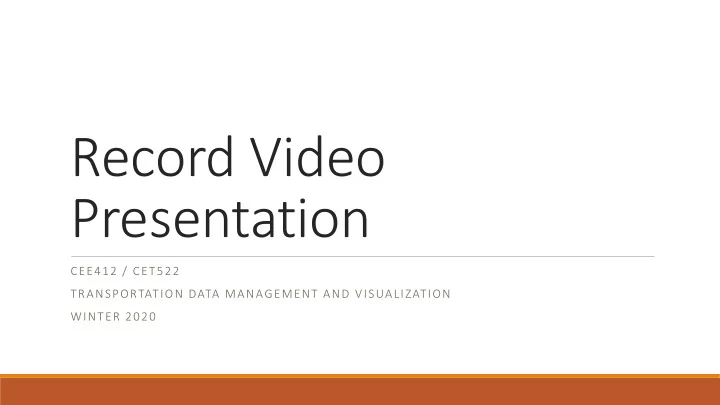
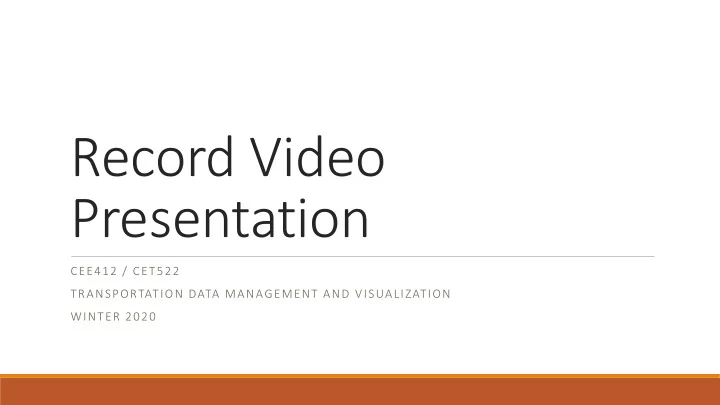
Record Video Presentation CEE412 / CET522 TRANSPORTATION DATA MANAGEMENT AND VISUALIZATION WINTER 2020
Opitons • PPT • OBS • Zoom 2 3/13/2020 CEE 412 / CET 522 EXERCISE
OBS • OBS is a very powerful and useful tool that support you to record your PPT, your voice, and even your camera stream. • OBS (https://obsproject.com/) is open-source and free. • It supports Windows, Mac, and Linux • Download, install, and open it. You will find a screen like the figure in the next page 3 3/13/2020 CEE 412 / CET 522 EXERCISE
OBS Add source 4 3/13/2020 CEE 412 / CET 522 EXERCISE
OBS • Input source: ◦ Audio input capture: your voice ◦ Video Capture Device: your camera stream ◦ Window Capture: Select PPT ◦ You may need to configure PPT Slide Show to fill the screen when you record. ◦ Here is a link, which shows how we can show a PPT presentation in OBS: https://www.google.com/search?q=obs+ppt&rlz=1C5CHFA_enTW581TW583&oq=o bs+ppt&aqs=chrome..69i57j0l7.2144j0j4&sourceid=chrome&ie=UTF- 8#kpvalbx=_6XxhXvmYMtLY-gTEv7eACQ27. 5 3/13/2020 CEE 412 / CET 522 EXERCISE
Zoom • UW provide free Zoom account for faculties and students ◦ https://itconnect.uw.edu/connect/phones/conferencing/zoom-video- conferencing/ • Your group can launch a Zoom meeting and record your meeting as a video presentation. 6 3/13/2020 CEE 412 / CET 522 EXERCISE
Recommend
More recommend