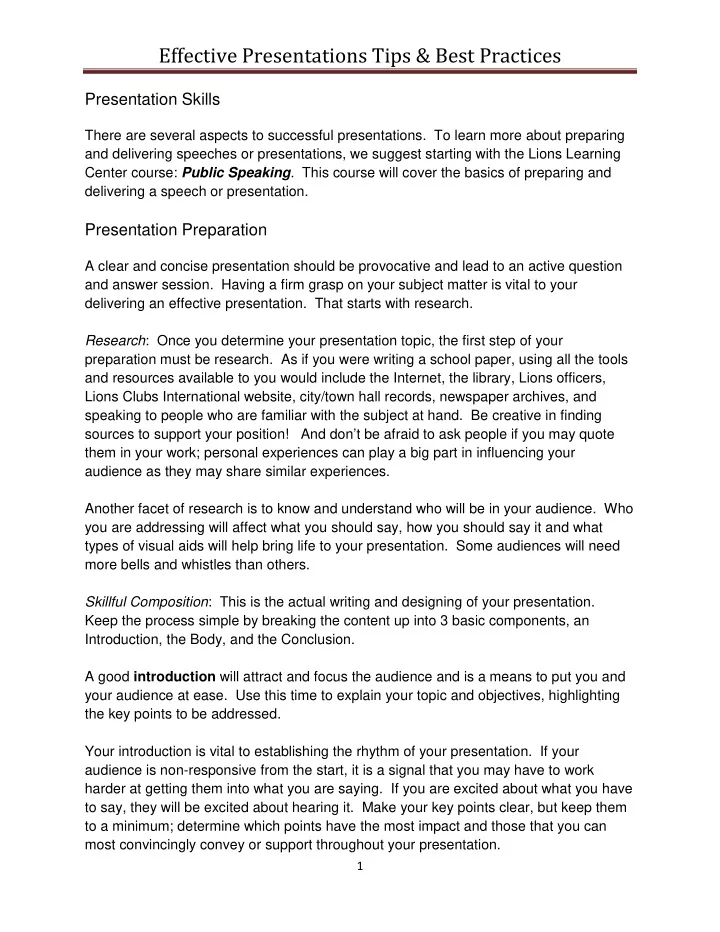
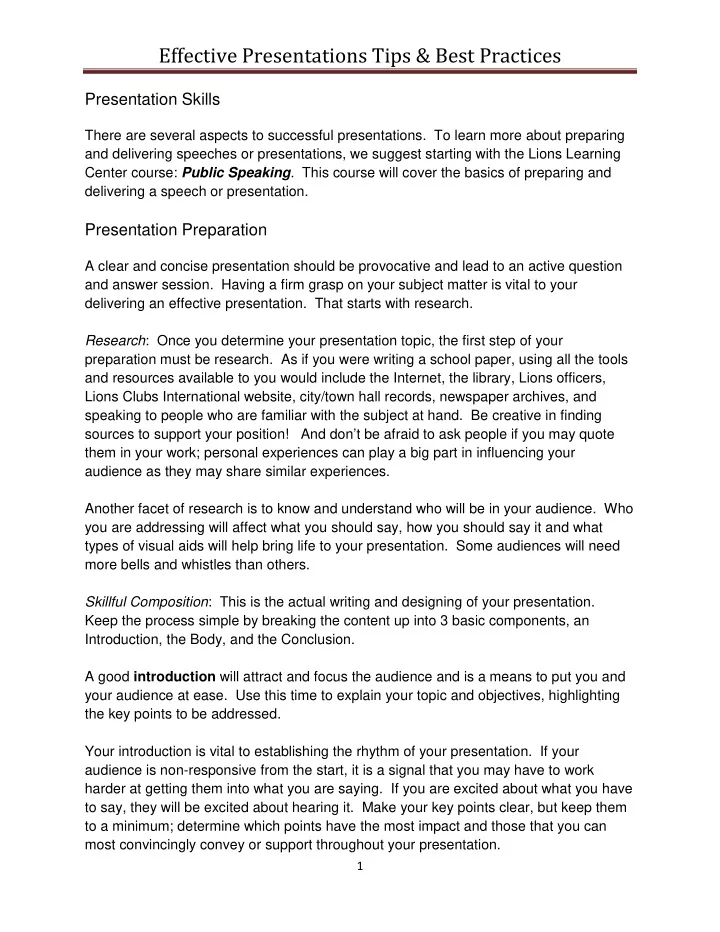
Effective Presentations Tips & Best Practices Presentation Skills There are several aspects to successful presentations. To learn more about preparing and delivering speeches or presentations, we suggest starting with the Lions Learning Center course: Public Speaking . This course will cover the basics of preparing and delivering a speech or presentation. Presentation Preparation A clear and concise presentation should be provocative and lead to an active question and answer session. Having a firm grasp on your subject matter is vital to your delivering an effective presentation. That starts with research. Research : Once you determine your presentation topic, the first step of your preparation must be research. As if you were writing a school paper, using all the tools and resources available to you would include the Internet, the library, Lions officers, Lions Clubs International website, city/town hall records, newspaper archives, and speaking to people who are familiar with the subject at hand. Be creative in finding sources to support your position! And don’t be afraid to ask people if you may quote them in your work; personal experiences can play a big part in influencing your audience as they may share similar experiences. Another facet of research is to know and understand who will be in your audience. Who you are addressing will affect what you should say, how you should say it and what types of visual aids will help bring life to your presentation. Some audiences will need more bells and whistles than others. Skillful Composition : This is the actual writing and designing of your presentation. Keep the process simple by breaking the content up into 3 basic components, an Introduction, the Body, and the Conclusion. A good introduction will attract and focus the audience and is a means to put you and your audience at ease. Use this time to explain your topic and objectives, highlighting the key points to be addressed. Your introduction is vital to establishing the rhythm of your presentation. If your audience is non-responsive from the start, it is a signal that you may have to work harder at getting them into what you are saying. If you are excited about what you have to say, they will be excited about hearing it. Make your key points clear, but keep them to a minimum; determine which points have the most impact and those that you can most convincingly convey or support throughout your presentation. 1
Effective Presentations Tips & Best Practices 2016 The body of your presentation should flow fluently following your introduction. Your presentation is a story, so the progression of your information must be logical and cohesive. Best Practices for Skillful Composition: • Concise and logical progression of ideas – Don’t jump from point to point without stating the purpose or providing supporting data for each • Create Relevancy – Let your audience know why this is important to them! • Cite experts or provide real life case studies – personal experiences can engage the audience by creating an environment of shared knowledge. • Use humor and anecdotes where appropriate – but only do so when/if you are comfortable with the delivery of such. • Keep bullet points and lists to a minimum – consider providing a handout with this kind of data. • Use short sentences, active verbs and dynamic, but not overly-scholarly, words. • Remember that what seems obvious to you may not be so to them, so it is up to you to paint the picture for them. The most effective way to pen your conclusion is to re-write your introduction. If you asked a question or questions in your intro, do so in your conclusion, but now provide the answer(s). If you list key points, revisit them, but add a little something to each; for example, restate a statistic you quoted in the body. You may also phrase your conclusion by rhetorically asking your audience if you have reached your objectives then restate the main points of each. Ideally, your conclusion should segue naturally into a Question and Answer period. Jump-start this by asking, “Is there anything I said that did not make sense to you or needs more clarification?” Sometimes listeners need cues to recall a question that popped into their head 10 minutes into your talk, but they have now forgotten it at the 50-minute mark. They are not alone. Answering this type of question allows you to reinforce your statements and it is most effective if you rephrase, not just repeat, what you said in your script. Also, it’s okay to ask: “What other information do you think you may need on this topic?” It is not an admission of poor preparation - it is a signal that you are confident that you can provide more than just what is in your script. And if it is information that is not on hand, that’s great! It means you have a reason to follow up with your audience to keep both yourself and your topic top of mind! 2
Effective Presentations Tips & Best Practices Using Visuals You’ve heard the phrase, “A picture is worth a thousand words,” and to the human brain that is true – we process information more effectively when images are involved. So using simple, image-based slides or handouts during your presentation will help your audience better grasp what message you are communicating. Best Practices for Visual Usage: • Stay Consistent: The font size and color scheme should remain the same throughout a slideshow presentation. • Consider Culture: If you are speaking to a culturally diverse group, educate yourself on what may potentially be offensive to someone from another part of the world. Using images that reflect diversity are usually safe for all audiences. • Use images intelligently: See the Steve Jobs example below. • Compress Data: If you have a lot of complex data to share, either summarize it, or split it up over a number of slides. Handouts are an effective alternative, allowing the audience to look at all the data more closely in one or two concise documents. • Keep it Simple: Each visual should focus on one idea or concept. When using text with a visual, keep the text to a minimum. Don’t overuse bullet point lists. • Prepare: Use your visuals when you are practicing your presentation, visuals add time to the presentation and being unfamiliar with either the technology or the room /audience setup may throw off your rhythm. Know how to use any technology needed and if you have handouts be sure to bring enough copies for everyone! Most importantly, plan for your content to take up 70% of the time allotted to you. That way, you’ll be sure to finish talking before your audience finishes listening! Presentation Delivery Delivery plays a huge role in the way you connect with your audience. When you deliver a presentation: • 7% of the message is conveyed by the words that we speak; • 38% of the message is transmitted by the tone of our voice and the volume of our speech; • 55% of the message is delivered through our body language and non-verbal cues. 3
Effective Presentations Tips & Best Practices Best Practices for Presentation Delivery • Speak clearly: This is always important, but critical when speaking to global audiences. • Vary pitch/speed: Use the same kinds of inflection that you would use in every day conversation, but speak slightly slower than your normal pace. • Pause for emphasis: If you make a really important point, pause for a moment to give your audience time to process it. • Avoid “fillers” (“um”, “like”, “so”): We all have verbal fillers that have found their way into our normal, everyday speech. When you get up in front of a group to present, those fillers are amplified. The best way to check your verbal fillers is to record yourself giving your presentation, or to have a friend or family member listen to you and notify you each time you use one. Stance and hand placement • Aim for neutral and open stance; avoid defensive, “stand-offish”, or insecure postures. • Be conscious of what you’re doing with your hands (no fidgeting!). Body and room position • Be sure you and any visuals you use are not obscured. • If using a screen behind you, don’t look back at the screen or turn your back to audience (looks like you don’t really know what’s going on). Gestures and movements • Use hand gestures, but don’t over-do it. • Consider using gestures to emphasize a point. • Be aware of where you stand and how you move – bigger audience, bigger gestures. • Make eye contact, but don’t stare at individuals. • Monitor audience’s body language. o Positive: smiling, nodding, taking notes o Negative: yawning, looking out window, texting, sleeping, talking on phone • Maintain your energy, as your audience will often mirror what you put out. If your energy is waning, so will theirs. • Schedule questions: communicate at the beginning of your presentation if there will be time for questions. o Always be respectful of questioner. o Repeat question for audience, to confirm understanding and give you time to formulate a response. o Thank the questioner, then address answer to entire audience. o “I don’t know but I will find out for you” is a valid answer - find out & be sure to follow up! 4
Recommend
More recommend