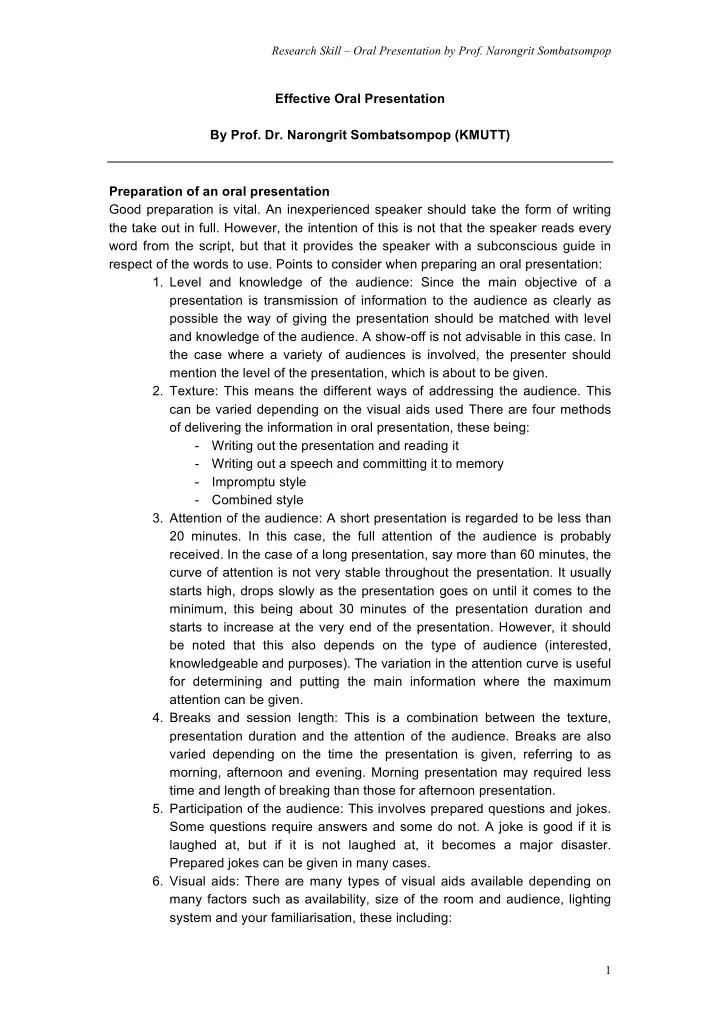
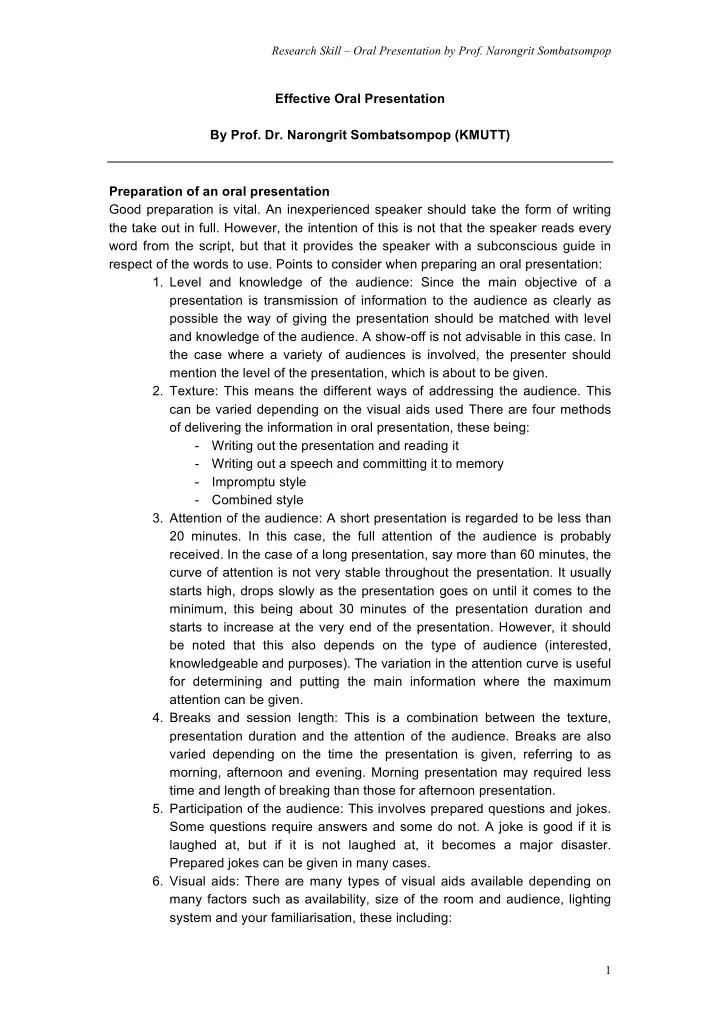
Research Skill – Oral Presentation by Prof. Narongrit Sombatsompop Effective Oral Presentation By Prof. Dr. Narongrit Sombatsompop (KMUTT) Preparation of an oral presentation Good preparation is vital. An inexperienced speaker should take the form of writing the take out in full. However, the intention of this is not that the speaker reads every word from the script, but that it provides the speaker with a subconscious guide in respect of the words to use. Points to consider when preparing an oral presentation: 1. Level and knowledge of the audience: Since the main objective of a presentation is transmission of information to the audience as clearly as possible the way of giving the presentation should be matched with level and knowledge of the audience. A show-off is not advisable in this case. In the case where a variety of audiences is involved, the presenter should mention the level of the presentation, which is about to be given. 2. Texture: This means the different ways of addressing the audience. This can be varied depending on the visual aids used There are four methods of delivering the information in oral presentation, these being: - Writing out the presentation and reading it - Writing out a speech and committing it to memory - Impromptu style - Combined style 3. Attention of the audience: A short presentation is regarded to be less than 20 minutes. In this case, the full attention of the audience is probably received. In the case of a long presentation, say more than 60 minutes, the curve of attention is not very stable throughout the presentation. It usually starts high, drops slowly as the presentation goes on until it comes to the minimum, this being about 30 minutes of the presentation duration and starts to increase at the very end of the presentation. However, it should be noted that this also depends on the type of audience (interested, knowledgeable and purposes). The variation in the attention curve is useful for determining and putting the main information where the maximum attention can be given. 4. Breaks and session length: This is a combination between the texture, presentation duration and the attention of the audience. Breaks are also varied depending on the time the presentation is given, referring to as morning, afternoon and evening. Morning presentation may required less time and length of breaking than those for afternoon presentation. 5. Participation of the audience: This involves prepared questions and jokes. Some questions require answers and some do not. A joke is good if it is laughed at, but if it is not laughed at, it becomes a major disaster. Prepared jokes can be given in many cases. 6. Visual aids: There are many types of visual aids available depending on many factors such as availability, size of the room and audience, lighting system and your familiarisation, these including: 1
Research Skill – Oral Presentation by Prof. Narongrit Sombatsompop - Flip charts - These are only of use with small audiences (less than 30 people). They cannot be used easily for presentation of photographic information. - Whiteboards - These are not good for presentation, but it is good for additional information to be explained. Again, it is for small audiences (less than 30). - Overhead projectors (OHP) - These are good for larger audiences (more than 200 people). These can be used in a semi-lighted room and so the speaker can maintain eye-contact with the audiences. It is good use of colour and relatively simple and easy. They also allow the superimposition. - Slides - These can be used for very larger audiences. Often, these are for professional speakers because slide makers have to be aware of the size of the print. - Videos (including sounds) - These are extremely profession. It should be used where animated diagrams have to be shown. Preparation of these take longer time and it cannot be changed easily. - Combination of the above - It is not advisable, especially if you are an amateur speaker. Information that appears on the visual aids should be as simple as possible. The simple method of preparing the information on the visual aids will separately be referred to later. You have to be aware of what type and spec of the visual aids are available at the time of the presentation. You will be sorry if they do not have the facilities that you need. The presenter needs to know how to operate the visual aids that he/she is about to use. Experienced presenter may not worry about this, but if you have to make a presentation in different places, which they might have different systems of visual aids, it is advisable that you are studying the operational systems of the visual aids first. Apart from the above, lighting system should be taken into consideration. 7. Delivery and the use of words: Many styles are involved, these including ways to speaking and writing (spoken or written languages), word order, stand-out of the words and use of example and analogy. 8. The run-through: This involves putting all the information in sequence and in detail. Timing is usually concerned. The presenter has to tidy up any understanding practical and technical problems. No new information should be added at this point. 9. The dress rehearsal: This is similar to the run-through. The only difference is that the dress rehearsal takes place at the actual place where the presentation will be made. Timing is even more important. Reminding yourself of the following as you are presenting 1. Mannerisms: These involve many manners as follows: - Mumbling - Loudness is always better than quietness. 2
Research Skill – Oral Presentation by Prof. Narongrit Sombatsompop - Hesitancy - Indication of unprepared presentation. - Gabbling - Much rarer, and easy to correct once you know you are doing it. - Catch phases - Examples are “ you know what I mean ” , “ This is the point I want to mention ” “ I think this is a good idea ” etc. - Eye-contact - Looking at the audience is a good thing, catch and call back their attention. Turning away, look down the floor and looking up to the ceiling are making you lose what you are saying. - Physical manners: These concern walking around, playing coins in the pocket, holding your hold hands and pointing around. - Playing coins are not a very wise thing to do at all, the rest can be accepted in certain situation, but not too frequent, depending on the visual aids used. - Dropping voice - It is not recommended because it indicates unconsciousness of the presenter. In contrast, stressing is good. 2. Performances: There are some advice for this, these including: - Never stand between the audience and the showing screen. - Never speak when you turn towards the screen because the audience will not hear you. - Never show anything that you do not mention. - Never mention anything that is irrelevant. - Never do anything to insult the audience. - Turn off your mobilephone. - Never apologise. - Never say I do not know. - Maintain your speed of talking. - Maintain the dignity of the questioner. - Be aware of the audience response. - Keep a constant duration of answering questions (for both difficult and easy) - Show real document to support (if nay) when there is any disagreement towards you, but do not be aggressive. - In the case where real document, having too many and complicated information, has to be used, do highlight the part where you need to discuss Putting words onto the visual aids Almost all presentations require the use of illustrations because it is known that one illustration can represent thousand words. It is very essential that illustrations are satisfactory in order to achieve a successful presentation. There are points to be considered as follows: 1. Size of words: The size of words should be considered with the size of the presentation room and the number of the audience. Trial and error will be a good idea. Font used is also important. Do not use too artistic font, keep it as simple as possible. 3
Recommend
More recommend