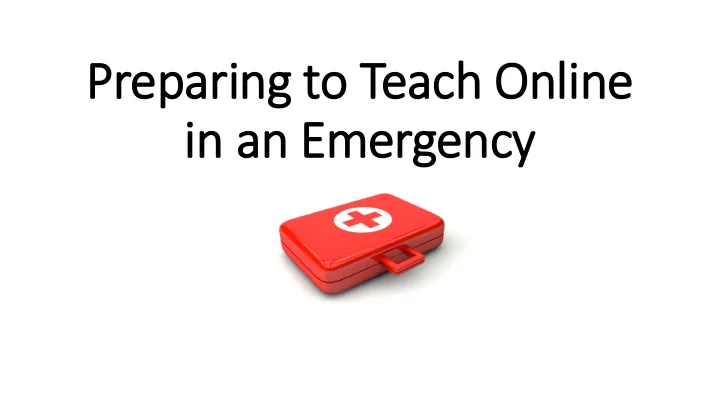
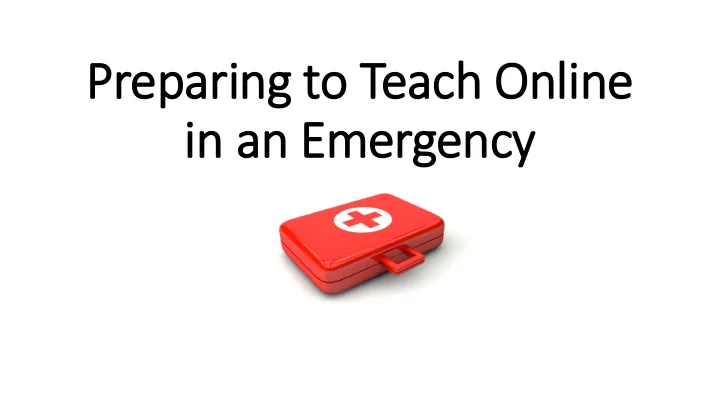
Prepar aring t g to Teac ach O Online in an E Emer ergen ency
We Welcome Karen McPhaul Senior Director, Instructional Technologies Amy Netzel Instructional Designer/Web Accessibility Specialist Becky Roehrs Coordinator, Distance Learning Technologies Instructional Technologies sakaihelp@durhamtech.edu
Commu munication All participants are muted. Please use the chat area to ask questions.
Transitioning to Remote Instruction (TRI) go.durhamtech.edu/tri
Tod oday’s s session on • Tools • Sakai • Meetings • Converting PowerPoints to video lectures • Warpwire • Considerations for teaching online • Attendance • Online testing
Sa Sakai Your Sakai site is the “hub” for all class activities. CREDIT Already have a Sakai site CLASSES NON-CREDIT Submit a form to have a CLASSES Sakai site created
Sa Sakai Training INTRO TO SAKAI INTERMEDIATE SAKAI Required to get access to your sites Critical for online teaching • Announcements • Gradebook • Syllabus • Forums • Email / Email Archive • Assignments (Turnitin) • Resources • Tests & Quizzes • Roster • Lessons • Lessons • Best practices for teaching online • Publishing your site
Ba Basic toolkit f for or on online instruction INTERMEDIATE SAKAI Critical for online teaching • Gradebook • Forums • Assignments (Turnitin) • Tests & Quizzes • Lessons • Best practices for teaching online
More t tool ools!
3 t tool ools 1. Meetings - webinar tool in Sakai 2. Convert PowerPoints into videos 3. Warpwire - create videos, audio, and screencasts
Me Meet etings (aka BigBlueButton) • The tool we’re using now! • In Sakai, you can set up a meeting for your class • Synchronous: • You and your students must be online at the same time to interact • You can record your session • Be aware: • There is a learning curve!
Handouts go.durhamtech.edu/tri Workshops – cancelled • Videos coming this week!
Conver erting P Pow owerPoints t to videos eos IN POWERPOINT IN SAKAI 1. Narrate your slides 3. Upload to Warpwire 2. Export to video (MP4) 4. Insert in your course
Narrating i in PowerPoint Super easy if using Office 2019 for Windows (Can also be done on Office for Mac)
Handouts go.durhamtech.edu/tri Workshops on campus - cancelled • Videos coming this week!
Warpwire • Create simple videos (or audio recordings) • “Selfie” webcam videos • Audio-only recording • Screencast • Upload videos from mobile device • Insert videos in Sakai • View analytics to see if students are watching
Handouts go.durhamtech.edu/tri
Equipment • Most computers have built-in webcams and microphones – sufficient for most tasks • Headsets recommended for instructors using Meetings • 100+ headsets on order
Po Poll Does your home computer have a built-in webcam/microphone? A. Yes B. No C. Don’t know
5 Primary y Activities es t to Continue On e Online • Attendance • Communication • Presentation of content • Interaction / participation • Assessment / feedback
How d do I do that online? Practical strategies for creating online activities in Sakai to replace common face-to-face class activities go.durhamtech.edu/tri
Attenda danc nce FEDERAL REQUIREMENTS: Attendance in online courses is based on student submission of an activity or assignment. Colleges must maintain records that verify attendance.
Attenda danc nce Each week, your online course should contain at least one activity that students “submit” Example of attendance: • Forum post in Sakai • Taking an online test or quiz in Sakai • Submitting an assignment in Sakai • Chat room participation in Sakai • Submitting work on a publisher platform • Work submitted by email Keep records!
Qu Quiz Which of these counts as “attendance” in an online class? A. Student logs into the course site on Sakai B. Student watches a YouTube video C. Student reads info the instructor posted in Sakai D. Student posts in the discussion forum in Sakai
As Asse sessm ssment Concerns with online testing: • It’s easy for students to cheat. • All tests are open book. • Your tests will be “out there” for widespread sharing. • Technical problems can and do happen. Are there proctoring options – online/remote or on-campus? • Not at this time.
As Asse sessm ssment: t: Wha hat c can an w we e do do? Ideas: • Use alternative assessments – ones that require application, are project-based, etc. • Create short, timed quizzes. • Always set a time limit. • Require rationale for multiple-choice or true/false questions.
Require rational - exa xample
As Asse sessm ssment: t: Wha hat c can an w we e do do? More ideas: • Use randomization techniques 1. Randomize the questions 2. Randomize the answers 3. Create a random draw from a pool • Consider breaking long exams into parts 1. Objective part with fewer questions 2. Subjective part with short answer, application questions, or project- based activity (students can upload as a file)
As Asse sessm ssment: t: Wha hat c can an w we e do do? Even more ideas: • Limit the feedback students see after taking a test • Follow our best practices for online testing • Take the Intermediate Sakai online workshop!
Recommend
More recommend