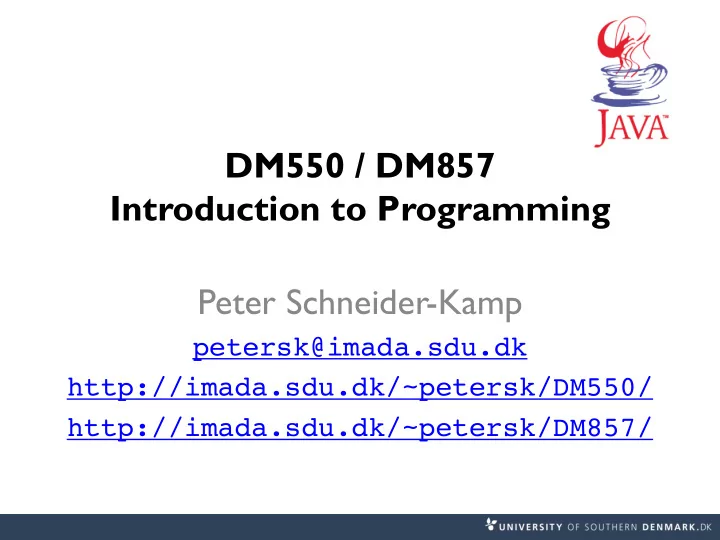
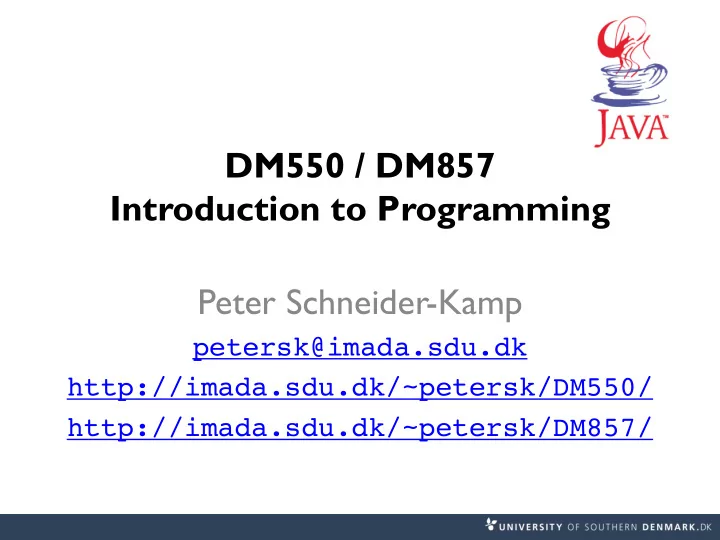
DM550 / DM857 Introduction to Programming Peter Schneider-Kamp petersk@imada.sdu.dk http://imada.sdu.dk/~petersk/DM550/ http://imada.sdu.dk/~petersk/DM857/
IN & OUTPUT USING STREAMS 2 June 2009
Streams § streams are ADTs for representing input and output § source for input can e.g. be files, keyboard, network resources § output can go to e.g. files, terminal, network resources § four categories of streams in java.io package: Input Output byte InputStream OutputStream character Reader Writer § byte streams are for machine-readable data § reading one unit is reading one byte (= 8 bits) § character streams are for human-readable data § reading one unit is reading one character (= 16 bits) § readers/writers translate 8-bit files etc. into 16-bit unicode 3 June 2009
InputStream ADT: Specification § data = potentially infinite stream of bytes § operations are given by the following interface: public interface InputStreamADT { public int available(); // how much more can be read? public void close(); // close the stream public int read(); // next byte of the stream public int read(byte[] b); // read n bytes into b and return n public int read(byte[] b, int off, int len); // max len from b[off] public long skip(long n); // skip n bytes } § all input byte streams are subclasses of java.io.InputStream 4 June 2009
InputStream ADT: Example § Example (reading up to 1024 bytes from a file): InputStream input = new FileInputStream(new File("test.txt")); byte[] data = new byte[1024]; int readSoFar = 0; do { readSoFar += input.read(data, readSoFar, 1024-readSoFar); } while (input.available() > 0 && readSoFar < 1024); input.close(); System.out.println("Got "+readSoFar+" bytes from test.txt!"); § if you think that is horrible … § … you now understand, why we used java.util.Scanner J 5 June 2009
OutputStream ADT: Specification § data = potentially infinite stream of bytes § operations are given by the following interface: public interface OutputStreamADT { public void close(); // close the stream public void write(int b); // write b to the stream public void write(byte[] b);// write b.length bytes from b public void write(byte[] b, int off, int len); // len bytes from b[off] public void flush(); // forces buffers to be written } § all output byte streams are subclasses of java.io.OutputStream 6 June 2009
OutputStream ADT: Example § Example (copying a file): InputStream in = new FileInputStream(new File("test.txt")); OutputStream out = new FileOutputStream(new File("test.out")); int total = 0; byte[] block = new byte[4096]; while (true) { int read = in.read(block); if (read == -1) { break; } out.write(block, 0, read); total += read; } in.close(); out.close(); System.out.println("Copied "+total+" bytes from test.txt!"); 7 June 2009
Reader ADT: Specification § data = potentially infinite stream of characters § operations are given by the following interface: public interface ReaderADT { public boolean ready(); // input available? public void close(); // close the stream public int read(); // next character of the stream public int read(char[] c); // read n characters into c and return n public int read(char[] c, int off, int len); // max len from c[off] public int read(CharBuffer target); // read into CharBuffer public long skip(long n); // skip n characters } § all input character streams are subclasses of java.io.Reader 8 June 2009
Reader ADT: Example § Example (reading characters from a file): Reader input = new FileReader(new File("test.txt")); StringBuffer buffer = new StringBuffer(); while (true) { int ch = input.read(); if (ch == -1) { break; } buffer.append((char)ch); } input.close(); System.out.println("Read the following content:"); System.out.println(buffer.toString()); § less horrible … but we still prefer java.util.Scanner J 9 June 2009
Writer ADT: Specification § data = potentially infinite stream of characters § operations are given by the following interface: public interface WriterADT { public void close(); // close the stream public void write(int c); // write one character to the stream public void write(char[] c);// write c.length characters public void write(char[] c, int off, int len); // len chars from c[off] public void write(String s); // write s.length() characters public void write(String s, int off, int len); // len chars from s at off public void flush(); // forces buffers to be written } § all output character streams are subclasses of java.io.Writer 10 June 2009
Writer ADT: Example § Example (copying a text file character by character): Reader in = new FileReader(new File("test.txt")); Writer out = new FileWriter(new File("test.out")); while (true) { int ch = in.read(); if (ch == -1) { break; } out.write(ch); } in.close(); out.close(); System.out.println("Done!"); 11 June 2009
Character vs Byte Streams § Java has classes to convert between character and byte streams § characters are converted according to specified char set § default char set is 16-bit unicode Input Output byte -> char InputStreamReader DataOutputStream char -> byte DataInputStream OutputStreamWriter § InputStreamReader reads characters from byte stream § DataOutputStream can be used to write primitive types + String § OutputStreamWrite write characters to byte stream § DataInputStream can be used to read primitive types + String 12 June 2009
PrintWriter & PrintStream § classes that extend Writer and OutputStream § add comfortable methods for printing and formatting data § provide methods such as for example § print – like in System.out.print § println – like in System.out.println § printf – like in System.out.printf § in fact, System.out is an instance of PrintStream § Example (writing comfortably to a file): File file = new File("test.out"); String name = "Peter"; PrintStream out = new PrintStream(new FileOutputStream(file)); out.printf("Hej %s! How are you?\n", name); out.close(); 13 June 2009
NETWORKING & MULTI-THREADING 14 June 2009
Accessing Network Resources § like File represents files, URL represents network resources § Example 1 (downloading course web site into file): URL url = new URL("http://imada.sdu.dk/~petersk/DM537/"); InputStream input = url.openStream(); OutputStream output = new FileOutputStream("dm537.html"); byte[] block = new byte[4096]; while (true) { int read = input.read(block); if (read == -1) { break; } output.write(block, 0, read); } input.close(); output.close(); 15 June 2009
Accessing Network Resources § like File represents files, URL represents network resources § Example 2 (downloading course web site into file): URL url = new URL("http://imada.sdu.dk/~petersk/DM537/"); Reader in = new InputStreamReader(url.openStream()); PrintStream output = new PrintStream( new FileOutputStream("dm537.html")); BufferedReader input = new BufferedReader(in); while (true) { String line = input.readLine(); if (line == null) { break; } output.println(line); } input.close(); output.close(); 16 June 2009
TCP/IP Sockets § URL provides high-level abstraction § for general TCP/IP connection, sockets are needed § once socket connection is established, normal byte streams § client-server model where server waits for client to connect § for sockets, IP adress and port number needed § Example: IP 130.225.157.85, Port 80 (IMADA web server) § listening sockets implemented by class ServerSocket § Example: ServerSocket ss = new ServerSocket(2342); § connection between client and server instance of Socket § Example: Socket sSock = ss.accept(); Socket sock = new Socket("127.0.0.1", 2342); 17 June 2009
Example: TCP/IP Server public class MyServer { public static void main(String[] args) throws IOException { ServerSocket server = new ServerSocket(2343); while (true) { Socket sock = server.accept(); InputStream in = sock.getInputStream(); OutputStream out = sock.getOutputStream(); while (true) { int read = in.read(); if (read == -1) { break; } out.write(Character.toUpperCase((char)read)); } } } } 18 June 2009
Example: TCP/IP Client public class MyClient { public static void main(String[] args) throws IOException { Socket sock = new Socket("127.0.0.1", 2343); InputStream in = sock.getInputStream(); OutputStream out = sock.getOutputStream(); String userInput = new Scanner(System.in).nextLine(); StringBuffer result = new StringBuffer(); for (char ch : userInput.toCharArray()) { out.write(ch); result.append((char)in.read()); } System.out.println(result); } } 19 June 2009
Example: Simple Chat Server public class ChatServer { public static void main(String[] args) throws IOException { ServerSocket server = new ServerSocket(2343); while (true) { Socket sock = server.accept(); Scanner in = new Scanner(sock.getInputStream()); PrintStream out = new PrintStream(sock.getOutputStream()); while (true) { System.out.println(in.nextLine()); out.println(new Scanner(System.in).nextLine()); } } } } 20 June 2009
Recommend
More recommend