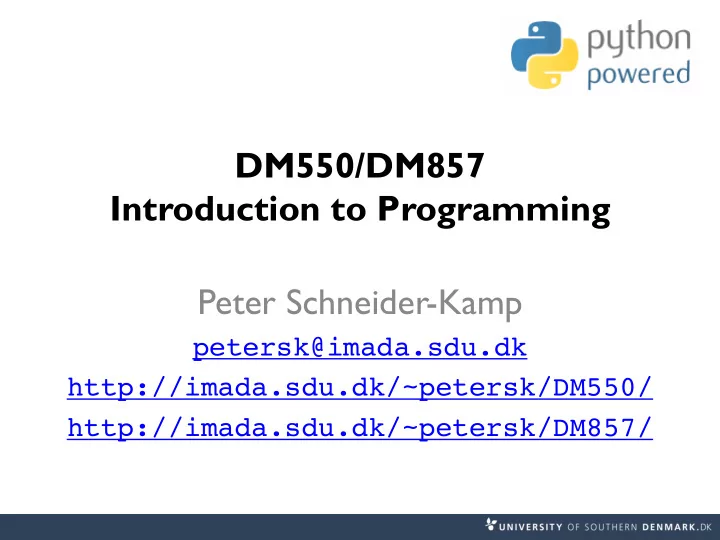
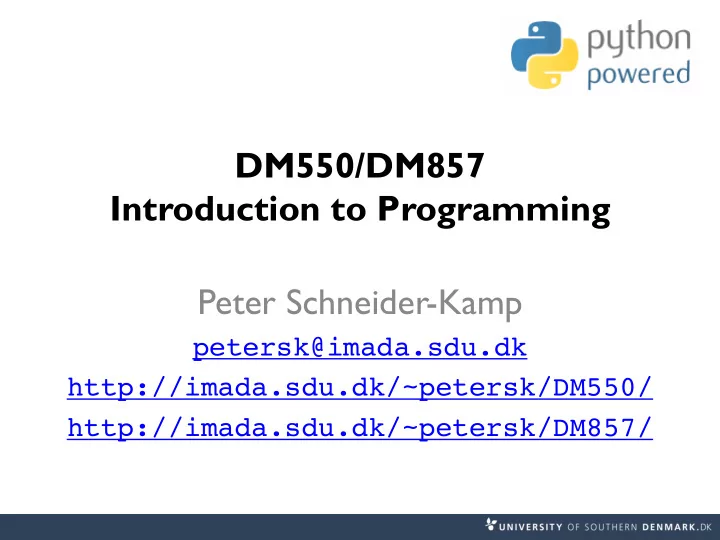
DM550/DM857 Introduction to Programming Peter Schneider-Kamp petersk@imada.sdu.dk http://imada.sdu.dk/~petersk/DM550/ http://imada.sdu.dk/~petersk/DM857/
HANDLING TEXT FILES 2 June 2009
Reading Files § open files for reading using the open(name) built-in function § Example: f = open("anna_karenina.txt") § return value is file object in reading mode (mode 'r') § we can read all content into string using the read() method § Example: content = f.read() print(content[:60]) print(content[3000:3137]) § contains line endings (here “\r\n”) 3 June 2009
Reading Lines from a File § instead of reading all content, we can use method readline() § Example: print(f.readline()) next = f.readline().strip() print(next) § the method strip() removes all leading and trailing whitespace § whitespace = \n, \r, or \t (new line, carriage return, tab) § we can also iterate through all lines using a for loop § Example: for line in f: line = line.strip() print(line) 4 June 2009
Reading Words from a File § often a line consists of many words § no direct support to read words § string method split() can be used with for loop § Example: def print_all_words(f): for line in f: for word in line.split(): print(word) § variant split(sep) using sep instead of whitespace § Example: for part in "Slartibartfast".split("a"): print(part) 5 June 2009
Analyzing Words § Example 1: words beginning with capital letter ending in “a” def cap_end_a(word): return word[0].upper() == word[0] 6 June 2009
Analyzing Words § Example 1: words beginning with capital letter ending in “a” def cap_end_a(word): return word[0].upper() == word[0] and word[-1] == "a" 7 June 2009
Analyzing Words § Example 1: words beginning with capital letter ending in “a” def cap_end_a(word): return word[0].isupper() and word[-1] == "a" § Example 2: words that contain a double letter def contains_double_letter(word): last = word[0] for letter in word[1:] if last == letter: return True last = letter return False 8 June 2009
Analyzing Words § Example 1: words beginning with capital letter ending in “a” def cap_end_a(word): return word[0].isupper() and word[-1] == "a" § Example 2: words that contain a double letter def contains_double_letter(word): for i in range(len(word)-1): if word[i] == word[i+1]: return True return False 9 June 2009
Adding Statistics § Example: let’s count our special words def count_words(f): count = count_cap_end_a = count_double_letter = 0 for line in f: for word in line.split(): count = count + 1 if cap_end_a(word): count_cap_end_a = count_cap_end_a + 1 if contains_double_letter(word): count_double_letter = count_double_letter + 1 print(count, count_cap_end_a, count_double_letter) print(count_double_letter * 100 / count, "%") 10 June 2009
Adding Statistics § Example: let’s count our special words def count_words(f): count = count_cap_end_a = count_double_letter = 0 for line in f: for word in line.split(): count += 1 if cap_end_a(word): count_cap_end_a += 1 if contains_double_letter(word): count_double_letter += 1 print(count, count_cap_end_a, count_double_letter) print(count_double_letter * 100 / count, "%") 11 June 2009
Debugging by T esting Functions § correct selection of tests important § check obviously different cases for correct return value § check corner cases (here: first letter, last letter etc.) § Example: def contains_double_letter(word): for i in range(len(word)-1): if word[i] == word[i+1]: return True return False § test "mallorca" and "ibiza" § test "llamada" and "bell" 12 June 2009
LIST PROCESSING 13 June 2009
Lists as Sequences § lists are sequences of values § lists can be constructed using “[” and “]” § Example: [42, 23] ["Hello", "World", "!"] ["strings and", int, "mix", 2] [] § lists can be nested, i.e., a list can contain other lists § Example: [[1, 2, 3], [4, 5, 6], [7, 8, 9]] § lists are normal values, i.e., they can be printed, assigned etc. § Example: x = [1, 2, 3] print(x, [x, x], [[x, x], x]) 14 June 2009
Mutable Lists § lists can be accessed using indices § lists are mutable, i.e., they can be changed destructively § Example: x = [1, 2, 3] print(x[1]) x[1] = 4 print(x, x[1]) § len(object) and negative values work like for strings § Example: x[2] == x[-1] x[1] == x[len(x)-2] 15 June 2009
Stack Diagrams with Lists § lists can be viewed as mappings from indices to elements § Example 1: x = ["Hello", "World", "!"] list x 0 "Hello" 1 "World" 2 "!" § Example 2: x = [[23, 42, -3.0], "Bye!"] list list x 0 0 23 1 "Bye!" 1 42 2 -3.0 16 June 2009
Traversing Lists § for loop consecutively assigns variable to elements of list § Example: print squares of numbers from 1 to 10 for x in [1, 2, 3, 4, 5, 6, 7, 8, 9, 10]: print(x**2) § arithmetic sequences can be generated using range function: § range([start,] stop[, step]) § Example: list(range(4)) == [0, 1, 2, 3] list(range(1, 11)) == [1, 2, 3, 4, 5, 6, 7, 8, 9, 10] list(range(9, 1, -2)) == [9, 7, 5, 3] list(range(1,10, 2)) == [1, 3, 5, 7, 9] 17 June 2009
Traversing Lists § for loop consecutively assigns variable to elements of list § general form for element in my_list: print(element) § iteration through list with indices: for index in range(len(my_list)): element = my_list[index] print(element) § Example: in-situ update of list x = [8388608, 4398046511104, 0.125] for i in range(len(x)): x[i] = math.log(x[i], 2) 18 June 2009
List Operations § like for strings, “+” concatenates two lists § Example: [1, 2, 3] + [4, 5, 6] == list(range(1, 7)) [[23, 42] + [-3.0]] + ["Bye!"] == [[23, 42, -3.0], "Bye!"] § like for strings, “* n” with integer n produces n copies § Example: len(["I", "love", "penguins!"] * 100) == 300 (list(range(1, 3)) + list(range(3, 1, -1))) * 2 == [1, 2, 3, 2, 1, 2, 3, 2] 19 June 2009
List Slices § slices work just like for strings § Example: x = ["Hello", 2, "u", 2, "!"] x[2:4] == ["u", 2] x[2:] == x[-3:len(x)] y = x[:] # make a copy (lists are mutable!) § BUT: we can also assign to slices! § Example: x[1:4] = ["to", "you", "too"] x == ["Hello", "to", "you", "too", "!"] x[1:3] = ["to me"] x == ["Hello", "to me", "too", "!"] x[2:3] = [] x == ["Hello", "to me", "!"] 20 June 2009
List Methods § appending elements to the end of the list (destructive) § Example: x = [5, 3, 1] y = [2, 4, 6] for e in y: x.append(e) § Note: x += [e] would create new list in each step! § also available as method: x.extend(y) § sorting elements in ascending order (destructive) § Example: x.sort() x == range(1, 7) § careful with destructive updates: x = x.sort() 21 June 2009
Higher-Order Functions (map) § Example 1: new list with squares of all elements of a list def square_all(x): res = [] for e in x: res.append(e**2) return res § Example 2: new list with all elements increased by one def increment_all(x): res = [] for e in x: res.append(e+1) return res 22 June 2009
Higher-Order Functions (map) § these map operations have an identical structure: res = [] res = [] for e in x: res.append(e**2) for e in x: res.append(e+1) return res return res § Python has generic function map(function, sequence) § Implementation idea: def map(function, sequence): res = [] for e in sequence: res.append(function(e)) return res 23 June 2009
Higher-Order Functions (map) § these map operations have an identical structure: res = [] res = [] for e in x: res.append(e**2) for e in x: res.append(e+1) return res return res § Python has generic function map(function, sequence) § Example: def square(x): return x**2 def increment(x): return x+1 def square_all(x): return map(square, x) def increment_all(x): return map(increment, x) 24 June 2009
Higher-Order Functions (filter) § Example 1: new list with elements greater than 42 def filter_greater42(x): res = [] for e in x: if e > 42: res.append(e) return res § Example 2: new list with elements whose length is smaller 3 def filter_len_smaller3(x): res = [] for e in x: if len(e) < 3: res.append(e) return res 25 June 2009
Higher-Order Functions (filter) § these filter operations have an identical structure: res = [] res = [] for e in x: for e in x: if e > 42: res.append(e) if len(e) < 3: res.append(e) return res return res § Python has generic function filter(function, iterable) § Implementation idea: def filter(function, iterable): res = [] for e in iterable: if function(e): res.append(e) return res 26 June 2009
Recommend
More recommend