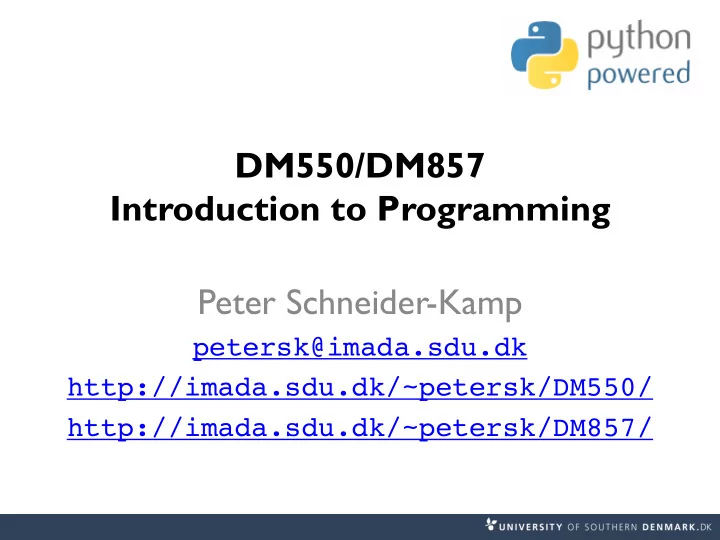
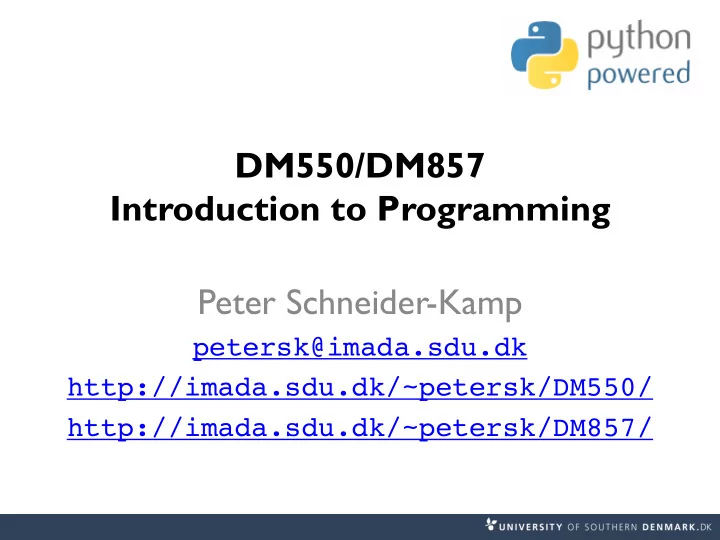
DM550/DM857 Introduction to Programming Peter Schneider-Kamp petersk@imada.sdu.dk http://imada.sdu.dk/~petersk/DM550/ http://imada.sdu.dk/~petersk/DM857/
Project Qualification Assessment § first assessment on Monday, September 18, 12:15-14:00 § 3 assessments in total § sum of points from all 3 assessments at least 50% of total § in class assessment using your own computer § please test BEFORE next Monday! § Blackboard multiple choice § Magic numbers generated using online python version at: http://lynx.imada.sdu.dk/ 2 June 2009
Code Café § manned Code Cafe for students § first time Wednesday, September 6 § last time Wednesday, December 20 § closed in Week 42 (efterårsferie) § Mondays, 15.00 – 17.00, Nicky Cordua Mattsson § Wednesdays, 15.00 – 17.00, Troels RisumVigsøe Frimer § § Nicky and Troels can help with any coding related issues § issues have to be related to some IMADA course (fx this one) 3 June 2009
GETTING YOUR HANDS DIRTY 4 June 2009
Accessing Web Services § any http URL can be retrieved using the requests module § install using: pip3 install requests § easy access to standard HTTP requests such as GET, POST, … § Retrieve a web: import requests requests.get("http://www.sdu.dk/ ") § Access a web service: url="http://lynx.imada.sdu.dk/osrm/route/v1/driving/-73,40;-73,40.1" print(requests.get(url).json()["routes"][0]) 5 June 2009
Jelling Stones to Little Mermaid import requests db = "http://dbpedia.org/" stones = "Jelling_stones" mermaid = "The_Little_Mermaid_(statue)" stones = requests.get(db+"data/"+stones+".json").json()[db+"resource/"+stones] mermaid = requests.get(db+"data/"+mermaid+".json").json()[db+"resource/"+mermaid] stones_long = str(stones["http://www.w3.org/2003/01/geo/wgs84_pos#long"][0]["value"]) stones_lat = str(stones["http://www.w3.org/2003/01/geo/wgs84_pos#lat"][0]["value"]) mermaid_long = str(mermaid["http://www.w3.org/2003/01/geo/wgs84_pos#long"][0]["value"]) mermaid_lat = str(mermaid["http://www.w3.org/2003/01/geo/wgs84_pos#lat"][0]["value"]) url = "http://lynx.imada.sdu.dk/osrm/route/v1/driving/" res = requests.get(url+stones_long+","+stones_lat+";"+mermaid_long+","+mermaid_lat).json() print(res["routes"][0]["distance"]) 6 June 2009
CONDITIONAL EXECUTION 7 June 2009
Boolean Expressions § expressions whose value is either True or False § logic operators for computing with Boolean values: § x and y True if, and only if, x is True and y is True § x or y True if at least one of x and y is True § not x True if, and only if, x is False § Python also treats numbers as Boolean expressions: § 0 False § any other number True § Please, do NOT use this feature! 8 June 2009
Relational Operators § relational operators are operators, whose value is Boolean § important relational operators are: Example True Example False § x < y 23 < 42 "World" < "Hej!" § x <= y 42 <= 42.0 int(math.pi) <= 2 § x == y 42 == 42.0 type(2) == type(2.0) § x >= y 42 >= 42 "Hej!" >= "Hello" § x > y "World" > "Hej!" 42 > 42 § remember to use “==” instead of “=” (assignment)! 9 June 2009
Conditional Execution § the if-then statement executes code only if a condition holds § grammar rule: <if-then> => if <cond>: <instr 1 >; …; <instr k > § Example: if x <= 42: print("not more than the answer") if x > 42: print("sorry - too much!") 10 June 2009
Control Flow Graph § Example: if x <= 42: print("not more than the answer") if x > 42: print("sorry - too much!") True x <= 42 print("not more …") False True x > 42 print ("sorry - too …") False 11 June 2009
Alternative Execution § the if-then-else statement executes one of two code blocks § grammar rule: <if-then-else> => if <cond>: <instr 1 >; …; <instr k > else: <instr’ 1 >; …; <instr’ k’ > § Example: if x <= 42: print("not more than the answer") else: print("sorry - too much!") 12 June 2009
Control Flow Graph § Example: if x <= 42: print("not more than the answer") else: print("sorry - too much!") True x <= 42 print("not more …") False print ("sorry - too …") 13 June 2009
Chained Conditionals § alternative execution a special case of chained conditionals § grammar rules: <if-chained> => if <cond 1 >: <instr 1,1 >; …; <instr k1,1 > elif <cond 2 >: … else: <instr 1,m >; …; <instr km,m > § Example: if x > 0: print("positive") elif x < 0: print("negative") else: print("zero") 14 June 2009
Control Flow Diagram § Example: if x > 0: print("positive") elif x < 0: print("negative") else: print("zero") True x > 0 print("positive") False True print("negative") x < 0 False print("zero") 15 June 2009
Nested Conditionals § conditionals can be nested below conditionals: x = float(input()) y = float(input()) if x > 0: if y > 0: print("Quadrant 1") elif y < 0: print("Quadrant 4") else: print("positive x-Axis") elif x < 0: if y > 0: print("Quadrant 2") elif y < 0: print("Quadrant 3") else: print("negative x-Axis") else: print("y-Axis") 16 June 2009
RECURSION 17 June 2009
Recursion § a function can call other functions § a function can call itself § such a function is called a recursive function § Example 1: def countdown(n): if n <= 0: print("Ka-Boooom!") else: print(n, "seconds left!") countdown(n-1) countdown(3) 18 June 2009
Stack Diagrams for Recursion __main__ countdown n 3 è countdown n 2 è countdown n 1 è countdown n 0 è 19 June 2009
Recursion § a function can call other functions § a function can call itself § such a function is called a recursive function § Example 2: def polyline(t, n, length, angle): for i in range(n): t.fd(length) t.lt(angle) 20 June 2009
Recursion § a function can call other functions § a function can call itself § such a function is called a recursive function § Example 2: def polyline(t, n, length, angle): if n > 0: t.fd(length) t.lt(angle) polyline(t, n-1, length, angle) 21 June 2009
Infinite Recursion § base case = no recursive function call reached § we say the function call terminates § Example 1: n == 0 in countdown / polyline § infinite recursion = no base case is reached § also called non-termination § Example: def infinitely_often(): infinitely_often() § Python has recursion limit 1000 – ask sys.getrecursionlimit() 22 June 2009
Keyboard Input § so far we only know input() § what happens when we enter Hello? § what happens when we enter 42? § the input function can take one optional argument prompt § Example 1: a = float(input("first side: ")) § Example 2: name = input("Your name:\n") § “\n” denotes a new line: print("Hello\nWorld\n!") 23 June 2009
Debugging using Tracebacks § error messages in Python give important information: § where did the error occur? § what kind of error occurred? § unfortunately often hard to localize real problem § Example: def determine_vat(base_price, vat_price): real factor = base_price // vat_price problem reverse_factor = 1 / factor return reverse_factor - 1 error print(determine_vat(400, 500)) reported 24 June 2009
Debugging using Tracebacks § error messages in Python give important information: § where did the error occur? § what kind of error occurred? § unfortunately often hard to localize real problem § Example: def determine_vat(base_price, vat_price): factor = base_price / vat_price reverse_factor = 1 / factor return reverse_factor - 1 print(determine_vat(400, 500)) 25 June 2009
FRUITFUL FUNCTIONS 26 June 2009
Return Values § so far we have seen only functions with one or no return § sometimes more than one return makes sense § Example 1: def sign(x): if x < 0: return -1 elif x == 0: return 0 else: return 1 27 June 2009
Return Values § so far we have seen only functions with one or no return § sometimes more than one return makes sense § Example 1: def sign(x): if x < 0: return -1 if x == 0: return 0 return 1 § important that all paths reach one return 28 June 2009
Incremental Development § Idea: test code while writing it § Example: computing the distance between (x 1 ,y 1 ) and (x 2 ,y 2 ) def distance(x1, y1, x2, y2): print("x1 y1 x2 y2:", x1, y1, x2, y2) 29 June 2009
Incremental Development § Idea: test code while writing it § Example: computing the distance between (x 1 ,y 1 ) and (x 2 ,y 2 ) def distance(x1, y1, x2, y2): print("x1 y1 x2 y2:", x1, y1, x2, y2) dx = x2 - x1 # horizontal distance print("dx:", dx) 30 June 2009
Recommend
More recommend