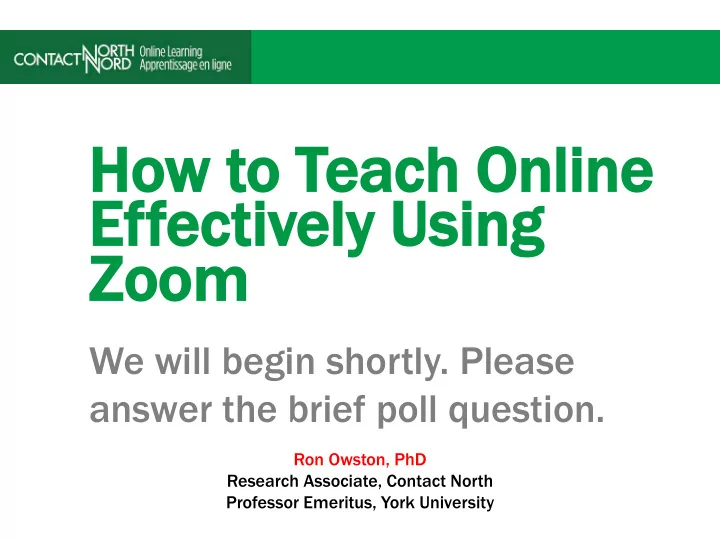
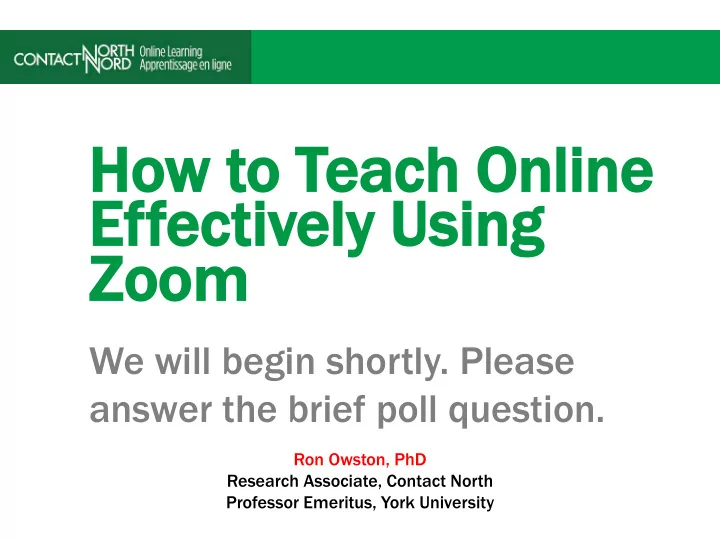
Ho How t to T Teac ach Online Effecti ctively Us Using Zoo oom We will begin shortly. Please answer the brief poll question. Ron Owston, PhD Research Associate, Contact North Professor Emeritus, York University
Agen genda FOUR SUGGESTED USING ZOOM’S TOOLS SECURING YOUR MODELS FOR YOUR CLASS CLASS
Four p r pedagogica gogical m l models ls This Photo by Unknown Author is licensed under CC BY
Move fr from om “ta talking h g head” ad” to o acti active l e lear arning
1. Balanced inter eractive e model el Activity Time Ice-breaker for students 5 min Mini-lecture 10 min Check understanding 5 min Student breakout rooms 15 min Debrief breakouts 10 min Student questions 5 min Sum up 10 min This Photo by Unknown Author is licensed under CC BY-SA
2. Stu tuden ent l t led ed semi eminar mod model Activity Time Ice-breaker 5 min Student A presentation ending with 10 min leading question Group discussion in gallery view 5 min Student B presentation ending with 10 min leading question Group discussion in gallery view 5 min Poll to check understanding 5 min Sum up 10 min
3. Video eo i inter eractive e mod model el Activity Time Ice-breaker 5 min Play video part 1 10 min Student questions/discussion 5 min Play video part 2 10 min Student questions/discussion 5 min Play video part 3 10 min Student questions/discussion & poll 10 min Sum up 5 min This Photo by Unknown Author is licensed under CC BY-SA
4. Con ontent t foc ocused ed mod model Activity Time Ice-breaker for students 5 min Mini-lecture 10 min Student questions 5 min Mini-lecture 10 min Student questions 5 min Mini-lecture 10 min Student question and/or poll 10 min Sum up 5 min This Photo by Unknown Author is licensed under CC BY
Zoom om tool ols s to enhance your cl clas ass
Polls in in Zoom This Photo by Unknown Author is licensed under CC BY-NC-ND
Polling b by han and r rai aisi sing/voting
Scr creen en shar aring This Photo by Unknown Author is licensed under CC BY-SA-NC
Whiteboard sharing
Cha hat tool
Secu curing your cl clas ass This Photo by Unknown Author is licensed under CC BY-NC
Zoom ombombi bing can be can be prevented! d! ZOOM
Sec ecurity ty options for mee meeti tings gs Lock meeting Enable waiting room More secure Authentication Use passcode New meeting ID Upgrade client
Zoom secu curity t tool
Do Do you ou want t to o en enable…? Private chat Student audio Student video Screen sharing Record meeting Virtual background
Challenge – before your next class try out a different design Tha Thank y you ou! Sept 3 security webinar Sept 21 advanced webinar http:/ ://r /ronowst ston.ca
Recommend
More recommend