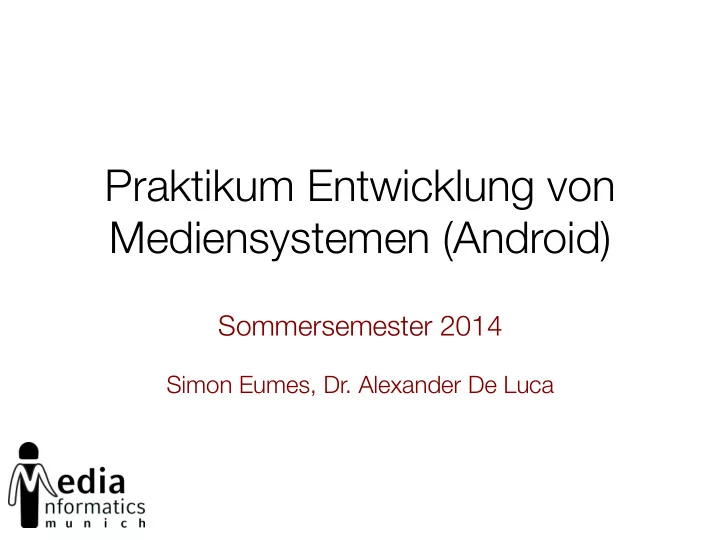
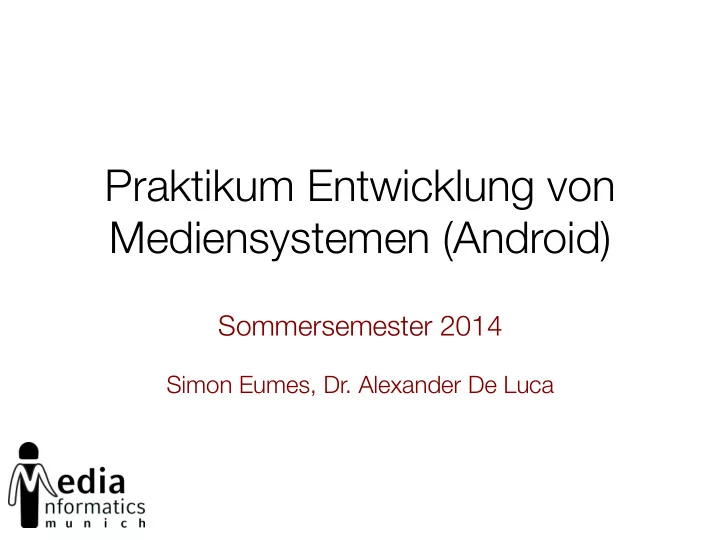
Praktikum Entwicklung von Mediensystemen (Android) Sommersemester 2014 Simon Eumes, Dr. Alexander De Luca
Today • Organization • Android 101 • Hands-On • Assignment 01 April ¡11, ¡2014 ¡ PEM ¡(Android) ¡-‑ ¡SS ¡2014 ¡ ¡ 2 ¡
Organization • Android! • 6 ECTS • Bachelor: Vertiefendes Thema • Master: Gruppenpraktikum • Thursday, 14-16h, Amalienstr. 73a, 106 • eumes@cip.ifi.lmu.de • http://www.medien.ifi.lmu.de/lehre/ss14/pem/ • Hand in assignments via Uniworx April ¡11, ¡2014 ¡ PEM ¡(Android) ¡-‑ ¡SS ¡2014 ¡ ¡ 3 ¡
Roadmap • April, May: Lectures – Individual assignments • May, June, July: App development in teams – Groups of 4 (tbc) – 4 Milestone presentations (everyone is up once) • July: Final presentation and showcase • Next lectures: 24.04. and 08.05. April ¡11, ¡2014 ¡ PEM ¡(Android) ¡-‑ ¡SS ¡2014 ¡ ¡ 4 ¡
ANDROID 101 April ¡11, ¡2014 ¡ PEM ¡(Android) ¡-‑ ¡SS ¡2014 ¡ ¡ 5 ¡
Android in a Nutshell • AOSP maintaining code, open source • Linux subsystem • Specialized Java VM (Dalvik and ART) • Currently version 4.4 (KitKat) • Google adds additional services – Google Play Store – Google Apps (Mail, Chrome, Maps, …) April ¡11, ¡2014 ¡ PEM ¡(Android) ¡-‑ ¡SS ¡2014 ¡ ¡ 6 ¡
Lots of Cool Features • Multiple sensors – Accelerometer, gyroscope, magnetometer, • Communication interfaces – NFC, Bluetooth LE, Wifi, cellular • GPS and cell location • Cameras • High definition displays • Hardware keys and virtual controls April ¡11, ¡2014 ¡ PEM ¡(Android) ¡-‑ ¡SS ¡2014 ¡ ¡ 7 ¡
Programming Languages • Mainly: Java (converted to Dalvik bytecode) – Baseline 1.6, some features of 1.7+ – Limited namespace from classic JDK – Additional namespaces for new features • Resources: XML – Layouts – Resource files (localizations, settings) • NDK for native C/C++ programming April ¡11, ¡2014 ¡ PEM ¡(Android) ¡-‑ ¡SS ¡2014 ¡ ¡ 8 ¡
Limitations and Things to Consider System Resources • Apps compete for the “main” display • Could be paused/terminated at all time • Can be interrupted by various events – Phone call – App switch – … • Limited number of resources available April ¡11, ¡2014 ¡ PEM ¡(Android) ¡-‑ ¡SS ¡2014 ¡ ¡ 9 ¡
Limitations and Things to Consider Network Connectivity • Changing network availability • Flaky connectivity and unpredictable bandwidth • Plan accordingly – Keep the in/out data small – Cache static data • Network requests must be executed on separate threads (i.e. not on main thread) April ¡11, ¡2014 ¡ PEM ¡(Android) ¡-‑ ¡SS ¡2014 ¡ ¡ 10 ¡
Limitations and Things to Consider Device Fragmentation • Multitude of different device configurations out in the wild – Screen size and resolution – Features and sensors – … • No standard configuration that can be targeted • Low adaptation rate of new Android versions (if available at all) April ¡11, ¡2014 ¡ PEM ¡(Android) ¡-‑ ¡SS ¡2014 ¡ ¡ 11 ¡
Version Distribution http://developer.android.com/about/dashboards/index.html April ¡11, ¡2014 ¡ PEM ¡(Android) ¡-‑ ¡SS ¡2014 ¡ ¡ 12 ¡
Developer Tools Android Studio (IntelliJ) April ¡11, ¡2014 ¡ PEM ¡(Android) ¡-‑ ¡SS ¡2014 ¡ ¡ 13 ¡
Developer Tools Android Developer Tools (Eclipse) April ¡11, ¡2014 ¡ PEM ¡(Android) ¡-‑ ¡SS ¡2014 ¡ ¡ 14 ¡
Developer Tools SDK and Emulator Emulator images for almost all Android versions Intel provides x86 images that vastly increase performance (install via SDK Manager) April ¡11, ¡2014 ¡ PEM ¡(Android) ¡-‑ ¡SS ¡2014 ¡ ¡ 15 ¡
Project Structure /src Source files within respective packages /res Resources, including layouts, image assets and localizations /libs Precompiled libraries (jars) used for the project /gen Auto-generated files (changes will be overwritten) April ¡11, ¡2014 ¡ PEM ¡(Android) ¡-‑ ¡SS ¡2014 ¡ ¡ 16 ¡
Anatomy of an Android App Manifest.xml • General app settings – App unique identifier (package) – API version targets • Contains available Activities and Services • Lists required permissions • Additional ways to define IntentFilter, BroadcastReceiver and Provider • Can also be used specify hardware requirements April ¡11, ¡2014 ¡ PEM ¡(Android) ¡-‑ ¡SS ¡2014 ¡ ¡ 17 ¡
Anatomy of an Android App Activities & Services • Activity is main UI element that is being displayed • Normally takes up the entire screen • Specific lifecycle for various states • New Activities will be stacked on top • Long running operations should be handled in a Service • Different runtime behavior, running in background • Multiple Activities can bind to one service April ¡11, ¡2014 ¡ PEM ¡(Android) ¡-‑ ¡SS ¡2014 ¡ ¡ 18 ¡
Anatomy of an Android App Layouts & Resources • UI layouts are defined in special XML files • All resources automatically have a unique id assigned which are used as a reference throughout the app • Easy to adapt localization functionality • Automatic resource selection based on device capabilities April ¡11, ¡2014 ¡ PEM ¡(Android) ¡-‑ ¡SS ¡2014 ¡ ¡ 19 ¡
HANDS-ON April ¡11, ¡2014 ¡ PEM ¡(Android) ¡-‑ ¡SS ¡2014 ¡ ¡ 20 ¡
ANDROID PARTS DAILIES April ¡11, ¡2014 ¡ PEM ¡(Android) ¡-‑ ¡SS ¡2014 ¡ ¡ 21 ¡
Android Parts Activitiy http://developer.android.com/training/basics/activity-lifecycle/starting.html April ¡11, ¡2014 ¡ PEM ¡(Android) ¡-‑ ¡SS ¡2014 ¡ ¡ 22 ¡
Android Parts Intent & IntentFilter • Intent is used to indicate desire to perform action – Make a call – Start an Activity • IntentFilter automatically registers for Intents that can be handled – React to Urls – Default startup activity April ¡11, ¡2014 ¡ PEM ¡(Android) ¡-‑ ¡SS ¡2014 ¡ ¡ 23 ¡
Design Pattern ActionBar Command and control center NavigationDrawer Navigation options, overlaying the content area Content Area App content http://developer.android.com/design/get-started/ui-overview.html#app April ¡11, ¡2014 ¡ PEM ¡(Android) ¡-‑ ¡SS ¡2014 ¡ ¡ 24 ¡
Design Pattern ActionBar App Icon View Control Customize to make it your Toggle between different data own views Action Buttons Action Overflow The most important actions Infrequently used items are at your fingertip grouped and hidden http://developer.android.com/design/patterns/actionbar.html April ¡11, ¡2014 ¡ PEM ¡(Android) ¡-‑ ¡SS ¡2014 ¡ ¡ 25 ¡
Design Pattern NavigationDrawer http://developer.android.com/design/patterns/navigation-drawer.html April ¡11, ¡2014 ¡ PEM ¡(Android) ¡-‑ ¡SS ¡2014 ¡ ¡ 26 ¡
ADDITIONAL INFORMATION April ¡11, ¡2014 ¡ PEM ¡(Android) ¡-‑ ¡SS ¡2014 ¡ ¡ 27 ¡
Best Practices • Make it snappy (asynchronous operations) • Do not block the main thread • Be aware of orientation changes and how to handle (or disable) them • If you need a global app context, think about subclassing Application • Make use of external libraries – Http/Rest, Testing, Injection, Eventbus April ¡11, ¡2014 ¡ PEM ¡(Android) ¡-‑ ¡SS ¡2014 ¡ ¡ 28 ¡
Assignment 01 • Individual assignment • Set up development environment • First steps with Android • Layouts, Widgets, Interaction, http • Due in 2 weeks (24.04.) • Submission via Uniworx April ¡11, ¡2014 ¡ PEM ¡(Android) ¡-‑ ¡SS ¡2014 ¡ ¡ 29 ¡
Next Lecture • Next lecture in 2 weeks (28.04.), 14.00h • Specific topics you like to learn more about? – Sensors – Web – Maps – UI – Animations – … April ¡11, ¡2014 ¡ PEM ¡(Android) ¡-‑ ¡SS ¡2014 ¡ ¡ 30 ¡
Resources • Android Developers – http://developer.android.com/design – http://developer.android.com/training – http://developer.android.com/guide • Google IO Session Recordings – https://developers.google.com/events/io/2012 – https://developers.google.com/events/io/2013 • Google IO Schedule App – https://code.google.com/p/iosched April ¡11, ¡2014 ¡ PEM ¡(Android) ¡-‑ ¡SS ¡2014 ¡ ¡ 31 ¡
Recommend
More recommend