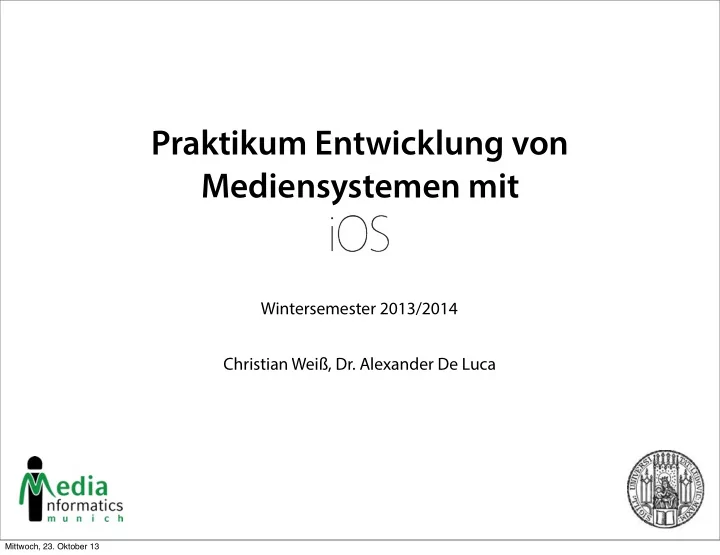
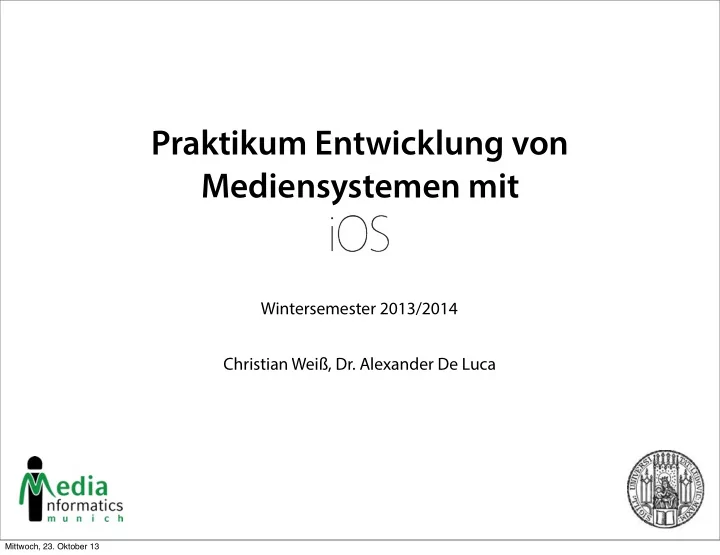
Praktikum Entwicklung von Mediensystemen mit Wintersemester 2013/2014 Christian Weiß, Dr. Alexander De Luca Mittwoch, 23. Oktober 13
Today • Table View • Navigation Controller • Passing Data Between Scenes • Assignment 2 iOS PEM - WS 2013/14 2 Mittwoch, 23. Oktober 13
Navigation-based Apps (iPhone) • Master View Controller: A Table View displays a list of table rows. Navigate to the Detail View by selecting a table row. • Detail View Controller: Custom content. Navigate to Master by tapping the Back Button Table View Top Bar Detail View Back button iOS PEM - WS 2013/14 3 Mittwoch, 23. Oktober 13
Navigation-based Apps (iPad) • Split View: Master View and Detail View fi t on one screen iOS PEM - WS 2013/14 4 Mittwoch, 23. Oktober 13
Code • First: Hello Table View • Then: Hello Navigation Controller iOS PEM - WS 2013/14 5 Mittwoch, 23. Oktober 13
Hello Table View • Create a new XCode Project (“Single View Application”) for iPhone. (Use Storyboards and ARC) • Change the base class of ViewController to UITableViewController and make it UITableViewDelegate and UITableViewDataSource. Add an array in .h and fi ll it with data in viewDidLoad in .m: @interface ViewController : UITableViewController<UITableViewDelegate, UITableViewDataSource> @property(strong, nonatomic) NSArray* tableEntries; self.tableEntries = @[@"Blur", @"Beatles", @"Stone Roses", @"Oasis", @"Velvet Underground"]; • In the Storyboard, delete the scene and create a new Table View Controller. Change its class to ViewController. • Select the Table View Cell and change its Identi fi er to “Cell” . iOS PEM - WS 2013/14 6 Mittwoch, 23. Oktober 13
Hello Table View • Our table rows need to be fi lled with the data stored in our array. For this, implement the following methods of the Table View Data Source and Table View Delegate protocols: // number of section in table - (NSInteger)numberOfSectionsInTableView:(UITableView *)tableView { return 1; } // number of rows in our section -(NSInteger)tableView:(UITableView *)tableView numberOfRowsInSection:(NSInteger)section { return [self.tableEntries count]; } // fill table rows with content - (UITableViewCell *)tableView:(UITableView *)tableView cellForRowAtIndexPath:(NSIndexPath *)indexPath { UITableViewCell *cell = [tableView dequeueReusableCellWithIdentifier:@"Cell" forIndexPath:indexPath]; cell.textLabel.text = [self.tableEntries objectAtIndex:indexPath.row]; return cell; } iOS PEM - WS 2013/14 7 Mittwoch, 23. Oktober 13
Hello Table View • Handle row selection: // handle user interaction (i.e. row selection) - (void)tableView:(UITableView *)tableView didSelectRowAtIndexPath:(NSIndexPath *)indexPath { UIAlertView *alert = [[UIAlertView alloc] initWithTitle:[self.tableEntries objectAtIndex:indexPath.row] message:nil delegate:nil cancelButtonTitle:@"OK" otherButtonTitles:nil, nil]; [alert show]; } iOS PEM - WS 2013/14 8 Mittwoch, 23. Oktober 13
Hello Navigation Controller • Create a new XCode Project (“Master Detail Application”). (Use Storyboards and ARC) @interface @interface MasterViewController : DetailViewController : UITableViewController UIViewController iOS PEM - WS 2013/14 9 Mittwoch, 23. Oktober 13
Hello Navigation Controller • Master View Controller: “+” button in Top Bar created in viewDidLoad: UIBarButtonItem *addButton = [[UIBarButtonItem alloc] initWithBarButtonSystemItem:UIBarButtonSystemItemAdd target:self action:@selector(insertNewObject:)]; self.navigationItem.rightBarButtonItem = addButton; target:self which object receives the action? • action:@selector(insertNewObject:) what’s the action? (this calls a • method “insertNewObject:”) • Row selection by the user: The Detail View Controller is pushed as de fi ned by the Storyboard Segue: iOS PEM - WS 2013/14 10 Mittwoch, 23. Oktober 13
Passing Data Between Scenes (Push) • Push Segues add View Controllers on the Navigation Stack. Based on user interaction, the View Controllers are pushed or popped. • Update data in prepareForSegue • In Master View Controller: - (void)prepareForSegue:(UIStoryboardSegue *)segue sender:(id)sender { if ([[segue identifier] isEqualToString:@"showDetail"]) { NSIndexPath *indexPath = [self.tableView indexPathForSelectedRow]; NSDate *object = _objects[indexPath.row]; [[segue destinationViewController] setDetailItem:object]; } } • In Detail View Controller: - (void)setDetailItem:(id)newDetailItem { // Update the text label } iOS PEM - WS 2013/14 11 Mittwoch, 23. Oktober 13
Passing Data Between Scenes (Modal) • Modal Segues are used outside the context of Navigation Controllers. • In the following example, My Modal View Controller is modally presented by First View Controller. First View Controller acts like a parent and is responsible for dismissing My Model View Controller. MyModalViewController FirstViewController iOS PEM - WS 2013/14 12 Mittwoch, 23. Oktober 13
Passing Data Between Scenes (Modal) • For Modal Segues: Use a delegate that processes user interaction (e.g. Done/Cancel) and dismisses the View Controller. • Create delegate by de fi ning a protocol: MyModalViewController.h @protocol MyModalViewControllerDelegate - (void) myModalViewControllerDidCancel:(MyModalViewController*)controller; - (void) myModalViewControllerDidSave:(MyModalViewController*)controller; @end • Create a property for the delegate: MyModalViewController.h @interface MyModalViewController : UIViewController @property (nonatomic, strong) id <MyModalViewControllerDelegate> delegate; - (IBAction)cancel:(id)sender; - (IBAction)done:(id)sender; @end • Call the delegate on user interaction: - (IBAction)cancel:(id)sender { [self.delegate myModalViewControllerDidCancel:self]; MyModalViewController.m } - (IBAction)done:(id)sender { [self.delegate myModalViewControllerDidSave:self]; } iOS PEM - WS 2013/14 13 Mittwoch, 23. Oktober 13
Passing Data Between Scenes (Modal) • First View Controller implements our delegate protocol: #import "MyModalViewController.h” FirstViewController.h @interface FirstViewController : UIViewController <MyModalViewControllerDelegate> @end • Set First View Controller as delegate of the My Modal View Controller: FirstViewController.m - (void) prepareForSegue:(UIStoryboardSegue*)segue sender:(id)sender { if ([[segue identifier] isEqualToString:@”FirstViewController_To_MyModelViewController"]) { MyModalViewController *myModalViewController = [segue destinationViewController]; myModalViewController.delegate = self; } } • Handle user interaction (dismiss My Modal View Controller): - (void) myModalViewControllerDidCancel:(MyModalViewController*)controller { FirstViewController.m [controller dismissModalViewControllerAnimated:YES]; } - (void) myModalViewControllerDidSave:(MyModalViewController*)controller{ [controller dismissModalViewControllerAnimated:YES]; } iOS PEM - WS 2013/14 14 Mittwoch, 23. Oktober 13
Passing Data Between Scenes (Global) • Use the Application Delegate for global data: #import "AppDelegate.h" AppDelegate *appDelegate = (AppDelegate*) [UIApplication sharedApplication].delegate; NSArray *data = appDelegate.data; • sharedApplication is a singleton (i.e. an instance that exists only once) that can be accessed from anywhere within the application. iOS PEM - WS 2013/14 15 Mittwoch, 23. Oktober 13
Assignment 2 • Individual assignment (but feel free to help each other) • Navigation-based app • Due next Wednesday 12:00, upload to Uniworx • Questions? iOS PEM - WS 2013/14 16 Mittwoch, 23. Oktober 13
Recommend
More recommend