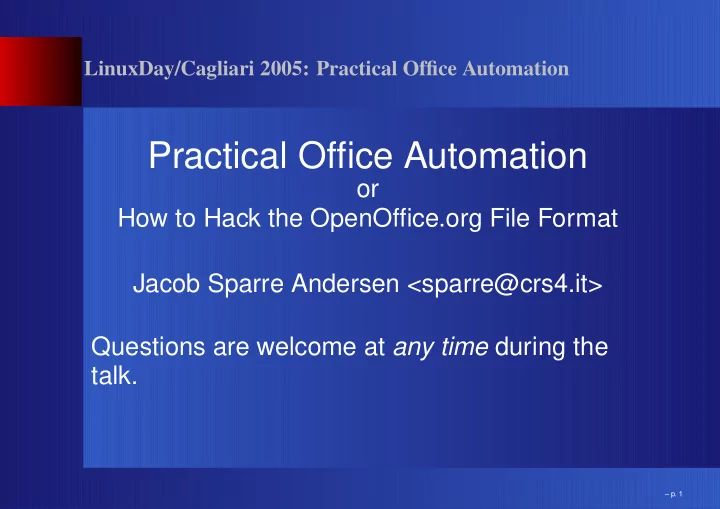
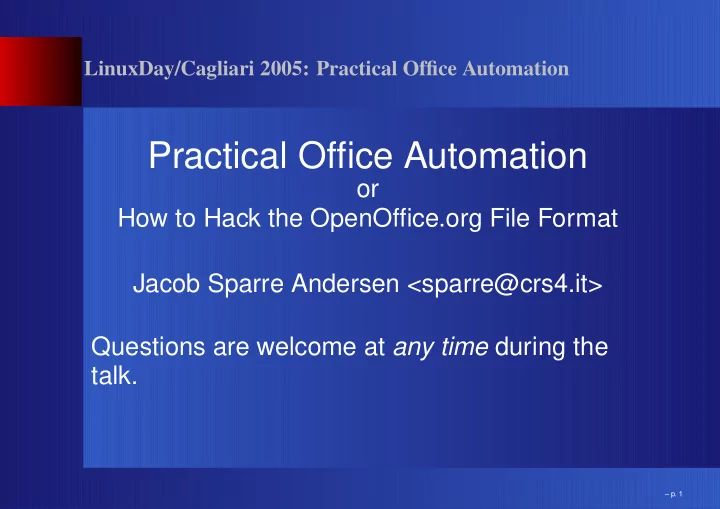
LinuxDay/Cagliari 2005: Practical Office Automation Practical Office Automation or How to Hack the OpenOffice.org File Format Jacob Sparre Andersen <sparre@crs4.it> Questions are welcome at any time during the talk. – p. 1
LinuxDay/Cagliari 2005: Practical Office Automation Subject: This talk is about extracting and using meta-data from the OpenOffice.org/OpenDocument file format. Audience: System administrators, system programmers and information system decision makers. I will talk about what you can a do, if your documents are in an open format. Once I have told you what you can do, I will give you some examples of how to do it with standard Linux tools. a . . . tell your programmers to . . . – p. 2
LinuxDay/Cagliari 2005: Practical Office Automation Overview What you can do, if your documents are in an open format. A look into an OpenOffice.org file. Indexing OpenOffice.org documents. Preventing document histories from leaking out through your firewall. – p. 3
LinuxDay/Cagliari 2005: Practical Office Automation (for managers) Open file formats The minimum requirements for an open standard are that the document format is completely described in publicly accessible documents, [. . . ] and that the document format may be implemented in programs without restrictions, royalty-free, and with no legal bindings. http://europa.eu.int/idabc/servlets/Doc?id=17982 – p. 4
LinuxDay/Cagliari 2005: Practical Office Automation (for managers) Benefits from using open file formats Not tied to a single software provider. Lower price on off-the-shelf software. Freedom to (make your programmers) implement special in-house tools. It is more likely that you can find Open Source programs which already solve your problems. – p. 5
LinuxDay/Cagliari 2005: Practical Office Automation (for managers) Ideas for special in-house tools Extracting titles and keywords for automated document indices. Blocking documents containing their editing history from exiting through the corporate firewall. Warning authors about lacking project codes in documents. . . . a a Only your imagination and your ability to explain it sets limits. – p. 6
LinuxDay/Cagliari 2005: Practical Office Automation Overview What you can do, if your documents are in an open format. A look into an OpenOffice.org file. Indexing OpenOffice.org documents. Preventing document histories from leaking out through your firewall. – p. 7
LinuxDay/Cagliari 2005: Practical Office Automation Looking into an OpenOffice.org file (1) % unzip -l skriv-og-slet.sxw Length Date Time Name -------- ---- ---- ---- 30 11-14-05 11:40 mimetype 1958 11-14-05 11:40 content.xml 5979 11-14-05 11:40 styles.xml 1282 11-14-05 11:40 meta.xml 6280 11-14-05 11:40 settings.xml 752 11-14-05 11:40 META-INF/manifest.xml -------- ------- 16281 6 files – p. 8
LinuxDay/Cagliari 2005: Practical Office Automation Looking into an OpenOffice.org file (2) % unzip -ap skriv-og-slet.sxw meta.xml \ > | sed ’s/></>\n</g’ <?xml version="1.0" encoding="UTF-8"?> <!DOCTYPE office:document-meta PUBLIC "-//OpenOffic <office:document-meta xmlns:office="http://openoffi <office:meta> <meta:generator>OpenOffice.org 1.1.4 (Unix)</meta:g <!--645(Build:8824)--> <dc:title>Writes and deletions</dc:title> <meta:creation-date>2005-11-14T12:31:10</meta:creat <dc:date>2005-11-14T12:40:48</dc:date> – p. 9 <meta:keywords>
LinuxDay/Cagliari 2005: Practical Office Automation Looking into an OpenOffice.org file (3) % unzip -ap skriv-og-slet.sxw meta.xml \ > | sed ’s/></>\n</g’ \ > | grep ’<meta:keyword>’ <meta:keyword>OOo</meta:keyword> <meta:keyword>file format</meta:keyword> <meta:keyword>demonstration</meta:keyword> <meta:keyword>changes</meta:keyword> % – p. 10
LinuxDay/Cagliari 2005: Practical Office Automation Looking into an OpenOffice.org file (4) % unzip -ap skriv-og-slet.sxw meta.xml \ > | sed ’s/></>\n</g’ \ > | grep ’<dc:title>’ <dc:title>Writes and deletions</dc:title> % – p. 11
LinuxDay/Cagliari 2005: Practical Office Automation Looking into an OpenOffice.org file (5) % unzip -ap skriv-og-slet.sxw content.xml \ > | sed ’s/></>\n</g’ \ > | grep ’<text:tracked-changes>’ <text:tracked-changes> % – p. 12
LinuxDay/Cagliari 2005: Practical Office Automation Overview What you can do, if your documents are in an open format. A look into an OpenOffice.org file. Indexing OpenOffice.org documents. Preventing document histories from leaking out through your firewall. – p. 13
LinuxDay/Cagliari 2005: Practical Office Automation Indexing OpenOffice.org documents Practical demonstration of indexing of OpenOffice.org documents. – p. 14
LinuxDay/Cagliari 2005: Practical Office Automation Overview What you can do, if your documents are in an open format. A look into an OpenOffice.org file. Indexing OpenOffice.org documents. Preventing document histories from leaking out through your firewall. – p. 15
LinuxDay/Cagliari 2005: Practical Office Automation Preventing document histories from leaking out through your firewall Practical demonstration of checking OpenOffice.org documents for change information. – p. 16
LinuxDay/Cagliari 2005: Practical Office Automation Further information A commented command history from the practical demonstrations will be published on http://edb.jacob-sparre.dk/foredrag/OOo/ after the talk. Write me at sparre@nbi.dk if you have questions related to the talk. The End. – p. 17
Recommend
More recommend