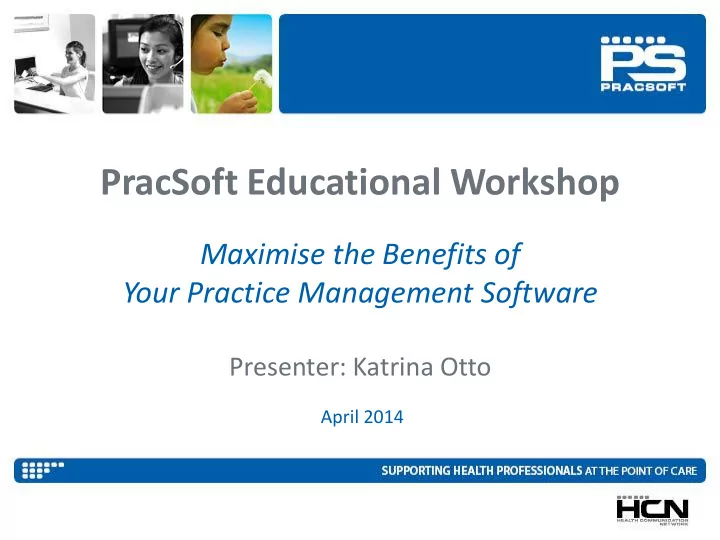
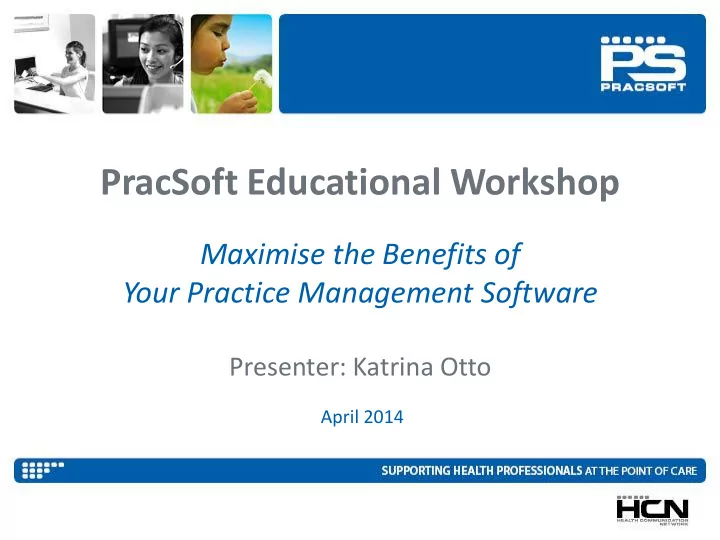
PracSoft Educational Workshop Maximise the Benefits of Your Practice Management Software Presenter: Katrina Otto April 2014
Introduction Welcome to the PracSoft Educational Workshop
Agenda Introduction Account Manager Inroduction What’s new in 3.15.1 Partner Presenters - Tyro eHealth Setup & Usage Appointment Book Partner Presenters - eRx Accreditation Tips Reporting Medicare Online Claiming Q & A and Passport Draw
What’s New in 3.15.1 Private Billing Partial Payments Multiple Payments
Sponsorship Partners Partner Presentation
eHealth Setup Import Certificates - HI Signing - Encryption Integrate Healthcare Identifiers into PracSoft - IHI Workflow - Duplicate IHI Report Resources www.hcn.com.au/eHealth
eHealth Setup Just starting out with eHealth? Head to the HCN website: www.hcn.com.au/ehealth
eHealth
Katrina’s top 4 tips 1. Tick ‘include everyone’ for patient searches 2. Ctrl L to log off 3. OPV/OVV check…every visit - best tip ever! 4. Related patients
Appointment Book Patient appointments - Reserved appointments - Recurring appointments Tips & Options - Options - Delete options
Sponsorship Partner
Quick 5 Accreditation Tips 1. Import health identifiers 2. Verify your patients (Name, dob, address, gender) 3. Update mobile phone numbers in case of recall 4. Record Ethnicity 5. ‘Reserve’ appointments for emergencies
Reporting Daysheets Reports - Single line summary of receipts - Fees by item numbers - Bulk claims summary - IHI exception report
Online Claiming n 5 steps 1. Record bulk bill visits 2. Batch vouchers into a claim 3. Transmit claim to Medicare 4. Request payment reports 5. Resolve exceptions
Further Learning HCN Support Desk www.hcn.com.au/inquiry 1300 788 802 Webinar Schedule: www.hcn.com.au/training/webinars/schedule Katrina Otto , Train IT Medical HCN Approved training provider (onsite or online training options ) www.trainitmedical.com.au katrina@trainitmedical.com.au
Conclusion Thank you for joining us. We appreciate a few minutes of your time to complete the survey which is found in your satchel.
Free resources available on my website: www.trainitmedical.com.au Let’s continue the learning journey: Online or onsite training available Contact me at katrina@trainitmedical.com.au or via www.trainitmedical.com.au ‘Subscribe’ if you’d like to keep in touch . Katrina Otto Train IT Medical 0424 580 286 katrina@trainitmedical.com.au
Recommend
More recommend