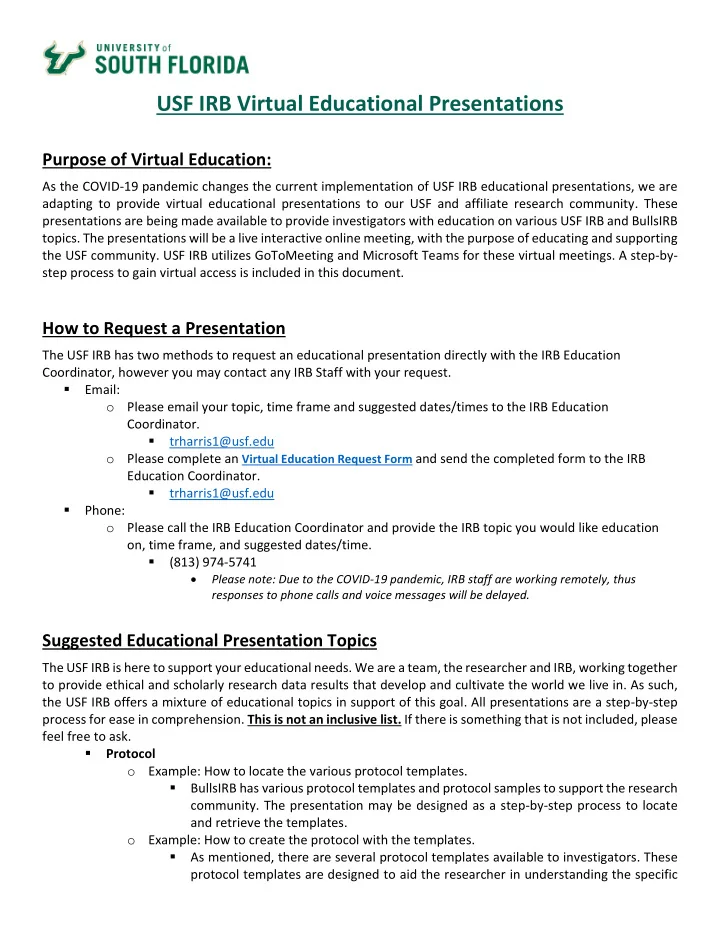
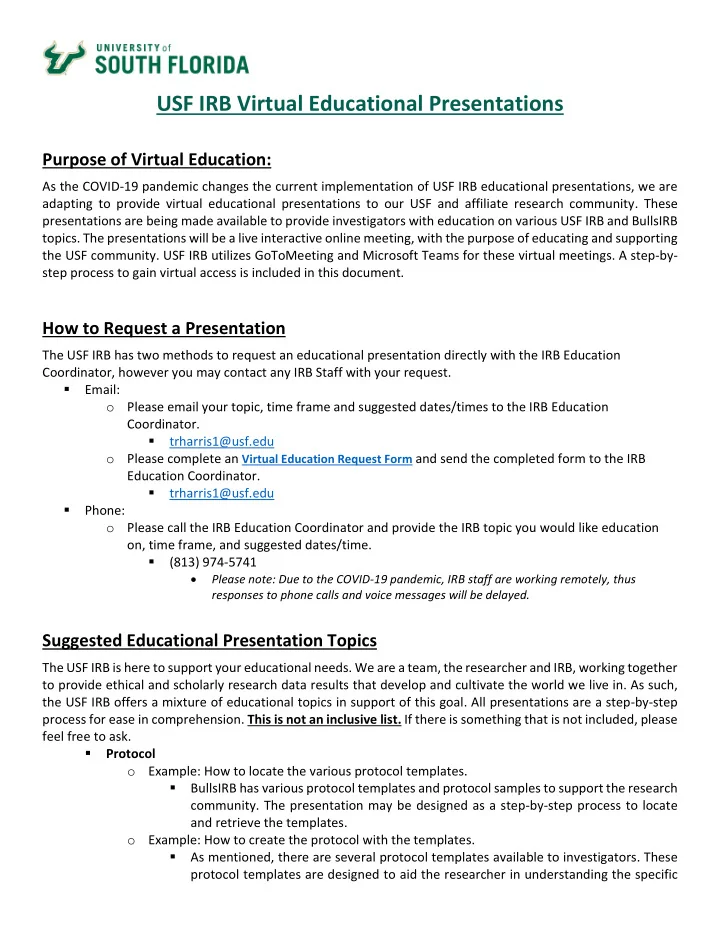
USF IRB Virtual Educational Presentations Purpose of Virtual Education: As the COVID-19 pandemic changes the current implementation of USF IRB educational presentations, we are adapting to provide virtual educational presentations to our USF and affiliate research community. These presentations are being made available to provide investigators with education on various USF IRB and BullsIRB topics. The presentations will be a live interactive online meeting, with the purpose of educating and supporting the USF community. USF IRB utilizes GoToMeeting and Microsoft Teams for these virtual meetings. A step-by- step process to gain virtual access is included in this document. How to Request a Presentation The USF IRB has two methods to request an educational presentation directly with the IRB Education Coordinator, however you may contact any IRB Staff with your request. ▪ Email: o Please email your topic, time frame and suggested dates/times to the IRB Education Coordinator. ▪ trharris1@usf.edu o Please complete an Virtual Education Request Form and send the completed form to the IRB Education Coordinator. ▪ trharris1@usf.edu ▪ Phone: o Please call the IRB Education Coordinator and provide the IRB topic you would like education on, time frame, and suggested dates/time. ▪ (813) 974-5741 • Please note: Due to the COVID-19 pandemic, IRB staff are working remotely, thus responses to phone calls and voice messages will be delayed. Suggested Educational Presentation Topics The USF IRB is here to support your educational needs. We are a team, the researcher and IRB, working together to provide ethical and scholarly research data results that develop and cultivate the world we live in. As such, the USF IRB offers a mixture of educational topics in support of this goal. All presentations are a step-by-step process for ease in comprehension. This is not an inclusive list. If there is something that is not included, please feel free to ask. ▪ Protocol o Example: How to locate the various protocol templates. ▪ BullsIRB has various protocol templates and protocol samples to support the research community. The presentation may be designed as a step-by-step process to locate and retrieve the templates. o Example: How to create the protocol with the templates. ▪ As mentioned, there are several protocol templates available to investigators. These protocol templates are designed to aid the researcher in understanding the specific
IRB requirements for study approval. The presentation may be designed as a step-by- step process to support the appropriate template utilization. • Protocol presentations are not designed to support questions in the development of study design and/or study protocols. For these specific questions, the researcher is asked to seek assistance from their Faculty Advisor/Department. ▪ Informed Consent o Example: How to locate the various consent templates. ▪ BullsIRB has various consent templates to support the research community. The presentation may be designed as a step-by-step process to locate and retrieve the templates. o Example: How to create the consent with the templates. ▪ As mentioned, there are several consent templates. These consent templates are designed to aid the researcher in what specifically the IRB requires for approval. The presentation may be designed as a step-by-step process to support the appropriate template utilization. • The USF IRB does not require that researchers use the USF-specific consent templates when creating the consent form, yet the templates support the researcher in legal and ethical specific terminology and content. The USF IRB encourages investigators to use these templates when possible. ▪ BullsIRB o Example: How to create an initial application. o Example: How to submit a Modification/Continuing Review. o Example: How to submit a Reportable New Information. o Example: How to submit a change in research staff. ▪ sIRB o Example: What is sIRB? o Example: How to submit an initial application for sIRB. ▪ “ Not Human Subjects Research” and “ Human Subjects Research ” o Example: What is the difference between Not Human Subject Research and Human Subject Research? ▪ HIPAA o Example: Introduction to HIPAA guidance. ▪ Type of IRB approval o Example: What are the different types of approval (exempt, expedited, and full board categories) and what does that mean for the study? ▪ Good Clinical Practice (GCP) o Example: Introduction to GCP guidance. ▪ CITI (Collaborative Institutional Training Initiative) o Example: How to register and what courses should be taken.
How to access a virtual presentation with GoToMeeting GoToMeeting is online virtual meeting space. The USF IRB utilizes this platform often and is familiar with acquiring access. The following is a step-by-step process for the novice or experienced GoToMeeting researcher. The IRB suggest users start the logon process 10 min before their presentation. If there are any issues with connection, audio or visual please email the IRB Education Coordinator for assistance. ▪ Access the Platform o The initial step to establishing an Educational Presentation with GoToMeeting is to ensure that GoToMeeting is installed on your smart cell phone, laptop or desktop. ▪ Smart cell phones • Users will need to download the application(app) from their providers “store” ▪ Laptop • How to Login GoToMeeting ▪ Desktop • How to Login GoToMeeting ▪ Join the Meeting o Users may access the meeting with Chrome Browser from your laptop/desktop or the GoToMeeting mobile app. For assistance with accessing your specific presentation link, please email the IRB Education Coordinator. ▪ How to Join a GoToMeeting • The link and meeting information for your specific presentation will be emailed to the person that initiated the virtual meeting and the group. o There should be a USF landing page to view prior to the start of the meeting. How to access a virtual presentation with Microsoft Teams Microsoft Teams is online virtual meeting/collaborative space. USF IRB utilizes this platform often and is familiar with acquiring access. The following is a step-by-step process for the novice or experienced Microsoft Teams researcher. The IRB suggest users start the logon process 10 min before their presentation. If there are any issues with connection, audio or visual please email the IRB Education Coordinator for assistance. ▪ Access the Platform o The initial step to establishing an Educational Presentation with Teams is to ensure that Teams is installed on your smart cell phone, laptop or desktop. ▪ Smart cell phones • Users will need to download the application(app) from their providers “store” ▪ Laptop • How to Download Teams ▪ Desktop • How to Download Teams ▪ Join the Meeting o Users may access the meeting from your laptop/desktop or the Microsoft Teams mobile app. For assistance with accessing your specific presentation, please email the IRB Education Coordinator. ▪ How to Get Started with Teams • The link and meeting information for your specific presentation will be emailed to the person that initialed the virtual presentation and the group.
Recommend
More recommend