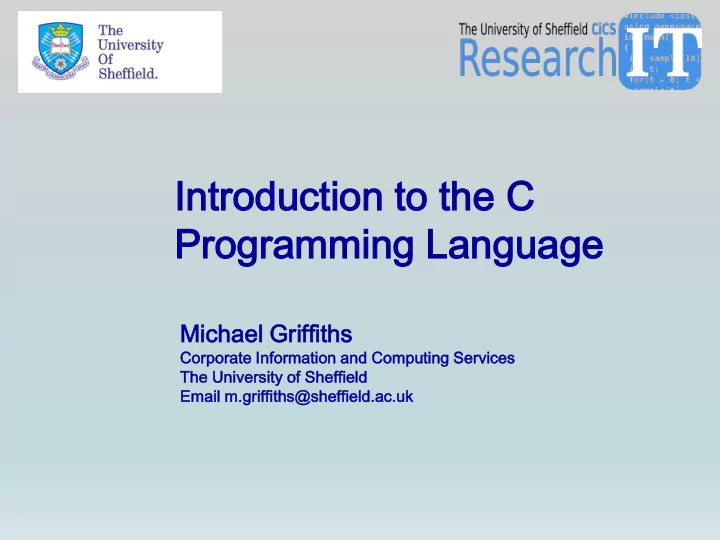
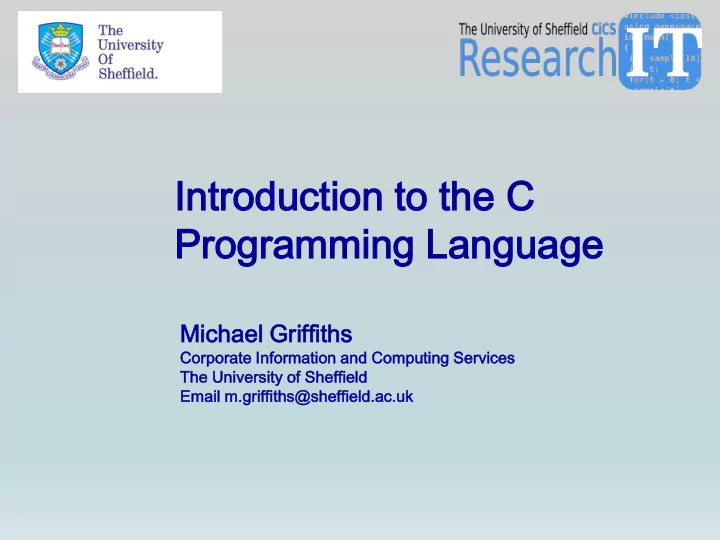
Int ntroduc roduction tion to th o the C e C Pr Prog ogram ammin ming g La Lang nguag uage Michae ael Griff iffiths iths Corporat rate e Informat mation on and d Comput uting ng Services es The Univer ersity ty of Shef effi fiel eld Email m.griff ffiths ths@s @shef heffi fiel eld. d.ac ac.uk .uk
Co Cour urse e Ou Outlin line • Part 1 – Introduction to C Programming – Application development tools • Part 2 – Structured Program Development and Program Control • Part 3 – Functions – Pointers and Arrays • Part 4 – Characters and Strings – Data Types Structures • Part 5 – File Processing – Further Topics
Outline • Introduction • Structured program development • Application development tools • Compiling applications
Course Material • C language (clanguage folder) – Examples illustrating basics of C programming • Case Studies (casestudies folder) – Example research problems – Data Analysis (patientdatastudy) – Running Computational Models Monte Carlo (montecarlo) • Numerical analysis – Example c programs for basic numerical analysis applications
Development Environment for Building Programs • Codeblocks • Available on managed windows • Free download from • http://www.codeblocks.org/ • MinGW • Available on managed windows • If you are a windows user MinGW can be downloaded from https://sourceforge.net/projects/mingw/files/MinGW/ You should install the latest version. • Information about MinGW is here http://www.mingw.org/
Examples • C language • Numerical Analysis Examples • Scenarios – Patient data analysis study – Modelling the van-der-poll oscillator – Monte-carlo Ising Model – Solving the Schrodinger Equation - Numerov method for numerical integration
Introduction • Developed late 70’s • Used for development of UNIX • Powerful – If used with discipline • ANSI Standard C – C90 ANSI/ISO 9899: 1990 – C11 ISO/IEC 9899:2011 (formerly C1X) • the current standard for the C programming language, replaces the previous C standard, informally known as C99
Program Development • Edit – Create program and store on system • Preprocessor – Manipulate code prior to compilation • Compiler – Create object code and store on system • Linker – Link object code with libraries, create executable output • Loader • Execution – CPU executes each instruction
Parts of C Language • Keywords • Functions • Operators • Values and variables
Keywords • This is a list of reserved keywords in C. Since they are used by the language, these keywords are not available for re-definition. auto float signed break for sizeof case goto static char if struct const inline (since C99) switch continue int typedef default long union do register unsigned double restrict (since C99) void else return volatile enum short while extern
Functions • Functions enable grouping of commonly used code into a reusable and compact unit. • In programs containing many functions main should be implemented as a group of calls to functions undertaking the bulk of the work • Become familiar with rich collections of functions in the ANSI C standard library • Using functions from ANSI standard library increases portability
Operators • Arithmetic operations =, -, /, %, * • Assignment operations =, +=. -=, *=, %=, /=, ! • Increment and decrement (pre or post) operations ++, -- • Logical operations ||, &&, ! • Bitwise operations |, &, ~ • Comparison <, <=, >, >=, ==, !=
Values and Variables • A variable is a container for a value we can have different types – Characters – Integer Values – Floating-point values – Memory locations
Variables • Variables of the same type are compared using the comparison operator == • Variable declaration using the assignment operator = float myfloat; float fanother=3.1415927; • Other types using unsigned and long – long double, long int, short int, unsigned short int • Precision and range machine dependent
Variable Types Type Size Lower Upper (Bytes) -2 31 +2 31 -1 int 4 -3.2X10 32 3.2X10 32 float 4 1.7X10 302 double 8 - 1.7X10 302 char 1 - - unsigned char 1 0 255 unsigned short 2 0 65536 int short int 2 -32768 32767
Program Structure • Collection of – Source files – header files – Resource files • Source file layout • Function layout • Pre-processor directives • Program starts with a function called main
Source file layout • program.c Pre-processsor directives Global declarations main() { ………. } function1() { ………… } function2() { …………. }
Function Layout vartype function(vartypes ) { local variables to function statements associated with function …….. …….. }
Invoking the Compiler • Compiling FORTRAN Programs – g77 – o mycode [options] mycode.f • Compiling c/c++ Programs – gcc – o mycode [options] mycode.c
Example - Demonstration • Compile the program welcome to C – Find the errors (the compiler will help) • Add text to the puts statement in empty.c compile and run the code • Challenge – Add another puts statement to empty.c, compile and run the code
Hello World /*Program1: Hello World*/ #include <stdio.h> main() { printf("Welcome to the White Rose Grid!\n"); /*Welcome banner on several lines*/ printf("Welcome to the \n \t White Rose Grid!\n"); }
Features of Hello World • Lots of comments – Enclosed by /* */ • Statements terminated with a ; • Preprocessor statement – #include <stdio.h> • Enables functions to call standard input ouput functions (e.g. printf, scanf) • Not terminated with a ; • Printf uses escape sequence characters e.g. \n newline \t tab character
Standard Conforming Hello World /*Program1: Hello World*/ #include <stdio.h> int main(void) { printf("Welcome to the White Rose Grid!\n"); /*Welcome banner on several lines*/ printf("Welcome to the \n \t White Rose Grid!\n"); return 0; }
Compilation • To compile the program myprog.c using the GNU C Compiler – gcc myprog.c – o myprog • Example compile arith.c – Modify program arith.c to test the effect of the decrement and increment operations – Modify program arith.c and test the assignment operations
Input and Output • To process data computer programs need to input that data • Processed data needs to output to the user • The puts function can be used to display output – puts(“Welcome”);
Character Input and Output • getchar() • putchar() • Require stdio.h header • Work with integer values • Stream functions
Input and Output Using stdio.h • printf – Provides formatted input and output – Input for printf is a format specification followed by a list of variable names to be displayed – printf(“variable %d is %f \ n”, myint, myfloat); • scanf – Provided an input format and a list of variables – scanf(“%d”, &myint); – Note variable name has & in front • Program arith.c is an example of the arithmetic operations, printf and scanf.
Input/Output Demonstration • Examples in the folder clanguage/inputoutput • Run the examples chario1...3.c – Change split the line in chario1.c so that putchar is used – chario2..3 demonstrate stream output • Run the printf.c example • Run scanf1.c and scanf2.c demonstrating string and integer input – For the scanf1.c change the input to a float
Example of printf and scanf • Example program arith.c – Worksheet problem 3, use the decrement (--) and increment operators(++) to modify the variables sum and difference – Add a line requesting the user to input a floating point variable called f1 – Add a line to multiply the new variable f1 by the variable sum – Add a line to display the variable f1 /*Request input from the user*/ printf("Enter the first integer\n"); scanf("%d", &i1); /*Read in the integer*/ printf("Enter the second integer\n"); scanf("%d", &i2);
Escape characters Escape Description Sequence \n Newline, position cursor at the start of a new line \t Horizontal tab, move cursor to the next tab stop \r Carriage return. Position cursor to the beginning of the current line; do not advance to the next line. \a Alert, sound system warning beep \\ Backslash, print a backslash character in a printf statement \ ” Double quote print a double quote character in a printf statement.
Format Specifiers for printf and scanf Printf specifier Scanf specifier Data Type long double %Lf %Lf double %f %lf float %f %f unsigned long int %lu %lu long int %ld %ld unsigned int %u %u int %d %d short %hd %hd char %c %c
Practical Examples – basic coding • Inspect, Compile and run the following • Finding a root using the Bisection method – Modify the input function and experiment with the bracketing of the root – Control statements to be studied next session – While statement – If statement
Summary • Program Structure • Defining and using variables and values • Displaying output • Reading input • Compilers and development Environments
Recommend
More recommend