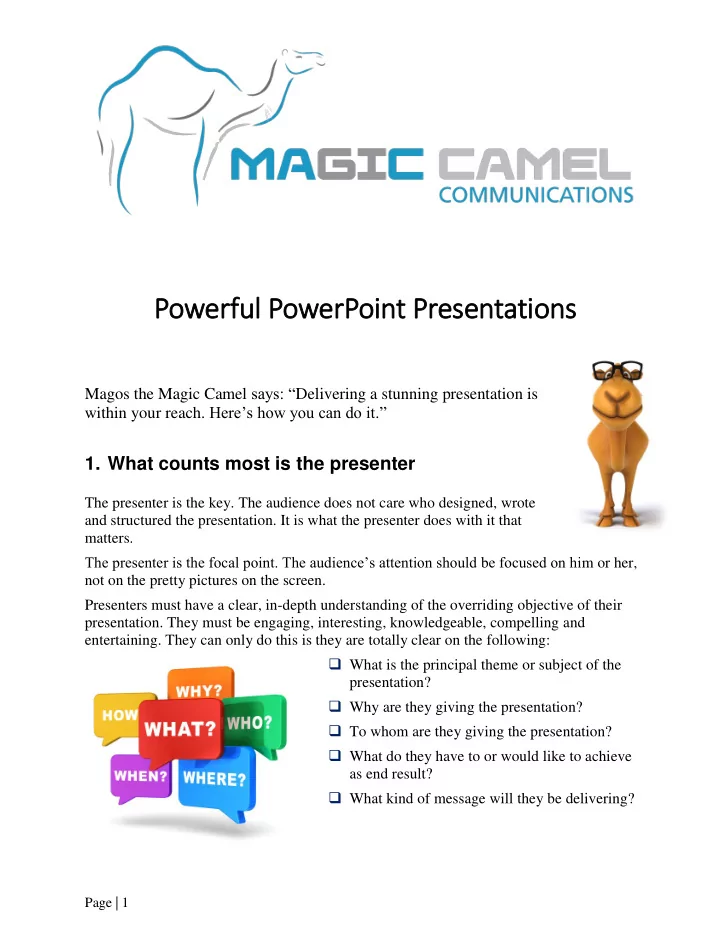
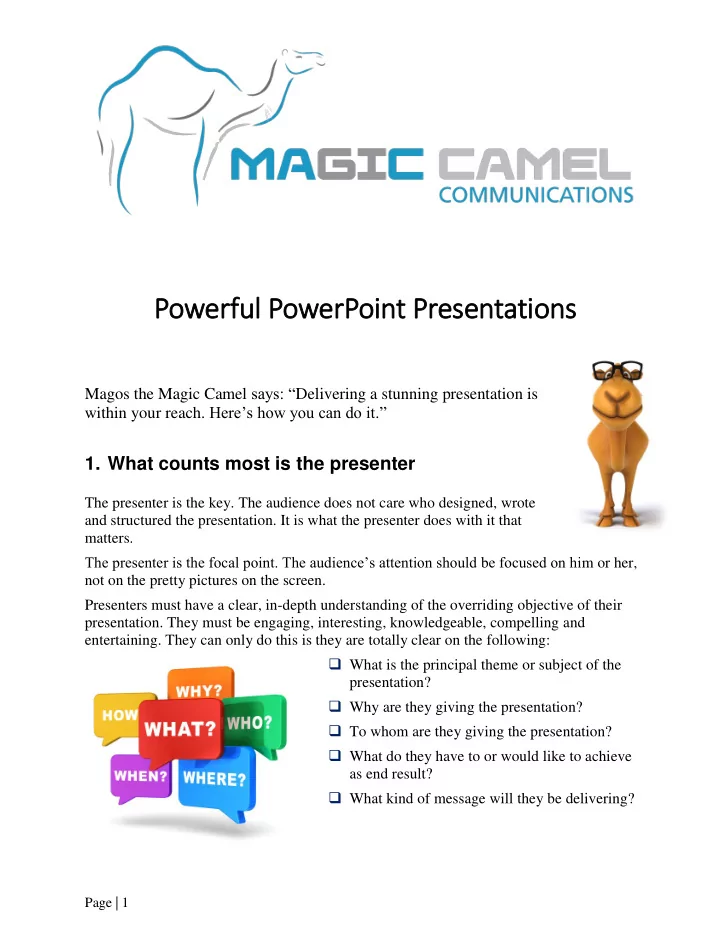
Powerful PowerPoint Presentations Magos the Magic Camel says: “ Delivering a stunning presentation is within your reach. Here’s how you can do it . ” 1. What counts most is the presenter The presenter is the key. The audience does not care who designed, wrote and structured the presentation. It is what the presenter does with it that matters. The presenter is the focal point. The audience’s attention should be focused on hi m or her, not on the pretty pictures on the screen. Presenters must have a clear, in-depth understanding of the overriding objective of their presentation. They must be engaging, interesting, knowledgeable, compelling and entertaining. They can only do this is they are totally clear on the following: What is the principal theme or subject of the presentation? Why are they giving the presentation? To whom are they giving the presentation? What do they have to or would like to achieve as end result? What kind of message will they be delivering? Page | 1
2. What is the purpose of the presentation? The presenter must make sure that the objective of the presentation is consistent with the concerns and expectations of the audience. It is essential to know and understand the nature of the audience. The objective will determine the kind of presentation to be given. It could be any of several different kinds: 2.1 Informative Informative presentations deliver new material to the audience, for example a progress report on a project or new developments on a particular subject of concern to the audience. 2.2 Analytical Analytical presentations deliver an explanation or, as the name suggests, analysis of a business-related situation such as financial or operational issues. They usually provide the basis for decision- making on such issues because the purpose of the analysis is to bring clarity to the decision-maker. 2.3 Educational Educational presentations are usually delivered by an expert on a subject with which the audience is not familiar, or of which they have little or partial knowledge and understanding. Such presentations are invariable given at conferences, seminars, workshops and training courses. 2.4 Problem solving Problem-solving presentations have much the same characteristics as analytical presentations. They present a detailed outline of a specific operational or other business-related problem situation or obstacle. They offer a solution or different solution options for a managerial decision on the next steps. 2.5 Propositional Propositional presentations offer a new idea or proposal, e.g. for a new development, way of work, system, direction, business venture or investment. The presentation contains clear and precise facts and arguments because the presenter wants to persuade the audience to accept the proposal and decide to implement it. 2.6 Directional Directional presentations are mostly delivered by senior management to announce or outline an important new executive policy, direction, strategy, program, project, business undertaking or internal organizational matter to employees or a specific level or group of employees. Page | 2
3. Presentation structure Presentations should follow a basic structure, although this is not a hard-and-fast rule. The structure can be adjusted in accordance with the circumstances, the time allowed and the nature and expectations of the audience. 3.1 Corporate Image slide Presentations to external audiences offer a valuable opportunity to an organisation to promote its corporate image. This is also the case for internal audiences as it is important for all employees to be familiar with, understand and support the company’s corporate image. After all, they are the company’s most valuable ambassadors. All corporate presentations should start with a prescribed, standard cover slide to symbolize the company’s image and what it represents. The standard corporate image slide should be issued by management for use as cover slide for all presentations. The standard cover slide may be changed from time to time, depending on circumstances and new developments. 3.2 Title slide The Title Slide follows after the standard cover slide. It clearly states the theme or subject of the presentation. The subject could comprise either a single line of text as principle heading, or it could consist of the principal heading supported by a subheading. Below is an example: Water Scarcity in Southern Africa (principal heading) Does sharing of transboundary resources offer a solution? (subheading) The title slide also bears the name of the presenter, the entity he represents, and the name and date of the presentation event. To support the promotion of the organization’s image and identity, it is appropriate to display the official corporate slogan on the title slide. Page | 3
3.3 Contents slide The Contents Slide follows after the title slide. It is a summary in bullet-point format of what is to follow in the rest of the presentation. The objective is to give the audience a brief understanding of what they can expect from the presentation. It also helps to prevent unnecessary, disruptive questions from the audience if they know that their questions will be addressed in the course of the presentation. A formal table of contents or agenda is essential in longer presentations to larger, wider audiences, especially external ones. The aim is to briefly give the audience a broad idea of what they can expect to hear from the presenter. The contents slide is optional in short presentations to private, familiar audiences, especially if the intention is to save time. 3.4 Objective slide Following the Contents Slide or Title Slide, depending on whether or not the presentation includes a contents slide, comes the Objective Slide. It is one of the most important slides of the presentation. Think of it as a mission statement. Before moving from the objective slide to proceed to the next slide, the presenter has to make sure that the audience fully understands the objective. The best way to do it is by asking if the objective is clear to them. 3.5 The body of the presentation With the presentation objective clearly explained and understood by the audience, the presenter can now proceed to the body (the “meat”) of the presentat ion. The presentation body will depend on the kind of presentation, i.e. whether it is informative, educational, analytical, problem solving, propositional or directional. Unless it is purely informative, the presentation will normally address the following aspects: Explaining the issue, situation, or problem at hand Outlining the background to the subject Analyzing the issue, situation or problem Offering options for problem solving, decision making or strategic direction Recommend the preferred option. Page | 4
4. Technical guidelines 4.1 The time factor No-one will have a burning desire to sit through endless hours of presentations. Presentations must be brief, engaging, relevant, entertaining and to the point. A good rule of thumb is to follow the ten-twenty approach: On average ten slides per presentation, excluding the cover slide and, if the programme provides for it, a question-time slide. On average twenty to thirty minutes per presentation, i.e. two to three minutes per slide. 4.2 The clutter factor It is a general tendency with most presenters to plaster their slides full of text. It defeats the purpose of the presentation completely. Never – never ever – clutter any slide with line after line of text. Instead of paying attention to what the presenter is saying, the audience will focus on reading the text. Here are some golden rules of slide design and presentation: Slides serve as visual aids for the audience. They are not verbal crutches for the presenter. They should be nothing more than engaging, interesting visual illustrations of what the presenter is saying. Use text sparingly. It should consist of headings and main points only. The presenter must never read the text word for word. He must explain it instead. Unless there is a very good reason, do not use more than five lines or bullet points per slide, and preferably not more than three. As a rule of thumb, do not use more than ten words per line or bullet point. 4.3 Headers and footers The standard slide header consists of the organisation’s logo in full colour. The cover slide also includes the full company name alongside the logo. Inserting a footer image is optional, but it could be used to good effect to illustrate the main theme of the company’s business. Page | 5
Recommend
More recommend