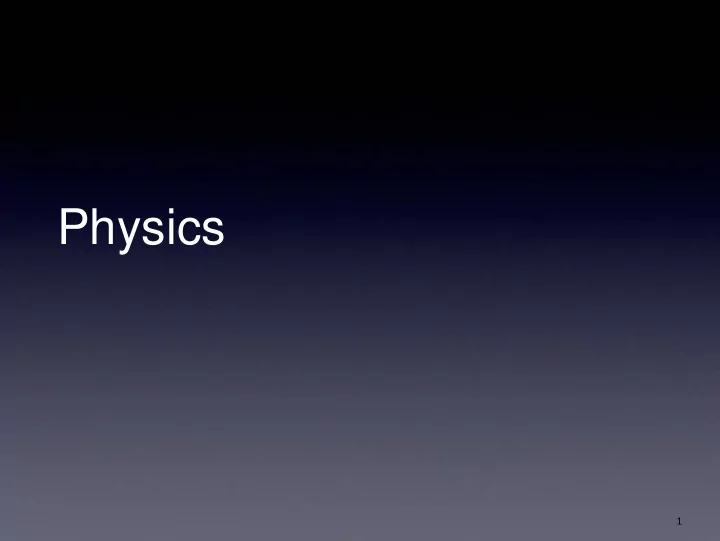
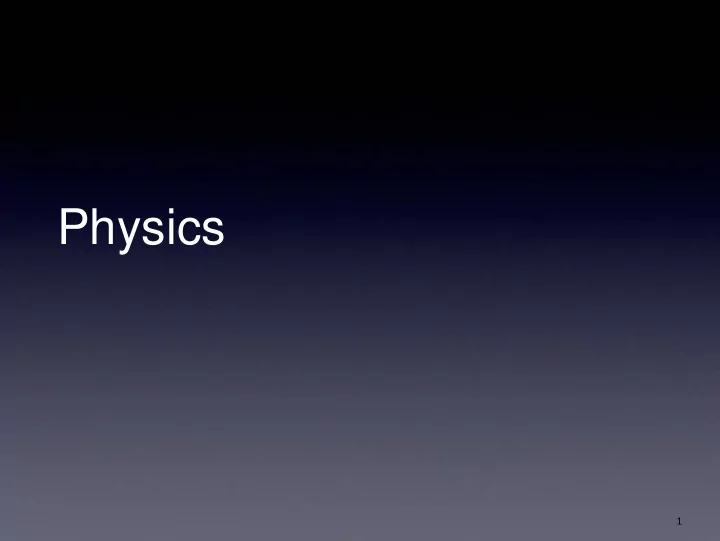
Physics 1
Overview • Collision detection – Model representation – Dynamic vs. static – Discrete vs. continuous – Efficiency issues • Collision resolution – Events – Solvers • Dynamics – Rigid bodies – Impulse-based collision solvers – LCP solvers
Properties of a Good Physics Engine • Fast – Naive solutions eat up a lot of performance – Designers will always push the limits of a physics engine • Robust – Stable and predictable under typical game frame-rates and object interactions • Doesn't “blow up” unexpectedly – “Enough” accuracy • We are not landing a probe on Mars • Tunable – Intuitive controls to change behaviour of objects • No 15 Greek letter parameter friction models • Extensible – One-size-fits-all doesn't
Collision Detection • Find all relevant spatial interactions of objects in the world • Input: physics world description – Generally a simplified AI/rendering representation • Output: object interactions – Per-frame – Usually a list of collision pairs – Information associated with interactions depends on how collisions are handled by the game • Typical: colliding object ID's, points of contact, contact normals, penetration depth
Model Representation • Arbitrary mesh – No • Triangle mesh – Allows for collision detection against arbitrary shape – Can be derived directly off rendering mesh – Generally requires tuned hierarchical data structure to be efficient – Requires well-formed mesh (no cracks, T-junctions) – Collision response can be tricky • Convex hull – Several can be combined to define an arbitrary shape – Established, efficient collision detection algorithms (GJK) – Artists aren't good at manually creating convex hulls • See www.qhull.org for an automated toolkit
Model Representations Continued • Simplified volume – Sphere, ellipse, box (OBB), capsule, cylinder, cone – Straightforward, closed-form, geometric collision detection formulas – Efficiently models certain types of curved surfaces – Requires artist to wrap meshes • or a somewhat tricky automated system • Height-field – Easy to create – Very efficient collision detection, ray casting – Unsuitable for general purpose use • Implicit surface (spline) – Generally requires partial or full tessellation to perform collision detection
Detection • Collision detection is inherently O(N 2 ) – For each object, test it for collision with every other object – Gets very slow very quickly – Might be good enough for a small game though • Fortunately, very few objects actually are interacting each frame – We hope • We know things about the world that can speed things up
Pair Filtering • Some objects will never collide, so don't test them against each other – Objects that can't move (static world sections) – Important enough that this is usually built into the low-level collision system • Distinction between static and dynamic objects • Use semantics of game world to avoid collision tests – E.g. objects attached to characters often have their collision against them disabled – We represent this with bit masks
Two Phase Detection • Often, low-level collision detection is done in two steps: – Broad phase: rapidly find potential colliders, usually using approximate bounding volumes • Spheres, Axis Aligned Bounding Boxes (AABB) • Sphere-sphere is much easier than mesh-mesh! – Narrow phase: Brute-force compare potential colliders to find actual collisions
Broad Phase Strategies • Spatial partitioning – Grid – Octree – BSP tree • Clustering – Volume trees – Sweep-and-prune – Spatial hashing • Coherence – Collision cache – Prediction – Relied on heavily in spatial sorting • Cf. sweep-and-prune
Rays • Ray-casting is a very frequently performed operation in a game • Collision detection systems have to consider rays in their underlying design – “Tacked - on” ray casting algorithms tend to be inefficient • Can overwhelm collision detection times • Rays are different from other collision primitives – Rays can be very long – Often only concerned with the “first hit” • Some suggestions: – Model rays as line segments – Keep rays as short as possible – Bound short rays with AABBs – Favour data- structures that return collisions in “ray order”
Discrete Methods • Collision detection is typically performed once or twice per frame • Discrete approaches test instantaneous positions of objects, checking for overlap – Majority of collision detection systems operate this way – Algorithms well covered in literature • Have to deal with penetration issues – Carefully constructed detection routines to give sensible results in moderate penetration cases – Very deep penetration will be hard to deal with • Time-step has to be small enough to catch all collisions – Bullet through sheet of paper problem
Continuous Methods • Find the exact moment of contact – Doesn't suffer from pass-through problems • Easy with rays • Considerably more work for complex objects with multi-point contacts • Hard for non-linear motion – Ballistic trajectory – Tumbling shapes • Usually approximated by assuming linear motion between frames – Sweep-methods, interval arithmetic • Higher per-frame cost than discrete – But perhaps a larger time-step can be used
Resolution • What a game does with detected collisions is called resolution, or solving • Many possibilities, some handled by the game logic, others by the physics system itself: – Ignore (objects pass through each other) – Bounce (perhaps using dynamics engine) – Stick – Destroy one, or both objects (replace with special effect) – Send event (for sounds, damage application, AI triggers) – Apply force – Deform – Change state of one or more objects – A combination of the above • The resolution system must be flexible
Dynamics • A dynamics system is concerned with object positions and orientations – It can be thought of as physics-based animation system • Lots of uses and approaches • We'll briefly talk about rigid bodies • Won't talk about: – Articulated objects (constraints) – Flexible objects (rope, hair, cloth, skin) – Fluids (smoke, water)
Rigid Body Dynamics • Rigid body – Transform specifying position (centre of mass) and orientation – Linear and angular velocity vectors – Mass and mass matrix (inertia tensor) – Collision primitive (box, sphere, capsule, etc) – Material properties (discussed later) • Useful methods: – Get/Set velocity (linear, angular), position – Get velocity of point – Apply force, torque • Integrator – Updates the linear and angular velocity, position and orientation of rigid bodies under the influence of forces at each time step
Collision Solvers • Two objectives – Prevent object interpenetration – Providing plausible collision response • Two major cases – Collision (“bouncing”) – Contact (resting, rolling, sliding, friction) • Still an active area of research • We will describe a popular approach: – Impulse-based methods – Can handle both collision and contacts • A more accurate approach is LCP solver – Linear Complementarity Problem solver – Used e.g. in Havok
Impulse Methods • Pioneered by Mirtich and Canny [1] • What is an impulse? – A force applied over a very small period of time – Impulses effect an instantaneous change in velocity • Collisions are processed pair-wise • For each collision point between two objects – Examine the relative velocities of the two points – If moving apart, do nothing – Otherwise, compute and apply a pair of equal but opposite impulses to the pair of rigid bodies at the collision points – Requires collision point, collision normals, velocities, body properties (inertia tensor, co-efficient of restitution, friction) [1] Brian Mirtich and John Canny, “Impulse - based simulation of rigid bodies,” in Proceedings of Symposium on Interactive 3D Graphics, 1995.
Impulse Calculation • Depends on the underlying collision and friction model • Minimally, materials are defined by – Coefficient of restitution (bounciness) – Coefficient of friction (μ) – Formulas or tables to define material interactions • Mirtich gives formulas for computing an impulse assuming Newton's impact law and Coulomb friction • Another approach is described by Chatterjee [2] which separates restitution into linear and angular components [2] Anindya Chatterjee, Andy Ruina, “A New Algebraic Rigid Body Collision Law Based On Impulse Space Considerations,” Journal of Applied Mechanics.
Multi-point Collision • For the best accuracy, impulses for all collisions should be computed, and applied simultaneously • This is difficult (see LCP solvers [3]), and could be expensive • Instead, we can just apply the impulses sequentially, and tolerate the inaccuracy • For boxes, we can average collision points that lie on the same face, which improves results. [3] Erin Catto, “Iterative Dynamics with Temporal Coherence,” Game Developer Conference, 2005.
Convergence • After all collisions have been processed, some points that were moving apart may be adjusted by other impulses • Many iterations are needed to solve large stacks
Recommend
More recommend