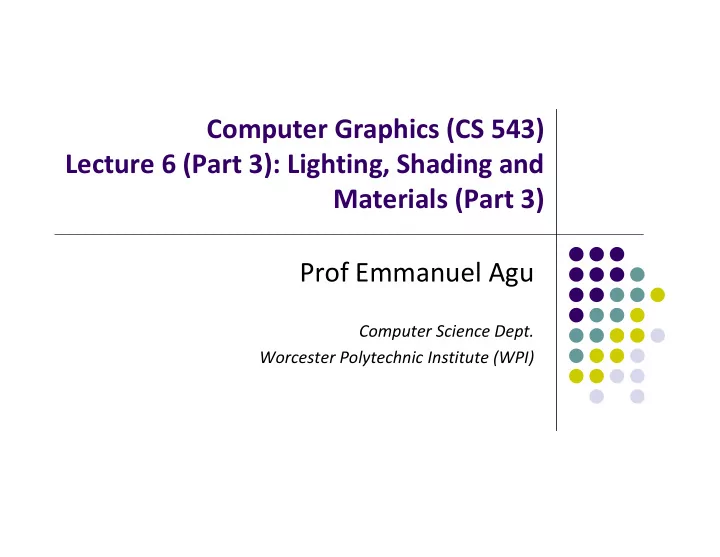
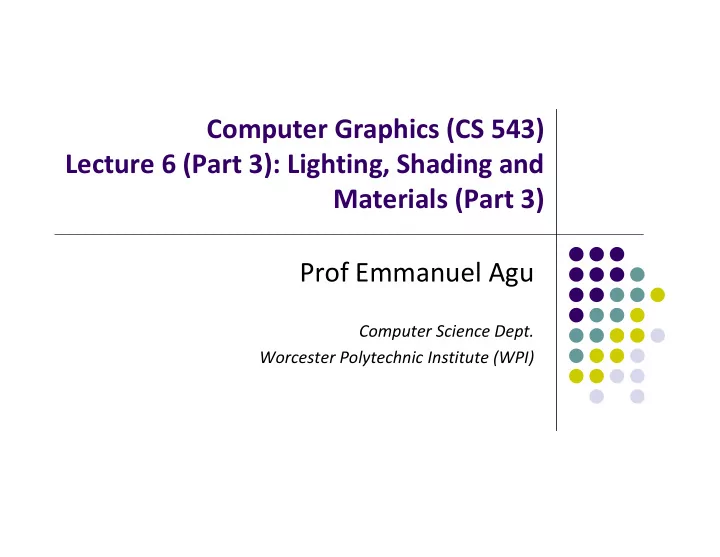
Computer Graphics (CS 543) Lecture 6 (Part 3): Lighting, Shading and Materials (Part 3) Prof Emmanuel Agu Computer Science Dept. Worcester Polytechnic Institute (WPI)
Recall: Flat Shading compute lighting once for each face, assign color to whole face
Recall: Flat Shading Implementation flat out vec4 color; //vertex shader …… color = ambient + diffuse + specular; color.a = 1.0; flat in vec4 color; //fragment shader void main() { gl_FragColor = color; }
Recall: Smooth shading 2 popular methods: Gouraud shading Phong shading Smooth shading Flat shading
Recall: Gouraud Shading Vertex shader: lighting calculated for each vertex Default shading. Just suppress keyword flat Colors interpolated for interior pixels Interpolation? Assume linear change from one vertex color to another
Gouraud Shading Compute vertex color in vertex shader Shade interior pixels: vertex color interpolation C1 for all scanlines Ca = lerp(C1, C2) Cb = lerp(C1, C3) C3 C2 * lerp: linear interpolation Lerp(Ca, Cb)
Linear interpolation Example b a x v1 v2 If a = 60, b = 40 RGB color at v1 = (0.1, 0.4, 0.2) RGB color at v2 = (0.15, 0.3, 0.5) Red value of v1 = 0.1, red value of v2 = 0.15 40 60 x 0.1 0.15 Red value of x = 40 /100 * 0.1 + 60/100 * 0.15 = 0.04 + 0.09 = 0.13 Similar calculations for Green and Blue values
Gouraud Shading Interpolate triangle color Interpolate y distance of end points (green dots) to get 1. color of two end points in scanline (red dots) Interpolate x distance of two ends of scanline (red dots) 2. to get color of pixel (blue dot) Interpolate using y values Interpolate using x values
Gouraud Shading Function (Pg. 433 of Hill) for(int y = y bott ; y < y top ; y++) // for each scan line { find x left and x right find color left and color right color inc = (color right – color left )/ (x right – x left ) for(int x = x left, c = color left ; x < x right ; x++, c+ = color inc ) { put c into the pixel at (x, y) } } y top x left ,color left x right ,color right y bott
Gouraud Shading Implemenation Vertex lighting interpolated across entire face pixels if passed to fragment shader in following way 1. Vertex shader: Calculate output color in vertex shader, Declare output vertex color as out I = k d I d l · n + k s I s ( n · h ) + k a I a 2. Fragment shader: Declare color as in, use it, already interpolated!!
Calculating Normals for Meshes For meshes, already know how to calculate face normals (e.g. Using Newell method) For polygonal models, Gouraud proposed using average of normals around a mesh vertex n = ( n 1 + n 2 + n 3 + n 4 )/ | n 1 + n 2 + n 3 + n 4 |
Gouraud Shading Problem If polygon mesh surfaces have high curvatures, Gouraud shading may show edges Lighting in the polygon interior can be inaccurate Phong shading may look smooth
Phong Shading Need normals for all pixels – not provided by user Instead of interpolating vertex color Interpolate vertex normal and vectors to calculate normal (and vectors) at each each pixel inside polygon Use pixel normal to calculate Phong at pixel ( per pixel lighting ) Phong shading algorithm interpolates normals and compute lighting in fragment shader
Phong Shading (Per Fragment) Normal interpolation n1 nb = lerp(n1, n3) na = lerp(n1, n2) lerp(na, nb) n2 n3 At each pixel, need to interpolate Normals (n) and vectors v and l
Gouraud Vs Phong Shading Comparison Phong shading more work than Gouraud shading Move lighting calculation to fragment shaders Just set up vectors (l,n,v,h) in vertex shader Hardware a. Gouraud Shading Interpolates Vertex color • Set Vectors (l,n,v,h) • Read/set fragment color • Calculate vertex colors • (Already interpolated) Hardware Interpolates b. Phong Shading • Read in vectors (l,n,v,h) Vectors (l,n,v,h) • (interpolated) • Set Vectors (l,n,v,h) • Calculate fragment lighting
Per ‐ Fragment Lighting Shaders I // vertex shader in vec4 vPosition; in vec3 vNormal; // output values that will be interpolatated per-fragment out vec3 fN; out vec3 fE; Declare variables n, v, l as out in vertex shader out vec3 fL; uniform mat4 ModelView; uniform vec4 LightPosition; uniform mat4 Projection;
Per ‐ Fragment Lighting Shaders II void main() { fN = vNormal; fE = -vPosition.xyz; Set variables n, v, l in vertex shader fL = LightPosition.xyz; if( LightPosition.w != 0.0 ) { fL = LightPosition.xyz - vPosition.xyz; } gl_Position = Projection*ModelView*vPosition; }
Per ‐ Fragment Lighting Shaders III // fragment shader // per-fragment interpolated values from the vertex shader in vec3 fN; Declare vectors n, v, l as in in fragment shader in vec3 fL; ( Hardware interpolates these vectors ) in vec3 fE; uniform vec4 AmbientProduct, DiffuseProduct, SpecularProduct; uniform mat4 ModelView; uniform vec4 LightPosition; uniform float Shininess;
Per=Fragment Lighting Shaders IV void main() { // Normalize the input lighting vectors vec3 N = normalize(fN); vec3 E = normalize(fE); Use interpolated variables n, v, l in fragment shader vec3 L = normalize(fL); vec3 H = normalize( L + E ); vec4 ambient = AmbientProduct; I = k d I d l · n + k s I s ( n · h ) + k a I a
Per ‐ Fragment Lighting Shaders V Use interpolated variables n, v, l float Kd = max(dot(L, N), 0.0); in fragment shader vec4 diffuse = Kd*DiffuseProduct; float Ks = pow(max(dot(N, H), 0.0), Shininess); vec4 specular = Ks*SpecularProduct; // discard the specular highlight if the light's behind the vertex if( dot(L, N) < 0.0 ) specular = vec4(0.0, 0.0, 0.0, 1.0); gl_FragColor = ambient + diffuse + specular; gl_FragColor.a = 1.0; } I = k d I d l · n + k s I s ( n · h ) + k a I a
Toon (or Cel) Shading Non ‐ Photorealistic (NPR) effect Shade in bands of color
Toon (or Cel) Shading How? Consider (l · n) diffuse term (or cos Θ ) term I = k d I d l · n + k s I s ( n · h ) + k a I a Clamp values to ranges to get toon shading effect Value used l · n Between 0.75 and 1 0.75 Between 0.5 and 0.75 0.5 Between 0.25 and 0.5 0.25 Between 0.0 and 0.25 0.0
BRDF Evolution BRDFs have evolved historically 1970’s: Empirical models Phong’s illumination model 1980s: Physically based models Microfacet models (e.g. Cook Torrance model) 1990’s Physically ‐ based appearance models of specific effects (materials, weathering, dust, etc) Early 2000’s Measurement & acquisition of static materials/lights (wood, translucence, etc) Late 2000’s Measurement & acquisition of time ‐ varying BRDFs (ripening, etc)
Physically ‐ Based Shading Models Phong model produces pretty pictures Cons: empirical (fudged?) ( cos ), plastic look Shaders can implement better lighting/shading models Big trend towards Physically ‐ based lighting models Physically ‐ based? Based on physics of how light interacts with actual surface Apply Optics/Physics theories Classic: Cook ‐ Torrance shading model (TOGS 1982)
Cook ‐ Torrance Shading Model Same ambient and diffuse terms as Phong New, better specular component than ( cos ), , F DG cos n v Where D ‐ Distribution term G – Geometric term F – Fresnel term
Distribution Term, D Idea: surfaces consist of small V ‐ shaped microfacets (grooves) microfacets Average Incident normal n δ light Many grooves at each surface point Grooves facing a direction contribute D( ) term: what fraction of grooves facing each angle δ δ E.g. half of grooves at hit point face 30 degrees, etc
Cook ‐ Torrance Shading Model Define angle as deviation of h from surface normal Only microfacets with pointing along halfway vector, h = s + v , contributes n n h v l l P h P h Can use old Phong cosine ( cos n ), as D Use Beckmann distribution instead 2 tan 1 m ( ) D e 2 4 4 cos ( ) m m expresses roughness of surface. How?
Cook ‐ Torrance Shading Model m is Root ‐ mean ‐ square (RMS) of slope of V ‐ groove m = 0.2 for nearly smooth m = 0.6 for very rough Very smooth Very rough surface surface m is slope of groove
Self ‐ Shadowing (G Term) Some grooves on extremely rough surface may block other grooves
Geometric Term, G Surface may be so rough that interior of grooves is blocked from light by edges Self blocking known as shadowing or masking Geometric term G accounts for this Break G into 3 cases: G, case a: No self ‐ shadowing (light in ‐ out unobstructed) Mathematically, G = 1
Geometric Term, G G m , case b: No blocking on entry, blocking of exitting light (masking) 2 ( )( ) n h n s G Mathematically, m h s
Geometric Term, G G s , case c: blocking of incident light, no blocking of exitting light ( shadowing) Mathematically, 2 ( )( ) n h n v G s h s G term is minimum of 3 cases, hence 1 , , G G m G s
Recommend
More recommend