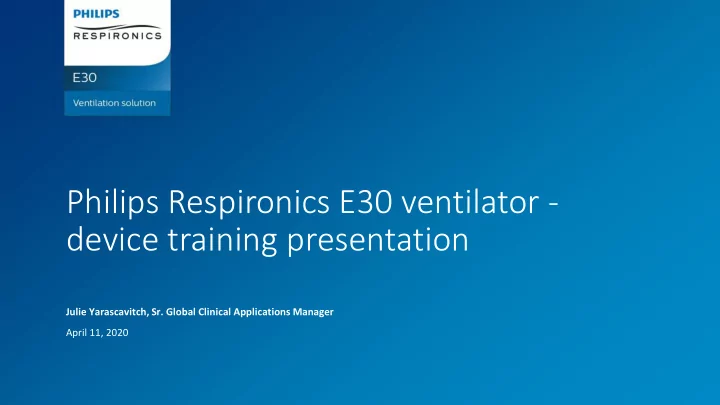
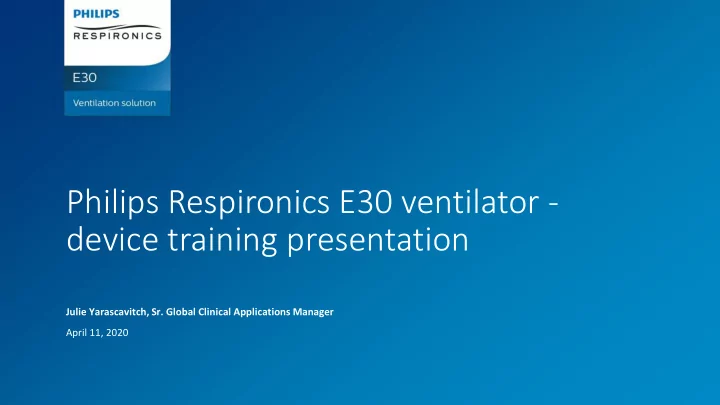
Philips Respironics E30 ventilator - device training presentation Julie Yarascavitch, Sr. Global Clinical Applications Manager April 11, 2020
Emergency Use Authorization The Philips Respironics E30 Ventilator is not FDA cleared or approved. The Philips Respironics E30 Ventilator is provided globally for use under local emergency use authorizations, such as the FDA Emergency Use Authorization for ventilators, Health Canada Interim Order for use in relation to COVID-19, and waiver of CE marking, which authorize its use for the duration of the COVID-19 public health emergency, unless terminated or revoked (after which the products may no longer be used).
Philip lips R Respir ironic ics E E30 30 ventila ilator f fills t the crit itic ical h hospit ital l ventila latio ion s shortage f for CO COVID-19 p pat atients The ven entilator i is authorized f for use t to trea eat patie ients with r respir iratory i insuffic icie iency Inten ended ed to provide i e invasive a e and nonin invasiv ive v ventila ilatory s support f for indiv ivid iduals ls w with r respir iratory insuffic icie iency Intended Use: The Philips Respironics E30 ventilator is intended to provide invasive and non-invasive ventilatory support for individuals with Respiratory Insufficiency. It is specifically for the care of adult and pediatric patients >7 years of age and >18kgs. It is intended to be used in the hospital or other institutional healthcare environments, as well as spaces converted for the care of large numbers of COVID-19 patients (e.g. convention centers, university dormitories, motels). The Philips Respironics E30 ventilator is intended for use by qualified, trained personnel under the direction of a physician.
As COVID-19 continues to spread globally, healthcare providers are working diligently to treat soaring numbers of patients at a time when there are too few ventilators to provide care. Philips is responding to this pressing global need by quickly scaling production of the new Philips Respironics E30 ventilator with the needs of healthcare workers and COVID- 19 patients in mind while also complying to medical device quality standards. This global ventilator solution, can be purchased by governments and hospitals who are experiencing ventilator shortages. The Philips Respironics E30 ventilator can be used when there is limited access to a fully featured critical care ventilator. Designed for mass production by a team deeply experienced in respiratory care, the Philips Respironics E30 ventilator meets numerous important needs.
Key ventilation features Interface m modalit lity: Noninvasive and invasive (respiratory insufficiency) Integrated h heated h humidification (noninvasive use) Ventila ilatio ion m modes: CPAP, S, S/T, PC Passiv ive c circuit it Pres essure r e range: e: IPA PAP: 4 to 30 cm H 2 O EPA PAP: 4 to 25 cm H 2 O CPAP AP: : 4 to 20 cm H 2 O Pat atient set ettab able a e alar arms: Circuit disconnection: Off, 15, 60 seconds Apnea: Off, 10, 20, 30, 40 seconds Low minute ventilation: 1 to 99 LPM Brea eaths p per m minute s e set ettable: e: Off, 1 to 30 (1-breath increments) Supplemental low f flow o oxygen: Patient circuit -up to 30 lpm / device inlet - up to 60 lpm 5
Designed f ned for Ea Easy t to use your s safety ty Opt ptimized ed oxygen Key ey m monitoring ng del deliver ery an and al alarms
Easy to use Quick set-up and simple operations allowing healthcare providers with a wide range of skill sets to treat and monitor patients.
De Device o over erview • Device front with humidifier • Removing the humidifier • Device back
Device overview: 1 2 3 7 Device front with humidifier Therapy On/Off button 1 Ambient light sensor (not active) 2 Ramp button 3 Door, air entrainment port 4 (filters and O 2 inlet) Display screen 5 Control dial 6 Humidifier 7 5 6 4
Device overview: Detaching the humidifier Ensure that the E30 is switched off 1 before disconnecting the humidifier. Pick up the system, placing one hand on 2 the E30 and the other on the humidifier. Press the humidifier release button and gently pull each component apart.
Device overview: 1 2 Device back Humidifier connector 1 Door, accessory access (SpO 2 ) 2 Air outlet port 3 Power inlet 4 3 4
Setti ting u up the e device p power • Configuration A – External Alarm Module (EAM) • Configuration B – Uninterrupted Power Supply (UPS)
Device power: Configuration A Ensure the E30 ventilator is turned off. 1 To prevent accidental disconnection, route the power supply cord through the cord clamp. Plug the external alarm module 2 connector into the power inlet on the E30 ventilator. Clamp the cord securely to the E30 ventilator enclosure. Plug in the power supply to supply power 3 to the E30 ventilator. Ensure both cables are secured with cord clamps and verify that the E30 ventilator and External Alarm Module are operating properly. Note: Screwdriver not included
Device power: Configuration B Ensure the therapy device is turned off. 1 Plug in the AC-DC adaptor into the E30 2 ventilator. Clamp the cord securely to the E30 ventilator enclosure. Plug the AC-DC adaptor into the UPS 3 backup outlets row and then in the power supply. Ensure that the UPS remains a minimum of 2 meters from the E30 ventilator and patient. Do not plug any other devices into the UPS.
Navigati ting the m men enu • Adjusting therapy settings
Navigating the menu: Adjusting therapy settings Rotate the control dial to navigate to the 1 ‘Therapy’ tile, then press the control dial to enter. Choose a therapy mode before editing 2 the settings. Whilst the ’Mode’ tile is highlighted green press the control dial. Rotate the control dial to select the mode 3 you intend to use for therapy. Press the dial to make the selection. Rotate the control dial to navigate to the 4 therapy setting you wish to adjust. Press the dial to select the setting and then rotate the dial to adjust value. Once you’ve finished adjusting the 5 therapy settings, press the ‘Therapy on/off button’ to start therapy. Press the ‘Therapy on/off button’ again to 6 review the ventilation data for this therapy session.
Designed for your safety Recommended circuit set-ups contain a bacterial/viral filter to minimize exposure for healthcare providers when used invasively or noninvasively with example accessories that may be used, such as a full-face, non-vented (without integrated leak) mask, or helmet.
Example Circuit options These circuit set-ups and accessories are examples provided for information purposes only as not all have been validated for use with the Philips Respironics E30 ventilator. Helmet Non-vented mask Invasive use
Circuit set-up: 12 Using helmet External Alarm Module 1a 1a Uninterrupted Power Supply 1b 11 E30 ventilator 2 Bacterial/viral filter 3 8 Tubing 1b 4 Oxygen analyzer (optional) 5 10 SpO 2 module 6 SpO 2 sensor 9 7 4 Helmet 8 3 Exhalation valve 9 Cap end 10 5 Oxygen tubing 11 2 Oxygen flow meter 12 7 6
Circuit set-up: 11 Using non-vented mask External Alarm Module 1a 1a Uninterrupted Power Supply 1b 10 E30 ventilator 2 Tubing 3 O 2 inlet port 1b 4 Bacteria/viral filter 5 9 SpO 2 module 6 SpO 2 sensor 5 7 Exhalation valve 3 8 8 Non-vented mask 9 4 Oxygen tubing 10 5 Oxygen flow meter 11 2 7 6
Circuit set-up: 12 Invasive use External Alarm Module 1a 1a Uninterrupted Power Supply 1b 11 E30 ventilator 2 Tubing 3 O 2 inlet port 1b 4 10 Bacteria/viral filter 5 SpO 2 module 13 6 8 SpO 2 sensor 7 3 Exhalation valve 8 14 5 Closed suction catheter 9 4 ETT holder 10 5 9 Oxygen tubing 11 2 Oxygen flow meter 12 7 Trach adaptor without closed suction 13 catheter 6 Optional HME (not shown) 14
Optimized oxygen delivery Safe entrainment of oxygen (device inlet up to 60 lpm / patient circuit up to 30 lpm) to deliver high levels of inspired oxygen.
O 2 delivery set-up: Primary Option: O 2 inlet port Confirm that the E30 ventilator is 1 powered OFF then open the door on the right side of the unit. Remove the blue filter. 2 Removing the door is optional. If this is 3 desired, pinch the hinges inward and lift the door up and off. Install the O 2 assembly into the slot 4 where the filter was. Push the assembly completely in to ensure it’s flush to the surface of the unit. Attach the air filter to the O 2 assembly. 5 Remove the cap of the O 2 inlet port and connect the tubing from your oxygen source. Keep the O 2 inlet with the bacteria/viral filter on it free from blockages.
This circuit set-up and accessories are examples provided for information purposes only as not all O 2 delivery set-up: have been validated for use with the Philips Respironics E30 ventilator Secondary Option: Patient circuit entrainment 1 Oxygen can also be added to the circuit using the oxygen enrichment port in the location highlighted on the right between the patient interface and the exhalation valve. Both oxygen delivery options can be used for patients with noninvasive or invasive interfaces.
Recommend
More recommend