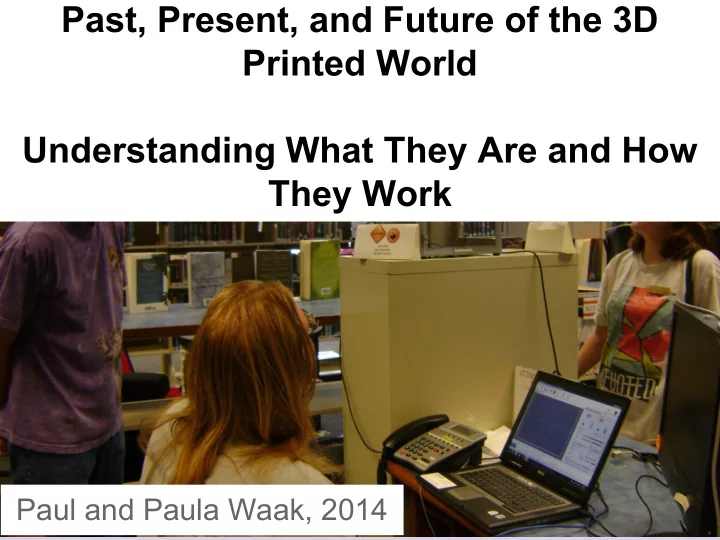
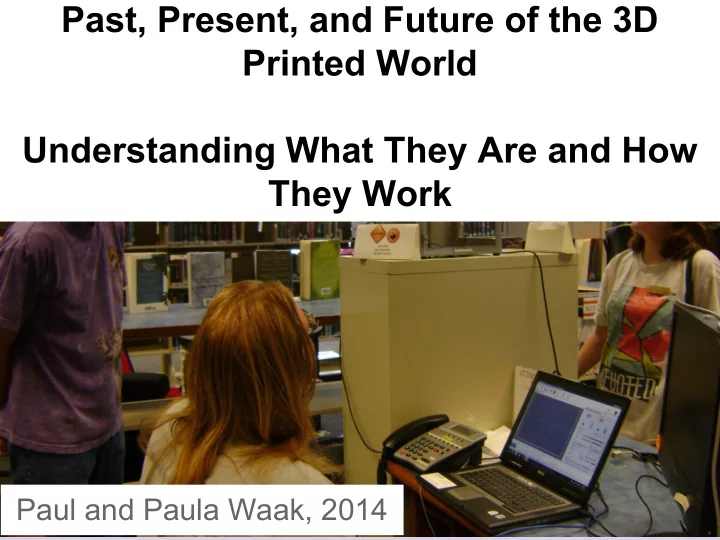
Past, Present, and Future of the 3D Printed World Understanding What They Are and How They Work Paul and Paula Waak, 2014
Overview 1. What is 3D Printing? 2. Choosing the Right Printer 3. Setting Up the Printer 4. Getting More Information 5. Questions
What Is 3D Printing? 1. 3D Printing Technology a. Jargon b. Personal manufacturing, aka., 3D printing c. Types of filament 2. Current Uses 3. Social Impact 4. Thinking about the Future
Jargon Computer Aided Design (CAD) Computer Aided Manufacturing (CAM) Computer Numerical Control (CNC) Material Safety Data Sheet (MSDS)
Personal manufacturing, aka., 3D printing Additive and subtractive manufacturing Photopolymer based printing Powder based printing Filament based printing
Types of filament ABS (Acrylonitrile Butadiene Styrene) plastic ● Very stable and safe (Lego™ plastic) ● High melting temperature ● Sturdy PLA (Polylactic acid) plastic ● Biodegradable ● Safer than ABS for food & body use ● Low melting temperature ● Somewhat fragile
Types of filament PVA (Polyvinyl alcohol) plastic ● Dissolves in cold water ● Used for support in complex models Wood plastic ● Darkens with higher extruder temperature Brick plastic ● Has the texture of sandstone
Types of filament Taulman 618 Nylon ● Very sturdy, flexible and stable ● Toxic fumes while printing; needs a ventilation hood or equivalent Taulman T-Glase ● Very sturdy, similar to acrylic ● Translucent ● No fume issues
Types of filament Urethane (Polyurethanes) ● Flexible rubber ● Toxic fumes while printing; needs a ventilation hood or equivalent Recreus Filaflex ● Elastic plastic ● Suitable for printing shoes ● May require a special extruder
Types of filament Conductive ABS ● Blend of ABS and carbon fiber ● Can print both electric circuits and electromagnetic shielding Flame Retardant ABS ● Self extinguishes ● Suitable for appliance parts (like coffee makers)
Established Uses ● Product prototyping ● Simple home repair ● Toys ● Jewelry ● Hearing aides ● Stop motion animation ● Models for pre-surgery planning ● Architectural models ● Works of art ● Decor
New Uses ● Nike shoe cleat for the NFL ● Tissue samples for drug testing ● Plastic bones for reconstructive surgery ● 2,000 sq ft house frames in 24 hours for $5k ● Prosthetic hands for $60 ● Waterproof casts with better air circulation ● DIY cosmetics ● Omnidirectional speakers ● Fax 3D objects ● Duplicating fossil records
Social Impact ● Education ● Do It Yourself and Fix It Yourself ● Home: Best Buy, Makertronic ● Community: Fayetteville, Sacramento, Saginaw ● Art: Captured Dimensions, 900lbs of Creative ● Business: PartSnap, The UPS Store
Thinking About the Future Remember dot matrix printers and fax machines in 1974? Computers and printers have come a long way in 40 years, personal manufacturing is just beginning. Plan to upgrade every 2 years to stay current or every 5 years to stay functional.
Choosing the Right Printer 1. Cost 2. Features 3. Software
How Much Do 3D Printers Cost? ● $400 - $2,500+ ● Makerbot Replicator 2X = $2,499 ● Ultimaker 2 = €1,895.00 ≈ $2,598 ● Solidoodle 3rd Generation = $799 ● DIY = $200+
Cost of Filament Standard Colors $25 - $45 per 1Kg Fluorescent & Metallic $31 - $55 per 1Kg Glow in the Dark / Glittery / Specialty $35 - $90 per 1Kg
Getting a 3D Printer for Your Library 1. Price 2. Size 3. Sound 4. Print Speed 5. Detail Quality 6. DIY or Pre-built 7. Software Compatibility 8. Number of Extruders 9. Read Customer Reviews * Makezine.com & 3ders.org
Types of Software Free Computer Software ● Trimble Sketchup (architectural) ● Blender (visual art / animation) ● OpenSCAD (programming) ● Autodesk 123D (engineering) Purchasing Professional Computer Software ● Autodesk AutoCAD Professional Software ● Adobe Photoshop CS6 Extended
Setting Up the Printer 1. Additional Equipment 2. Placement
Additional Equipment Toothbrush Long Tweezers Dehumidifier (eg., DampRid) Sewing Scissors Putty Knife Foam Sanding Pads Thin Rounded File (eg., a chainsaw file)
Placement Well ventilated (most plastics emit fumes) Shielded from vents Steady temperature Room for the printer, computer, recycle bin, supplies & tools
Getting More Information General ● 3ders.org ● Makezine.com Library-specific ● OCLC WebJunction (2012) ● ALA ACRL TechConnect (2012) ● Issues in Science and Technology Librarianship (2013)
Questions ?
Recommend
More recommend