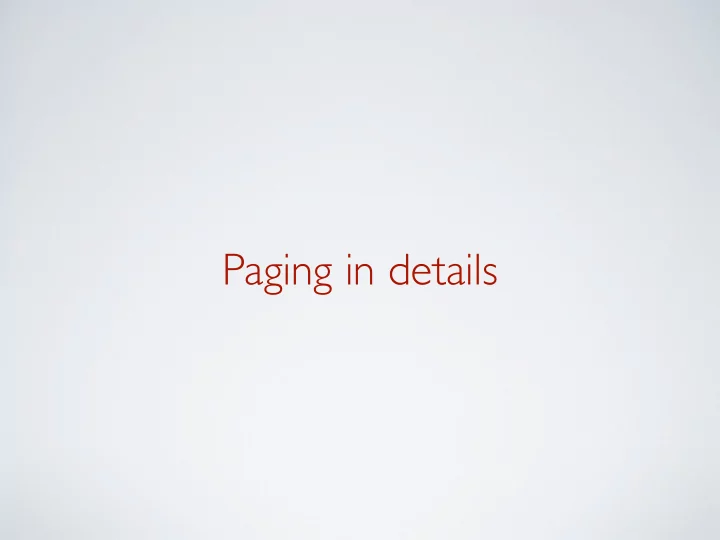
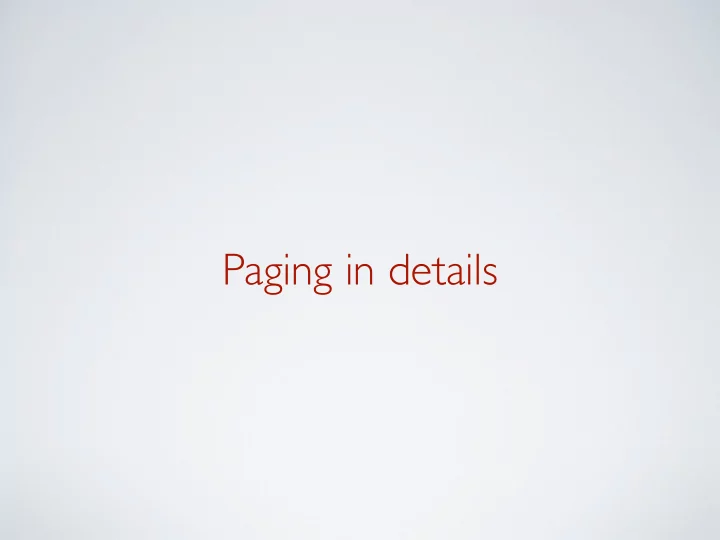
Paging in details
(recap) Page Lookup Physical Memory Virtual Address page offset Physical Address frame offset Page Table page frame
Improving paging • Larger virtual than physical memory (swapping) • Smaller page tables • Faster address translation
Swapping
Paged Virtual Memory ➡ The OS can use disk to simulate larger virtual than physical memory the pages can be moved between memory and disk (a.k.a paging in/out) Paging process over time • Initially, pages are allocated from memory • When memory fills up, allocating a page requires some other page to be evicted • Evicted pages go to disk, more precisely to the swap file/backing store • Done by the OS, and transparent to the application Extreme design : demand paging paging in a page from disk into memory only if an attempt is made to access it (the main memory becomes a cache for disk)
Page Faults 1. When the OS evicts a page, it sets the PTE as invalid and stores the location of the page in the swap file in the PTE 2. When a process accesses the page, the invalid PTE causes a trap (page fault) 3. The trap will run the OS page fault handler 4. Handler uses the invalid PTE to locate page in swap file 5. Reads page into a physical frame, updates PTE to point to it 6. Restarts process
There is more to the topic of swapping ➡ More on swapping in the next lecture Mechanisms and policy to evict page from memory
Smaller page tables
Page Table Physical Memory page 0 The problem page 1 page 2 page 3 . . . . . . page n Each process has a page table defining its address space ๏ Considering 32-bit address space with 4K the size of the pages table is 2^32 / 2^12 × 4 B = 4MB / process this is a big overhead !
Solution ๏ Problem : each process has a page table that maps all pages in its address space ✓ Solution : we only need to map the portion of the address space actually being used ➡ Use another level of indirection : two-level page tables
Two-Level Page Tables Virtual addresses have three parts • a master page number i.e the index in the master page table that maps to a secondary page table • a secondary page number i.e the index in the secondary page table that maps to the physical memory • an offset that indicates where in physical page address is located
Two-Level Page Lookup Physical Memory Virtual Address master page secondary page offset Physical Address Master Page Table frame offset . . . page frame . . . page frame Secondary Page Tables
32 bits address space, 4K pages, 4 bytes/PTE • How many bits in offset? 4K so the virtual address requires requires 12 bits for the offset • We want a master page table to fit in one page 4K/4 bytes = 1K possible entries so the virtual address requires 10 bits for the master page index • We also want a secondary page table to fit in one page so the virtual address requires 10 bits for the secondary page index ➡ 10 + 10 + 12 = 32 bits address This is why 4K page size is recommended
x86 Paging • Paging enabled by bits in a control register %cr0 (only privileged OS code can manipulate control registers) • Register %cr3 points to 4KB page directory (for Pintos, see pagedir_activate() in userprog/pagedir.c ) • Page directory has 1024 PDEs (Page Directory Entries) (see pagination details) • Each contains physical address of a page table • Each page table has 1024 PTEs (page table entries) and covers 4 MB of virtual memory • Each contains physical address of virtual 4K page
x86 Page Translation
Faster Address Translation
Efficient Translations ๏ Problem : expensive memory access • One-page table : one table lookup + one fetch • Two-page table (32 bits) : 2 table lookups + one fetch • 4-page table (64 bits) : 4 table lookup + one fetch ✓ Solution : Translation Lookaside Buffer (TLB) cache translations in hardware to reduce lookup cost
Translation Lookaside Buffers (TLBs) Translation Lookaside Buffers special hardware to translate virtual page #s into PTEs (not physical addrs) in a single machine cycle • Typically 4-way to fully associative cache (all entries looked up in parallel) • Cache 32-128 PTE values (128-512K memory) ➡ TLBs exploit locality : processes only use a handful of pages at a time TLB hit rate is a very important for performances (>99% of translations)
TLB Page Lookup Physical Memory Virtual Address page offset TLB Physical Address TLB hit PTE frame offset TLB miss Page Table(s) page frame
Page lookup Process is executing on the CPU, and it issues a read to an address The read goes to the TLB in the MMU 1. TLB does a lookup using the page number of the address 2. Common case is that the page number matches, returning a page table entry (PTE) for the mapping for this address 3. TLB validates that the PTE protection allows reads (in this example) 4. PTE specifies which physical frame holds the page 5. MMU combines the physical frame and offset into a physical address 6. MMU then reads from that physical address, returns value to CPU ➡ This is all done by the hardware
TLB misses 1. TLB does not have a PTE mapping this virtual address 2. PTE in TLB, but memory access violates PTE protection bits
Page Faults Read/write/execute protection bits : operation not permitted on page ➡ The TLB traps to the OS and the OS usually will send fault back up to process, or might be playing games (e.g., copy on write, mapped files) Invalid bits : 2 possible reasons 1. Virtual page not allocated ➡ The TLB traps to the OS and the OS sends fault to process (e.g., segmentation fault)TLB traps to the OS (software takes over) 2. Virtual page not allocated in the address space but swapped on disk ➡ The TLB traps to the OS and the OS sends allocates frame, reads from disk, maps PTE to physical frame
Address Translation : Putting It All Together
Next time ➡ More on swapping Mechanisms and policy to evict page from memory
Acknowledgments Some of the course materials and projects are from • Ryan Huang - teaching CS 318 at John Hopkins University • David Mazière - teaching CS 140 at Stanford
Recommend
More recommend