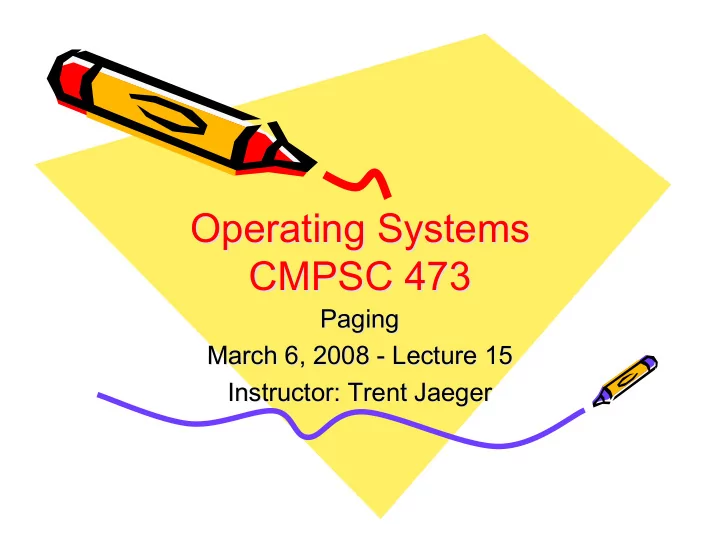
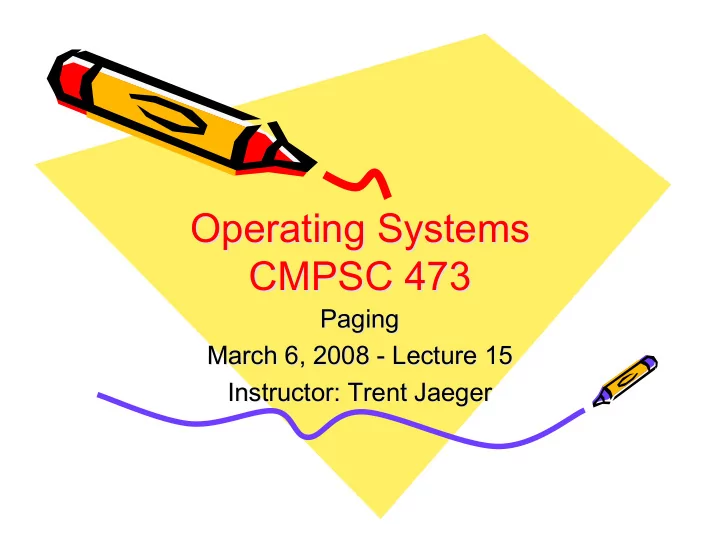
Operating Systems Operating Systems CMPSC 473 CMPSC 473 Paging Paging March 6, 2008 - Lecture 15 15 March 6, 2008 - Lecture Instructor: Trent Jaeger Instructor: Trent Jaeger
• Last class: – Memory Management • Today: – Paging
Memory Allocation • Allocation – Previously • Allocate arbitrary-sized chunks (e.g., in old days, a process) – Challenges • Fragmentation and performance • Swapping – Need to use the disk as a backing store for limited physical memory – Problems • Complex to manage backing of arbitrary-sized objects • May want to work with subset of process (later)
• Programs are provided with a virtual address space (say 1 MB). • Role of the OS to fetch data from either physical memory or disk. – Done by a mechanism called (demand) paging . • Divide the virtual address space into units called “virtual pages” each of which is of a fixed size (usually 4K or 8K). – For example, 1M virtual address space has 256 4K pages. • Divide the physical address space into “physical pages” or “frames” . – For example, we could have only 32 4K-sized pages.
• Role of the OS to keep track of which virtual page is in physical memory and if so where? – Maintained in a data structure called “page-table” that the OS builds. – “Page-tables” map Virtual-to-Physical addresses.
Page Tables Virtual Address Virtual Page # Offset in Page VP # PP # Present vp 1 pp 1 … vp n pp n Physical Page # Offset in Page Physical Address
Logical to Physical Memory
Paging Example 32-byte memory and 4-byte pages
Free Frames After allocation Before allocation
Fragmentation • External Fragmentation – total memory space exists to satisfy a request, but it is not contiguous • Internal Fragmentation – allocated memory may be slightly larger than requested memory; this size difference is memory internal to a partition, but not being used • Reduce external fragmentation by compaction – Shuffle memory contents to place all free memory together in one large block – Compaction is possible only if relocation is dynamic, and is done at execution time
Internal Fragmentation • Partitioned allocation may result in very small fragments – Assume allocation of 126 bytes – Use 128 byte block, but 2 bytes left over • Maintaining a 2-byte fragment is not worth it, so just allocate all 128 bytes – But, 2 bytes are unusable – Called internal fragmentation
Non-contiguous Allocation This can result in more Internal Fragmentation Wasted
Page Table Entry Format • Physical page Number. • Valid/Invalid bit. • Protection bits ( Read / Write / Execute ) • Modified bit (set on a write/store to a page) – Useful for page write-backs on a page-replacement. • Referenced bit (set on each read/write to a page). – Will look at how this is used a little later. • Disable caching. – Useful for I/O devices that are memory-mapped.
Valid (v) or Invalid (i) Bit In A Page Table
Issues to Address • Size of page-tables would be very large! • For example, 32-bit virtual address spaces (4 GB) and a 4 KB page size would have ~1 M pages/entries in page-tables. • What about 64-bit virtual address spaces?! • A process does not access all of its address space at once! Exploit this locality factor. • Use multi-level page-tables. Equivalent to paging the page- tables. • Inverted page-tables.
Example: A 2-level Page Table Page Tables 32-bit virtual address Page dir Page table Page offset 10 10 12 Code Data 32-bit physical address Stack Page Directory
• For example on SPARC, we have the following 3- level scheme, 8-bit index1, 6 bit index2, 6 bit index3, 12 bit offset. • Note that only the starting location of the 1 st -level indexing table needs to be fixed. Why? – The MMU hardware needs to lookup the mapping from the page-table. • Exercise: Find out the paging configuration of your favorite hardware platform!
• Page-table lookup needs to be done on every memory-reference for both code & data! – Can be very expensive if this is done by software. • Usually done by a hardware unit called the MMU (Memory- Management Unit). – Located between CPUs and caches.
Role of the MMU • Given a Virtual Address, index in the page-table to get the mapping. • Check if the valid bit in the mapping is set, and if so put out the physical address on the bus and let hardware do the rest. • If it is not set, you need to fetch the data from the disk (swap-space). – We do not wish to do this in hardware!
Requirements • Address translation/mapping must be very fast! Why? – Because it is done on every instruction fetch, memory reference instruction (loads/stores). Hence, it is in the critical path. • Previous mechanisms access memory to lookup the page-tables. Hence it is very slow! – CPU-Memory gap is ever widening! • Solution: Exploit the locality of accesses.
TLBs (Translation Look-Aside Buffers) • Typically programs access a small number of pages very frequently. • Temporal and spatial locality are indicators of future program accesses. • Temporal locality – Likelihood of same data being re-accessed in the near future. • Spatial locality – Likelihood of neighboring locations being accessed in the near future. • TLBs act like a cache for page-table.
Address Translation with TLB
• Typically, TLB is a cache for a few (8/16/32) Page- table entries. • Given a virtual address, check this cache to see if the mapping is present, and if so we return the physical address. • If not present, the MMU attempts the usual address translation. • TLB is usually designed as a fully-associative cache. • TLB entry has – Used/unused bits, virtual page number, Modified bit, Protection bits, physical page number.
Address Translation Steps • Virtual address is passed from the CPU to the MMU (on instruction fetch or load/store instruction). • Parallel search of the TLB in hardware to determine if mapping is available. • If present, return the physical address. • Else MMU detects miss, and looks up the page-table as usual. (NOTE: It is not yet a page-fault!) • If page-table lookup succeeds, return physical address and insert mapping into TLB evicting another entry. • Else it is a page-fault.
• Fraction of references that can be satisfied by TLB is called “hit-ratio(h)” . • For example, if it takes 100 nsec to access page-table entry and 20 nsec to access TLB, – average lookup time = 20 * h + 100 * ( 1 – h).
Inverted Page-tables • Page-tables could become quite large! • Above mechanisms pages the page-tables and uses TLBs to take advantage of locality. • Inverted page-tables organize the translation mechanism around physical memory. • Each entry associates a physical page with the virtual page stored there! – Size of Inverted Page-table = Physical Memory size / Page size.
Virtual Address IVT implemented in Virtual Page # Offset in Page a) Software using hashing. b) Hardware Inverted If VP# is using Page-table present, then associative PP# is memory available. Page-table (can be on disk) No entry Usual for VP# paging in the mechanism table
Segmentation: A programming convenience • Several times you have different segments (code, data, stack, heap), or even within data/heap you may want to define different regions. • You can then address these segments/regions using a base + offset. • You can also define different protection permissions for each segment. • However, segmentation by itself has all those original problems (contiguous allocation, fitting in memory, etc.)
Segmentation with Paging • Define segments in the virtual address space. • In programs, you refer to an address using [Segment Ptr + Offset in Segment]. – E.g Intel family • Segment Ptr leads you to a page table, which you then index using the offset in segment. • This gives you physical frame #. You then use page offset to index this page. • Virtual address = (Segment #, Page #, Page Offset)
Summary • Paging – Non-contiguous allocation – Pages and frames – Fragmentation – Page tables – Hardware support – Segmentation
• Next time: Virtual Memory
Recommend
More recommend