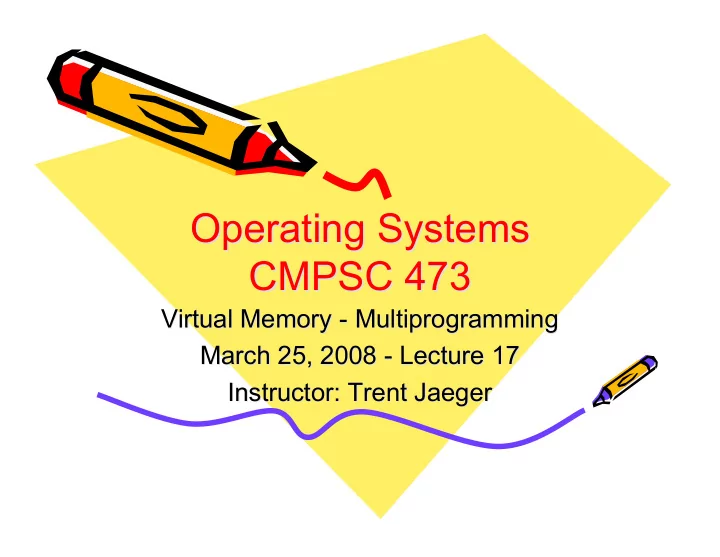
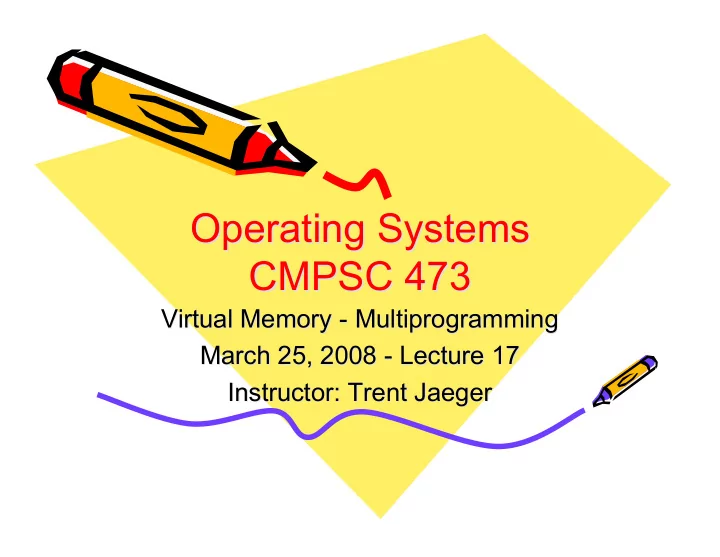
Operating Systems Operating Systems CMPSC 473 CMPSC 473 Virtual Memory - Multiprogramming - Multiprogramming Virtual Memory March 25, 2008 - Lecture 17 17 March 25, 2008 - Lecture Instructor: Trent Jaeger Instructor: Trent Jaeger
• Last class: – Virtual Memory • Today: – Virtual Memory Uses
Efficient Use of Physical Memory • Through virtual memory… – N 2 32 -sized address spaces – All isolated by default • Uses for memory – Make a new process • Address space – Make an IPC • Or a cross-address space call • Challenges in memory use
Shared Pages • Shared code – One copy of read-only (reentrant) code shared among processes (i.e., text editors, compilers, window systems). • Private code and data – Each process keeps a separate copy of the code and data – The pages for the private code and data can appear anywhere in the logical address space
Shared Pages Example
Create a New Address Space • Via fork or clone – Copy of the old address space • Change completely – Exec • Or use the copy independently
Copy-on-Write • Copy-on-Write (COW) allows both parent and child processes to initially share the same pages in memory If either process modifies a shared page, only then is the page copied • COW allows more efficient process creation as only modified pages are copied • Free pages are allocated from a pool of zeroed-out pages
Before Process 1 Modifies Page C
After Process 1 Modifies Page C C copy
Memory-Mapped Files • Memory-mapped file I/O allows file I/O to be treated as routine memory access by mapping a disk block to a page in memory • A file is initially read using demand paging. A page-sized portion of the file is read from the file system into a physical page. Subsequent reads/writes to/from the file are treated as ordinary memory accesses. • Simplifies file access by treating file I/O through memory rather than read() or write() system calls • Also allows several processes to map the same file allowing the pages in memory to be shared
Memory Mapped Files
Memory-Mapped Shared Memory
Thrashing • If a process does not have “enough” pages, the page-fault rate is very high. This leads to: – low CPU utilization – operating system thinks that it needs to increase the degree of multiprogramming – another process added to the system • Thrashing ≡ a process is busy swapping pages in and out
Thrashing (Cont.)
Demand Paging and Thrashing • Why does demand paging work? Locality model – Process migrates from one locality to another – Localities may overlap • Why does thrashing occur? Σ size of locality > total memory size
Locality In A Memory- Reference Pattern
Working-Set Model • Δ ≡ working-set window ≡ a fixed number of page references Example: 10,000 instruction • WSS i (working set of Process P i ) = total number of pages referenced in the most recent Δ (varies in time) – if Δ too small will not encompass entire locality – if Δ too large will encompass several localities – if Δ = ∞ ⇒ will encompass entire program • D = Σ WSS i ≡ total demand frames • if D > m ⇒ Thrashing Policy if D > m , then suspend one of the processes •
Working-set model
Keeping Track of the Working Set • Approximate with interval timer + a reference bit • Example: Δ = 10,000 – Timer interrupts after every 5000 time units – Keep in memory 2 bits for each page – Whenever a timer interrupts copy and sets the values of all reference bits to 0 – If one of the bits in memory = 1 ⇒ page in working set • Why is this not completely accurate? • Improvement = 10 bits and interrupt every 1000 time units
Page-Fault Frequency Scheme • Establish “acceptable” page-fault rate – If actual rate too low, process loses frame – If actual rate too high, process gains frame
Summary • Uses – Shared Pages – Copy-on-write – Memory-mapped files • Thrashing and the Working Set model
• Next time: Files
Recommend
More recommend