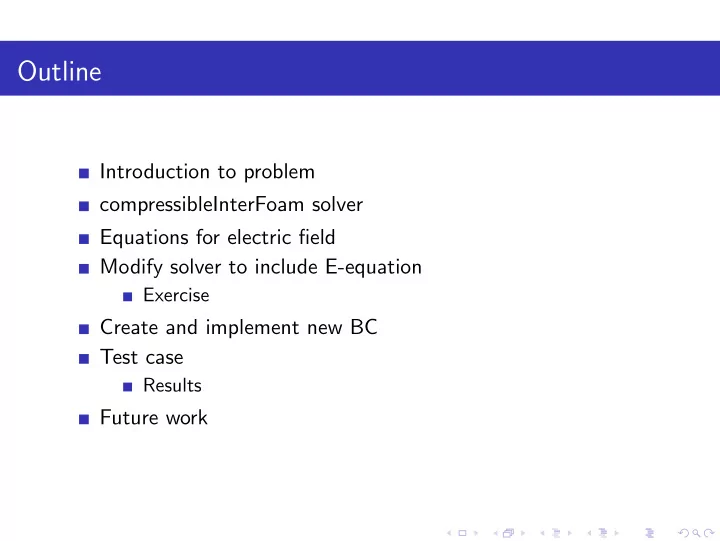
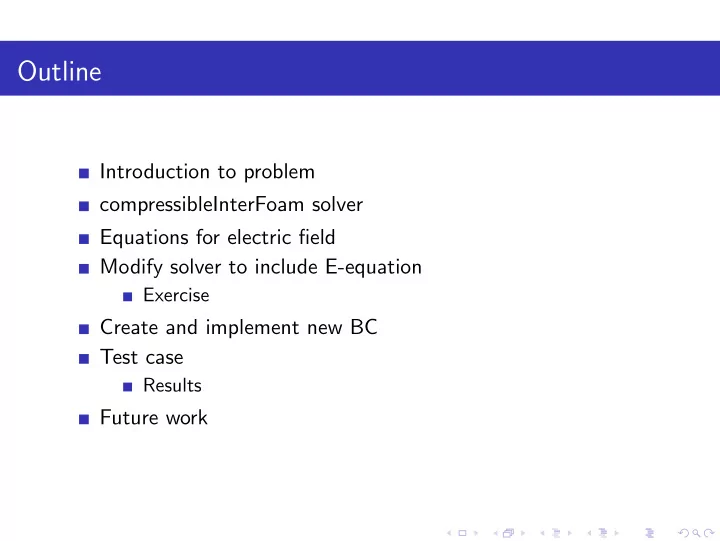
Outline Introduction to problem compressibleInterFoam solver Equations for electric field Modify solver to include E-equation Exercise Create and implement new BC Test case Results Future work
Learning outcomes With this tutorial the reader should be able to modify an existing solver and create/implement a new boundary condition. Use compressibleInterFoam solver Modify a solver for specific need Implement a new BC 2
Introduction Electric field representing laser beam Two different ways of representing the energy deposition of a laser: Ray Tracing Beam is discretized into a finite number of rays Each ray carries energy, which is absorbed or reflected upon irradiation Energy absorption is dependent on wave length Electromagnetic wave equations (Maxwell’s equations) Electromagnetic theory of optics Represent beam with electric field 3
Introduction Features of solver In order to model a laser beam heat source as an electric field a model for heat transfer, fluid flow and electric field is needed. The electric field has to be coupled to the energy equation to provide input from heat source. The solver should also include interface capturing to distinguish between liquid/solid and gas. compressibleInterFoam solver should serve as a good starting point when developing this model. 4
OpenFOAM structure All sovlers are located under applicaitons/solvers directory. Using the command tree -d -L 1 $WM PROJECT DIR can be used to visualize the structure: $WM PROJECT DIR | – applications | – bin | -- applications | – doc | -- solvers | – etc | -- test | – platforms | -- utilities | – src | – tutorials | – wmake The compressibleInterFoam solver is located in: OpenFOAM/OpenFOAM- 2.4.x/applications/solvers/multiphase/compressibleInterFoam 5
Solver for electric field compressibleInterFoam The compressibleInterFoam solver is a solver for two compressible non-isothermal fluids using VOF method for interface capturing. Momentum and fluid properties as density and velocity are of mixture type. non-isothermal 2 fluids compressible mixture model VOF 6
compressibleInterFoam 1/3 Lets have a look at the compressibleInterFoam solver. Start by initializing the OpenFOAM-2.4.x environment: OF24x The solver can be reached using the command: cd $FOAM APP/applications/solvers/multiphase/compressibleInterFoam/ 7
compressibleInterFoam 2/3 The compressibleInterFoam directory consists of following files, type ls compressibleInterFoam.C createFields.H TEqn.H pEqn.H UEqn.H alphaEqns.H alphaEqnsSubCycle.H And a Make -directory which contains instructions for compilation files options And a directory for the mixture model: twoPhaseMixtureThermo 8
compressibleInterFoam 3/3 Variables used in compressibleInterFoam.C are constructed and initialized in createFields.H Open createFields.H and have a look. Tutorials or test cases are provided in OpenFOAM. Use environment variable tut and look for a tutorial for compressibleInterFoam. There are two cases: depthCharge2D and depthCharge3D Copy depthCharge2D to User-directory and run it. View the result using paraFoam 9
Time to implement a new PDE The purpose with a solver for electric field is to model laser beam welding with a heat source represented by an electric field. Now it is time to understand what equations to add and how to do so in order to calculate an electric field E and appropriate energy input. Next couple of slides is a detailed description of how to modify compressibleInterFoam solver. 10
Gaussian beam 1/2 Laser beam propagation can be approxiamted by an ideal Gaussian beam described by TEM 00 mode. Figure: Schematic image of Gaussian beam with propagation along z-axis, minimum waist, w 0 , Rayleigh range, z R , and width, w(z) 11
Gaussian beam 2/2 For a given wavelength the shape of the Gaussian beam is determined from w 0 . To use a Gaussian beam model w 0 < 2 λ must be fulfilled. 12
General wave equation The general wave equation is a 2nd order partial differential equation used to describe different type of waves, for example light. For electromagnetic waves it is written: δ 2 E δ t 2 = c 2 ∇ 2 E (1) It describes propagation of electromagnetic waves through a medium or in vacuum. It derives from Maxwell’s equations. 13
Background electromagnetic wave equation Maxwell’s equations Maxwell’s equations is a basis for electromagnetic theory of optics and is a set of PDE’s. ∇ · ¯ D = ρ (2) ∇ · ¯ B = 0 (3) B = µ ¯ ¯ H (6) E = − δ ¯ B ∇ × ¯ (4) D = ǫ ¯ ¯ E (7) δ t J + δ ¯ D ∇ × ¯ H = ¯ (5) δ t D - electric displacement, ρ - volume charge density, B - magnetic field, E - electric field, H - magnetic field intensity and J - current density. 14
continue Maxwell’s equations Equation for electric field given by combining equation (4-6) with harmonic wave equation: r ) + w 2 µ ( ǫ − i σ ∇ 2 ¯ ¯ E (¯ E (¯ r ) = 0 (8) w The equation is further simplified by assuming a non-conductive media so that σ -term disappears, giving: ∇ 2 ¯ E + k 2 0 · ǫ r · µ r · ¯ E = 0 (9) with k 0 wave number of free space, ǫ r is relative permittivity and µ r relative permeability. 15
Energy deposition source term From Maxwells equations – > energy deposition generates a source term which is explicitly coupled with the energy equation. Energy source term to be implemented is written like: W = 2 · ¯ E 2 · ǫ And the total energy input is the sum of the source term over all cells. 16
Equations to be implemented To summarize the equations to be implemented in order to calculate the electric field E are: ∇ 2 ¯ E + k 2 0 · ǫ r · µ r · ¯ E = 0 (10) E 2 · ǫ W = 2 · ¯ (11) And for initial electric field representing incoming beam: w ( z ) ) 2 × cos ( kw ∗ z f + kw ∗ ( r b E τ = τ ∗ E 0 e − ( rb ) − ψ ) (12) 2 R zf 17
Copy and modify existing solver How to implement a new solver 1/8 In order to add a new equation to an existing solver start by : Copy an existing solver to user directory: cd $WM PROJECT USER DIR cp -r $FOAM SOLVERS/multiphase/compressibleInterFoam/ . Set the name of the source file to the name of the new solver: mv compressibleInterFoam.C compressibleInterFoamEikonal.C Change compressibleInterFoam to compressibleInterFoamEikonal everywhere in the .C file: sed -i s/"compressibleInterFoam"/"compressibleInterFoamEikonal" \ /g compressibleInterFoamEikonal.C 18
Clean and compile How to implement a new solver 2/8 In Make/files- file change the path for the executable: compressibleInterFoamEikonal.C EXE = ($FOAM USER APPBIN)/compressibleInterFoamEikonal In Make/options-file make sure all necessary libraries are included Clean to remove dependency lists and compile the solver: wclean wmake 19
Construct and declare new fields and variables How to implement a new solver 3/8 To make the code easier to read and interpret the new fields are declared and constructed in a seperate file: createEmgFields.H Construct new field for E: volVectorField E ( IOobject ( "E", runTime.constant(), mesh, IOobject::MUST READ, IOobject::AUTO WRITE, ), mesh ); 20
Construct and declare new fields and variables How to implement a new solver 4/8 Construct and declare new fields for heat source and source term: volScalarField Slaser volScalarField QSlaser ( ( IOobject IOobject ( ( "Slaser", "QSlaser", runTime.constant(), runTime.constant(), mesh, mesh, IOobject::NO READ, IOobject::NO READ, IOobject::AUTO WRITE, IOobject::AUTO WRITE, ), ), mesh, mesh, dimensionSet(1, -1, -2, 0, 0, 0, dimensionSet (1 -1 -3 0 0 0 0) 0) ); ); 21
Construct and declare new fields and variables How to implement a new solver 5/9 dimensionedScalar sumSlaserVol ( sumSlaserVol ( "sumSlaserVol", dimensionSet(1, 2, -2, 0, 0, 0, 0), 0 ); 22
Create EEqn.H How to implement a new solver 5/8 When all fields and scalars are constructed it is time to add the new equation to be solved. Create a file, EEqn.H for E-equation vi EEqn.H In the new file write the equation : ( solve ( fvm::laplacian(E)+sqr(k)*epsR*muR*E(1.0-alpha1) ); 23
Exercise: create Slaser in emgSourceTerm.H How to implement a new solver 6/8 A source term, Slaser, is calculated from the electric energy density. A file emgSourceTerm.H has to be created and a loop to calculate total energy input. Open emgSourceTerm.H : vi emgSourceTerm.H In emgSourceTerm.H add: dimensionedScalar sumSlaser=0.0; Slaser=0.5*(E&E)*eps.value()*Foam::(neg-alpha1); Now calculate sumSlaserVol over all cells (a product of Slaser(celli)*Volume(celli). Add Qlaser: { Qlaser = (Slaser/sumSlaserVol)*EffLaserPower); 24
Exercise: compile emgSourceTerm.H How to implement a new solver 7/9 Now compile the solver using wmake 25
Problem 1 For some reason the dimension of Slaser is ”lost” when calculating the sum in the following loop: scalar adimSumSlaser = 0.0; forAll(mesh.C(), celli) ( adimSumSlaser+=Slaser[celli]; ) 26
Problem 1 - Solution The solution is to write sumSlaser.value() = adimSumSlaser; And then calculate the total energy according to eq.(20) by Courtois et al.(2) Qlaser = (Slaser/sumSlaserVol)*EffLaserPower; 27
Recommend
More recommend