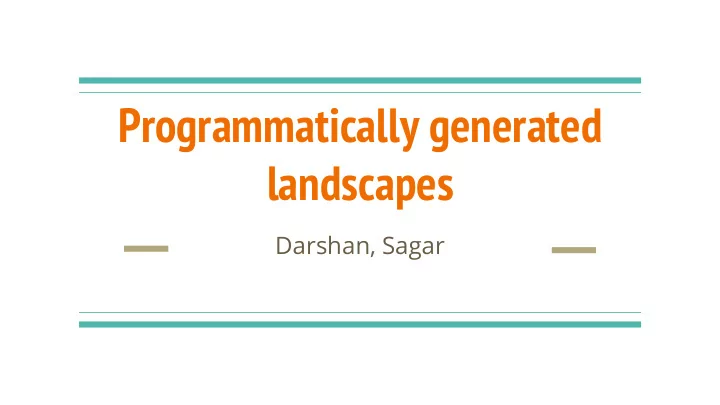
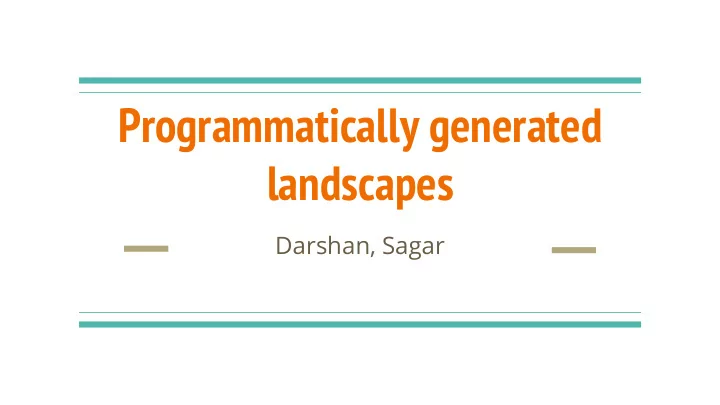
Programmatically generated landscapes Darshan, Sagar
Problem Statement Programmatically generate a landscape which looks like this image. - Terrain - Water - Land - Mountains - Clouds - Grass
Terrain generation: Height maps ● Generated height map for entire terrain using diamond and square algorithm. ● Terrain is divided into ocean, beach, grass, green mountains, brown mountains and ice based on height of point. ● Different textures are used for each region
Terrain generation: Interpolation ● Mixed texture with solid colors for better effect. ● Interpolated textures/color between regions (ice and sand) so as to not have discontinuity in the scene. ● Filled background with clouds generated on 2D plane.
Terrain generation: Smoothing ● Smoothing: Computed one normal for each vertex by taking average of normals of all surrounding faces. Removes triangulation! ● Laplacian smoothing to avoid any abrupt spikes and depression in terrain.
Water waves ● Used current_time and xy position to calculate delta z. ● Delta z of all surrounding points is known, hence normals of all surrounding faces is computed. And finally normal of vertex is computed.
Water waves ● Ability to position epicenter of single/multiple waves wherever desired in scene. ● Parameters to control speed of wave, roughness of sea etc
Clouds: Perlin Noise 16x zoom 8x zoom 4x zoom 2x zoom 1x zoom average 16x zoom 8x zoom 4x zoom 2x zoom 1x zoom 16x weight 8x weight 4x weight 2x weight 1x weight
Clouds: Perlin Noise texture Don’t look at it from the wrong side 3D noise = n layers of 2D noise Extension: render cubes instead of quads
Clouds: 3D Perlin Noise if (noise < 0.8) { noise = noise^2; } else if (noise < 0.6) { noise = noise^4; Image 1: No alpha channel } else if (noise < 0.4) { noise = noise^8; } else if (noise < 0.2) { noise = noise^16; } Image 3: Cloud-like shape Image 2: alpha = 0.1 * perlin
Clouds: Transparency Render clouds, then render terrain Render terrain, then render clouds
Grass: Layers of triangles - Add N triangles on top of the triangle for each triangle - Texture it with an image which looks like grass - Problem: triangles are big
Grass: Strands Create another texture for the alpha channel. - Use a parameter grass_density (how thick is the grass) - Set the initial alpha to 0 - Sample points in the texture area and set alpha to 1 Cast a fake shadow, points in the lower layers appear darker. fakeShadow = 0.6 + 0.4 * layer; texColor = texture(...grass … ) * fakeShadow; A grass strand becomes thinner at a higher layer. - For each strand, compute the max_layer it should be seen at - Set a lower alpha in the fragment shader for higher layers based on this number maxLayer = pow(i / strandsPerLayer / layers, 0.7);
Grass: Putting it together
Grass: Animation Points in the higher layer are displaced more than the roots. Compute a number displacement in each iteration: glm::vec3 gravity(0.0f, -0.8f, 0.0f); glm::vec3 force(sin(glfwGetTime()) * 0.5f, 0.0f, 0.0f); glm::vec3 disp = gravity + force; Displace higher layers more than the lower layers vec3 layerDisplacement = pow(layer, 3.0) * displacement; vec4 newPos = vec4(pos + layerDisplacement, 1.0); gl_Position = projection * modelView * newPos;
Final Results
References http://www.catalinzima.com/xna/tutorials/fur-rendering/ http://lodev.org/cgtutor/randomnoise.html https://github.com/rgruener/Terrain_Generator/ http://www.gameprogrammer.com/fractal.html
Thank you
Recommend
More recommend