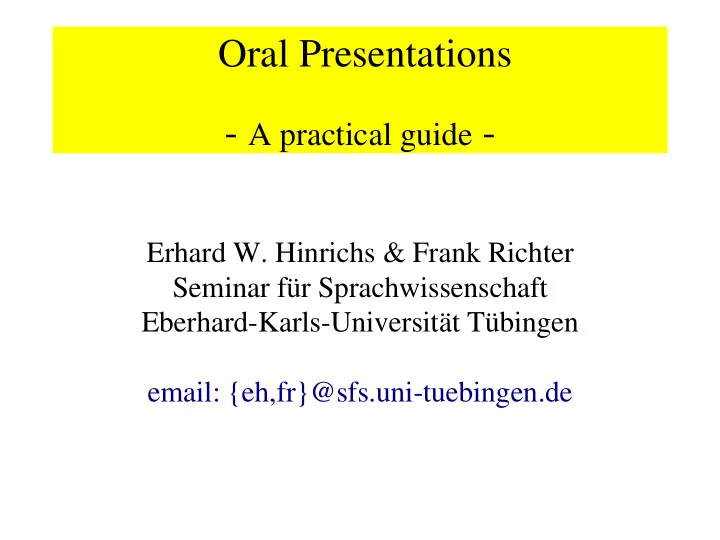
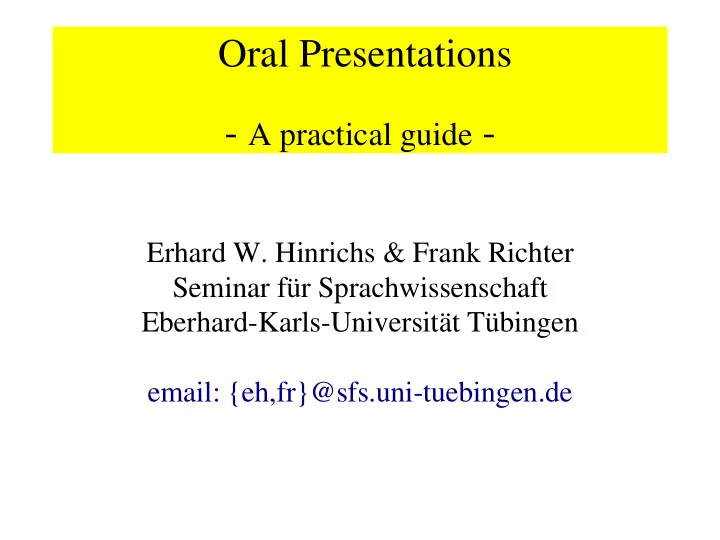
Oral Presentations - A practical guide - Erhard W. Hinrichs & Frank Richter Seminar für Sprachwissenschaft Eberhard-Karls-Universität Tübingen email: {eh,fr}@sfs.uni-tuebingen.de
Outline ● The preparation phase ● On-screen slides presentation or hand-out? – Making your choice – Hand-outs – Slides ● The Presentation – Before the presentation – During the presentation – Always: Learning
Topic ● The preparation phase
Preparation – Reading a Paper ● First pass: – for overview – take notes
Preparation – Reading a Paper ● First pass: – for overview – take notes ● Second pass: – for detail – try to resolve open questions
Preparation – Creating an Outline ● What is the background of your audience?
Preparation – Creating an Outline ● What is the background of your audience? ● What is the main topic of your presentation?
Preparation – Creating an Outline ● What is the background of your audience? ● What is the main topic of your presentation? ● What are the key messages?
Preparation – Creating an Outline ● What is the background of your audience? ● What is the main topic of your presentation? ● What are the key messages? ● Objective: What should your audience learn?
Preparation – Creating an Outline ● What is the background of your audience? ● What is the main topic of your presentation? ● What are the key messages? ● Objective: What should your audience learn? ● How can your objectives be achieved?
Topic ● The preparation phase ● On-screen slides presentation or hand-out? – Making your choice
Slides or Hand-out?? ● Slide presentations have effectively become the default medium.
Slides or Hand-out?? ● Slide presentations have effectively become the default medium. ● Advantages: – more portable than paper – can be easily referred to during the presentation – can easily be put on a web page
Slides or Hand-out ?? ● In linguistics hand-outs have a long tradition
Slides or Hand-out ?? ● In linguistics hand-outs have a long tradition ● Advantages of hand-outs – good medium if lots of text is needed – there is space for taking notes – may contain additional information for reading later – people have something to take home – it's like giving them a small, personal gift
Our Advice ● If you will need to present lots of linguistic examples or other textual material, prepare a hand-out ● Otherwise: prepare slides
Topic ● The preparation phase ● On-screen slides presentation or hand-out? – Making your choice – Hand-outs
How to Structure a Hand-out ● Start with a header – Title of your presentation ● e.g. Summary of Chierchia's Paper on Discourse Anaphora – Your name
How to Structure a Hand-out ● Start with a header – Title of your presentation ● e.g. Summary of Chierchia's Paper on Discourse Anaphora – Your name ● Give a preview of your main points or the main claims of the paper you are discussing
How to Structure a Hand-out ● Divide the hand-out into subsections
How to Structure a Hand-out ● Divide the hand-out into subsections ● Number linguistic examples consecutively or following the numbering of the paper you are summarizing
How to Structure a Hand-out ● Divide the hand-out into subsections ● Number linguistic examples consecutively or following the numbering of the paper you are summarizing ● End with a summary and a list of discusssion points
Hand-out: Bibliography ● Cite all of your sources in a bibliography
Hand-out: Bibliography ● Cite all of your sources in a bibliography ● Style of your bibliography – use Bibtex, or: – use the bibliographic style of a major journal – whatever you do, be consistent
Hand-out: Bibliographical References ● Be as precise as possible
Hand-out: Bibliographical References ● Be as precise as possible ● verify quotations
Hand-out: Bibliographical References ● Be as precise as possible ● verify quotations ● if you quote manuscripts: give an exact description of your source (date, version, ...)
Topic ● The preparation phase ● On-screen slides presentation or hand-out? – Making your choice – Hand-outs – Slides
How to Structure Your Slides ● Slide 1: Title page – Title of the presentation – Your name, affiliation and email
How to Structure Your Slides ● Slide 1: Title page – Title of the presentation – Your name, affiliation and email ● Slide 2: Talk outline – Enumerates the major sections of your presentation
How to Structure Your Slides ● Slide 3 – Give a preview of the main claims of your presentation or of the paper you are summarizing
How to Structure Your Slides ● Slide 3 – Give a preview of the main claims of your presentation or of the paper you are summarizing ● Final Slide(s): – Summary of main points – List of open questions or discussion points
The Production Process ● First make an outline of your presentation on paper
The Production Process ● First make an outline of your presentation on paper ● Think about how many slides you want to have
The Production Process ● First make an outline of your presentation on paper ● Think about how many slides you want to have ● Only then start making the actual slides
What is Important ● The contents of your slides is of primary importance.
What is Important ● The contents of your slides is of primary importance. ● You do not need to spend lots of time on fancy gizmos.
What is Important ● The contents of your slides is of primary importance. ● You do not need to spend lots of time on fancy gizmos. ● Proofread your slides several times to avoid typos.
What to Avoid ● Do not put lots of text on a single slides A slide that looks like this with lots of superfluous words that make the slide hard to follow and that you will then simply read out loud in your presentation is NOT the way to go. Your audience will fall asleep and get tired from having to read all this stuff. :-(
How much to Put on a Slide ● Limit the number of items to four or less
How much to Put on a Slide ● Limit the number of items to four or less ● Use subbullets to add structure
How much to Put on a Slide ● Limit the number of items to four or less ● Use subbullets to add structure ● Choose different colors for highlighting
How Many Slides? ● Rule of thumb: – Suggested number of slides: divide your your speaking time by 2
How Many Slides? ● Rule of thumb: – Suggested number of slides: divide your speaking time by 2 ● Prepare some extra slides for use in the discussion period
What Fonts to Pick ● Pick fonts with suitable size – Choose different font sizes for different parts: ● e.g. Slide header 44pt Bullet headers 32 pt Subbullets 28 pt
What Fonts to Pick ● Pick fonts with suitable size – Choose different font sizes for different parts: ● e.g. Slide header 44pt Bullet headers 32 pt Subbullets 28 pt ● Most slide packages have default templates
What Packages are Available ● Latex: Prosper package customized for the SfS ● Open Office: runs under linux ● Power Point (Microsoft product) under Windows
Slides and Hand-outs ● Keep the appearance simple and transparent – Do not use too many fonts – Do not use unnecessary fancy symbols
Slides and Hand-outs ● Keep the appearance simple and transparent – Do not use too many fonts – Do not use unnecessary fancy symbols ● Explain all acronyms and new terminology
Slides and Hand-outs ● Keep the appearance simple and transparent – Do not use too many fonts – Do not use unnecessary fancy symbols ● Explain all acronyms and new terminology ● Rephrase the key points in your own words
Slides and Hand-outs ● Keep the appearance simple and transparent – Do not use too many fonts – Do not use unnecessary fancy symbols ● Explain all acronyms and new terminology ● Rephrase the key points in your own words ● Do not quote extensively from the literature
Topic ● The preparation phase ● On-screen slides presentation or hand-out? – Making your choice – Hand-outs – Slides ● The Presentation – Before the presentation
How to Prepare for the Presentation ● Follow the outline of your slides
How to Prepare for the Presentation ● Follow the outline of your slides ● For each slide jot down notes on what to say
How to Prepare for the Presentation ● Follow the outline of your slides ● For each slide jot down notes on what to say ● Rehearse your talk – By yourself, or even better: – with a friend
How to Prepare for the Presentation ● Follow the outline of your slides ● For each slide jot down notes on what to say ● Rehearse your talk – By yourself, or even better: – with a friend ● Memorize the first minute of your talk
The Evening Before ● The slides should be done and proofread by now!
The Evening Before ● The slides should be done and proofread by now! ● Go over the sequence of slides on your head several times until you know what comes after what.
Recommend
More recommend