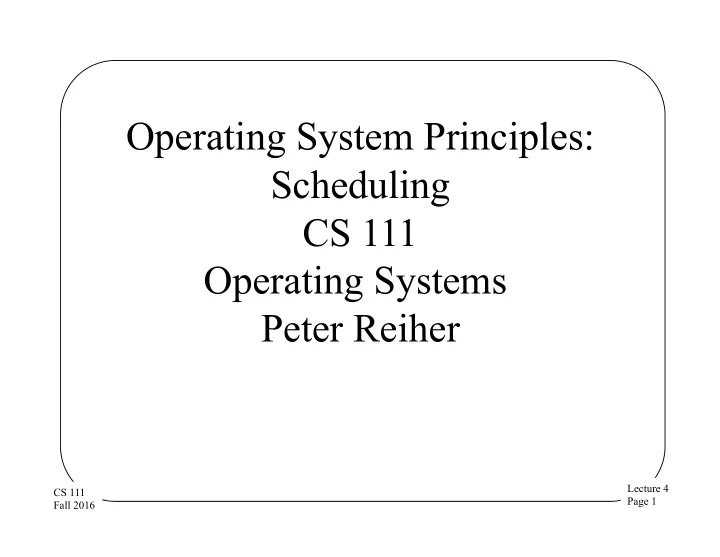
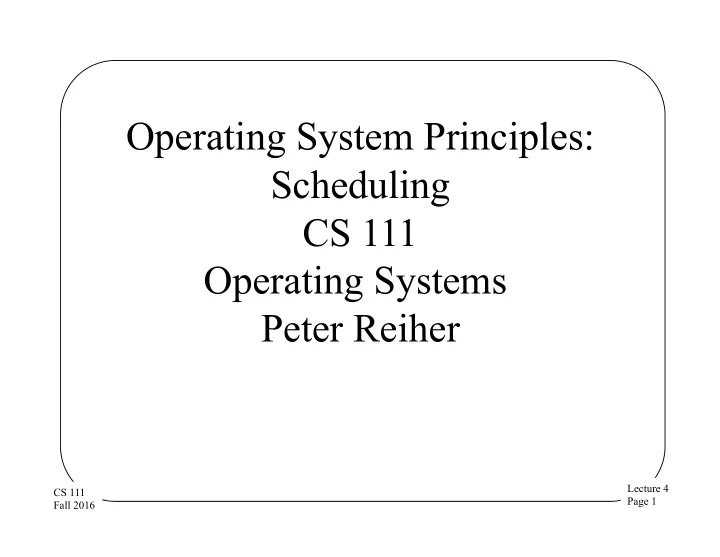
Operating System Principles: Scheduling CS 111 Operating Systems Peter Reiher Lecture 4 CS 111 Page 1 Fall 2016
Outline • What is scheduling? – What are our scheduling goals? • What resources should we schedule? • Example scheduling algorithms and their implications Lecture 4 CS 111 Page 2 Fall 2016
What Is Scheduling? • An operating system often has choices about what to do next • In particular: – For a resource that can serve one client at a time – When there are multiple potential clients – Who gets to use the resource next? – And for how long? • Making those decisions is scheduling Lecture 4 CS 111 Page 3 Fall 2016
OS Scheduling Examples • What job to run next on an idle core? – How long should we let it run? • In what order to handle a set of block requests for a disk drive? • If multiple messages are to be sent over the network, in what order should they be sent? Lecture 4 CS 111 Page 4 Fall 2016
How Do We Decide How To Schedule? • Generally, we choose goals we wish to achieve • And design a scheduling algorithm that is likely to achieve those goals • Different scheduling algorithms try to optimize different quantities • So changing our scheduling algorithm can drastically change system behavior Lecture 4 CS 111 Page 5 Fall 2016
The Process Queue • The OS typically keeps a queue of processes that are ready to run – Ordered by whichever one should run next – Which depends on the scheduling algorithm used • When time comes to schedule a new process, grab the first one on the process queue • Processes that are not ready to run either: – Aren’t in that queue – Or are at the end – Or are ignored by scheduler Lecture 4 CS 111 Page 6 Fall 2016
Potential Scheduling Goals • Maximize throughput – Get as much work done as possible • Minimize average waiting time – Try to avoid delaying too many for too long • Ensure some degree of fairness – E.g., minimize worst case waiting time • Meet explicit priority goals – Scheduled items tagged with a relative priority • Real time scheduling – Scheduled items tagged with a deadline to be met Lecture 4 CS 111 Page 7 Fall 2016
Different Kinds of Systems, Different Scheduling Goals • Time sharing – Fast response time to interactive programs – Each user gets an equal share of the CPU • Batch – Maximize total system throughput – Delays of individual processes are unimportant • Real-time – Critical operations must happen on time – Non-critical operations may not happen at all Lecture 4 CS 111 Page 8 Fall 2016
Preemptive Vs. Non-Preemptive Scheduling • When we schedule a piece of work, we could let it use the resource until it finishes • Or we could use virtualization techniques to interrupt it part way through – Allowing other pieces of work to run instead • If scheduled work always runs to completion, the scheduler is non-preemptive • If the scheduler temporarily halts running jobs to run something else, it’s preemptive Lecture 4 CS 111 Page 9 Fall 2016
Pros and Cons of Non-Preemptive Scheduling + Low scheduling overhead + Tends to produce high throughput + Conceptually very simple − Poor response time for processes − Bugs can cause machine to freeze up − If process contains infinite loop, e.g. − Not good fairness (by most definitions) − May make real time and priority scheduling difficult Lecture 4 CS 111 Page 10 Fall 2016
Pros and Cons of Pre-emptive Scheduling + Can give good response time + Can produce very fair usage + Works well with real-time and priority scheduling − More complex − Requires ability to cleanly halt process and save its state − May not get good throughput Lecture 4 CS 111 Page 11 Fall 2016
Scheduling: Policy and Mechanism • The scheduler will move jobs into and out of a processor ( dispatching ) – Requiring various mechanics to do so • How dispatching is done should not depend on the policy used to decide who to dispatch • Desirable to separate the choice of who runs (policy) from the dispatching mechanism – Also desirable that OS process queue structure not be policy-dependent Lecture 4 CS 111 Page 12 Fall 2016
Scheduling the CPU yield (or preemption) context ready queue dispatcher CPU switcher resource resource granted resource request manager new process Lecture 4 CS 111 Page 13 Fall 2016
Scheduling and Performance • How you schedule important system activities has a major effect on performance • Performance has different aspects – You may not be able to optimize for all of them • Scheduling performance has very different characteristic under light vs. heavy load • Important to understand the performance basics regarding scheduling Lecture 4 CS 111 Page 14 Fall 2016
General Comments on Performance • Performance goals should be quantitative and measurable – If we want “goodness” we must be able to quantify it – You cannot optimize what you do not measure • Metrics ... the way & units in which we measure – Choose a characteristic to be measured • It must correlate well with goodness/badness of service – Find a unit to quantify that characteristic • It must a unit that can actually be measured – Define a process for measuring the characteristic • That’s enough for now – But actually measuring performance is complex Lecture 4 CS 111 Page 15 Fall 2016
How Should We Quantify Scheduler Performance? • Candidate metric: throughput (processes/second) – But different processes need different run times – Process completion time not controlled by scheduler • Candidate metric: delay (milliseconds) – But specifically what delays should we measure? • Time to finish a job (turnaround time)? • Time to get some response? – Some delays are not the scheduler's fault • Time to complete a service request • Time to wait for a busy resource Lecture 4 CS 111 Page 16 Fall 2016
Fairness as a Scheduling Metric • Maybe we want to make sure all processes are treated fairly • In what dimension? – Fairness in delay? Which one? – Fairness in time spent processing? • Many metrics can be used in Jain’s fairness equation: 2 ⎛ ⎞ n ∑ x i ⎜ ⎟ ⎝ ⎠ i = 1 J ( x 1 , x 2 ,..., x n ) = n ∑ 2 n • x i Lecture 4 CS 111 i = 1 Page 17 Fall 2016
Other Scheduling Metrics • Mean time to completion (seconds) – For a particular job mix (benchmark) • Throughput (operations per second) – For a particular activity or job mix (benchmark) • Mean response time (milliseconds) – Time spent on the ready queue • Overall “goodness” – Requires a customer specific weighting function – Often stated in Service Level Agreements Lecture 4 CS 111 Page 18 Fall 2016
An Example – Measuring CPU Scheduling • Process execution can be divided into phases – Time spent running • The process controls how long it needs to run – Time spent waiting for resources or completions • Resource managers control how long these take – Time spent waiting to be run • This time is controlled by the scheduler • Proposed metric: – Time that “ready” processes spend waiting for the CPU Lecture 4 CS 111 Page 19 Fall 2016
Typical Throughput vs. Load Curve Maximum possible capacity ideal throughput typical offered load Lecture 4 CS 111 Page 20 Fall 2016
Why Don’t We Achieve Ideal Throughput? • Scheduling is not free – It takes time to dispatch a process (overhead) – More dispatches means more overhead (lost time) – Less time (per second) is available to run processes • How to minimize the performance gap – Reduce the overhead per dispatch – Minimize the number of dispatches (per second) • This phenomenon is seen in many areas besides process scheduling Lecture 4 CS 111 Page 21 Fall 2016
Typical Response Time vs. Load Curve typical Delay (response time) ideal offered load Lecture 4 CS 111 Page 22 Fall 2016
Why Does Response Time Explode? • Real systems have finite limits – Such as queue size • When limits exceeded, requests are typically dropped – Which is an infinite response time, for them – There may be automatic retries (e.g., TCP), but they could be dropped, too • If load arrives a lot faster than it is serviced, lots of stuff gets dropped • Unless careful, overheads during heavy load explode • Effects like receive livelock can also hurt in this case Lecture 4 CS 111 Page 23 Fall 2016
Graceful Degradation • When is a system “overloaded”? – When it is no longer able to meet service goals • What can we do when overloaded? – Continue service, but with degraded performance – Maintain performance by rejecting work – Resume normal service when load drops to normal • What should we not do when overloaded? – Allow throughput to drop to zero (i.e., stop doing work) – Allow response time to grow without limit Lecture 4 CS 111 Page 24 Fall 2016
Non-Preemptive Scheduling • Consider in the context of CPU scheduling • Scheduled process runs until it yields CPU • Works well for simple systems – Small numbers of processes – With natural producer consumer relationships • Good for maximizing throughput • Depends on each process to voluntarily yield – A piggy process can starve others – A buggy process can lock up the entire system Lecture 4 CS 111 Page 25 Fall 2016
Recommend
More recommend