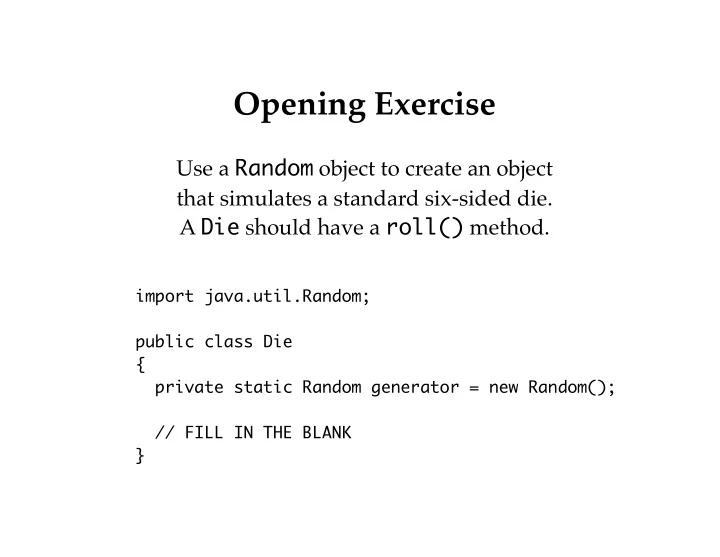
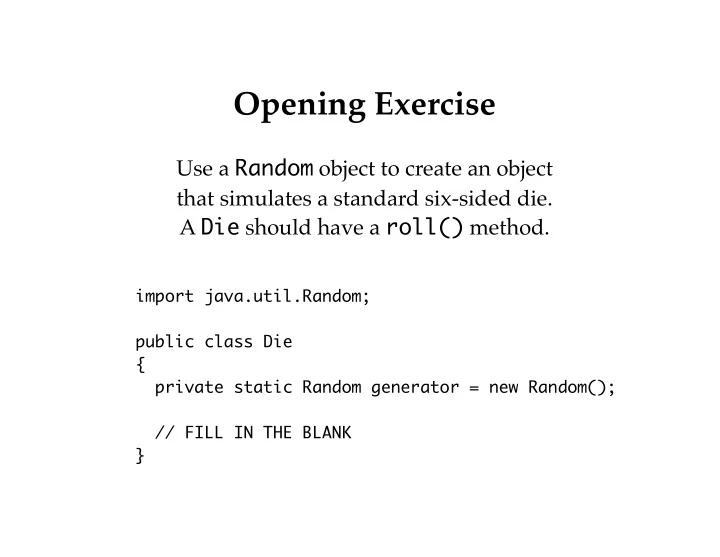
Opening Exercise Use a Random object to create an object that simulates a standard six-sided die. A Die should have a roll() method. import java.util.Random; public class Die { private static Random generator = new Random(); // FILL IN THE BLANK }
Exercise: Improving Our Solution How can we modify our Die class to support dice of any number of sides? public class Die { private static Random generator = new Random(); public Die() { } public int roll() { int randomValue = generator.nextInt( 6 ); return randomValue + 1; } }
Using Java Objects We have always created and use objects through Interactions pane. How can we run Java programs from outside of Dr. Java?
A main() Method public static void main( String[] args ) { Die d1 = new Die(); Die d2 = new Die(); System.out.println(d1.roll() + d2.roll()); } The code in the method body is just like the code we write to create and use objects in the Interactions pane. It must create objects to use — it cannot call the methods directly!
How Do We Learn to Use a New Class? Random is a pretty cool class. How can we learn to do more with it? Read the source code. Look at its Javadoc.
Javadoc as a Tool At a command-line prompt: mac os x > javadoc DiffSound.java generates the file: Di fg Sound.html mac os x > javadoc *.java generates hyperlinked documentation for all the Java source files in the current directory.
What is Javadoc? a program that writes a file ...so what is a file?
A File is ... a place for your stuff
Data Compression and Files This is what I showed to demonstrate compression: But this isn't actually how our data compression for Sound worked.
Our Sound Compression It did this: To save our DiffSound objects, we need to write them to a file.
How to Write to a File A simple way of writing a file is: 1. Create a file object. 2. Write data to it using its write() and newLine() methods. 3. Close the file. #2 and #3 are just like what we've done in the past. #1 requires a " trust me " moment or two — for now.
Our Compressed File ... is bigger than the original! Why?
Our Compressed File FileWriter s are for creating text files, and text is an inefficient encoding! This semester, we will spend our time dealing with text as our third medium. To save our data in a more compact format, we will have to learn about another kind of file object — in CS II or by our own research!
How Do We Learn to Use a New Class? BufferedWriter is a pretty cool class. How can we learn to do more with it? Read the source code. Look at its Javadoc.
Recommend
More recommend