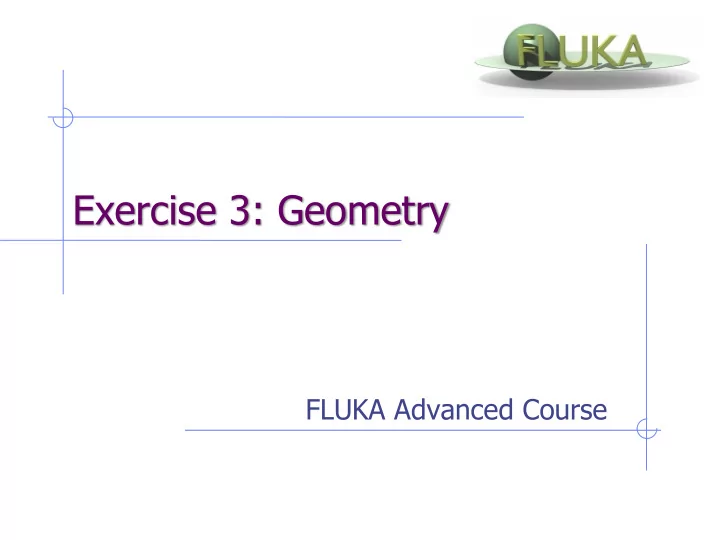
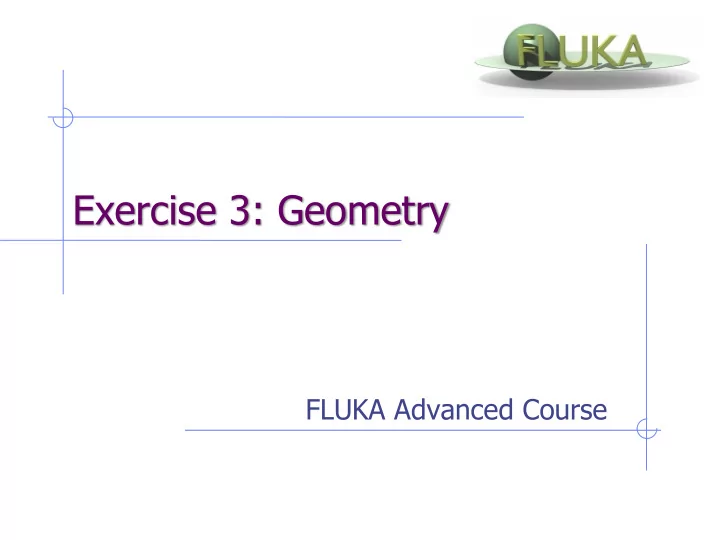
Exercise 3: Geometry FLUKA Advanced Course
Exercise 3 - Layout
Exercise 3a Goal Build the geometry of a warm dipole Tips & Suggestions Use the ‘dipole_*’ ‘technical drawings’ you are given, superimposed to the geometry (create dedicated layers in the Geometry Editor); Surround the model with a ‘finite’ body as bounding box, but use ‘infinite’ bodies as much as possible for the inside; The vacuum region inside the dipole will be set as magnetic at a later stage; 3
Exercise 3b Goal Top view Build the geometry of a warm quadrupole Tips & Suggestions Superimpose the ‘quad_*’ ‘technical drawings’ to the geometry as dedicated layers; Surround the model with a ‘ finite ’ body as bounding box, but use ‘infinite’ bodies as much as possible for the inside; Cross section The quadrupole you are going to model is a Focussing one (i.e. it focuses the beam on the horizontal plane), featured by a beam pipe wider than higher; Centre the model around (0,0,z), in order to simplify the routine for magnetic fields; The vacuum region inside the quadrupole will be set as magnetic at a later stage; 4
Exercise 3c Goal Build the geometry of a small accelerator line Requirements The accelerator line is composed by a dipole and four quadrupoles - see ‘geometry_*’ ‘technical drawing’ ; The beam will go through the dipole and the four quadrupoles: choose the most suitable reference system! The sequence of quadrupoles is Defocussing – Focussing – Focussing- Defocussing ; the Defocussing quadrupole can be obtained inserting a rotation by 90 degrees about the longitudinal axis; Tips & Suggestions Re-use the elements you have modelled so far; in particular: put the model of the dipole directly along the beam line; put the model of the quadrupole in a separated portion of the geometry, fully surrounded by BLCKHOLE , through a $start_translat directive; 5
Exercise 3c (II) Tips & Suggestions (continued) use the lattice capability of Fluka in order to create the four replica; the magnetic field in the quadrupole will be set at a later stage; Recipe for lattices: For each replica of the quadrupole: Clone the bounding box of the quadrupole model, including the 1. $start_translat directive (remember to assign a new and unique name!); Build the correct sequence of transformations, i.e. the one moving 2. particles from the replica to the model; Assign the transformation to the body through a $start_transform 3. directive, but in the opposite direction - remember the ‘ - ’ sign; Create the region and the LATTICE card (remember to assign new and 4. unique names!); 6
Exercise 3d Goal shoot the beam through the entire beam line, and check the evolution of the beam position/profile in selected points; Requirements Beam settings: 10 GeV/c protons , shot upstream of the dipole; Gaussian beam: s x = s y = 1mm, with no divergence; Magnetic settings: dipole field on ( ASSIGNMA and MGNFIELD cards), so that particles follow the curvature of the pipe: B[T] = p[GeV/c] / ( 0.2998 * r [m] ) insert three USRBIN scorings of BEAMPART fluence: upstream of the dipole (but downstream of the position where the beam is generated); 1. 2. downstream of the dipole; downstream of the quadrupoles – 200cm downstream of the last one; 3. 7
Recommend
More recommend