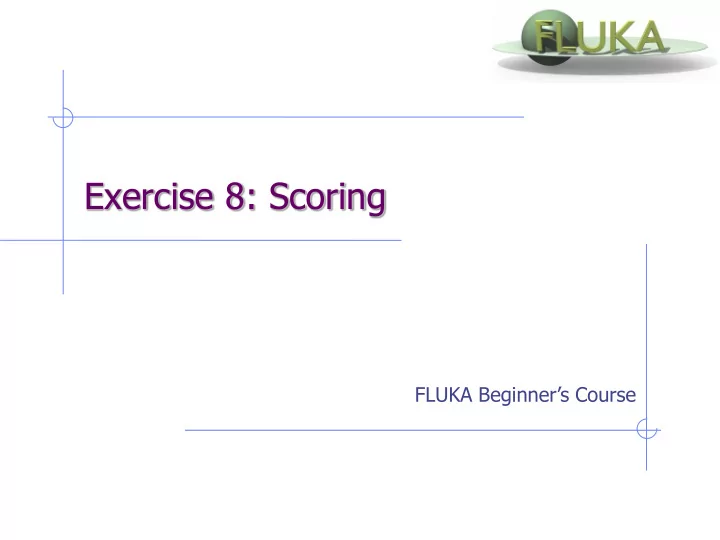
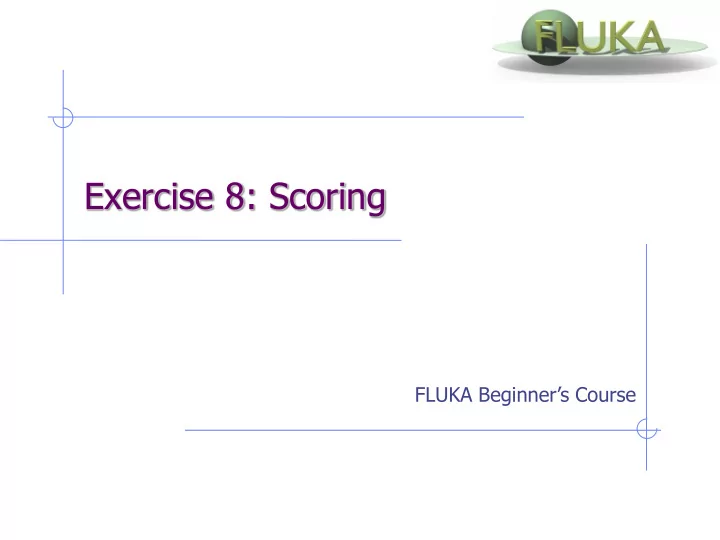
Exercise 8: Scoring FLUKA Beginner’s Course
Exercise 8: Scoring Aim of the exercise: 1- Add scoring cards 2- Practice with AUXSCORE card 3- Plot simulation results 4- Convert results to ASCII 2
Exercise 8: Scoring Start from the solution of ex5 (copy both inp and flair files): mkdir ex8 ; cp ex5/ex5.* ex8/. ; cd ex8 Add 2 boundary crossing scoring from TARGS2 (Al) to TARGS3 (Pb): Fluence of e- and e+ with log-E bins (find suitable energy range and #bins) with 1 angular bin (unformatted output on unit 51) Current (unformatted output on unit 52) Note the difference between fluence and current Add 2 energy deposition USRBIN by region for the three targets Total energy deposition (unformatted output on unit 41) Only electrons. Use AUXSCORE to filter the particles (unit 42) Run 5 cycles, 1000 primaries each, process the data files 3
Exercise 8: Scoring Plot the results in Flair Plot the USRBIN within the Geometry Editor too Convert the result in ASCII and view ex8_usrbin4[x].lis Verify that results are consistent with the standard output Change #cycles and #primaries and look at 1-Left click on data the statistical errors 2-Right click on the USRBIN 3- Left click on “To ascii” 4
Recommend
More recommend