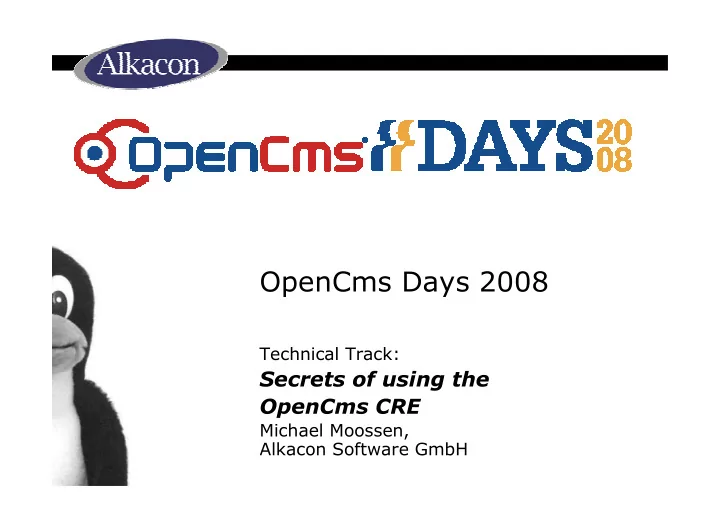
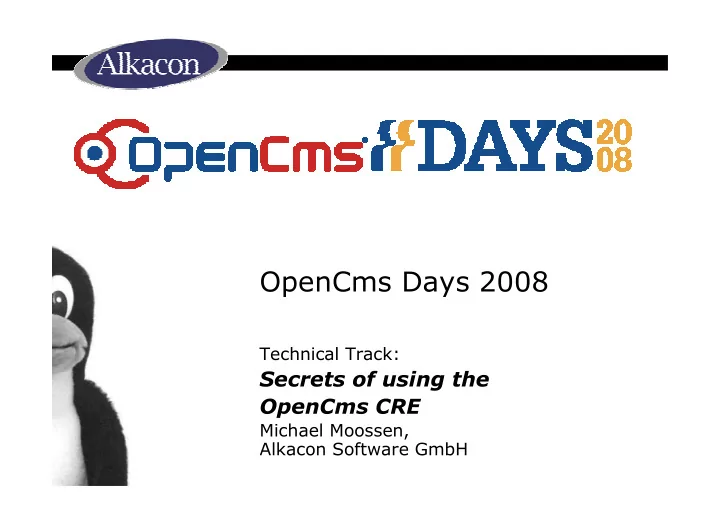
OpenCms Days 2008 Technical Track: Secrets of using the OpenCms CRE Michael Moossen, Alkacon Software GmbH
Agenda • What is the OpenCms CRE? • Workplace Improvements – Publishing – Deleting – XML Content editing – Categorization • Frontend Improvements – Link management – The %(link) macro • User defined relation types • Implementation details
Concept: Problems • Referencing: Moving files around will break links <html> <html> Rename <a hef=“b.html” > b.html <a hef=“b.html” > b.html … … into </html> </html> c.html • Reference querying: Where is my resource referenced?
Concept: Technical Issues • Referencing – Move Semantic • Copy + Delete (OpenCms 6) – Resource locking/publishing • Reference querying – Read and parse content to get the references
Concept: Solution • Referencing – Move semantic • Path change – To keep references with path and id – Lazy reference path update • Reference querying – Specialized database tables with relation information This is the OpenCms Content Relation Engine
Concept: Relation types • Weak – Example: This is a link. – XML Page: • Html Tag <A> – XML Content: • Default for VfsFile / VarFile types • Strong – Example: This is my dog: – XML Page: • Html Tags <IMG> and <OBJECT> – XML Content: • Annotation option for VfsFile / VarFile types
Workplace • Improvements – Publish dialog • Publishing with related resources • Broken links check – XML Content Editor – Delete dialog – Link Validation Tool • New features – Relations overview – Categorization
Workplace: Publishing • Publishing with related resources
Workplace: Publish • Broken link check during publishing
Workplace: Delete • Broken link check during deletion
Workplace: Configuration • Publish related resources – Default behavior • Related resources will be published – Configurable in opencms-workplace.xml • */default-preferences/workplace-preferences/ workplace-generaloptions/publishrelatedresources • Broken link check (publish/delete) – Default behavior • Referenced resources can only be deleted by users having the role VFS_MANAGER – Configurable in opencms-workplace.xml • */default-preferences/workplace-preferences/ workplace-generaloptions/ allowbrokenrelations
Workplace: Link validation • Fast internal link validation
Workplace: Editor • New XML schema types with link validation: – OpenCmsVfsFile : • VFS link – OpenCmsVarFile : • VFS or external link
Workplace: Relations menu • New relations context menu
Workplace: Relations menu • Relations overview
Workplace: Categories • Centralized category definition
Workplace: Categories • Categories dialog
Workplace: Categories • Category widget
Frontend • Categories • Link management – XML Pages – XML Contents • The %(link) macro • Permalinks
Frontend: Categories • Categories Collector: org.opencms.files.collectors. CmsCategoryResourceCollector – Name: allKeyValuePairFiltered – Parameter: categoryTypes • Categories API: org.opencms.relations. CmsCategoryService – readCategoryResources – readResourceCategories – addResourceToCategory – removeResourceFromCategory
Frontend: XML Pages • Move semantic: – Links stored with path and id • Relation types: – Automatic, hard coded • Broken link handling: – No broken link handling
Frontend: XML Content • Move semantic: – New XML schema types with link validation • OpenCmsVfsFile • OpenCmsVarFile – Links stored with path and id • Relation types: – Default is weak – Optional annotation setting • Broken link handling: – Default is to invalidate node – Optional annotation setting – NOTE: Node has to be optional
Frontend: XML Content • Nested schema: <xsd:complexType name="OpenCmsTTImage"> <xsd:sequence> <xsd:element name="Image" type="OpenCmsVfsFile" /> <xsd:element name="Description" type="OpenCmsString„ /> </xsd:sequence> </xsd:complexType> <xsd:annotation> <xsd:appinfo> <layouts> <layout element="Image" widget="ImageGalleryWidget" /> </layouts> </xsd:appinfo> </xsd:annotation>
Frontend: XML Content • Outer schema <xsd:complexType name="OpenCmsTTArticle"> <xsd:sequence> <xsd:element name="Title" type="OpenCmsString" /> <xsd:element name="Paragraphs" type="OpenCmsTTParagraph" /> <xsd:element name="Config" type="OpenCmsConfig" minOccurs="0"/> </xsd:sequence> </xsd:complexType> <xsd:annotation> <xsd:appinfo> <relations> <relation element="Paragraphs/Image/Image" invalidate="parent" type="strong" /> </relations> </xsd:appinfo> </xsd:annotation>
Frontend: XML Content • Original • Invalidate false • Invalidate true/node • Invalidate parent
Frontend: %(link) macro • JSP Pages – Move semantic • %(link.weak) macro – Include dependencies • %(link.strong) macro – Usage: • After saving: • After moving target:
Frontend: Permalink • Permalink: – Resource access by path /index.htm – Resource access by id /permalink/87972a79-12be-11dd-a2ad-111d34530985.htm – Exact link is shown in most explorer dialogs
User defined relation types • How to define a relation? – From a XML Page: <A> , <IMG> , etc. – From a XML Content: VfsFile and VarFile – From a PDF File: • User defined relation types • Configuration in opencms-vfs.xml /opencms/vfs/resources/ <relationtypes> <relationtype name="pdfweak" type="WEAK" /> <relationtype name="pdfstrong" type="STRONG" /> </relationtypes>
User defined relation types • CmsObject – To add a relation • addRelationToResource – To remove relations • deleteRelationsFromResource – To read relations • getRelationsForResource • CmsRelationFilter – Relation direction • SOURCE , TARGET , BOTH – Resource • filterResource – Additional options • Type, subresources, etc.
Implementation details • XML Page • XML Content • Database tables
Implementation: XML Page <?xml version="1.0" encoding="UTF-8"?> <pages xmlns:xsi="http://www.w3.org/2001/XMLSchema-instance" xsi:noNamespaceSchemaLocation="http://www.opencms.org/dtd/6.0/xmlpage.xsd"> <page language="en"> <element name="body"> <links> <link name="link0" internal="true" type="A"> <target><![CDATA[/sites/default/release/mailinglist.html]]></target> <uuid>f0d8f8ae-11b7-11db-91cd-fdbae480bac9</uuid> </link> </links> <content><![CDATA[<h1>Release Notes for OpenCms 7.0.4</h1> <p>Please contact the core development team on the <a href="%(link0)">opencms- dev</a> mailing list in case you are interested in supporting the development of OpenCms.</p> </a></p> <p>Thank you for using OpenCms and have fun with OpenCms 7.0.4 :- )</p>]]></content> </element> </page> </pages>
Implementation: XML Content <?xml version="1.0" encoding="UTF-8"?> <TTImages xmlns:xsi="http://www.w3.org/2001/XMLSchema-instance" xsi:noNamespaceSchemaLocation="opencms://system/modules/org.opencm s.frontend.templatetwo.demo/schemas/nested/image.xsd"> <TTImage language="de"> <Image> <link type="WEAK"> <target><![CDATA[/sites/default/test.jpg]]></target> <uuid>9cb2ffbb-dbcc-11dc-8613-9f7a6a6ce285</uuid> </link> </Image> <Description>My nice picture</Description> </TTImage> </TTImages>
Implementation: Database • Offline & Online tables CMS_OFFLINE_RESOURCE_RELATIONS RESOURCE_SOURCE_ID VARCHAR(36) RESOURCE_SOURCE_PATH TEXT BINARY RESOURCE_TARGET_ID VARCHAR(36) RESOURCE_TARGET_PATH TEXT BINARY RELATION_TYPE INT • Null UUID for broken relations
Thank you very much for your attention Michael Moossen Alkacon Software GmbH http://www.alkacon.com http://www.opencms.org
Recommend
More recommend