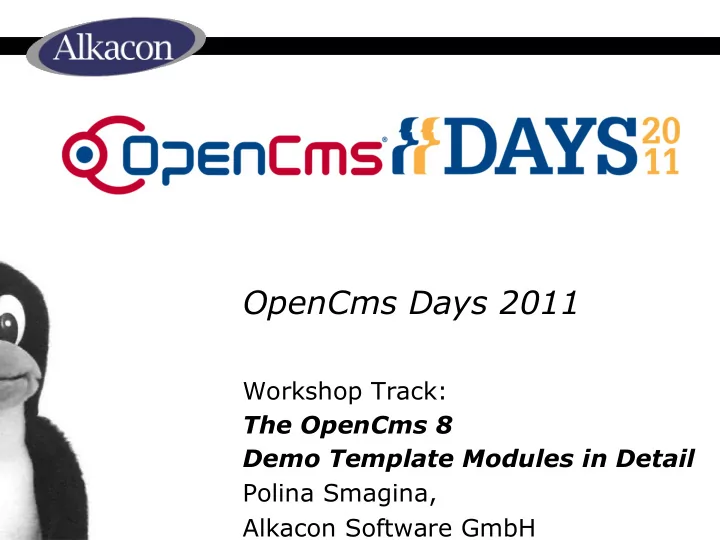
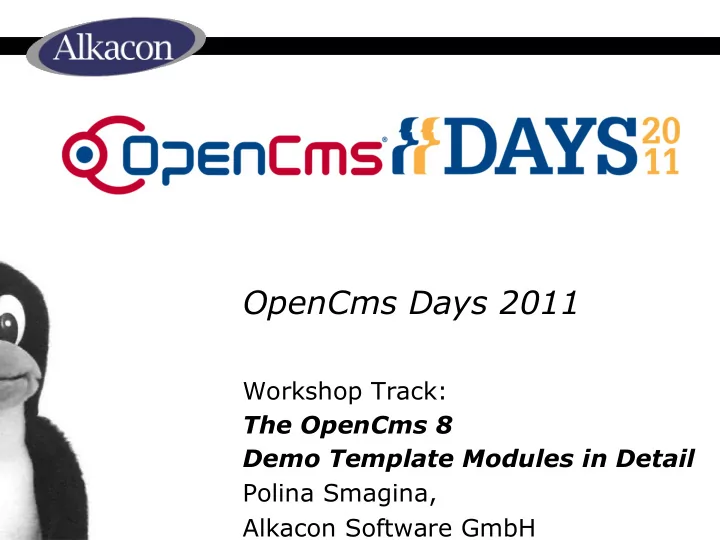
OpenCms Days 2011 Workshop Track: The OpenCms 8 Demo Template Modules in Detail Polina Smagina, Alkacon Software GmbH
Agenda • Template comparison OpenCms 6, 7 and 8 • Template III and content modules • Dev Demo Template
OpenCms 6 and 7 Template One Template Two • OpenCms 6 • OpenCms 7 • Many features • Combined template features and demo examples • Very complicated • Template and resources are • Based on a project for a part of the same module customer • Still not easy to understand • Difficult to understand • For simple websites
OpenCms 8 • Template III – The best pratice using OpenCms 8 – Can be directly used for website development – Loose coupling of template and content types modules – As a starting point for a web-project • Dev Demo – Well documented easy to understand Use Cases – Playground for template developers
Template III - Demo Modules • OpenCms 8 Template III frontend – Navigation – Configurable Layout • No dependency between template module and the content types: – OpenCms 8 Article – OpenCms 8 News – OpenCms 8 Event – OpenCms 8 List – OpenCms 8 Login – OpenCms 8 Search – OpenCms 8 Twitter
OpenCms 8 Template III • Main navigation, left navigation, breadcrumb Main Bread- crumb Left
OpenCms 8 Template III • <cms:navigation> • Attributes: – type: treeForFolder, forFolder, forSite, forResource, breadCrumb – startLevel : property “ NavStartLevel ” on resource or folder – endLevel – var <c:set var="navStartLevel" > <cms:property name="NavStartLevel" file="search" default="0" /> </c:set> <cms:navigation type="forFolder" startLevel="${navStartLevel}" var="nav"/> <c:forEach items="${nav.items}" var="elem"> <c:set var="currentLevel" value="${elem.navTreeLevel}" /> […] <a href="<cms:link>${elem.resourceName}</cms:link>">> ${elem.navText} </a> </cms:navigation>
OpenCms Template III • Configurable Header and Footer
OpenCms 8 Template III • Drop header and footer to the model containerpage – /_contents/_new/pages/default.html • Edit the xmlcontent to add the required html – Header: html of the header content – Footer: html of the footer content • Remainder: Set the path to the model containerpage in the sitemap configuration – /_config/sitemap_restype.config
OpenCms 8 Template III • Defines 2- or 3-columns layout • Use property “Template columns” by editing properties of the container page directly in the sitemap.
OpenCms 8 Template III • Xmlcontent as configuration • t3style • Color settings of the template – /_config/style • Example: Main Menu Background
OpenCms 8 Template III • Set properties on the site folder or on a single page: „style.columns‟=3 „style.layout‟=/_config/style • Template code: <!DOCTYPE HTML PUBLIC "- //W3C//DTDHTML 4.01//EN“ …> <html> … <head> <link href= “<cms:link>/system/modules/org.opencms.frontend.template3/resources/css/style.css? cols=<cms:property name='style.layout' file='search' />& stylecms:property name="style.columns" file="search" default="3" /> </cms:link>" rel="stylesheet" type="text/css"> </link> </head> <body> …
Live Demo Demo Demo • Template 3 Layout – 2/3 columns – header and footer Demo Demo
OpenCms 8 Article • v8article • Content – Title – Paragraph (Headline, Text, Image) – Category • XSD: Image Alignment • Settings: – Image Alignment – Box Schema (Color)
OpenCms 8 Event, News • v8news, v8event • Extended article content • Event: – Event data like start and end date, location – Availability with release and expiration • News – Author name and e-mail – Availability with release and expiration • Settings: – Image Alignment – Box Schema (Color) – Show location(only event), Show time
Article - Image alignment Left of text, Image Alignment: xmlcontent Top, settings • Left of text • Right of text • Top • Left of headline • Right of headline XmlContent: • For each content • As default alignment Right of text, settings Settings: • For each element Left of text, settings
Article - Image alignment • XSD configuration: <xsd:schema xmlns:xsd=http://www.w3.org/2001/XMLSchema … > <xsd:element name="V8Articles" type="OpenCmsV8Articles"/> […] <xsd:annotation> <xsd:appinfo> […] <settings> <setting name="imgalign" nice-name="Image Align" type="string" widget="select" widget-config = "left : %(key.v8.article.image.left) | right : %(key.v8.article.image.right)| [..]" /> </settings> […] </xsd:appinfo> </xsd:annotation> </xsd:schema>
Article - Image alignment • Formatter: [..] <c:set var="imgalign"> <cms:elementsetting name="imgalign “ default=“left" /> </c:set> <c:choose> […] <c:when test="${imgalign == 'left'}"> <c:set var="imgclass">left</c:set> </c:when> <c:when test="${imgalign == 'right'}"> <c:set var="imgclass">right</c:set> </c:when> </c:choose> [..]
Event – Show location • Configuration in the XSD file: […] <settings> […] <setting name="showlocation" nice-name="Show location" type="string" widget="checkbox" default="true"/> […] </settings> […] • Available setting widgets: – string, select, datebox, vfslink, checkbox, multiselect, radio
Live Demo Demo Demo • Content types – Article – News Demo – Event Demo
Dynamic Configurable List • v8list • List of resources • Title / top and bottom text • Collector configuration • Mapping configuration
OpenCms 8 List - Collector • Define the resources to display in the dynamic list – Choose one of the available collectors – Set the collector parameter /_contents/events/e_%(number).html|v8event|2 The path to resources to collect | Resource type | Number of resources • Link validation – Set the vfs link to the resource folder – Use macro as collector parameter
OpenCms 8 List - Mapping • Mapping configuration – Position: Author, Date, Image – Mapping: Field -> Xml node of the chosen resource type – Max length of the text
Live Demo Demo Demo • Content types Demo – Dynamic Configurable List Demo
OpenCms 8 Login Form • v8login • Content: – Title – Text • Login form • Log in for a protected area on the website
OpenCms 8 Search Form • v8search • Content: – Title – Text – No results – Error • Search configuration – Search Index – Search source – Matches pro page • Fulltext search on the website
OpenCms 8 Search Form • Using search form: – Drop a search form to the left or right column – Add a new search form (detail*) page in the sitemap – Make detail default • Now the search results are displayed on the detail page
Live Demo Demo Demo • Content types – Login Form – Search Form Demo Demo
OpenCms 8 Twitter Feed • v8twitter • Official twitter widget • XmlContent – Title – User – Backgroundcolor – Links Color • Settings: – Twitter box height
OpenCms 8 Twitter Feed • Dynamic include of additional javascript and css • Add new tag to the template <head> : <!DOCTYPE HTML PUBLIC "- //W3C//DTD HTML 4.01//EN“ “…"> <html><head> […] <cms:headincludes type="javascript" /> <cms:headincludes type="css" /> […] </head><body> […]
OpenCms 8 Twitter Feed • Add new node in the content xsd: [..] <xsd:annotation> <xsd:appinfo> […] <headincludes> <headinclude type="javascript ” uri="http://widgets.twimg.com/j/2/widget.js" /> <headinclude type="css ” uri ="/system/modules/…/resources/ css /style.css“/> </headincludes> </xsd:appinfo> </xsd:annotation>
OpenCms 8 Twitter Feed • Formatter: <cms:formatter var="content" val="value"> <div class="twitter-box"> <c:choose> <c:when test="${cms.edited}" > <p> Please reload </p> </c:when> <c:otherwise> <script type="text/javascript"> new TWTR.Widget( […] ).start(); </script> </c:otherwise> </c:choose> </div> </cms:formatter>
Live Demo Demo Demo • Content types – Twitter Demo Demo
Demo Template - Summary I • Using and customizing Demo Templates – Customize Temlate III – Header and Footer – Stylesheet for the site or sub sites – 2 or 3 columns – Flexible image alignment – Individual settings for elements – Dynamic elements like lists, twitter feed and search
Recommend
More recommend