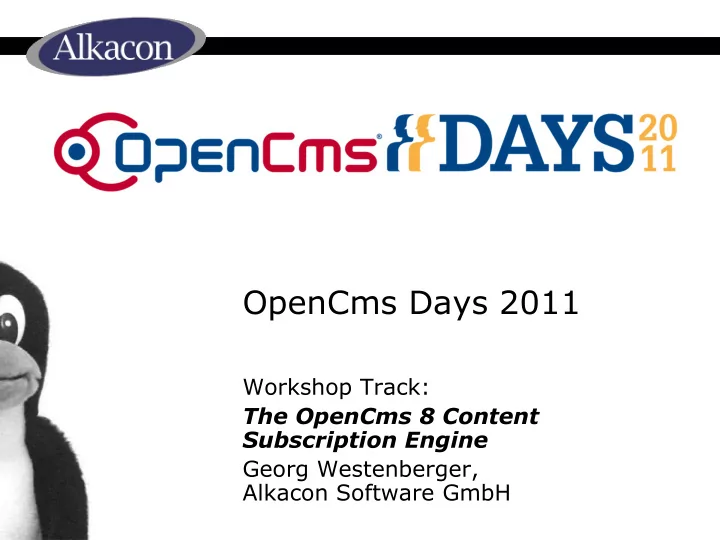
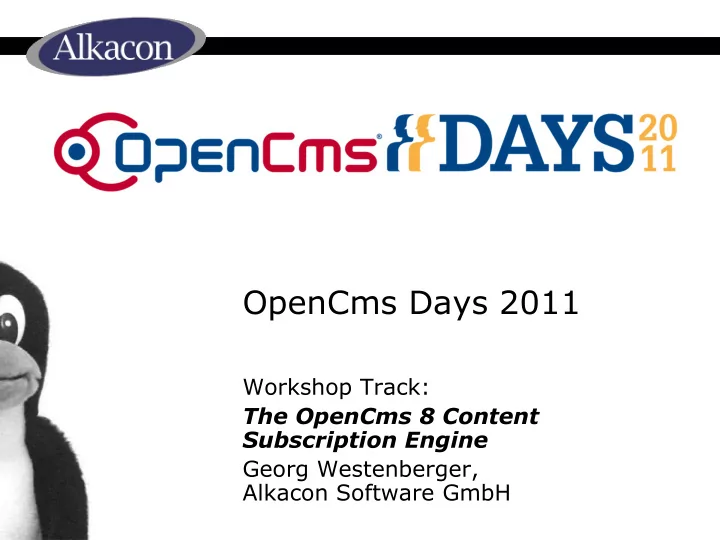
OpenCms Days 2011 Workshop Track: The OpenCms 8 Content Subscription Engine Georg Westenberger, Alkacon Software GmbH
Agenda • Introduction – Basic concepts – Demonstration • Using subscriptions – The <cms:usertracking> tag – Using collectors • Using visits – Tracking user visits – Handling binary files • Further topics – Configuration – Preventing browser caching – The Java API
Basic concepts (1) • The content subscription engine provides two main features: – Subscriptions – Visit tracking • How these features are used is not prescribed by the subscription engine • They are tools used by the template developer to add subscription features to their sites • Can be used independently from each other • Subscription/visit data is stored in new tables in the database
Basic concepts (2) • Subscriptions – Association between OpenCms users and individual VFS resources – Also possible for groups – Can be read or written using JSP tags and content collectors • Use case: Web site personalization – Users can subscribe to their favorite contents – The user‟s subscribed contents are displayed in a side bar • Use case: Notifications – Administrator subscribe users to contents which they should read
Basic concepts (3) • Visits – With the subscription engine, visits of a resource by users can be recorded – Only last visit of a user is tracked for each resource – Visit data can be accessed via JSP tag and collectors, too • Use case: Displaying list of resources which have changed since the last visit • Use case: Displaying different information depending on whether the user is visiting the page for the first time or not
Basic concepts (4) • The subscription engine can be either used with ADE or with the classic OpenCms template mechanism • Template/Formatter JSPs need to be adapted to use subscriptions or visits • It‟s up to the template developer to decide what they use subscriptions for • Subscriptions and visits work on the level of resources, not pages or URLs
Demonstration Demo Demo • Live Demo Demo Demo
Demonstration
The <cms:usertracking> tag (1) • New tag: <cms:usertracking> – Multi-function tag which can perform different actions – Used for both subscriptions and user tracking – Possible operations for subscriptions: • Subscribe user to resource • Unsubscribe user from resource • Check if a resource is subscribed to a user
The <cms:usertracking> tag (2) • Example for subscribing/unsubscribing to files: – <c:if test="${not empty param.action}"> <c:choose> <c:when test="${param.action == 'subscribe'}"> <cms:usertracking action="subscribe" file="${param.file}" /> </c:when> <c:when test="${param.action == 'unsubscribe'}"> <cms:usertracking action="unsubscribe" file="${param.file}" /> </c:when> </c:choose> </c:if>
The <cms:usertracking> tag (3) • Subscription for another user: – <cms:usertracking file=“…” action=“subscribe” user=“${username}”/> – Possible use case: Admin wants a specific user to see a certain content in his subscriptions
The <cms:usertracking> tag (4) • Checking for a subscription: – <c:set var="subscribed"> <cms:usertracking action="checksubscribed" currentuser="true" file="${sitepath}"/> </c:set> – The tag will be evaluated to „true‟ or „false‟ • Checking for subscription of a specific user: – <c:set var="subscribed"> <cms:usertracking action="checksubscribed" username=“${username}” file="${sitepath}"/> </c:set>
Using collectors (1) • The <cms:usertracking> tag is used for operations on a single file • Use the OpenCms content collector mechanism for accessing lists of contents • New content collector: allSubscribed – Used to collect subscribed resources – Java class: org.opencms.file.collectors.CmsSubscriptionCollector • Parameters are given as a „|‟ -separated list of key=value pairs
Using collectors (2) • Configurable using various parameters, e.g. – resource: parent folder – includesubfolders: indicates whether subfolders should be searched – user: the user for which the subscribed resources should be fetched – currentuser: if true, gets subscribed resources for the current user
Using collectors (3) • Example: Collecting all subscribed resources for the current user in the current site • <cms:resourceload collector="allSubscribed “ param= "resource=/|currentuser=true|includesubfolders=true|mode=all"> <cms:resourceaccess var="item" /> <div>${item.filename}</div> </cms:resourceload> • Parameter “mode” has three possible values: – all: find subscribed resources – unvisited: finds subscribed resources unvisited since last change – visited: finds subscribed resources visited since last change
Using collectors (4) • <cms:resourceload collector="allSubscribed “ param= "resource=/|currentuser=true|includesubfolders=true|mode=all"> <cms:resourceaccess var="item" /> <div>${item.filename}</div> </cms:resourceload> • New tags <cms:resourceload>, <cms:resourceaccess> • Like <cms:contentload> and <cms:contentaccess>, but only load resource information, not contents • Needed because resources which aren‟t normal XML contents can be subscribed • Faster, too, if you only need e.g. the title property or resource name – does not need to parse XML files • ${item} is a Java bean of type org.opencms.jsp.util.CmsJspResourceAccessBean
Tracking user visits (1) • User tracking functionality: – Marking a page as visited by a given user – Checking whether a user has visited a page – Finding visited resources • Done via the <cms:usertracking> tag and content collectors – Special handling for binary files needed
Tracking user visits (2) • Example: Mark a resource as visited by the current user <cms:usertracking action =“ visit “ file =“${ filepath }“/> • Example: Mark visit by a specific user <cms:usertracking action =“ visit “ user =“User“ file =“${ filepath }“ /> • Example: Check if a user has visited a resource <cms:usertracking action =“ checkvisited “ currentuser =“ true “ file =“${ filepath }“ /> – Will evaluate to „ true „ or „ false „
Tracking user visits (3) • New collector: allVisited – Java class: org.opencms.file.collectors.CmsSubscriptionCollector • Collects visited resources, filtered by user, folder and time range • Visited resources for current user: – currentuser=true • Visited resources for user Username: – user=Username
Tracking user visits (4) • Selecting by time range: – Parameters: daysfrom, daysto – Values: Range of days back from the current time for which the visited resources should be returned – Example: Resources visited by the current user in the last two days • daysfrom=2|daysto=0|currentuser=true
Tracking user visits (5) • Selecting by folder: – resource=/folder/ • Selecting by folder or subfolders: – resource=/folder/|includesubfolders=true
Handling binary files (1) • This works only for structured contents • Special resource init handler for binary files • Intercepts direct requests to resources and marks them as visited • Must be configured in opencms-system.xml: <resourceinit> ……. <resourceinithandler class= “ org.opencms.db.CmsUserTrackingResourceHandler “/> </resourceinit>
Handling binary files (2) • Will mark certain files as visited by a user if their URL is requested by them • You also have to set the export property to false so that the files will not be statically exported • Controlled by the property usertracking.mark • Values: – online: opened resources will only be marked as visited in the Online project – true: opened resources will always be marked – false (or not set): resources will not be marked
Handling binary files (3) • Why not do this for all files? – Rendered pages consist of multiple resources – Especially now with Advanced Direct Edit (container pages containing multiple elements) – The resource which is directly requested is not necessarily the resource which should be marked as visited – The <cms:usertracking> tag gives the template developer more control than the resource init handler
Configuration • Add entry to opencms-system.xml: – <subscriptionmanager enabled="true" poolname="default" maxvisited="500" /> – Add it as the last sub-element of the <system> element • enabled: enables or disables the subscription engine • maxvisited: the maximum number of visited resources stored for a given resource • poolname: the database pool used to access the subscription information – Important when using a cluster, because data should be stored in a central location
Recommend
More recommend